 Web Front-end
Web Front-end
 Vue.js
Vue.js
 Some tips for developing data visualization applications using Vue.js and Python
Some tips for developing data visualization applications using Vue.js and Python
Some tips for developing data visualization applications using Vue.js and Python
Some tips for developing data visualization applications using Vue.js and Python
Introduction:
With the advent of the big data era, data visualization has become an important solution. In the development of data visualization applications, the combination of Vue.js and Python can provide flexibility and powerful functions. This article will share some tips for developing data visualization applications using Vue.js and Python, and attach corresponding code examples.
1. Introduction to Vue.js
Vue.js is a lightweight JavaScript framework that is widely used to build modern web applications. It has a concise syntax, efficient rendering mechanism and rich ecosystem, so it has been widely used in the development of data visualization applications.
2. Introduction to Python
Python is an easy-to-learn and use programming language with rich data processing and visualization libraries, such as NumPy, Pandas and Matplotlib. Python's powerful features make it one of the preferred languages for data visualization application development.
3. Tips for developing data visualization applications using Vue.js and Python
- Separation of front-end and back-end
When developing data visualization applications, it is important to separate the functions of the front-end and back-end. A common practice. Vue.js is responsible for displaying data and interacting with users, while Python is responsible for processing data and providing API interfaces.
In Vue.js, you can use the Axios library to send HTTP requests and get data from the backend. Here is a basic example:
import axios from 'axios';
methods: {
fetchData() {
axios.get('/api/data')
.then(response => {
this.data = response.data;
})
.catch(error => {
console.error(error);
});
}
}In the back-end code of Python, use frameworks such as Flask or Django to provide API interfaces. The following is an example of using Flask:
from flask import Flask, jsonify
app = Flask(__name__)
@app.route('/api/data')
def get_data():
# 处理数据的逻辑
data = [...]
return jsonify(data)
if __name__ == '__main__':
app.run()- Data processing and visualization
Python has a wealth of data processing and visualization libraries that can help us process and visualize data. For example, you can use the NumPy library for data operations, the Pandas library for data processing, and the Matplotlib library for data visualization.
The following is an example using NumPy and Matplotlib libraries:
import numpy as np
import matplotlib.pyplot as plt
x = np.linspace(0, 10, 100)
y = np.sin(x)
plt.plot(x, y)
plt.xlabel('x')
plt.ylabel('y')
plt.title('Sin Function')
plt.show()- Using third-party plug-ins
Vue.js has a wealth of third-party plug-ins that can help us Develop data visualization applications faster and more efficiently. For example, you can use the ECharts plug-in to draw charts and the vuetify plug-in to beautify the interface.
The following is an example of using the ECharts plug-in:
<template>
<div>
<v-chart :options="options"></v-chart>
</div>
</template>
<script>
import VChart from 'vue-echarts';
export default {
components: {
VChart
},
data() {
return {
options: {
xAxis: {
type: 'category',
data: ['Mon', 'Tue', 'Wed', 'Thu', 'Fri', 'Sat', 'Sun']
},
yAxis: {
type: 'value'
},
series: [{
data: [820, 932, 901, 934, 1290, 1330, 1320],
type: 'line'
}]
}
};
}
};
</script>Conclusion:
Using a combination of Vue.js and Python to develop data visualization applications can achieve flexibility and powerful functions . This article introduces some techniques for developing data visualization applications using Vue.js and Python, and provides corresponding code examples. I hope this article can help readers better understand how to develop data visualization applications with Vue.js and Python.
The above is the detailed content of Some tips for developing data visualization applications using Vue.js and Python. For more information, please follow other related articles on the PHP Chinese website!

Hot AI Tools

Undresser.AI Undress
AI-powered app for creating realistic nude photos

AI Clothes Remover
Online AI tool for removing clothes from photos.

Undress AI Tool
Undress images for free

Clothoff.io
AI clothes remover

AI Hentai Generator
Generate AI Hentai for free.

Hot Article

Hot Tools

Notepad++7.3.1
Easy-to-use and free code editor

SublimeText3 Chinese version
Chinese version, very easy to use

Zend Studio 13.0.1
Powerful PHP integrated development environment

Dreamweaver CS6
Visual web development tools

SublimeText3 Mac version
God-level code editing software (SublimeText3)

Hot Topics
 1378
1378
 52
52
 Python: Exploring Its Primary Applications
Apr 10, 2025 am 09:41 AM
Python: Exploring Its Primary Applications
Apr 10, 2025 am 09:41 AM
Python is widely used in the fields of web development, data science, machine learning, automation and scripting. 1) In web development, Django and Flask frameworks simplify the development process. 2) In the fields of data science and machine learning, NumPy, Pandas, Scikit-learn and TensorFlow libraries provide strong support. 3) In terms of automation and scripting, Python is suitable for tasks such as automated testing and system management.
 The 2-Hour Python Plan: A Realistic Approach
Apr 11, 2025 am 12:04 AM
The 2-Hour Python Plan: A Realistic Approach
Apr 11, 2025 am 12:04 AM
You can learn basic programming concepts and skills of Python within 2 hours. 1. Learn variables and data types, 2. Master control flow (conditional statements and loops), 3. Understand the definition and use of functions, 4. Quickly get started with Python programming through simple examples and code snippets.
 Navicat's method to view MongoDB database password
Apr 08, 2025 pm 09:39 PM
Navicat's method to view MongoDB database password
Apr 08, 2025 pm 09:39 PM
It is impossible to view MongoDB password directly through Navicat because it is stored as hash values. How to retrieve lost passwords: 1. Reset passwords; 2. Check configuration files (may contain hash values); 3. Check codes (may hardcode passwords).
 How to use AWS Glue crawler with Amazon Athena
Apr 09, 2025 pm 03:09 PM
How to use AWS Glue crawler with Amazon Athena
Apr 09, 2025 pm 03:09 PM
As a data professional, you need to process large amounts of data from various sources. This can pose challenges to data management and analysis. Fortunately, two AWS services can help: AWS Glue and Amazon Athena.
 How to start the server with redis
Apr 10, 2025 pm 08:12 PM
How to start the server with redis
Apr 10, 2025 pm 08:12 PM
The steps to start a Redis server include: Install Redis according to the operating system. Start the Redis service via redis-server (Linux/macOS) or redis-server.exe (Windows). Use the redis-cli ping (Linux/macOS) or redis-cli.exe ping (Windows) command to check the service status. Use a Redis client, such as redis-cli, Python, or Node.js, to access the server.
 How to read redis queue
Apr 10, 2025 pm 10:12 PM
How to read redis queue
Apr 10, 2025 pm 10:12 PM
To read a queue from Redis, you need to get the queue name, read the elements using the LPOP command, and process the empty queue. The specific steps are as follows: Get the queue name: name it with the prefix of "queue:" such as "queue:my-queue". Use the LPOP command: Eject the element from the head of the queue and return its value, such as LPOP queue:my-queue. Processing empty queues: If the queue is empty, LPOP returns nil, and you can check whether the queue exists before reading the element.
 How to view server version of Redis
Apr 10, 2025 pm 01:27 PM
How to view server version of Redis
Apr 10, 2025 pm 01:27 PM
Question: How to view the Redis server version? Use the command line tool redis-cli --version to view the version of the connected server. Use the INFO server command to view the server's internal version and need to parse and return information. In a cluster environment, check the version consistency of each node and can be automatically checked using scripts. Use scripts to automate viewing versions, such as connecting with Python scripts and printing version information.
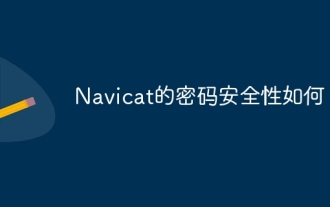 How secure is Navicat's password?
Apr 08, 2025 pm 09:24 PM
How secure is Navicat's password?
Apr 08, 2025 pm 09:24 PM
Navicat's password security relies on the combination of symmetric encryption, password strength and security measures. Specific measures include: using SSL connections (provided that the database server supports and correctly configures the certificate), regularly updating Navicat, using more secure methods (such as SSH tunnels), restricting access rights, and most importantly, never record passwords.



