 Backend Development
Backend Development
 PHP Tutorial
PHP Tutorial
 PHP calls the camera for face recognition: Exploration from basics to application
PHP calls the camera for face recognition: Exploration from basics to application
PHP calls the camera for face recognition: Exploration from basics to application
PHP calls the camera for face recognition: Exploration from basics to application
Abstract: With the development of artificial intelligence technology, face recognition has become an important application. This article will introduce how to use PHP to call the camera for face recognition and provide relevant code examples.
Introduction:
Face recognition is an identity recognition technology based on facial biometrics, which can be widely used in security monitoring, face payment, face access control and other fields. With the popularity of smartphones and smart devices, facial recognition technology has begun to develop rapidly in the mobile field. This article will introduce how to use PHP to call the camera for face recognition and implement some simple applications.
1. Preparation
-
Installing OpenCV
OpenCV is an open source computer vision library that provides a wealth of image processing and computer vision related functions. To use OpenCV in PHP, you need to install the OpenCV PHP extension first. You can use the following command to install:sudo apt-get install php7.4-opencv
Copy after login - Camera device
First you need to connect a camera device to the computer to ensure that the device is working properly.
2. Calling the camera with PHP
Using PHP to call the camera requires the use of the interface function provided by the OpenCV library. The following is a simple PHP code example for calling the camera and displaying live footage.
<?php
// 创建一个新的画布
$canvas = imagecreatetruecolor(640, 480);
// 创建一个摄像头对象
$camera = cvCreateCameraCapture(0);
while (true) {
// 从摄像头中读取一帧图像
$frame = cvQueryFrame($camera);
// 将图像绘制到画布上
imagejpeg($canvas, 'tmp.jpg');
// 显示图像
echo "<img src="tmp.jpg" />";
// 按下ESC键退出循环
$key = ord(cvWaitKey(1));
if ($key == 27) {
break;
}
}
// 释放摄像头和画布资源
cvReleaseCapture($camera);
imagedestroy($canvas);
?>Running the above code will display a web page that displays the footage captured by the camera in real time. Press the ESC key to exit the program.
3. Face recognition
Before introducing face recognition, we also need to install a PHP extension-FaceRecognizer. You can install it using the following command:
sudo apt-get install php7.4-faceRecognizer
The following is a simple sample code for face recognition:
<?php
// 加载人脸识别模型
$model = cvLoad("/path/to/model.xml");
// 创建一个人脸分类器
$faceCascade = cvLoadHaarClassifierCascade("/path/to/haarcascade_frontalface_default.xml");
// 从摄像头中读取一帧图像
$frame = cvQueryFrame($camera);
// 转换为灰度图像
$gray = cvCreateImage(cvGetSize($frame), IPL_DEPTH_8U, 1);
cvCvtColor($frame, $gray, CV_RGB2GRAY);
// 检测人脸
$faces = cvHaarDetectObjects($gray, $faceCascade, $model, 1.1, 2, CV_HAAR_SCALE_IMAGE, cvSize(30, 30));
// 绘制人脸区域
foreach ($faces as $face) {
cvRectangle($frame, $face->x, $face->y, $face->x + $face->width, $face->y + $face->height, CV_RGB(0, 255, 0), 3);
}
// 显示图像
imagejpeg($canvas, 'tmp.jpg');
echo "<img src="tmp.jpg" />";
// 释放资源
cvReleaseImage($gray);
cvReleaseImage($frame);
cvReleaseHaarClassifierCascade($faceCascade);
cvReleaseCapture($camera);
?>The above code will detect the face in the picture captured by the camera and use Green box marks it. Some further processing can be done according to actual needs, such as determining the emotion and gender of the face.
Conclusion:
This article introduces how to use PHP to call the camera for face recognition. Readers can further develop and improve their own face recognition applications based on code examples and specific needs. With the continuous development of artificial intelligence technology, it is believed that face recognition will play an important role in more fields.
The above is the detailed content of PHP calls the camera for face recognition: Exploration from basics to application. For more information, please follow other related articles on the PHP Chinese website!

Hot AI Tools

Undresser.AI Undress
AI-powered app for creating realistic nude photos

AI Clothes Remover
Online AI tool for removing clothes from photos.

Undress AI Tool
Undress images for free

Clothoff.io
AI clothes remover

AI Hentai Generator
Generate AI Hentai for free.

Hot Article

Hot Tools

Notepad++7.3.1
Easy-to-use and free code editor

SublimeText3 Chinese version
Chinese version, very easy to use

Zend Studio 13.0.1
Powerful PHP integrated development environment

Dreamweaver CS6
Visual web development tools

SublimeText3 Mac version
God-level code editing software (SublimeText3)

Hot Topics
 1378
1378
 52
52
 Revealing the secrets of canvas properties
Jan 17, 2024 am 10:08 AM
Revealing the secrets of canvas properties
Jan 17, 2024 am 10:08 AM
To explore the secrets of the canvas attribute, you need specific code examples. Canvas is a very powerful graphics drawing tool in HTML5. Through it, we can easily draw complex graphics, dynamic effects, games, etc. in web pages. However, in order to use it, we must be familiar with the related properties and methods of Canvas and master how to use them. In this article, we will explore some of the core properties of Canvas and provide specific code examples to help readers better understand how these properties should be used.
 Explore the future development trends of Go language
Mar 24, 2024 pm 01:42 PM
Explore the future development trends of Go language
Mar 24, 2024 pm 01:42 PM
Title: Exploring the future development trends of Go language With the rapid development of Internet technology, programming languages are also constantly evolving and improving. Among them, as an open source programming language developed by Google, Go language (Golang) is highly sought after for its simplicity, efficiency and concurrency features. As more and more companies and developers begin to adopt Go language to build applications, the future development trend of Go language has attracted much attention. 1. Characteristics and advantages of Go language Go language is a statically typed programming language with garbage collection mechanism and
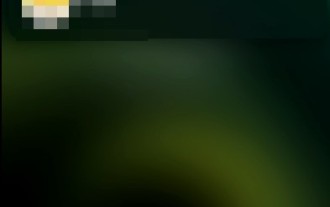 How to turn off face recognition on Apple phone_How to disable face recognition on Apple phone settings
Mar 23, 2024 pm 08:20 PM
How to turn off face recognition on Apple phone_How to disable face recognition on Apple phone settings
Mar 23, 2024 pm 08:20 PM
1. We can ask Siri before going to bed: Whose phone is this? Siri will automatically help us disable face recognition. 2. If you don’t want to disable it, you can turn on Face ID and choose to turn on [Require gaze to enable Face ID]. In this way, the lock screen can only be opened when we are watching.
 How to enter DingTalk face recognition
Mar 05, 2024 am 08:46 AM
How to enter DingTalk face recognition
Mar 05, 2024 am 08:46 AM
As an intelligent service software, DingTalk not only plays an important role in learning and work, but is also committed to improving user efficiency and solving problems through its powerful functions. With the continuous advancement of technology, facial recognition technology has gradually penetrated into our daily life and work. So how to use the DingTalk app for facial recognition entry? Below, the editor will bring you a detailed introduction. Users who want to know more about it can follow the pictures and text of this article! How to record faces on DingTalk? After opening the DingTalk software on your mobile phone, click "Workbench" at the bottom, then find "Attendance and Clock" and click to open. 2. Then click "Settings" on the lower right side of the attendance page to enter, and then click "My Settings" on the settings page to switch.
 Peace Elite face recognition deactivation method
Mar 21, 2024 pm 05:00 PM
Peace Elite face recognition deactivation method
Mar 21, 2024 pm 05:00 PM
Peace Elite now has a face recognition function, so how can you disable the face recognition? Is there any way to successfully and quickly disable the face recognition and enter the game? The following editor will bring you the method to disable the face recognition of the Peace Elite. I hope it can Help everyone. Peace Elite face recognition deactivation method 1. First, we can use facial recognition to scan the face normally to deactivate it successfully. 2. Secondly, we can also modify the face recognition and reset it through the game growth guard platform. 3. Finally, if we do not log in to the game for a week, the face recognition will automatically disappear.
 Exploration of commonly used database selections in Go language
Jan 28, 2024 am 08:04 AM
Exploration of commonly used database selections in Go language
Jan 28, 2024 am 08:04 AM
Explore commonly used database selections in Go language Introduction: In modern software development, whether it is web applications, mobile applications or Internet of Things applications, data storage and query are inseparable. In the Go language, we have many excellent database options. This article will explore commonly used database choices in the Go language and provide specific code examples to help readers understand and choose a database that suits their needs. 1. SQL database MySQL MySQL is a popular open source relational database management system. It supports a wide range of features and
 Exploring Graph Programming in Go: Possibilities of Implementing Graph APIs
Mar 25, 2024 am 11:03 AM
Exploring Graph Programming in Go: Possibilities of Implementing Graph APIs
Mar 25, 2024 am 11:03 AM
Exploring graphics programming in Go language: the possibility of implementing graphics APIs With the continuous development of computer technology, graphics programming has become an important application field in computer science. Through graphics programming, we can realize various exquisite graphical interfaces, animation effects and data visualization, providing users with a more intuitive and friendly interactive experience. With the rapid development of Go language in recent years, more and more developers have begun to turn their attention to the application of Go language in the field of graphics programming. In this article, we will explore implementing
 How to use face recognition to download apps on iPhone_Tutorial sharing on using face recognition to download apps on iPhone
Mar 22, 2024 pm 08:36 PM
How to use face recognition to download apps on iPhone_Tutorial sharing on using face recognition to download apps on iPhone
Mar 22, 2024 pm 08:36 PM
1. Find icloud in settings and open it. 2. Turn off the password setting in the media and purchase items. 3. Click Touch in the accessibility settings. 4. Turn on the assistive touch function. At the same time, turn on the button on the right side of [Confirm with Assistive Touch]. 5. Then you can see that this function is turned on under the side button. 6. Then you can use facial recognition when downloading the app. Click the side button and select Face ID. Use face verification to download.



