How to use Python and Baidu Map API to adjust map style?
How to use Python and Baidu Map API to adjust map style?
In daily life, we often use maps to navigate, query locations or find points of interest. However, standard map styles may not meet our individual needs. In this case, we can use Python and Baidu Map API to adjust the map style. This article will introduce how to use Python to adjust the style of Baidu maps and provide code examples for reference.
First of all, we need to prepare the following two things:
- Baidu Map Developer Account: We need to register an account on the Baidu Map Developer Platform and create an application to Get the API key.
- Python's requests library: We use the requests library to send HTTP requests to interact with the Baidu Map API.
Next, we need to adjust the map style by following the steps:
Step 1: Import the required libraries
First, we need to import the requests library and json library. Use the following code to import these libraries in a Python script:
import requests import json
Step 2: Set API Key
Set the API key of the app you created on the Baidu Maps Developer Platform in code . Navigate to [Baidu Map Open Platform](http://lbsyun.baidu.com/), log in and create an app, and find your app's API key. Set the API key to a string variable as follows:
api_key = "your_api_key"
Step 3: Build the request URL
We use the [Map Style Adjustment Interface] of Baidu Map API (http:/ /lbsyun.baidu.com/index.php?title=jspopular3.0/guide/mapstyle) to construct an HTTP request URL. The following is an example URL for adjusting the zoom level and style of the map:
url = f"http://api.map.baidu.com/customimage/tile?&x={x}&y={y}&z={z}&customid=light&scale=1&ak={api_key}"In the example, we used a custom style with an ID of "light", a zoom level of z, and x and y representing tiles respectively. Index of slices. You can modify the style ID and other parameters according to your needs.
Step 4: Send HTTP request
Use the requests library to send an HTTP request to obtain the map style. Add the following code to your Python script:
response = requests.get(url)
Step 5: Save the style file
After processing the HTTP response, we need to save the style file locally. You can use the following code to save the file:
with open("map_style.png", "wb") as file:
file.write(response.content)In the code, we write the response content into a file named "map_style.png". You can modify the file name and file format according to your needs.
After completing the above steps, you can use Python and Baidu Map API to adjust the map style. By setting the appropriate style ID, zoom level, and other parameters, you can customize the map style according to your preferences and needs.
The following is a complete sample code:
import requests
import json
api_key = "your_api_key"
x = 1
y = 1
z = 10
url = f"http://api.map.baidu.com/customimage/tile?&x={x}&y={y}&z={z}&customid=light&scale=1&ak={api_key}"
response = requests.get(url)
with open("map_style.png", "wb") as file:
file.write(response.content)Please note that this is just a simple example, just to demonstrate how to use Python and Baidu Map API for map style adjustment. In actual applications, you may need to perform more parameter adjustments and error handling according to your specific needs.
I hope this article will be helpful for using Python and Baidu Map API to adjust map styles!
The above is the detailed content of How to use Python and Baidu Map API to adjust map style?. For more information, please follow other related articles on the PHP Chinese website!

Hot AI Tools

Undresser.AI Undress
AI-powered app for creating realistic nude photos

AI Clothes Remover
Online AI tool for removing clothes from photos.

Undress AI Tool
Undress images for free

Clothoff.io
AI clothes remover

AI Hentai Generator
Generate AI Hentai for free.

Hot Article

Hot Tools

Notepad++7.3.1
Easy-to-use and free code editor

SublimeText3 Chinese version
Chinese version, very easy to use

Zend Studio 13.0.1
Powerful PHP integrated development environment

Dreamweaver CS6
Visual web development tools

SublimeText3 Mac version
God-level code editing software (SublimeText3)

Hot Topics
 How to solve the permissions problem encountered when viewing Python version in Linux terminal?
Apr 01, 2025 pm 05:09 PM
How to solve the permissions problem encountered when viewing Python version in Linux terminal?
Apr 01, 2025 pm 05:09 PM
Solution to permission issues when viewing Python version in Linux terminal When you try to view Python version in Linux terminal, enter python...
 How to efficiently copy the entire column of one DataFrame into another DataFrame with different structures in Python?
Apr 01, 2025 pm 11:15 PM
How to efficiently copy the entire column of one DataFrame into another DataFrame with different structures in Python?
Apr 01, 2025 pm 11:15 PM
When using Python's pandas library, how to copy whole columns between two DataFrames with different structures is a common problem. Suppose we have two Dats...
 Python hourglass graph drawing: How to avoid variable undefined errors?
Apr 01, 2025 pm 06:27 PM
Python hourglass graph drawing: How to avoid variable undefined errors?
Apr 01, 2025 pm 06:27 PM
Getting started with Python: Hourglass Graphic Drawing and Input Verification This article will solve the variable definition problem encountered by a Python novice in the hourglass Graphic Drawing Program. Code...
 Python Cross-platform Desktop Application Development: Which GUI Library is the best for you?
Apr 01, 2025 pm 05:24 PM
Python Cross-platform Desktop Application Development: Which GUI Library is the best for you?
Apr 01, 2025 pm 05:24 PM
Choice of Python Cross-platform desktop application development library Many Python developers want to develop desktop applications that can run on both Windows and Linux systems...
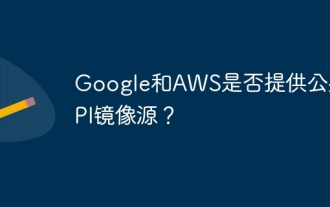 Do Google and AWS provide public PyPI image sources?
Apr 01, 2025 pm 05:15 PM
Do Google and AWS provide public PyPI image sources?
Apr 01, 2025 pm 05:15 PM
Many developers rely on PyPI (PythonPackageIndex)...
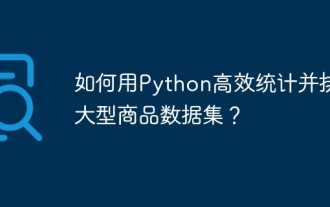 How to efficiently count and sort large product data sets in Python?
Apr 01, 2025 pm 08:03 PM
How to efficiently count and sort large product data sets in Python?
Apr 01, 2025 pm 08:03 PM
Data Conversion and Statistics: Efficient Processing of Large Data Sets This article will introduce in detail how to convert a data list containing product information to another containing...
 How to optimize processing of high-resolution images in Python to find precise white circular areas?
Apr 01, 2025 pm 06:12 PM
How to optimize processing of high-resolution images in Python to find precise white circular areas?
Apr 01, 2025 pm 06:12 PM
How to handle high resolution images in Python to find white areas? Processing a high-resolution picture of 9000x7000 pixels, how to accurately find two of the picture...
 How to solve the problem of file name encoding when connecting to FTP server in Python?
Apr 01, 2025 pm 06:21 PM
How to solve the problem of file name encoding when connecting to FTP server in Python?
Apr 01, 2025 pm 06:21 PM
When using Python to connect to an FTP server, you may encounter encoding problems when obtaining files in the specified directory and downloading them, especially text on the FTP server...






