Group and unmarshal data objects using the new Records class in Java 13
Use the new Records class in Java 13 to marshal and unmarshal data objects
As Java continues to evolve, each new version will introduce some new features and improvements. In Java 13, a new Records class was introduced, which provides us with a concise way to declare and use immutable data objects. In this article, we will introduce the usage of the Records class and demonstrate through some sample code how to use the Records class to marshal and unmarshal data objects.
First, let us understand the concept of Records class. The Records class is a new type that is both a class and an interface and is used to declare immutable data objects. The Records class provides default implementations, including methods such as equals(), hashCode(), and toString(). In addition, the Records class automatically creates a constructor for initializing records. Unlike ordinary classes, the Records class cannot be extended and is not allowed to define its own fields and methods.
Let us give a simple example to illustrate the usage of Records class. Suppose we have a Person object that contains name and age.
public record Person(String name, int age) {}The above code defines a Person class, which is declared using the Records class. The Person class has two fields: name and age. Now we can create a Person object and access its fields.
Person person = new Person("Alice", 30);
System.out.println(person.name()); // 输出:Alice
System.out.println(person.age()); // 输出:30As shown above, we can obtain the field value of the Person object through the accessor methods (name() and age()). In addition, the Records class also provides a default toString() method so that we can print the Person object directly.
Next, let’s look at a more complex example. Suppose we have a Student object that extends the Person object and adds the school field.
public record Student(String name, int age, String school) implements Person {}The above code defines a Student class, which inherits from the Person class and adds a school field. At the same time, we use the implements keyword to specify that the Student class is the implementation class of the Person interface. Objects declared using the Records class can undergo class inheritance and interface implementation just like ordinary objects.
Now, let’s take a look at how to marshal and unmarshal data objects using the Records class. Suppose we want to convert the Person object to a JSON string and save it to a file.
import com.fasterxml.jackson.databind.ObjectMapper;
public class PersonSerialization {
public static void main(String[] args) throws Exception {
Person person = new Person("Alice", 30);
// 编组为JSON字符串
ObjectMapper mapper = new ObjectMapper();
String jsonString = mapper.writeValueAsString(person);
// 保存为文件
FileWriter writer = new FileWriter("person.json");
writer.write(jsonString);
writer.close();
System.out.println("Person对象已编组为JSON并保存到文件中");
}
}The above code uses the ObjectMapper class in the Jackson library to marshal Person objects into JSON strings and save them to a file. By calling the mapper.writeValueAsString(person) method, we can convert the Person object into a JSON string. We then use the FileWriter class to write the JSON string to the file.
The process of unmarshaling is the opposite of marshalling. Suppose we read a JSON string from a file and unmarshal it into a Person object.
import com.fasterxml.jackson.databind.ObjectMapper;
public class PersonDeserialization {
public static void main(String[] args) throws Exception {
// 从文件中读取JSON字符串
String jsonString = Files.readString(Path.of("person.json"));
// 解组为Person对象
ObjectMapper mapper = new ObjectMapper();
Person person = mapper.readValue(jsonString, Person.class);
System.out.println("JSON已解组为Person对象:" + person);
}
}The above code uses the Files class to read JSON strings from files, and uses the ObjectMapper class to unmarshal the JSON strings into Person objects. By calling the mapper.readValue(jsonString, Person.class) method, we can convert the JSON string into a Person object.
In summary, we have learned about the usage of the new Records class in Java 13, and demonstrated through sample code how to use the Records class to marshal and unmarshal data objects. The Records class provides us with a concise way to declare and use immutable data objects, making the code more readable and reliable. If you are using Java 13 or higher, give the Records class a try and apply it to your project.
The above is the detailed content of Group and unmarshal data objects using the new Records class in Java 13. For more information, please follow other related articles on the PHP Chinese website!

Hot AI Tools

Undresser.AI Undress
AI-powered app for creating realistic nude photos

AI Clothes Remover
Online AI tool for removing clothes from photos.

Undress AI Tool
Undress images for free

Clothoff.io
AI clothes remover

AI Hentai Generator
Generate AI Hentai for free.

Hot Article

Hot Tools

Notepad++7.3.1
Easy-to-use and free code editor

SublimeText3 Chinese version
Chinese version, very easy to use

Zend Studio 13.0.1
Powerful PHP integrated development environment

Dreamweaver CS6
Visual web development tools

SublimeText3 Mac version
God-level code editing software (SublimeText3)

Hot Topics
 1371
1371
 52
52
 How does Java's classloading mechanism work, including different classloaders and their delegation models?
Mar 17, 2025 pm 05:35 PM
How does Java's classloading mechanism work, including different classloaders and their delegation models?
Mar 17, 2025 pm 05:35 PM
Java's classloading involves loading, linking, and initializing classes using a hierarchical system with Bootstrap, Extension, and Application classloaders. The parent delegation model ensures core classes are loaded first, affecting custom class loa
 How do I implement multi-level caching in Java applications using libraries like Caffeine or Guava Cache?
Mar 17, 2025 pm 05:44 PM
How do I implement multi-level caching in Java applications using libraries like Caffeine or Guava Cache?
Mar 17, 2025 pm 05:44 PM
The article discusses implementing multi-level caching in Java using Caffeine and Guava Cache to enhance application performance. It covers setup, integration, and performance benefits, along with configuration and eviction policy management best pra
 How can I implement functional programming techniques in Java?
Mar 11, 2025 pm 05:51 PM
How can I implement functional programming techniques in Java?
Mar 11, 2025 pm 05:51 PM
This article explores integrating functional programming into Java using lambda expressions, Streams API, method references, and Optional. It highlights benefits like improved code readability and maintainability through conciseness and immutability
 How can I use JPA (Java Persistence API) for object-relational mapping with advanced features like caching and lazy loading?
Mar 17, 2025 pm 05:43 PM
How can I use JPA (Java Persistence API) for object-relational mapping with advanced features like caching and lazy loading?
Mar 17, 2025 pm 05:43 PM
The article discusses using JPA for object-relational mapping with advanced features like caching and lazy loading. It covers setup, entity mapping, and best practices for optimizing performance while highlighting potential pitfalls.[159 characters]
 How do I use Maven or Gradle for advanced Java project management, build automation, and dependency resolution?
Mar 17, 2025 pm 05:46 PM
How do I use Maven or Gradle for advanced Java project management, build automation, and dependency resolution?
Mar 17, 2025 pm 05:46 PM
The article discusses using Maven and Gradle for Java project management, build automation, and dependency resolution, comparing their approaches and optimization strategies.
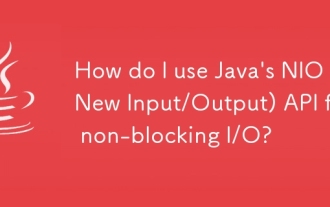 How do I use Java's NIO (New Input/Output) API for non-blocking I/O?
Mar 11, 2025 pm 05:51 PM
How do I use Java's NIO (New Input/Output) API for non-blocking I/O?
Mar 11, 2025 pm 05:51 PM
This article explains Java's NIO API for non-blocking I/O, using Selectors and Channels to handle multiple connections efficiently with a single thread. It details the process, benefits (scalability, performance), and potential pitfalls (complexity,
 How do I create and use custom Java libraries (JAR files) with proper versioning and dependency management?
Mar 17, 2025 pm 05:45 PM
How do I create and use custom Java libraries (JAR files) with proper versioning and dependency management?
Mar 17, 2025 pm 05:45 PM
The article discusses creating and using custom Java libraries (JAR files) with proper versioning and dependency management, using tools like Maven and Gradle.
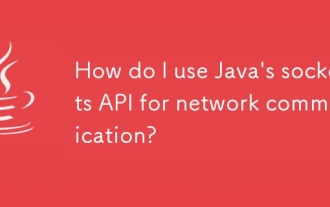 How do I use Java's sockets API for network communication?
Mar 11, 2025 pm 05:53 PM
How do I use Java's sockets API for network communication?
Mar 11, 2025 pm 05:53 PM
This article details Java's socket API for network communication, covering client-server setup, data handling, and crucial considerations like resource management, error handling, and security. It also explores performance optimization techniques, i




