PHP开发者常犯的10个MySQL错误更正剖析_PHP
完全错误,反驳理由:
首先原文说MyISAM是默认使用的,而实际上到了MySQL 5.5.x,InnoDB已经成为了默认的表引擎。
另外,简单的使用InnoDB不是解决所有问题的方法,盲目的使用甚至会使应用性能下降10%乃至40%。
最佳方法还是针对具体业务具体处理,例如论坛中版块表,新闻分类表,各种码表等长时间不操作的表,还是要用性能优异的MyISAM引擎。
而需要用到事务处理的例如用户、账目、流水等严格要求数据完整性和时序性的,则需要用InnoDB引擎,并且应用也要用好事务处理机制。当然,事务处理必然要带来大量的性能损耗,但是这在简单高并发应用上是必须的。
最后,外键约束在公共web互联网应用上一般是不用的,因为他会严重影响性能。数据完整性还是靠程序员或者应用架构本身的健壮来维护。而正规的第三范式只是在企业内部MIS系统和12306这种网站上使用。
2.使用PHP的mysql方法
不完全错,但要酌情选用:
mysqli固然好,但是不是所有的服务器都为PHP编译了mysqli的支持。
当你的应用如果是能确定只用自己部署的服务器,而应用也是完全自己开发,则mysqli是最好的选择。
但是一旦你的应用有可能部署在虚拟主机或者由其他人部署(例如分布式项目),还是老老实实使用mysql函数集吧,好好封装一下或者使用成熟框架杜绝sql注入。
3.不过滤用户输入
这一点不用说了,要么MagicQuote,要么选用成熟框架。sql注入老话题了。
4.不使用UTF-8
大部分情况下对,但也要认真考虑:
要知道,一个UTF-8字符占3个字节,所以比GBK等其他编码的文件大33%。换句话说,相同的网页用UTF-8编码如果是100KB,那么换成GBK编码则只有66KB。所以即便你的PHP确定要用UTF-8,那么前端页面也要根据情况选择需要的编码。但是,如果PHP用UTF-8,前端模版是GBK,再加上模版引擎不强大,那么转码工作够你受的。所以尽可能的选用自己需要的编码,而不是简单的选择UTF-8了事。
最后啰嗦一句:UTF-8下:strlen("我")=3,而GBK下:strlen("我")=2
5.该用SQL的地方使用PHP
同样酌情考虑:
例如,有些人习惯在建表时,默认值填写CURRENT_TIMESTAMP,用来达到注册时间、发帖时间的效果。 或者在时间判断的SQL语句中,写类似SELECT x FROM tab1 WHERE regdate 正确做法是:不要使用MySQL的任何时间函数,而是在应用里计算时间。如果是分布式应用,一定要有时间服务器来统一管理时间。
而文中说的一些MySQL数学函数 ,也是要慎用。因为在大型应用中,数据库的负担往往是最大的,而复杂的WHERE语句又是造成慢查询的元凶。所以,要把计算尽可能的放在廉价的、不影响全局稳定的应用服务器上,而不是核心数据库上。
6.不优化查询
这点也不用说了,大型应用上甚至不允许使用各种JOIN,哪怕生写两条查询,查回来在用PHP合并数据。
7.使用错误的数据类型
INT,TinyINT,VARCHAR,CHAR,TEXT这些字段类型的合理选用无可厚非。
而Date、DateTime、TIMESTAMP这三种类型,在大型应用中是绝对不可以使用的,而是要用INT(10) UNSIGNED代替。
一个是性能,另外就是应用中尤其是PHP对UNIX_TIMESTAMP时间戳的转化实在太方便了。用Date要输出各种时间格式反而麻烦。
8.在SELECT查询中使用*
共勉
9.索引不足或者过度索引
索引是必须的,但是如果索引都解决不了的查询,考虑memcache或者nosql解决方案吧。
10.不备份
这条是作者凑数么?
11.另外:不考虑其他数据库
这条相当正确。应用中不仅要针对应用选择其他数据库,甚至还要针对具体的业务类型,在同一套应用中并行使用多种数据库。哪怕不是数据库,而是其他各种缓存、内存存储等解决方案。

Hot AI Tools

Undresser.AI Undress
AI-powered app for creating realistic nude photos

AI Clothes Remover
Online AI tool for removing clothes from photos.

Undress AI Tool
Undress images for free

Clothoff.io
AI clothes remover

AI Hentai Generator
Generate AI Hentai for free.

Hot Article

Hot Tools

Notepad++7.3.1
Easy-to-use and free code editor

SublimeText3 Chinese version
Chinese version, very easy to use

Zend Studio 13.0.1
Powerful PHP integrated development environment

Dreamweaver CS6
Visual web development tools

SublimeText3 Mac version
God-level code editing software (SublimeText3)

Hot Topics
 How to deal with MySQL connection error 1049?
Jun 29, 2023 am 09:50 AM
How to deal with MySQL connection error 1049?
Jun 29, 2023 am 09:50 AM
How to deal with MySQL connection error 1049? MySQL is a commonly used relational database management system. Many developers and system administrators use MySQL to store and manage data. However, when using MySQL, sometimes you encounter the problem of connection error 1049. This article will introduce the causes of connection error 1049 and give several methods to solve this problem. MySQL connection error 1049 is usually caused by the database not existing or the database name being wrong. When connecting to the MySQL service
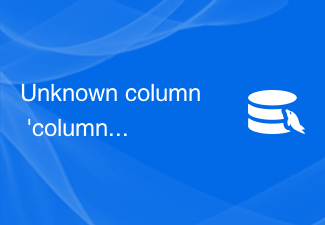 Unknown column 'column_name' in 'field list' - How to solve MySQL error: unknown column in field list
Oct 05, 2023 am 10:44 AM
Unknown column 'column_name' in 'field list' - How to solve MySQL error: unknown column in field list
Oct 05, 2023 am 10:44 AM
Title: Unknowncolumn'column_name'in'fieldlist'-How to solve MySQL error: Unknown column in field list, specific code examples are needed. When using the MySQL database for query or operation, sometimes you will encounter such error message: "Unknowncolumn' column_name'in'fieldlist'", that is, an unknown column error exists in the field list. This is usually
 How to solve mysql database initialization failure
Apr 14, 2024 pm 07:12 PM
How to solve mysql database initialization failure
Apr 14, 2024 pm 07:12 PM
To resolve the MySQL database initialization failure issue, follow these steps: Check permissions and make sure you are using a user with appropriate permissions. If the database already exists, delete it or choose a different name. If the table already exists, delete it or choose a different name. Check the SQL statement for syntax errors. Confirm that the MySQL server is running and connectable. Verify that you are using the correct port number. Check the MySQL log file or Error Code Finder for details of other errors.
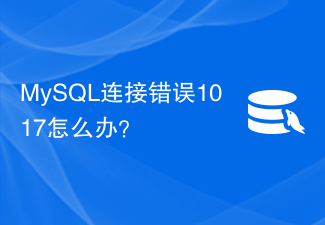 What to do if MySQL connection error 1017 occurs?
Jun 30, 2023 am 11:57 AM
What to do if MySQL connection error 1017 occurs?
Jun 30, 2023 am 11:57 AM
How to deal with MySQL connection error 1017? MySQL is an open source relational database management system that is widely used in website development and data storage. However, when using MySQL, you may encounter a variety of errors. One of the common errors is connection error 1017 (MySQL error code 1017). Connection error 1017 indicates a database connection failure, usually caused by an incorrect username or password. When MySQL fails to authenticate using the provided username and password
 PHP returns the numeric encoding of the error message in the previous MySQL operation
Mar 22, 2024 pm 12:31 PM
PHP returns the numeric encoding of the error message in the previous MySQL operation
Mar 22, 2024 pm 12:31 PM
This article will explain in detail the numerical encoding of the error message returned by PHP in the previous Mysql operation. The editor thinks it is quite practical, so I share it with you as a reference. I hope you can gain something after reading this article. . Using PHP to return MySQL error information Numeric Encoding Introduction When processing mysql queries, you may encounter errors. In order to handle these errors effectively, it is crucial to understand the numerical encoding of error messages. This article will guide you to use php to obtain the numerical encoding of Mysql error messages. Method of obtaining the numerical encoding of error information 1. mysqli_errno() The mysqli_errno() function returns the most recent error number of the current MySQL connection. The syntax is as follows: $erro
 How to check the progress of MySQL database recovery
Feb 24, 2024 pm 12:24 PM
How to check the progress of MySQL database recovery
Feb 24, 2024 pm 12:24 PM
MySQL is a very commonly used open source relational database management system. It has the characteristics of stability, efficiency, flexibility, etc., and is widely used in various types of applications. When using MySQL, you will inevitably encounter database recovery operations. How to accurately check the progress of MySQL database recovery has become a more important issue. The recovery progress of the MySQL database can be obtained by viewing the MySQL error log. In the MySQL error log, all database operation records will be recorded.
 How to solve MySQL error 1171
Jan 09, 2024 pm 03:59 PM
How to solve MySQL error 1171
Jan 09, 2024 pm 03:59 PM
Solution: 1. Check the data types to ensure that the data types in the columns you create or modify the index are compatible; 2. Avoid using functions or expressions on the columns where you create the index; 3. Use explicit type conversion. If you must use functions or expressions on indexed columns, make sure you use explicit type conversion. 4. Check the MySQL version and documentation to learn more about indexes and data types. 5. Optimize queries , consider re-evaluating and optimizing your queries to ensure effective use of indexes; 6. Consider using other tools or methods, etc.
 Collection of solutions to common MySQL errors
Jun 15, 2023 pm 02:58 PM
Collection of solutions to common MySQL errors
Jun 15, 2023 pm 02:58 PM
During development, if you often deal with MySQL, you will encounter some common errors. Some errors will cause MySQL to not work properly, and some will affect the performance of the program. Here are some common MySQL errors and their solutions. MySQL server cannot connect. When connecting to the MySQL server, you may encounter the following error: Can'tconnecttoMySQLserveron'localhost'(10061)Ac






