 Backend Development
Backend Development
 PHP Tutorial
PHP Tutorial
 PHP and SQLite: How to handle cross-domain requests and authentication
PHP and SQLite: How to handle cross-domain requests and authentication
PHP and SQLite: How to handle cross-domain requests and authentication
PHP and SQLite: How to handle cross-domain requests and authentication
Introduction:
In modern web development, many applications need to communicate with different domains and need to authenticate users . This article will introduce how to use PHP and SQLite to handle cross-domain requests and authentication issues.
1. Cross-domain request
Cross-domain request means that the client sends a request to a server with a different domain name through AJAX or other methods. By default, browsers disable cross-domain requests because this may cause security issues. However, we can allow specific cross-origin requests through server-side settings.
The following is a sample code that demonstrates how to enable cross-origin requests:
header("Access-Control-Allow-Origin: http://example. com"); // Allow cross-domain requests for http://example.com
header("Access-Control-Allow-Methods: GET, POST, OPTIONS"); // Allowed request methods
header ("Access-Control-Allow-Headers: Content-Type, Authorization"); // Allowed request headers
// Code for processing cross-domain requests
?>
In the above code, we use the header function to set the Access-Control-Allow-Origin header to allow cross-domain requests for http://example.com. We also set the allowed request methods and request headers through the header function.
2. Authentication
In many applications, users need to be authenticated to access specific functions or resources. Using PHP and SQLite we can easily handle user authentication.
The following is a sample code that demonstrates how to protect resources through authentication:
$username = $_SERVER['PHP_AUTH_USER'];
$ password = $_SERVER['PHP_AUTH_PW'];
// Connect to SQLite database
$db = new SQLite3('database.db');
// Query user table
$query = "SELECT * FROM users WHERE username = '$username' AND password = '$password'";
$result = $db->query($query);
// Check if there is a matching user
if ($result->fetchArray()) {
// 用户验证通过 echo "Access granted!";
} else {
// 用户验证失败
header("WWW-Authenticate: Basic realm='Restricted Area'");
header("HTTP/1.0 401 Unauthorized");
echo "Access denied!";}
?>
In the above code, we first obtain the client's username and password. We then connect to the SQLite database and query the users table to check if the username and password match.
If there is a matching user, we can allow the user to access the resource. Otherwise, we send the HTTP 401 Unauthorized status code and WWW-Authenticate header through the header function to prompt the user for authentication.
Summary:
This article introduces how to use PHP and SQLite to handle cross-domain requests and authentication issues. We used sample code to explain how to enable cross-domain requests and authenticate users. I hope these examples can help you deal with cross-domain requests and authentication issues in real projects.
The above is the detailed content of PHP and SQLite: How to handle cross-domain requests and authentication. For more information, please follow other related articles on the PHP Chinese website!

Hot AI Tools

Undresser.AI Undress
AI-powered app for creating realistic nude photos

AI Clothes Remover
Online AI tool for removing clothes from photos.

Undress AI Tool
Undress images for free

Clothoff.io
AI clothes remover

AI Hentai Generator
Generate AI Hentai for free.

Hot Article

Hot Tools

Notepad++7.3.1
Easy-to-use and free code editor

SublimeText3 Chinese version
Chinese version, very easy to use

Zend Studio 13.0.1
Powerful PHP integrated development environment

Dreamweaver CS6
Visual web development tools

SublimeText3 Mac version
God-level code editing software (SublimeText3)

Hot Topics
 How to implement single sign-on in PHP
Jun 11, 2023 pm 07:01 PM
How to implement single sign-on in PHP
Jun 11, 2023 pm 07:01 PM
Single sign-on (SSO) is an authentication mechanism that allows users to authenticate across multiple applications and sites using a single set of credentials, such as a username and password. This mechanism can improve user experience and efficiency while also enhancing security. In PHP, implementing single sign-on requires some specific methods. Below we will introduce how to implement single sign-on in PHP. We will divide it into the following steps: Create a user authentication center (AuthenticationCenter) using OAuth2
 How to disable private browsing authentication in Safari: How-to guide for iOS 17
Sep 11, 2023 pm 06:37 PM
How to disable private browsing authentication in Safari: How-to guide for iOS 17
Sep 11, 2023 pm 06:37 PM
In iOS 17, Apple introduced several new privacy and security features to its mobile operating system, one of which is the ability to require two-step authentication for private browsing tabs in Safari. Here's how it works and how to turn it off. On an iPhone or iPad running iOS 17 or iPadOS 17, if you have any Private Browsing tab open in Safari and then exit the session or app, Apple's browser now requires Face ID/TouchID authentication or a passcode to access again they. In other words, if someone gets their hands on your iPhone or iPad while it's unlocked, they still won't be able to view it without knowing your passcode
 How to use the Hyperf framework for cross-domain request processing
Oct 20, 2023 pm 01:09 PM
How to use the Hyperf framework for cross-domain request processing
Oct 20, 2023 pm 01:09 PM
How to use the Hyperf framework for cross-domain request processing Introduction: In modern network application development, cross-domain requests have become a common requirement. In order to ensure the separation of front-end and back-end development and improve user experience, it has become particularly important to use the Hyperf framework for cross-domain request processing. This article will introduce how to use the Hyperf framework for cross-domain request processing and provide specific code examples. 1. What is a cross-domain request? Cross-domain requests refer to JavaScript running on the browser through XMLHttpReques.
 How to reset Apple ID password?
May 21, 2023 pm 05:01 PM
How to reset Apple ID password?
May 21, 2023 pm 05:01 PM
How to reset Apple ID password? If you forgot your AppleID password, don't worry. You can easily reset it using one of the following methods. Using your iPhone or other trusted Apple device is the fastest and easiest way to reset your password, as long as you have the device signed in with your Apple ID. Go to Settings and tap your name. Click Password & Security, then click Change Password. Follow the on-screen instructions to create a new password. Apple You can also use this method on a trusted iPad, iPod touch, or Apple Watch. Use the Apple Support App If you don't have an Apple device but have access to a trusted phone number, you can get a call from a friend or
 Comparative analysis of PHP Session cross-domain and cross-site request forgery
Oct 12, 2023 pm 12:58 PM
Comparative analysis of PHP Session cross-domain and cross-site request forgery
Oct 12, 2023 pm 12:58 PM
Comparative analysis of PHPSession cross-domain and cross-site request forgery With the development of the Internet, the security of web applications has become particularly important. PHPSession is a commonly used authentication and session tracking mechanism when developing web applications, while cross-domain requests and cross-site request forgery (CSRF) are two major security threats. In order to protect the security of user data and applications, developers need to understand the difference between Session cross-domain and CSRF, and adopt
 How to handle cross-domain requests and security issues in C# development
Oct 08, 2023 pm 09:21 PM
How to handle cross-domain requests and security issues in C# development
Oct 08, 2023 pm 09:21 PM
How to handle cross-domain requests and security issues in C# development. In modern network application development, cross-domain requests and security issues are challenges that developers often face. In order to provide better user experience and functionality, applications often need to interact with other domains or servers. However, the browser's same-origin policy causes these cross-domain requests to be blocked, so some measures need to be taken to handle cross-domain requests. At the same time, in order to ensure data security, developers also need to consider some security issues. This article will discuss how to handle cross-domain requests in C# development
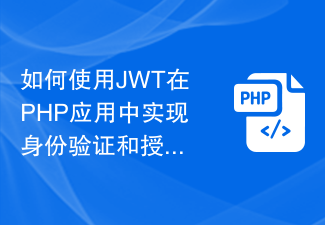 How to implement authentication and authorization in PHP applications using JWT
Aug 03, 2023 pm 10:17 PM
How to implement authentication and authorization in PHP applications using JWT
Aug 03, 2023 pm 10:17 PM
How to use JWT to implement authentication and authorization in PHP applications Introduction: With the rapid development of the Internet, authentication and authorization are becoming increasingly important in web applications. JSONWebToken (JWT) is a popular authentication and authorization mechanism that is widely used in PHP applications. This article will introduce how to use JWT to implement authentication and authorization in PHP applications, and provide code examples to help readers better understand the use of JWT. 1. Introduction to JWT JSONWebTo
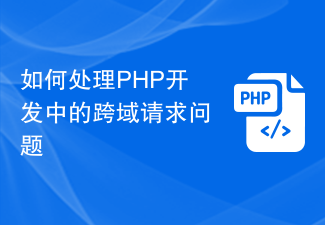 How to deal with cross-domain request issues in PHP development
Jun 29, 2023 am 08:31 AM
How to deal with cross-domain request issues in PHP development
Jun 29, 2023 am 08:31 AM
How to deal with cross-domain request issues in PHP development In web development, cross-domain requests are a common problem. When the Javascript code in a web page initiates an HTTP request to access resources under different domain names, a cross-domain request occurs. Cross-domain requests are restricted by the browser's Same-Origin Policy, so in PHP development, we need to take some measures to deal with cross-domain request issues. Using a proxy server to forward requests is a common way to handle cross-domain





