 Operation and Maintenance
Operation and Maintenance
 Linux Operation and Maintenance
Linux Operation and Maintenance
 Docker container monitoring under Linux: How to analyze and optimize the running efficiency of containers?
Docker container monitoring under Linux: How to analyze and optimize the running efficiency of containers?
Docker container monitoring under Linux: How to analyze and optimize the running efficiency of containers?
Docker container monitoring under Linux: How to analyze and optimize the running efficiency of the container?
Introduction:
With the rapid development of container technology, more and more enterprises are beginning to use Docker to build and deploy applications. However, due to the characteristics of containers, container monitoring and performance optimization have become an important task. This article will introduce how to monitor and optimize the performance of Docker containers under Linux to improve the running efficiency of the containers.
1. Docker container monitoring tools:
Under Linux, there are many tools that can be used to monitor the running status of Docker containers, such as cAdvisor, Prometheus, Grafana, etc. These tools can display the CPU usage, memory usage, network traffic and other information of the container, helping us understand the running status of the container. In this article, we will use cAdvisor to monitor containers.
cAdvisor is a tool for analyzing and monitoring container resource usage. It provides a simple and easy-to-use web interface that can visually display container performance data. The following is an example of installation and usage of cAdvisor:
-
Install cAdvisor:
sudo docker run --volume=/:/rootfs:ro --volume=/var/run:/var/run:rw --volume=/sys:/sys:ro --volume=/var/lib/docker/:/var/lib/docker:ro --volume=/dev/disk/:/dev/disk:ro --publish=8080:8080 --detach=true --name=cadvisor google/cadvisor:latest
Copy after login - Access cAdvisor’s web interface:
Enter ## in the browser #http://:8080 , you can open the cAdvisor web interface.
In addition to monitoring the running status of the container, performance optimization is also required to improve the operating efficiency of the container. Here are some commonly used optimization methods.
- Resource limits:
- Docker allows us to set resource limits for containers, such as CPU and memory limits. By properly configuring the resource limits of the container, you can prevent the container from occupying excessive CPU and memory resources, thereby improving the performance of the entire system.
docker run -it --cpus=<number_of_cpus> --memory=<amount_of_memory> <image_name>
- Container network optimization:
- Communication between containers is conducted through the network, therefore, optimizing the network settings of the container is critical to the container performance is crucial. A common approach is to place containers under the same network namespace to reduce network communication overhead.
docker network create --driver bridge my_network docker run -it --network=my_network <image_name>
- Optimize storage:
- The storage performance of the container has a great impact on the operating efficiency of the application. We can use higher performance storage drivers and consider using persistent storage to improve the storage performance of containers.
docker run -it --storage-driver=overlay2 <image_name>
This article introduces the tools for monitoring Docker containers under Linux and how to optimize the running efficiency of the container. Monitoring the running status of the container can help us understand the performance of the container, and optimizing the operating efficiency of the container can improve the performance of the container and the performance of the entire system. By applying these methods, we can better manage and optimize our containerized applications.
The above is the detailed content of Docker container monitoring under Linux: How to analyze and optimize the running efficiency of containers?. For more information, please follow other related articles on the PHP Chinese website!

Hot AI Tools

Undresser.AI Undress
AI-powered app for creating realistic nude photos

AI Clothes Remover
Online AI tool for removing clothes from photos.

Undress AI Tool
Undress images for free

Clothoff.io
AI clothes remover

AI Hentai Generator
Generate AI Hentai for free.

Hot Article

Hot Tools

Notepad++7.3.1
Easy-to-use and free code editor

SublimeText3 Chinese version
Chinese version, very easy to use

Zend Studio 13.0.1
Powerful PHP integrated development environment

Dreamweaver CS6
Visual web development tools

SublimeText3 Mac version
God-level code editing software (SublimeText3)

Hot Topics
 Python for NLP: How to extract and analyze body and quote text from PDF files?
Sep 29, 2023 pm 01:55 PM
Python for NLP: How to extract and analyze body and quote text from PDF files?
Sep 29, 2023 pm 01:55 PM
PythonforNLP: How to extract and analyze body and quote text from PDF files? Introduction: The increasing amount of text data makes Natural Language Processing (NLP) increasingly important in various fields. Today, many academic research and industry projects use PDF files as the primary text source. Therefore, extracting and analyzing main and quoted text from PDF files becomes very critical. This article will introduce how to use Python to implement
 Improvement methods for Go language programs that efficiently handle large-capacity data
Dec 23, 2023 pm 03:37 PM
Improvement methods for Go language programs that efficiently handle large-capacity data
Dec 23, 2023 pm 03:37 PM
The method of optimizing Go language programs to process large-capacity data requires specific code examples. Overview: As the size of data continues to grow, large-scale data processing has become an important topic in modern software development. As an efficient and easy-to-use programming language, Go language can also well meet the needs of large-capacity data processing. This article will introduce some methods to optimize Go language programs to handle large volumes of data, and provide specific code examples. 1. Batch processing of data When processing large-capacity data, one of the common optimization methods is to use batch processing of data.
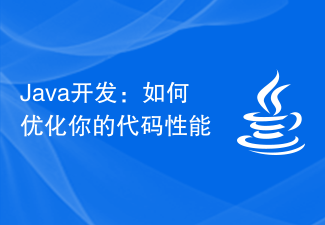 Java Development: How to Optimize Your Code Performance
Sep 20, 2023 am 08:18 AM
Java Development: How to Optimize Your Code Performance
Sep 20, 2023 am 08:18 AM
Java Development: How to Optimize Your Code Performance In daily software development, we often encounter situations where we need to optimize code performance. Optimizing code performance can not only improve program execution efficiency, but also reduce resource consumption and improve user experience. This article will introduce some common optimization techniques, combined with specific code examples, to help readers better understand and apply them. Use the right data structures Choosing the right data structures is key to improving the performance of your code. Different data structures have different advantages and disadvantages in different scenarios. For example, Arra
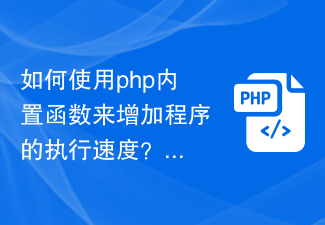 How to use PHP built-in functions to increase program execution speed?
Oct 05, 2023 pm 01:06 PM
How to use PHP built-in functions to increase program execution speed?
Oct 05, 2023 pm 01:06 PM
How to use PHP built-in functions to increase program execution speed? As the complexity of network applications increases, program execution speed becomes a very important consideration. As a widely used server-side scripting language, PHP is particularly critical for improving program execution speed. This article will introduce some techniques for using PHP's built-in functions to increase program execution speed, and provide specific code examples. Using String Processing Functions String processing is one of the operations that is often required in developing web applications. Use within PHP
 How to use generators to optimize the memory footprint of Python programs
Aug 02, 2023 am 10:18 AM
How to use generators to optimize the memory footprint of Python programs
Aug 02, 2023 am 10:18 AM
How to use generators to optimize the memory footprint of Python programs. As the amount of data continues to grow, memory footprint has become an important aspect of optimizing the performance of Python programs. The generator is a powerful tool in Python that can significantly reduce the memory footprint of the program and improve the efficiency of the program. This article will introduce how to use generators to optimize the memory footprint of Python programs and illustrate it with code examples. A generator is a special type of iterator that can generate results sequentially through a function.
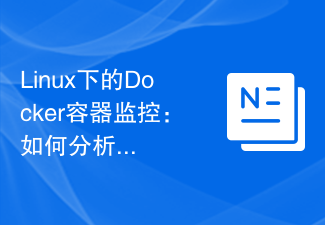 Docker container monitoring under Linux: How to analyze and optimize the running efficiency of containers?
Aug 01, 2023 am 10:21 AM
Docker container monitoring under Linux: How to analyze and optimize the running efficiency of containers?
Aug 01, 2023 am 10:21 AM
Docker container monitoring under Linux: How to analyze and optimize the running efficiency of containers? Introduction: With the rapid development of container technology, more and more enterprises are beginning to use Docker to build and deploy applications. However, due to the characteristics of containers, container monitoring and performance optimization have become an important task. This article will introduce how to monitor and optimize the performance of Docker containers under Linux to improve the running efficiency of the containers. 1. Docker container monitoring tools: Under Linux, there are many tools
 How to perform code performance optimization and performance testing in Python
Oct 21, 2023 am 10:49 AM
How to perform code performance optimization and performance testing in Python
Oct 21, 2023 am 10:49 AM
How to perform code performance optimization and performance testing in Python Introduction: When we write code, we often face the problem of slow code execution. For a complex program, efficiency improvements can bring significant performance improvements. This article will introduce how to perform code performance optimization and performance testing in Python, and give specific code examples. 1. Basic principles of code performance optimization: Algorithm optimization: Choose more efficient algorithms to reduce program complexity. Data structure optimization: Choose a data structure that is more suitable for the current problem.
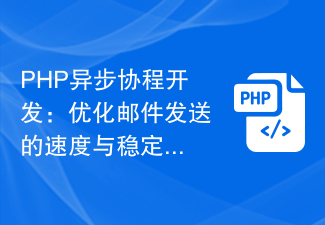 PHP asynchronous coroutine development: optimize the speed and stability of email sending
Dec 18, 2023 pm 01:21 PM
PHP asynchronous coroutine development: optimize the speed and stability of email sending
Dec 18, 2023 pm 01:21 PM
PHP asynchronous coroutine development: optimizing the speed and stability of email sending Introduction: In modern Internet applications, email sending is a very important function, whether it is user registration verification, order confirmation, password reset, etc., it is inseparable. Turn on email sending. However, traditional synchronous email sending methods are often inefficient and unstable when handling large amounts of email sending. In order to solve this problem, we can use PHP's asynchronous coroutine development to improve sending speed and stability by sending emails concurrently. This article will introduce in detail the use of PHP asynchronous





