 Backend Development
Backend Development
 PHP Tutorial
PHP Tutorial
 PHP 5.3 namespace usage: How to use namespace to associate paths and file structures
PHP 5.3 namespace usage: How to use namespace to associate paths and file structures
PHP 5.3 namespace usage: How to use namespace to associate paths and file structures
PHP 5.3 namespace usage: How to use namespace to associate paths and file structures
Introduction:
In PHP 5.3 and above, the introduction of namespace (namespace) solves the problem of functions and classes for us Naming conflict issue. By using namespaces, we can organize our code into a more modular and readable structure. This article will introduce how to use namespaces to associate paths and file structures in PHP 5.3 and above.
1. Basic knowledge of namespaces
Namespace is a feature of PHP that can define and use multiple globally unique names to avoid name conflicts. In a namespace, we can define classes, functions, constants, etc., and access them through the namespace. The namespace starts with the keyword namespace, followed by the name of the namespace, as shown below:
namespace MyNamespace;
By using namespaces, we can put related classes under the same namespace to improve the readability of the code. performance and maintenance.
2. How to use namespaces
In PHP, we can associate paths and file structures by using namespaces. Normally, we define a namespace corresponding to a directory, that is, the classes, functions and constants defined in the directory belong to the namespace.
- Basic namespace usage
Suppose we have a project, the project structure is as follows:
- project
- src
- MyNamespace
- MyClass.phpIn MyClass.php , we define a class named MyClass. In order to associate this class with the namespace MyNamespace, we need to use the namespace statement in the MyClass.php file, as shown below:
namespace MyNamespace;
class MyClass {
// class implementation
}In this way, the MyClass class belongs to the namespace MyNamespace. In other PHP files, we can access the MyClass class by using the namespace:
use MyNamespaceMyClass; $object = new MyClass();
so that the MyClass class can be used.
- Correspondence between namespace and directory
In actual projects, the relationship between the definition of namespace and the file structure usually requires one-to-one correspondence. For example, if we have a namespaceMyNamespace, we can map the definition of the namespace to the directoryMyNamespace.
For example, we have a directory MyNamespace, which has a file MyClass.php and a subdirectory SubNamespace, There is a file MySubClass.php in this subdirectory. Then we can associate the two namespaces MyNamespace and SubNamespace with the corresponding directories, as shown below:
- project
- src
- MyNamespace
- MyClass.php
- SubNamespace
- MySubClass.php in MyClass.php, we define a class named MyClass, and define it under the namespace MyNamespace; in MySubClass.php, we define A class named MySubClass and defined under the namespace MyNamespaceSubNamespace.
In other PHP files, we can access the MyClass and MySubClass classes by using namespaces:
use MyNamespaceMyClass; use MyNamespaceSubNamespaceMySubClass;
so that we can use MyClass and MySubClass classes.
By using namespaces, we can organize related classes together and clearly see their hierarchical structure. This helps code readability and maintainability.
Summary:
By using namespaces, we can better organize PHP code and avoid naming conflicts. In PHP 5.3 and above, we can use namespaces to associate paths and file structures, and place corresponding classes, functions and constants under the corresponding namespace. In this way, we can see the organizational structure of the code more clearly, and improve the readability and maintainability of the code. In actual projects, rational use of namespaces can bring many benefits.
Code example:
The following is a simple example that demonstrates how to use namespaces to associate paths and file structures.
Directory structure:
- project
- src
- MyNamespace
- MyClass.php
- SubNamespace
- MySubClass.php
- index.phpMyClass.php:
<?php
namespace MyNamespace;
class MyClass {
public function sayHello() {
echo "Hello from MyClass!
";
}
}MySubClass.php:
<?php
namespace MyNamespaceSubNamespace;
class MySubClass {
public function sayHello() {
echo "Hello from MySubClass!
";
}
}index.php:
<?php require_once 'src/MyNamespace/MyClass.php'; require_once 'src/MyNamespace/SubNamespace/MySubClass.php'; use MyNamespaceMyClass; use MyNamespaceSubNamespaceMySubClass; $myClass = new MyClass(); $myClass->sayHello(); $mySubClass = new MySubClass(); $mySubClass->sayHello();
Run index.php, the following content will be output:
Hello from MyClass! Hello from MySubClass!
Through the above examples, we have seen how to use namespaces to associate paths and file structures, and how to use corresponding classes in other PHP files. In this way, we can organize our code clearly and improve the readability and maintainability of the code.
The above is the detailed content of PHP 5.3 namespace usage: How to use namespace to associate paths and file structures. For more information, please follow other related articles on the PHP Chinese website!

Hot AI Tools

Undresser.AI Undress
AI-powered app for creating realistic nude photos

AI Clothes Remover
Online AI tool for removing clothes from photos.

Undress AI Tool
Undress images for free

Clothoff.io
AI clothes remover

AI Hentai Generator
Generate AI Hentai for free.

Hot Article

Hot Tools

Notepad++7.3.1
Easy-to-use and free code editor

SublimeText3 Chinese version
Chinese version, very easy to use

Zend Studio 13.0.1
Powerful PHP integrated development environment

Dreamweaver CS6
Visual web development tools

SublimeText3 Mac version
God-level code editing software (SublimeText3)

Hot Topics
 1378
1378
 52
52
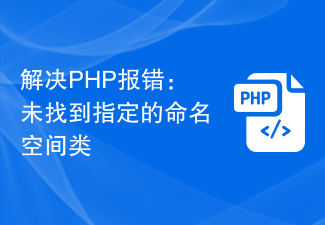 Solve PHP error: The specified namespace class was not found
Aug 18, 2023 pm 11:28 PM
Solve PHP error: The specified namespace class was not found
Aug 18, 2023 pm 11:28 PM
Solve PHP error: The specified namespace class was not found. When developing using PHP, we often encounter various error messages. One of the common errors is "The specified namespace class was not found". This error is usually caused by the imported class file not being properly namespace referenced. This article explains how to solve this problem and provides some code examples. First, let’s take a look at an example of a common error message: Fatalerror:UncaughtError:C
 How to use namespace in F3 framework?
Jun 03, 2023 am 08:02 AM
How to use namespace in F3 framework?
Jun 03, 2023 am 08:02 AM
The F3 framework is a simple, easy-to-use, flexible and scalable PHPWeb framework. Its namespace (Namespace) mechanism provides us with a more standardized, more readable, and clearer code structure. In this article, we will explore how to use namespaces in the F3 framework. 1. What is a namespace? Namespaces are often used to solve the problem of naming conflicts in PHP. It can encapsulate one or more classes, functions or constants in a namespace, which is equivalent to adding a prefix to them. example
 Design ideas and implementation methods of Redis namespace and expiration mechanism
May 11, 2023 am 10:40 AM
Design ideas and implementation methods of Redis namespace and expiration mechanism
May 11, 2023 am 10:40 AM
Redis is an open source, high-performance key-value storage database. When using Redis for data storage, we need to consider the design of the key namespace and expiration mechanism to maintain Redis performance and data integrity. This article will introduce the design ideas and implementation methods of Redis' namespace and expiration mechanism. 1. Redis namespace design ideas In Redis, keys can be set arbitrarily. In order to facilitate the management and distinction of different data types, Redis introduces the concept of namespace. Life
 C++ syntax error: undefined namespace used, how to deal with it?
Aug 21, 2023 pm 09:49 PM
C++ syntax error: undefined namespace used, how to deal with it?
Aug 21, 2023 pm 09:49 PM
C++ is a widely used high-level programming language. It has high flexibility and scalability, but it also requires developers to strictly master its grammatical rules to avoid errors. One of the common errors is "use of undefined namespace". This article explains what this error means, why it occurs, and how to fix it. 1. What is the use of undefined namespace? In C++, namespaces are a way of organizing reusable code in order to keep it modular and readable. You can use namespaces to make functions with the same name
 Example of new features in PHP8: How to use namespaces and codes to better organize the code structure?
Sep 11, 2023 pm 12:22 PM
Example of new features in PHP8: How to use namespaces and codes to better organize the code structure?
Sep 11, 2023 pm 12:22 PM
Example of new features in PHP8: How to use namespaces and codes to better organize the code structure? Introduction: PHP8 is an important version of the PHP programming language, which introduces many exciting new features and improvements. One of the most important new features is namespaces. Namespaces are a way to organize your code into a better structure that avoids conflicts between classes, functions, and constants with the same name. In this article, we’ll look at how to leverage namespaces and codes to better structure your PHP8 code
 Namespace configuration and application examples in PHP
Jun 25, 2023 am 08:32 AM
Namespace configuration and application examples in PHP
Jun 25, 2023 am 08:32 AM
PHP is a highly flexible programming language with a wide range of applications. In PHP development, in order to avoid naming conflicts and improve the readability and maintainability of code, PHP introduces the concept of namespace. Namespaces help developers use the same class or function name in the same project without conflict. This article will introduce how to configure namespaces in PHP and common application examples. 1. How to configure the PHP namespace. Declare the namespace in PHP by using namespa at the top of the file.
 Methods to solve PHP namespace errors and generate corresponding error prompts
Aug 07, 2023 pm 05:16 PM
Methods to solve PHP namespace errors and generate corresponding error prompts
Aug 07, 2023 pm 05:16 PM
How to resolve PHP namespace errors and generate corresponding error messages. PHP is a widely used server-side scripting language that is used to develop web applications. In PHP, namespace (Namespace) is a mechanism for managing and organizing code, which can avoid naming conflicts and improve code readability and maintainability. However, the complexity of namespace definition and use sometimes leads to errors. This article will introduce some methods to solve PHP namespace errors and generate corresponding error prompts. 1. Name space
 PHP 5.3 new feature: How to use namespaces to resolve class name conflicts
Jul 30, 2023 pm 12:25 PM
PHP 5.3 new feature: How to use namespaces to resolve class name conflicts
Jul 30, 2023 pm 12:25 PM
New features of PHP5.3: How to use namespaces to solve class name conflicts Introduction: During the development of PHP, as projects become larger and more complex, class name conflicts also arise. In order to solve this problem, PHP5.3 version introduced the concept of namespace. Namespaces provide a way to organize related classes, functions, and constants together to avoid naming conflicts. This article will introduce in detail the concept of PHP namespaces and how to use namespaces to solve class name conflicts, with code examples.



