 Backend Development
Backend Development
 PHP Tutorial
PHP Tutorial
 Yii framework middleware: using MQTT and WebSocket to implement instant messaging functions
Yii framework middleware: using MQTT and WebSocket to implement instant messaging functions
Yii framework middleware: using MQTT and WebSocket to implement instant messaging functions
Yii framework middleware: Using MQTT and WebSocket to implement instant messaging functions
Introduction:
In modern Internet application development, instant messaging functions have become an important part of many applications. In the Yii framework, we can easily use MQTT and WebSocket, two powerful tools, to implement instant messaging functions. This article will introduce how to use MQTT and WebSocket middleware in the Yii framework, and provide code samples for readers' reference.
1. What is MQTT and WebSocket
- MQTT
MQTT, which stands for Message Queuing Telemetry Transport, is a lightweight message transmission protocol that is widely used in things. Internet and instant messaging fields. MQTT adopts the publish/subscribe model, supports one-to-many message publishing, and has the characteristics of low bandwidth and low energy consumption. - WebSocket
WebSocket is a protocol used to achieve two-way communication. It is often used to implement instant messaging functions in Web development. Compared with the traditional HTTP protocol, WebSocket provides lower latency and higher real-time performance.
2. MQTT and WebSocket support in the Yii framework
- MQTT support
The Yii framework provides support through theyii2-mqttextension package MQTT support. You can easily use MQTT in the Yii framework by simply adding a dependency on the extension package in the project'scomposer.jsonfile and executing the corresponding installation command. - WebSocket support
The Yii framework natively supports WebSocket starting from version 2.0. Just configure the corresponding WebSocket routing rules in the configuration file and write the corresponding controller handler to use WebSocket in the Yii framework.
3. Steps to implement instant messaging function in Yii framework
- Installation dependencies
Add in thecomposer.jsonfile of the project Dependence on theyii2-mqttextension package:
{
"require": {
"clevertech/yii2-mqtt": "1.0.0"
}
} Then execute the composer install command to install it.
- Configure MQTT connection
In the Yii framework configuration file, configure the connection information of the MQTT server:
'mqtt' => [
'class' => 'clevertechyii2mqttMqtt',
'hostname' => 'mqtt.example.com',
'port' => 1883,
'username' => 'your_username',
'password' => 'your_password',
'clientId' => 'your_client_id',
],- Implement MQTT subscription and publishing
Where MQTT needs to be used, we can perform subscription and publishing operations through the MQTT class provided by the Yii framework. The following is a simple example:
use clevertechyii2mqttMqtt;
class MyController extends yiiwebController
{
public function actionSubscribe()
{
$mqtt = Yii::$app->mqtt;
$mqtt->subscribe('topic/foo', function ($topic, $message) {
echo "Received message on topic [$topic]: $message";
});
}
public function actionPublish()
{
$mqtt = Yii::$app->mqtt;
$mqtt->publish('topic/foo', 'Hello, MQTT!');
}
}- Configuring WebSocket routing and controller
In the configuration file of the Yii framework, configure the routing rules of WebSocket and write the corresponding controller processing program. The following is a simple example:
'urlManager' => [
'rules' => [
[
'class' => 'yiiwebSocketUrlRule',
'route' => 'my-websocket-controller/action',
'pattern' => 'ws://localhost:8080',
],
],
],use RatchetMessageComponentInterface;
use RatchetConnectionInterface;
class MyWebSocketController implements MessageComponentInterface
{
public function onOpen(ConnectionInterface $conn)
{
// WebSocket连接建立时的操作
}
public function onClose(ConnectionInterface $conn)
{
// WebSocket连接关闭时的操作
}
public function onMessage(ConnectionInterface $from, $msg)
{
// 接收到WebSocket消息时的操作
}
public function onError(ConnectionInterface $conn, Exception $e)
{
// WebSocket出错时的操作
}
}5. Summary
Through the above steps, we can easily implement the instant messaging function using MQTT and WebSocket in the Yii framework. Using the Yii framework's powerful extension packages and native support, we can quickly develop efficient and stable applications. Of course, this article is only a brief introduction to this feature, and readers can further learn the detailed use of these middleware and more advanced features.
The above is the detailed content of Yii framework middleware: using MQTT and WebSocket to implement instant messaging functions. For more information, please follow other related articles on the PHP Chinese website!

Hot AI Tools

Undresser.AI Undress
AI-powered app for creating realistic nude photos

AI Clothes Remover
Online AI tool for removing clothes from photos.

Undress AI Tool
Undress images for free

Clothoff.io
AI clothes remover

Video Face Swap
Swap faces in any video effortlessly with our completely free AI face swap tool!

Hot Article

Hot Tools

Notepad++7.3.1
Easy-to-use and free code editor

SublimeText3 Chinese version
Chinese version, very easy to use

Zend Studio 13.0.1
Powerful PHP integrated development environment

Dreamweaver CS6
Visual web development tools

SublimeText3 Mac version
God-level code editing software (SublimeText3)

Hot Topics
 1386
1386
 52
52
 What is the principle of tomcat middleware
Dec 27, 2023 pm 04:40 PM
What is the principle of tomcat middleware
Dec 27, 2023 pm 04:40 PM
The principle of tomcat middleware is implemented based on Java Servlet and Java EE specifications. As a Servlet container, Tomcat is responsible for processing HTTP requests and responses and providing the running environment for Web applications. The principles of Tomcat middleware mainly involve: 1. Container model; 2. Component architecture; 3. Servlet processing mechanism; 4. Event listening and filters; 5. Configuration management; 6. Security; 7. Clustering and load balancing; 8. Connector technology; 9. Embedded mode, etc.
 How to handle form validation using middleware in Laravel
Nov 02, 2023 pm 03:57 PM
How to handle form validation using middleware in Laravel
Nov 02, 2023 pm 03:57 PM
How to use middleware to handle form validation in Laravel, specific code examples are required Introduction: Form validation is a very common task in Laravel. In order to ensure the validity and security of the data entered by users, we usually verify the data submitted in the form. Laravel provides a convenient form validation function and also supports the use of middleware to handle form validation. This article will introduce in detail how to use middleware to handle form validation in Laravel and provide specific code examples.
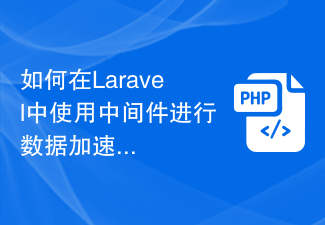 How to use middleware for data acceleration in Laravel
Nov 02, 2023 am 09:40 AM
How to use middleware for data acceleration in Laravel
Nov 02, 2023 am 09:40 AM
How to use middleware for data acceleration in Laravel Introduction: When developing web applications using the Laravel framework, data acceleration is the key to improving application performance. Middleware is an important feature provided by Laravel that handles requests before they reach the controller or before the response is returned. This article will focus on how to use middleware to achieve data acceleration in Laravel and provide specific code examples. 1. What is middleware? Middleware is a mechanism in the Laravel framework. It is used
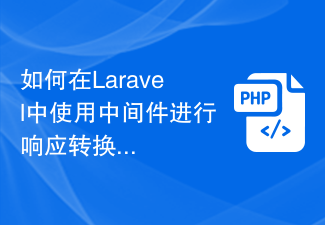 How to use middleware for response transformation in Laravel
Nov 03, 2023 am 09:57 AM
How to use middleware for response transformation in Laravel
Nov 03, 2023 am 09:57 AM
How to use middleware for response conversion in Laravel Middleware is one of the very powerful and practical features in the Laravel framework. It allows us to process requests and responses before the request enters the controller or before the response is sent to the client. In this article, I will demonstrate how to use middleware for response transformation in Laravel. Before starting, make sure you have Laravel installed and a new project created. Now we will follow these steps: Create a new middleware Open
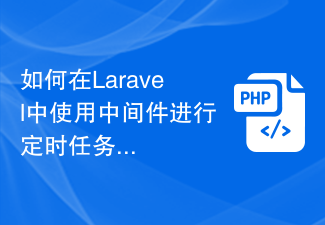 How to use middleware for scheduled task scheduling in Laravel
Nov 02, 2023 pm 02:26 PM
How to use middleware for scheduled task scheduling in Laravel
Nov 02, 2023 pm 02:26 PM
How to use middleware for scheduled task scheduling in Laravel Introduction: Laravel is a popular PHP open source framework that provides convenient and powerful tools to develop web applications. One of the important features is scheduled tasks, which allows developers to run specific tasks at specified intervals. In this article, we will introduce how to use middleware to implement Laravel's scheduled task scheduling, and provide specific code examples. Environment Preparation Before starting, we need to make sure
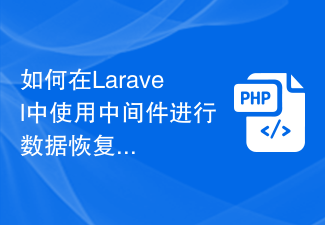 How to use middleware for data recovery in Laravel
Nov 02, 2023 pm 02:12 PM
How to use middleware for data recovery in Laravel
Nov 02, 2023 pm 02:12 PM
Laravel is a popular PHP web application framework that provides many fast and easy ways to build efficient, secure and scalable web applications. When developing Laravel applications, we often need to consider the issue of data recovery, that is, how to recover data and ensure the normal operation of the application in the event of data loss or damage. In this article, we will introduce how to use Laravel middleware to implement data recovery functions and provide specific code examples. 1. What is Lara?
 How to use middleware to set up cross-domain resource sharing (CORS) in the Slim framework
Jul 30, 2023 pm 08:34 PM
How to use middleware to set up cross-domain resource sharing (CORS) in the Slim framework
Jul 30, 2023 pm 08:34 PM
How to set up Cross-Origin Resource Sharing (CORS) using middleware in the Slim framework Cross-Origin Resource Sharing (CORS) is a mechanism that allows the server to set some additional information in the HTTP response header to tell the browser whether Allow cross-domain requests. In some projects with front-end and back-end separation, the CORS mechanism can be used to realize the front-end's cross-domain request for the back-end interface. When using the Slim framework to develop REST API, we can use middleware (Middleware)
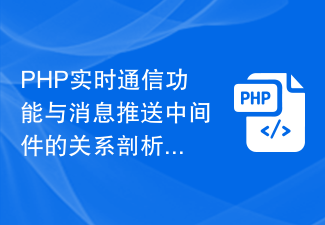 Analysis of the relationship between PHP real-time communication function and message push middleware
Aug 10, 2023 pm 12:42 PM
Analysis of the relationship between PHP real-time communication function and message push middleware
Aug 10, 2023 pm 12:42 PM
Analysis of the relationship between PHP real-time communication function and message push middleware With the development of the Internet, the importance of real-time communication function in Web applications has become increasingly prominent. Real-time communication allows users to send and receive messages in real-time in applications, and can be applied to a variety of scenarios, such as real-time chat, instant notification, etc. In the field of PHP, there are many ways to implement real-time communication functions, and one of the common ways is to use message push middleware. This article will introduce the relationship between PHP real-time communication function and message push middleware, and how to use message push



