 Operation and Maintenance
Operation and Maintenance
 Linux Operation and Maintenance
Linux Operation and Maintenance
 After QQ was refactored with Electron, it finally realized the unification of the three-terminal architecture of Linux, macOS, and Windows!
After QQ was refactored with Electron, it finally realized the unification of the three-terminal architecture of Linux, macOS, and Windows!
After QQ was refactored with Electron, it finally realized the unification of the three-terminal architecture of Linux, macOS, and Windows!
After 24 years of changes, the national application QQ has become a memory of the post-80s/90s generation and the main battlefield of the post-00s generation. Now, because of the release of a latest version of QQ, it has attracted the attention of technical people of all ages.
On July 3, Tencent officially launched the trial version of Windows QQ v9.9.0. To say what is special about this version, the biggest highlight is its new 64-bit version support. Based on the new NT architecture, has since officially implemented macOS, Linux, Windows The three terminals are unified, making the operation smoother and faster.

#macOS, Linux, Windows desktop version QQ adopts the new NT technology architecture
However, in the early PC era, when Windows dominated the world, QQ only had a Windows version, so there was no such consideration.
Until 2008, Tencent successively launched QQ for Linux and QQ for Mac versions. theneach platformAfter more than ten years of continuous development, according to Tencent client engineer and Zhihu netizen MagiLu (https ://www.zhihu.com/people/m-a-g-i)revealed that since the three terminals were initially independent teams and independent code implementations, Windows has the richest and most comprehensive functions, and Mac is the main Innovative experience, relatively few functions, Linux is the crudest. With the baptism of mobile Internet, various organizational structure adjustments, talent flows and business changes, the current desktop QQ is in a state that is relatively bloated, difficult to maintain, and lacks updates and iterations. . Based on this, the Tencent QQ team decided to launch the QQ architecture upgrade plan last year, abandoning the Native development method previously adopted by the desktop version, and choosing instead Use cross-platform solutions to bring a new QQNT architecture. Also in December last year, Tencent launched the QQ Linux 3.0 version in full swing. It implements a new architecture based on the QQNT technical architecture driver, supports x64 systems and arm64 systems, and brings multiple functional improvements and expand. Now, Tencent has completed the upgrade of the last desktop version of Windows QQ, which means adopting the new NT technology architecture, QQ is available for the first time The unified architecture on the three platforms of Window, macOS, and Linux has also allowed the QQ team to end the days of tinkering with the code that netizens ridiculed.
#Using Electron framework The new software architecture framework launched by QQ platform this time mainly uses Electron technology to achieve the unification of QQ architecture among multiple system platforms. It is not difficult to see that Electron plays an indispensable role in it. It is worth mentioning that today’s desktop application software basically needs to run across platforms, and technologies such as MFC and Duilib cannot meet the demand. Today's cross-platform desktop application software development mostly uses Qt and Electron. Then why didn’t Tencent choose Qt instead of using Electron? In fact, compared to Electron, Qt has the advantages of high operating efficiency, robust architecture, and powerful performance. However, according to MagiLu, the reason for not using Qt is related to Tencent’s internal talent reserve and technology accumulation. He said, “Qt is indeed a good choice in terms of performance, but the team currently does not have much accumulation in Qt. There is basically no infrastructure, and there is actually a shortage of relevant talents in the market, making it even more difficult to recruit." Therefore, based on internal investment costs and accumulation, it adopted Electron technology. Specifically, Electron (https://github.com/electron/electron) is a cross-platform desktop development environment based on Node.js and Chromium. Electron integrates the browser kernel Packaged with the backend Node.js service, a full-stack development environment using JavaScript is implemented. The program can be deployed to Windows, macOS, and Linux platforms without any modification. Today, Electron has been used for front-end and back-end development by multiple open source web applications. Famous projects include Microsoft's Visual Studio Code. In addition, when searching for public accounts, Linux should learn how to reply "monkey" in the background and get a surprise gift package. At the same time, according to survey data, Electron has also been selected as the most popular desktop cross-platform solution among developers in recent years. Electron's versatility (it can be used with any UI framework, even if it's usually associated with React or Vue.js) may also explain why it receives the highest satisfaction ratings. The eye-catching new desktop version of QQ As an old application, QQ is still a social tool for many young people today. Tencent has also been committed to building platform integration, and even announced not long ago that QQ can be logged in with WeChat accounts to continue to activate QQ users. Now the QQ UI, which has been upgraded with new technology architecture, looks more refreshing and simple. The message interface adopts a three-column design, allowing the avatar, chat list, and chat window to be in the same frame. This seems to look more like the desktop WeChat interface, doesn’t it? In addition, Windows QQ also supports one-click opening of voice and video in chat, as well as night mode, sending files and text together, and other functions to better meet the different needs of desktop users. At the same time, Tencent brings a multi-terminal unified experience of Linux, Mac, and Windows to QQ based on the NT technology architecture, and also provides certain reference significance for the ecological unification of domestic software in the industry. Leaving aside Windows and Mac in daily life, One of the important reasons why many people do not use Linux-based operating systems is that many applications are incompatible. # At present, as QQ realizes the unified experience of three terminals, it is undoubtedly of great significance to domestic software. "Memory Killer" Electron? ## However, what is also somewhat disappointing is that due to the new NT Due to the dependence of the architecture on Electron, many netizens are worried that the demand for computer memory of the new version of QQ is likely to be much higher than that of the old version. After all, even though Electron has countless advantages, it can’t hide the shortcomings of resource consumption for its operation. Because of this, a few days ago, WhatsApp, an instant messaging application owned by Meta Company, announced that it would abandon the Electron-based desktop application on Windows, prompting users to switch to the newly launched native application for uninterrupted access. Two months ago, Teams, owned by Microsoft, announced that it had rebuilt the Teams application from the ground up around speed, performance, flexibility and intelligence, with its technology transitioning from Electron to the WebView 2 rendering engine. Faced with the desktop version of QQ using Electron, some netizens said: When faced with WeChat, DingTalk, QQ , even the browser freezes directly, you can realize how bad the experience of Electron application is; Electron is a good thing for programmers, the development speed Faster. But for users, it is undoubtedly a disaster. After all, not everyone’s computer has 32 GB of memory. There are also media reports on this issue. Currently, QQ The technical team has set goals in multiple stages, from single process memory optimization to overall memory control, and the new version has achieved effective optimization results. Finally, it is reported that Tencent also plans to release a mobile version of QQ based on the NT architecture in the near future. So, will you use the new version of QQ? What do you think of QQ using Electron? Reference: https://www.zhihu.com/question/570447541/answer/2791939780 https://www.ithome.com/0/703/474.htm牛逼啊!接私活必备的 N 个开源项目!赶快收藏
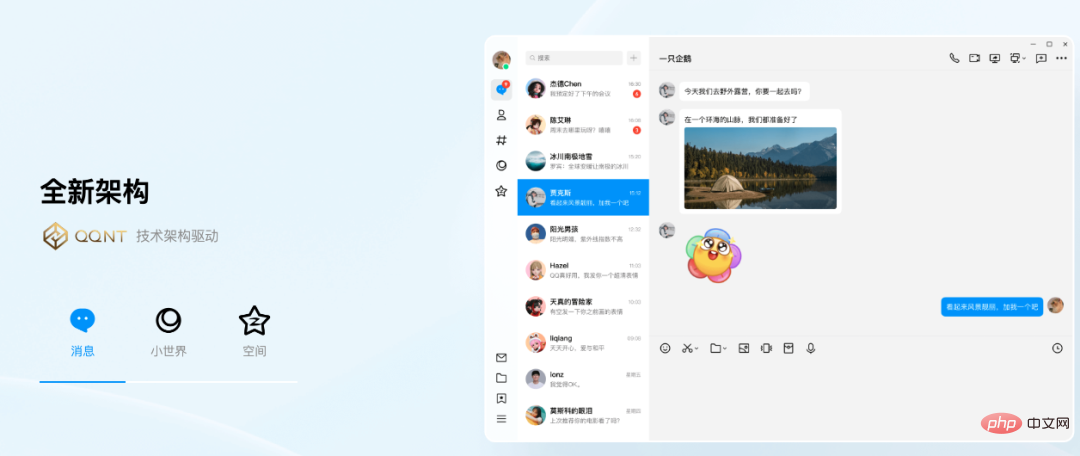
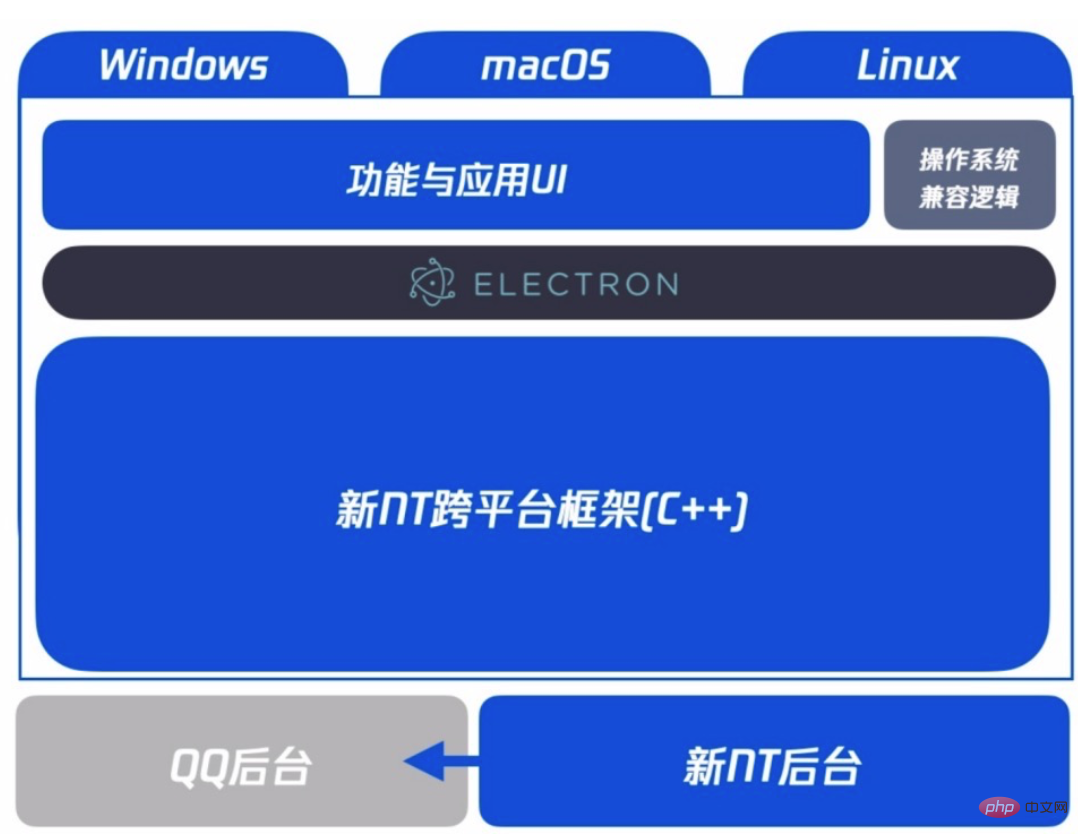
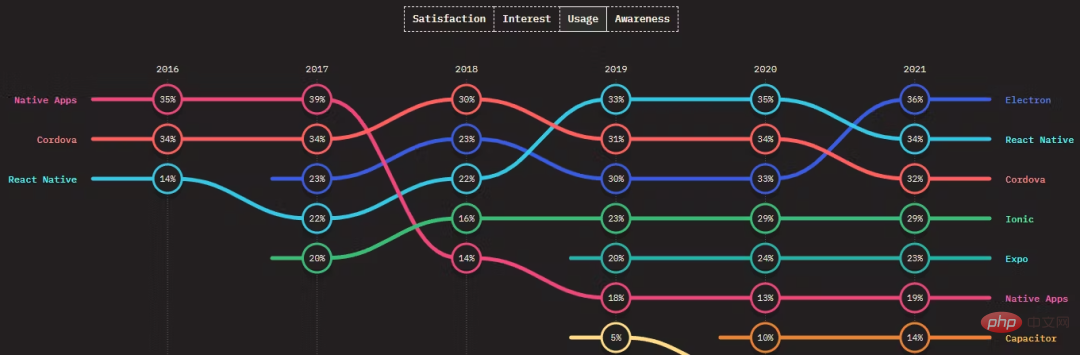
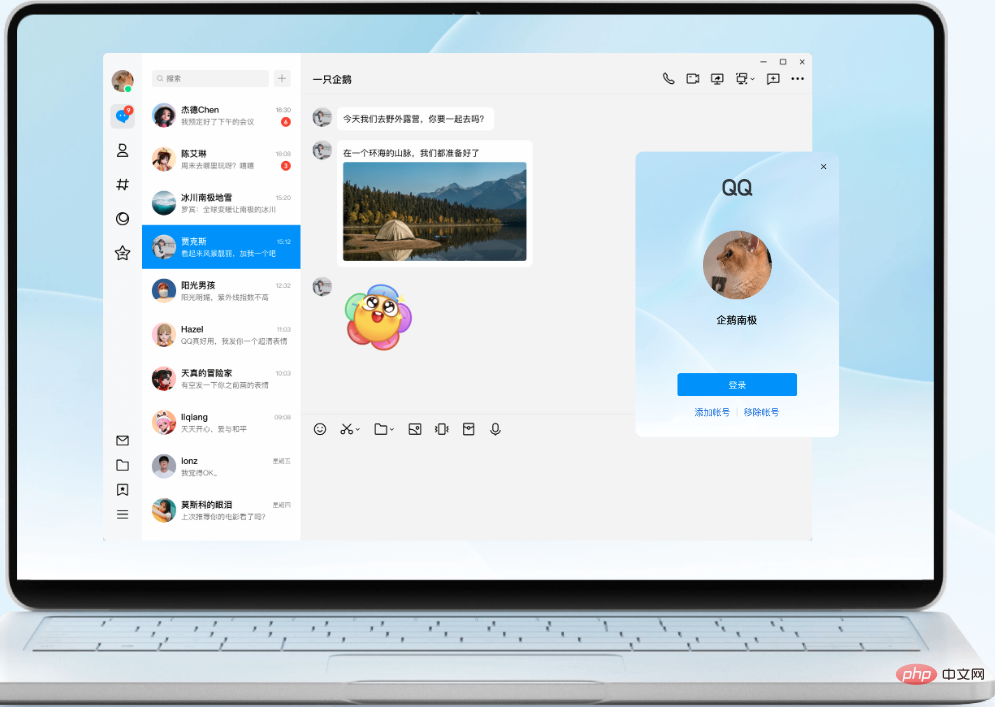
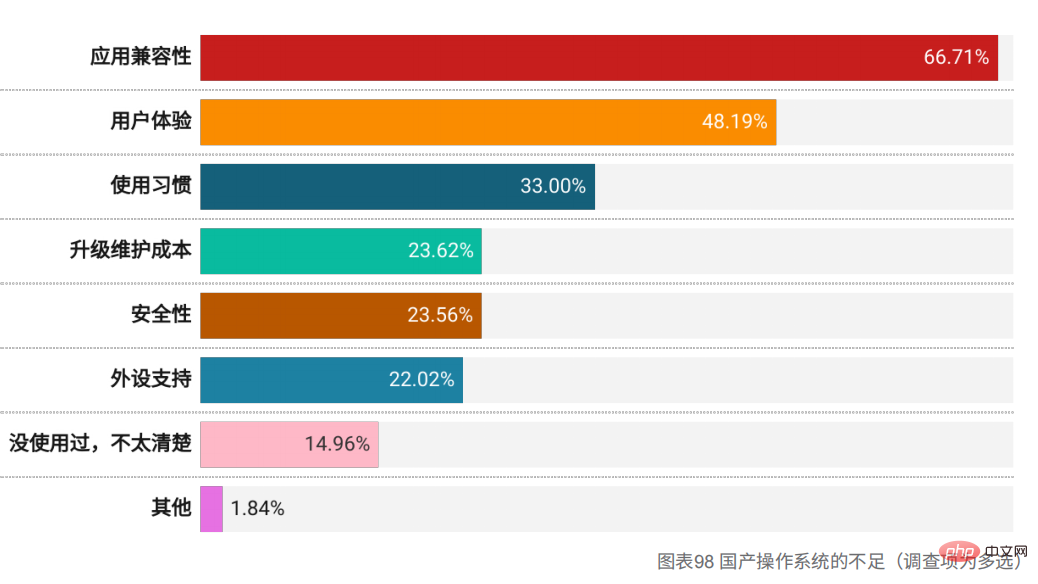
The above is the detailed content of After QQ was refactored with Electron, it finally realized the unification of the three-terminal architecture of Linux, macOS, and Windows!. For more information, please follow other related articles on the PHP Chinese website!

Hot AI Tools

Undresser.AI Undress
AI-powered app for creating realistic nude photos

AI Clothes Remover
Online AI tool for removing clothes from photos.

Undress AI Tool
Undress images for free

Clothoff.io
AI clothes remover

Video Face Swap
Swap faces in any video effortlessly with our completely free AI face swap tool!

Hot Article

Hot Tools

Notepad++7.3.1
Easy-to-use and free code editor

SublimeText3 Chinese version
Chinese version, very easy to use

Zend Studio 13.0.1
Powerful PHP integrated development environment

Dreamweaver CS6
Visual web development tools

SublimeText3 Mac version
God-level code editing software (SublimeText3)

Hot Topics
 1386
1386
 52
52
 Can vs code run in Windows 8
Apr 15, 2025 pm 07:24 PM
Can vs code run in Windows 8
Apr 15, 2025 pm 07:24 PM
VS Code can run on Windows 8, but the experience may not be great. First make sure the system has been updated to the latest patch, then download the VS Code installation package that matches the system architecture and install it as prompted. After installation, be aware that some extensions may be incompatible with Windows 8 and need to look for alternative extensions or use newer Windows systems in a virtual machine. Install the necessary extensions to check whether they work properly. Although VS Code is feasible on Windows 8, it is recommended to upgrade to a newer Windows system for a better development experience and security.
 What computer configuration is required for vscode
Apr 15, 2025 pm 09:48 PM
What computer configuration is required for vscode
Apr 15, 2025 pm 09:48 PM
VS Code system requirements: Operating system: Windows 10 and above, macOS 10.12 and above, Linux distribution processor: minimum 1.6 GHz, recommended 2.0 GHz and above memory: minimum 512 MB, recommended 4 GB and above storage space: minimum 250 MB, recommended 1 GB and above other requirements: stable network connection, Xorg/Wayland (Linux)
 What is vscode What is vscode for?
Apr 15, 2025 pm 06:45 PM
What is vscode What is vscode for?
Apr 15, 2025 pm 06:45 PM
VS Code is the full name Visual Studio Code, which is a free and open source cross-platform code editor and development environment developed by Microsoft. It supports a wide range of programming languages and provides syntax highlighting, code automatic completion, code snippets and smart prompts to improve development efficiency. Through a rich extension ecosystem, users can add extensions to specific needs and languages, such as debuggers, code formatting tools, and Git integrations. VS Code also includes an intuitive debugger that helps quickly find and resolve bugs in your code.
 vscode cannot install extension
Apr 15, 2025 pm 07:18 PM
vscode cannot install extension
Apr 15, 2025 pm 07:18 PM
The reasons for the installation of VS Code extensions may be: network instability, insufficient permissions, system compatibility issues, VS Code version is too old, antivirus software or firewall interference. By checking network connections, permissions, log files, updating VS Code, disabling security software, and restarting VS Code or computers, you can gradually troubleshoot and resolve issues.
 How to switch Chinese mode with vscode
Apr 15, 2025 pm 11:39 PM
How to switch Chinese mode with vscode
Apr 15, 2025 pm 11:39 PM
VS Code To switch Chinese mode: Open the settings interface (Windows/Linux: Ctrl, macOS: Cmd,) Search for "Editor: Language" settings Select "Chinese" in the drop-down menu Save settings and restart VS Code
 Can vscode be used for mac
Apr 15, 2025 pm 07:36 PM
Can vscode be used for mac
Apr 15, 2025 pm 07:36 PM
VS Code is available on Mac. It has powerful extensions, Git integration, terminal and debugger, and also offers a wealth of setup options. However, for particularly large projects or highly professional development, VS Code may have performance or functional limitations.
 vscode Previous Next Shortcut Key
Apr 15, 2025 pm 10:51 PM
vscode Previous Next Shortcut Key
Apr 15, 2025 pm 10:51 PM
VS Code One-step/Next step shortcut key usage: One-step (backward): Windows/Linux: Ctrl ←; macOS: Cmd ←Next step (forward): Windows/Linux: Ctrl →; macOS: Cmd →
 How to use VSCode
Apr 15, 2025 pm 11:21 PM
How to use VSCode
Apr 15, 2025 pm 11:21 PM
Visual Studio Code (VSCode) is a cross-platform, open source and free code editor developed by Microsoft. It is known for its lightweight, scalability and support for a wide range of programming languages. To install VSCode, please visit the official website to download and run the installer. When using VSCode, you can create new projects, edit code, debug code, navigate projects, expand VSCode, and manage settings. VSCode is available for Windows, macOS, and Linux, supports multiple programming languages and provides various extensions through Marketplace. Its advantages include lightweight, scalability, extensive language support, rich features and version



