 Backend Development
Backend Development
 Golang
Golang
 Quick Start: Use Go language functions to implement simple data visualization statistical reports
Quick Start: Use Go language functions to implement simple data visualization statistical reports
Quick Start: Use Go language functions to implement simple data visualization statistical reports
Quick Start: Use Go language functions to implement simple data visualization statistical reports
With the increasing importance of data analysis and visualization, more and more developers are beginning to pay attention to how to use programming languages to generate Elegant statistical reports. In this article, we will show how to use Go language functions to implement simple data visualization statistical reports, and use code examples to help you get started quickly.
First, we need to prepare some data for statistics and visualization. Suppose we have sales data that contains sales information for different products. We will use a structure slice containing products and sales as our data source. The example is as follows:
1 2 3 4 5 6 7 8 9 10 11 12 |
|
Next, we will use functions to collect statistics on the data. Suppose we need to calculate the sum of sales of each product, we can write a function to achieve this function, the example is as follows:
1 2 3 4 5 6 7 |
|
In this function, we traverse the data slice and use a key-value pair (map ) to store the total sales of each product. Finally, we return this key-value pair.
Next, we can use this function to calculate and print the sum of product sales, the example is as follows:
1 2 3 4 5 |
|
Run this code, we will get output similar to the following:
1 2 3 |
|
Now, we have successfully calculated product sales. Next, we can use other functions and libraries to visualize this data into charts.
In the Go language, there are many excellent third-party libraries available for us to use, such as github.com/wcharczuk/go-chart. We can install this library and use it to draw a simple histogram.
First, we need to install the go-chart library through the following command:
1 |
|
After the installation is complete, we can write the following code to generate a histogram:
1 2 3 4 5 6 7 8 9 10 11 12 13 14 15 16 17 18 19 20 21 22 23 24 |
|
In this code, we loop through the previously calculated product sales sums and convert them into a data format suitable for a bar chart. Then, we create a BarChart object and set its width, height, and data.
Finally, we use the Render function to render the chart into PNG format and save it to a file.
Next, we can call the generateBarChart function to generate and save the histogram. The example is as follows:
1 |
|
After running this code, we will generate An image file named chart.png, which contains a histogram of product sales.
Through the above sample code, we show how to use Go language functions to implement simple data visualization statistical reports. Although this is just an entry-level example, it can help you get started quickly and understand the basic steps of how to use Go language for data statistics and visualization. In actual development, you can further expand and optimize these codes according to specific needs to meet more complex report generation needs.
I hope this article can provide some help and guidance for you to learn and master data visualization programming in Go language. I wish you success in building statistical reports using Go language!
The above is the detailed content of Quick Start: Use Go language functions to implement simple data visualization statistical reports. For more information, please follow other related articles on the PHP Chinese website!

Hot AI Tools

Undresser.AI Undress
AI-powered app for creating realistic nude photos

AI Clothes Remover
Online AI tool for removing clothes from photos.

Undress AI Tool
Undress images for free

Clothoff.io
AI clothes remover

Video Face Swap
Swap faces in any video effortlessly with our completely free AI face swap tool!

Hot Article

Hot Tools

Notepad++7.3.1
Easy-to-use and free code editor

SublimeText3 Chinese version
Chinese version, very easy to use

Zend Studio 13.0.1
Powerful PHP integrated development environment

Dreamweaver CS6
Visual web development tools

SublimeText3 Mac version
God-level code editing software (SublimeText3)

Hot Topics
 1387
1387
 52
52
 Python learning: How to install the pandas library in the system
Jan 09, 2024 pm 04:42 PM
Python learning: How to install the pandas library in the system
Jan 09, 2024 pm 04:42 PM
Quick Start: How to install the pandas library in Python requires specific code examples 1. Overview Python is a widely used programming language with a powerful development ecosystem that includes many practical libraries. Pandas is one of the most popular data analysis libraries. It provides efficient data structures and data analysis tools, making data processing and analysis easier. This article will introduce how to install the pandas library in Python and provide corresponding code examples. 2. Install Py
 Quick Start with the Mojs Animation Library: A Guide to the Explosion Module
Sep 02, 2023 pm 11:49 PM
Quick Start with the Mojs Animation Library: A Guide to the Explosion Module
Sep 02, 2023 pm 11:49 PM
We start this series by learning how to animate HTML elements using mojs. In this second tutorial, we continue using the Shape module to animate built-in SVG shapes. The third tutorial covers more ways to animate SVG shapes using ShapeSwirl and the stagger module. Now we will learn how to animate different SVG shapes in bursts using the Burst module. This tutorial will depend on the concepts we introduced in the previous three tutorials. If you haven't read them yet, I recommend reading them first. Creating a Basic Burst Animation The first thing we need to do before creating any burst animation is to instantiate a Burst object. Afterwards, we can specify different properties
 Quick Start: Use Go language functions to implement a simple audio streaming service
Jul 29, 2023 pm 11:45 PM
Quick Start: Use Go language functions to implement a simple audio streaming service
Jul 29, 2023 pm 11:45 PM
Quick Start: Implementing a Simple Audio Streaming Service Using Go Language Functions Introduction: Audio streaming services are becoming more and more popular in today's digital world, which allow us to play audio files directly over the network without performing a complete download. This article will introduce how to use Go language functions to quickly implement a simple audio streaming service so that you can better understand and use this function. Step 1: Preparation First, you need to install the Go language development environment. You can download it from the official website (https://golan
 Quick Start: Use Go language functions to implement simple image recognition functions
Jul 30, 2023 pm 09:49 PM
Quick Start: Use Go language functions to implement simple image recognition functions
Jul 30, 2023 pm 09:49 PM
Quick Start: Use Go language functions to implement simple image recognition functions In today's technological development, image recognition technology has become a hot topic. As a fast and efficient programming language, Go language has the ability to implement image recognition functions. This article will provide readers with a quick start guide by using Go language functions to implement simple image recognition functions. First, we need to install the Go language development environment. You can download the appropriate version on the Go language official website (https://golang.org/)
 Recommend five commonly used frameworks in Go language to help you get started quickly
Feb 24, 2024 pm 05:09 PM
Recommend five commonly used frameworks in Go language to help you get started quickly
Feb 24, 2024 pm 05:09 PM
Title: Get Started Quickly: Recommended Five Common Go Language Frameworks In recent years, with the popularity of the Go language, more and more developers have chosen to use Go for project development. The Go language has received widespread attention for its efficiency, simplicity and superior performance. In Go language development, choosing a suitable framework can improve development efficiency and code quality. This article will introduce five commonly used frameworks in the Go language, and attach code examples to help readers get started quickly. Gin framework Gin is a lightweight web framework that is fast and efficient.
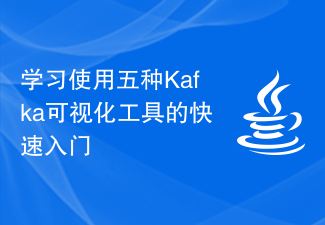 Learn a quick start using five Kafka visualization tools
Jan 31, 2024 pm 04:32 PM
Learn a quick start using five Kafka visualization tools
Jan 31, 2024 pm 04:32 PM
Quick Start: A Guide to Using Five Kafka Visualization Tools 1. Kafka Monitoring Tools: Introduction Apache Kafka is a distributed publish-subscribe messaging system that can handle large amounts of data and provide high throughput and low latency. Due to the complexity of Kafka, visualization tools are needed to help monitor and manage Kafka clusters. 2.Kafka visualization tools: five major choices KafkaManager: KafkaManager is an open source web community
 Quick Start: Use Go language functions to implement a simple video streaming service
Aug 01, 2023 pm 02:29 PM
Quick Start: Use Go language functions to implement a simple video streaming service
Aug 01, 2023 pm 02:29 PM
Quick Start: Implementing a Simple Video Streaming Service Using Go Language Functions Introduction: Video streaming services play an important role in modern applications. This article will introduce how to use Go language functions to implement a simple video streaming service. We will use the net/http package of Go language to handle HTTP requests, and combine it with the FFmpeg library to handle the encoding and decoding of video streams. Step 1: Install FFmpeg Before we start writing code, we need to install the FFmpeg library. Can be accessed through FFmpeg official website
 Quick Start: Use Go language functions to implement simple data aggregation functions
Jul 29, 2023 pm 02:06 PM
Quick Start: Use Go language functions to implement simple data aggregation functions
Jul 29, 2023 pm 02:06 PM
Quick Start: Use Go language functions to implement simple data aggregation functions. In software development, we often encounter situations where we need to aggregate a set of data. Aggregation operations can count, summarize, calculate, etc., to analyze and display data. In the Go language, we can use functions to implement simple data aggregation functions. First, we need to define a data type to represent the data we want to aggregate. Suppose we have a student's grade table, and each student has two fields: name and grade, then we can create the following structure



