 Backend Development
Backend Development
 PHP Tutorial
PHP Tutorial
 PHP debugging tips: How to use the xdebug plug-in for code debugging and breakpoint setting
PHP debugging tips: How to use the xdebug plug-in for code debugging and breakpoint setting
PHP debugging tips: How to use the xdebug plug-in for code debugging and breakpoint setting
PHP debugging skills: How to use the xdebug plug-in for code debugging and breakpoint setting
Introduction:
When developing PHP applications, debugging is a very important link. Debugging can help us quickly find errors in the code and fix them, improving development efficiency. xdebug is one of the debugging plug-ins commonly used by PHP developers. It provides powerful debugging functions. This article will introduce how to use the xdebug plug-in for code debugging and breakpoint setting.
1. Install and configure the xdebug plug-in
To use the xdebug plug-in, you first need to install and configure it. The following are the steps to install xdebug:
- Download the xdebug plug-in: Download the xdebug plug-in that matches your PHP version on the official website (https://xdebug.org/).
- Copy the downloaded xdebug.so file to the extension directory of your PHP installation directory (for example: /usr/lib/php/extensions/no-debug-non-zts-20170718/xdebug.so) .
-
Modify the php.ini file and add the following content at the end of the file:
[xdebug] zend_extension="/usr/lib/php/extensions/no-debug-non-zts-20170718/xdebug.so" xdebug.remote_enable=1 xdebug.remote_autostart=1
Copy after loginPay attention to replacing the path of zend_extension with your actual xdebug.so file path.
- Restart your web server for the changes to take effect.
After the configuration is completed, the xdebug plug-in has been successfully installed and started.
2. Set breakpoints
Setting breakpoints is an important step in code debugging. It allows us to pause the execution of the code at a specified location for observation and debugging. Here is some sample code for setting breakpoints:
Set a breakpoint on a specified line:
<?php // ... // 在第10行设置断点 xdebug_break(); // ... ?>
Copy after loginSet a breakpoint under specific conditions:
<?php // ... $age = 20; if($age < 18){ // 条件成立时,在此处设置断点 xdebug_break(); } // ... ?>Copy after login
In addition to setting breakpoints through code, we can also use IDEs (such as PHPStorm) to set breakpoints to make debugging more convenient.
3. Debugging process
After we have set the breakpoint, we can debug the code through the following steps:
- Open your web browser and access the PHP page for debugging code.
- When the code is executed to the breakpoint, the page will pause and display the debugger related information.
- In the debugger interface, you can view relevant variable values, call stacks and execution paths to help us find problems or understand the code execution process.
- You can use the control buttons provided by the debugger (such as continue, single step into, single step skip, stop, etc.) to control the execution of the code.
4. Debugging skills
In actual debugging, in addition to basic breakpoint setting and debugging process, there are also some debugging skills that can help us locate and solve problems faster:
Use the var_dump() function: output the value of the variable at key locations to view the content and type of the variable.
<?php // ... $name = "Tom"; var_dump($name); // 输出变量$name的值和类型信息 // ... ?>
Copy after loginLogging: Use the error_log() function in the code to write relevant information to the log file for subsequent analysis.
<?php // ... $error = "File not found!"; error_log($error, 3, "/path/to/log/file.log"); // 将$error写入日志文件 // ... ?>
Copy after loginUse watch expression: Set watch expression in the debugger to track the value changes of the specified variable.
$age = 18; $name = "John";
Copy after login
Summary:
This article introduces how to use the xdebug plug-in for PHP code debugging and breakpoint setting. By installing and configuring the xdebug plug-in, we can easily set breakpoints and use the debugger to observe variable values, call stacks and execution paths. At the same time, some debugging techniques are also introduced, such as using the var_dump() function, logging, and using watch expressions. Mastering these debugging skills can help us quickly locate and solve problems and improve development efficiency.
The above is the detailed content of PHP debugging tips: How to use the xdebug plug-in for code debugging and breakpoint setting. For more information, please follow other related articles on the PHP Chinese website!

Hot AI Tools

Undresser.AI Undress
AI-powered app for creating realistic nude photos

AI Clothes Remover
Online AI tool for removing clothes from photos.

Undress AI Tool
Undress images for free

Clothoff.io
AI clothes remover

AI Hentai Generator
Generate AI Hentai for free.

Hot Article

Hot Tools

Notepad++7.3.1
Easy-to-use and free code editor

SublimeText3 Chinese version
Chinese version, very easy to use

Zend Studio 13.0.1
Powerful PHP integrated development environment

Dreamweaver CS6
Visual web development tools

SublimeText3 Mac version
God-level code editing software (SublimeText3)

Hot Topics
 1378
1378
 52
52
 10 debugging tips for PHP development
May 24, 2023 am 08:23 AM
10 debugging tips for PHP development
May 24, 2023 am 08:23 AM
In the PHP development process, debugging is an inevitable process. However, when some developers encounter problems, they often use very inefficient methods to debug, such as break points, output debugging information, etc. These methods may not be able to effectively solve the problem, and will also waste a lot of time and energy. To this end, this article will introduce 10 efficient debugging skills in PHP development. I believe these skills can help PHP developers solve problems faster and more accurately. Use xdebugxdebug is a powerful tool in the PHP debugging process
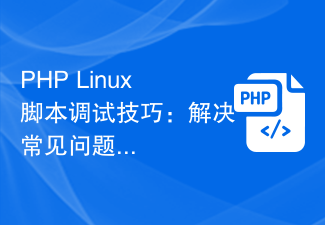 PHP Linux Script Debugging Tips: Ways to Solve Common Problems
Oct 05, 2023 am 10:07 AM
PHP Linux Script Debugging Tips: Ways to Solve Common Problems
Oct 05, 2023 am 10:07 AM
PHPLinux script debugging skills: methods to solve common problems, specific code examples are required Introduction: When developing and maintaining PHP scripts, we often encounter various problems. Debugging is one of the key steps in resolving these issues. This article will introduce some common problems and solutions for debugging PHP scripts in a Linux environment, and provide specific code examples. 1. Use echo and var_dump to output variable values. When debugging PHP scripts, we often need to view the values of variables to determine the execution of the code.
 PHP debugging tips: How to use the xdebug plug-in for code debugging and breakpoint setting
Aug 01, 2023 pm 07:57 PM
PHP debugging tips: How to use the xdebug plug-in for code debugging and breakpoint setting
Aug 01, 2023 pm 07:57 PM
PHP debugging tips: How to use the xdebug plug-in for code debugging and breakpoint setting Introduction: Debugging is a very important link when developing PHP applications. Debugging can help us quickly find errors in the code and fix them, improving development efficiency. xdebug is one of the debugging plug-ins commonly used by PHP developers. It provides powerful debugging functions. This article will introduce how to use the xdebug plug-in for code debugging and breakpoint setting. 1. To install and configure the xdebug plug-in, use the xdebug plug-in.
 Analyze the relationship between JSP comments and code debugging
Jan 31, 2024 pm 09:05 PM
Analyze the relationship between JSP comments and code debugging
Jan 31, 2024 pm 09:05 PM
Analysis of the relationship between JSP comments and code debugging JSP comments and code debugging are two important web development tools that can help developers write, maintain and debug JSP code more easily. JSP Comments JSP comments are used to add comments to JSP code so that other developers or yourself can understand the code more easily. Comments can be single-line comments or multi-line comments. Single-line comments start with two slashes (//), while multi-line comments start with / and end with /. For example, the following code is a JSP comment:
 Detailed explanation of debugging skills in PHP language development
Jun 09, 2023 pm 07:37 PM
Detailed explanation of debugging skills in PHP language development
Jun 09, 2023 pm 07:37 PM
In PHP language development, debugging skills are a very important part. Debugging is an essential process in development, which can help us find defects and errors in the program. In this article, we will explain in detail the debugging skills in PHP language development to help developers develop more efficiently. Using the var_dump() and print_r() functions In the PHP language, the var_dump() and print_r() functions are one of the most commonly used debugging tools. Both of these functions can help us type on the web page
 Solution to PHP Notice: Undefined variable: result
Jun 22, 2023 pm 01:32 PM
Solution to PHP Notice: Undefined variable: result
Jun 22, 2023 pm 01:32 PM
PHPNotice:Undefinedvariable:result means that an undefined variable result is called in the PHP program, which will cause the program to generate a Notice-level warning. This situation is generally caused by programmers not correctly defining variables or the scope of variables when writing PHP code. If not resolved in time, this Notice level warning may cause problems in the operation of the program. So, how to resolve PHPNotice:
 How to use the pdb module for code debugging in Python 3.x
Aug 01, 2023 pm 01:33 PM
How to use the pdb module for code debugging in Python 3.x
Aug 01, 2023 pm 01:33 PM
How to use the pdb module for code debugging in Python3.x Introduction: During the program development process, we often encounter various bugs that cause program errors. Finding the location and cause of the bug is the key to our debugging. Python provides the powerful pdb (PythonDebugger) module to help us debug code. This article will introduce how to use the pdb module for code debugging, and attach code examples to help readers better understand and apply it. Introduction to pdb module: pdb module
 Debugging the problem of unable to locate the wrong code in PHP
May 11, 2023 pm 07:01 PM
Debugging the problem of unable to locate the wrong code in PHP
May 11, 2023 pm 07:01 PM
As an open source, general-purpose scripting language, PHP is widely used in the field of web development. In daily development work, we will inevitably encounter the problem of being unable to locate error codes. This article will introduce the problem of unable to locate the error code in debugging in PHP, and provide some practical debugging skills and tools. 1. Code review When encountering code problems, first check whether the code has grammatical or logical errors. PHP provides error_reporting and display_errors directives to capture and display error information.



