 Web Front-end
Web Front-end
 Vue.js
Vue.js
 Integration of Vue.js and Lua language, best practices and experience sharing in building front-end engines for game development
Integration of Vue.js and Lua language, best practices and experience sharing in building front-end engines for game development
Integration of Vue.js and Lua language, best practices and experience sharing in building front-end engines for game development
The integration of Vue.js and Lua language, best practices and experience sharing in building a front-end engine for game development
Introduction:
With the continuous development of game development, the choice of game front-end engine has become made an important decision. Among these choices, the Vue.js framework and Lua language have become the focus of many developers. As a popular front-end framework, Vue.js has a rich ecosystem and convenient development methods, while the Lua language is widely used in game development because of its lightweight and efficient performance. This article will explore how to integrate Vue.js with the Lua language to build a front-end engine for game development, and share some best practices and experiences.
1. Introduction to Vue.js and Lua
- Vue.js: Vue.js is a progressive JavaScript framework for building user interfaces. It adopts a component-based development model. Binding of data and views is achieved through declarative syntax. The advantages of Vue.js include ease of use, efficiency, flexibility, and a rich ecosystem, making it one of the most popular front-end frameworks currently.
- Lua language: Lua is a lightweight, embeddable scripting language, mainly used for expansion and customization in embedded applications. It has concise syntax and efficient execution performance. It is widely used in the field of game development and is especially suitable as a game scripting language.
2. Integration of Vue.js and Lua
In game development, Vue.js can be responsible for processing the UI interface of the game, while Lua can handle the logic of the game. How to effectively integrate the two? Below are some best practices and experiences to share.
- Use Vue.js to develop UI components
The component-based development model of Vue.js is very suitable for building game UI interfaces. Each UI element in the game can be abstracted into different Vue components, such as character avatars, skill bars, etc. Through the data binding and component communication mechanism of Vue.js, dynamic updates and interactive effects of UI elements can be achieved.
Sample code:
<img :src="avatarUrl" alt="角色头像">
<button @click="useSkill">使用技能</button>
<script><br>export default {<br> data() {</p><div class="code" style="position:relative; padding:0px; margin:0px;"><pre class='brush:php;toolbar:false;'>return { avatarUrl: 'avatar.png', };</pre><div class="contentsignin">Copy after login</div></div><p>},<br> methods: {</p><div class="code" style="position:relative; padding:0px; margin:0px;"><pre class='brush:php;toolbar:false;'>useSkill() { // 在这里调用Lua函数执行技能逻辑 Lua.useSkill(); },</pre><div class="contentsignin">Copy after login</div></div><p>},<br>} ;<br></script>
- Interaction with Vue.js through Lua bridging
In order to realize the interaction between Vue.js and Lua, you can use the Lua bridging library (such as tolua) to Lua code is exported as a C interface. Then, the exported interface is called through JavaScript in the Vue.js component to communicate with Lua.
Sample code:
// Lua script
function useSkill() {
// Execute skill logic
}
-- C code
include "lua_bridge.h"
include "lua_script.h"
static int use_skill(lua_State* L) {
// Call useSkill function
useSkill();
return 0;
}
int main() {
// Create a Lua virtual machine
lua_State* L = luaL_newstate();
// Register use_skill function
lua_register(L, "useSkill", use_skill);
// Load Lua script
luaL_dofile(L, "game_script.lua");
//Run the script
lua_pcall(L, 0, 0, 0);
//Destroy the Lua virtual machine
lua_close(L);
return 0;
}
- Reasonable division of front-end and back-end logic
In order to better utilize the characteristics of Vue.js and Lua, it is necessary to reasonably divide the front-end and back-end logic. Generally speaking, Vue.js is responsible for handling the display and interaction of the game UI, while Lua is responsible for handling the core logic of the game, such as character control, monster AI, etc. By clearly dividing the front-end and back-end logic, the developed code structure can be made clearer and easier to maintain.
Sample code:
// Front-end logic (Vue.js)
export default {
// ...
methods: {
// 角色移动
movePlayer(x, y) {
// 调用Lua函数处理移动逻辑
Lua.movePlayer(x, y);
},},
};
-- Backend logic (Lua script)
function movePlayer(x, y)
-- Processing character movement logic
end
Conclusion:
This article introduces how to integrate Vue.js with Lua language to build a front-end engine for game development. Through the collaborative work of Vue.js and Lua, we can give full play to the advantages of both to realize the display and interaction of the game UI and the processing of game logic. This integration can improve the efficiency and quality of game development and bring a better development experience to game developers. I believe that the best practices and experience sharing in this article will be helpful to developers who are currently or are about to develop games.
The above is the detailed content of Integration of Vue.js and Lua language, best practices and experience sharing in building front-end engines for game development. For more information, please follow other related articles on the PHP Chinese website!

Hot AI Tools

Undresser.AI Undress
AI-powered app for creating realistic nude photos

AI Clothes Remover
Online AI tool for removing clothes from photos.

Undress AI Tool
Undress images for free

Clothoff.io
AI clothes remover

AI Hentai Generator
Generate AI Hentai for free.

Hot Article

Hot Tools

Notepad++7.3.1
Easy-to-use and free code editor

SublimeText3 Chinese version
Chinese version, very easy to use

Zend Studio 13.0.1
Powerful PHP integrated development environment

Dreamweaver CS6
Visual web development tools

SublimeText3 Mac version
God-level code editing software (SublimeText3)

Hot Topics
 1379
1379
 52
52
 Build amazing games with Go
Apr 08, 2024 am 10:24 AM
Build amazing games with Go
Apr 08, 2024 am 10:24 AM
Building amazing games using Go involves the following steps: Setting up the project: Create a new project using Git and create the necessary files. Write game logic: Write core game logic in game.go, such as guessing number games. Write the entry point: Create the entry point of the game in main.go, allowing user input and handling guesswork. Compile and run: Compile and run the game. The practical example is a guessing number game. The user can input numbers between 0 and 99 and get feedback.
 Introduction to C++ game development: implement your own game project from scratch
Nov 27, 2023 am 10:41 AM
Introduction to C++ game development: implement your own game project from scratch
Nov 27, 2023 am 10:41 AM
C++ is a powerful programming language that is widely used in game development. If you are interested in game development and have a certain programming foundation, then this article will help you get started with C++ game development and implement your own game project from scratch. Step 1: Preparation Before starting, make sure you have installed a C++ compiler, such as Microsoft Visual Studio or Code::Blocks. These tools will help you compile and run your game project. Step 2: Learn
 Master how Golang enables game development possibilities
Mar 16, 2024 pm 12:57 PM
Master how Golang enables game development possibilities
Mar 16, 2024 pm 12:57 PM
In today's software development field, Golang (Go language), as an efficient, concise and highly concurrency programming language, is increasingly favored by developers. Its rich standard library and efficient concurrency features make it a high-profile choice in the field of game development. This article will explore how to use Golang for game development and demonstrate its powerful possibilities through specific code examples. 1. Golang’s advantages in game development. As a statically typed language, Golang is used in building large-scale game systems.
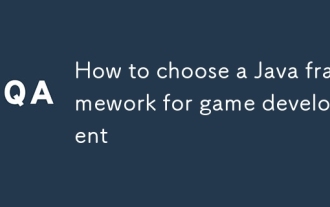 How to choose a Java framework for game development
Jun 06, 2024 pm 04:16 PM
How to choose a Java framework for game development
Jun 06, 2024 pm 04:16 PM
When choosing a Java framework in game development, you should consider the specific needs of your project. Available Java game frameworks include: LibGDX: suitable for cross-platform 2D/3D games. JMonkeyEngine: used to build complex 3D games. Slick2D: Suitable for lightweight 2D games. AndEngine: A 2D game engine developed specifically for Android. Kryonet: Provides network connection capabilities. For 2DRPG games, for example, LibGDX is ideal because of its cross-platform support, lightweight design, and active community.
 Unleash game creativity with Go language
Apr 07, 2024 pm 04:39 PM
Unleash game creativity with Go language
Apr 07, 2024 pm 04:39 PM
To create a 2D game using Go language, follow the following steps: Install Go language. Create a project directory and initialize the Go module. Create a game engine to handle graphics and input. Create a game object. Write the main game program. run game.
 Practical cases of golang framework in game development
Jun 02, 2024 am 09:23 AM
Practical cases of golang framework in game development
Jun 02, 2024 am 09:23 AM
Practical cases of Go framework in game development: Technology stack: Gov1.18, Gin framework, MongoDB architecture: Web server (processing HTTP requests), game server (processing game logic and communication), MongoDB database (storing player data) Web server : Use Gin routing to handle player creation and acquisition requests Game server: Handle game logic and player communication, use UNIX sockets for network communication Database: Use MongoDB to store player data, provide the function of creating and obtaining player information Actual case function: create players , obtain players, update player status, and handle player interactions. Conclusion: The Go framework provides efficient
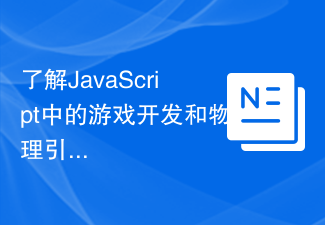 Learn about game development and physics engines in JavaScript
Nov 03, 2023 am 09:54 AM
Learn about game development and physics engines in JavaScript
Nov 03, 2023 am 09:54 AM
To understand game development and physics engines in JavaScript, specific code examples are required. In recent years, with the rapid development of the Internet, web games have become an important part of people's entertainment lives. As one of the main technologies for Web front-end development, JavaScript plays a decisive role in game development. This article will introduce some basic knowledge about JavaScript game development and physics engines, and provide some specific code examples. Getting Started with Game Development Before proceeding with game development, we first
 How to use PHP and Vue.js to implement data filtering and sorting functions on charts
Aug 27, 2023 am 11:51 AM
How to use PHP and Vue.js to implement data filtering and sorting functions on charts
Aug 27, 2023 am 11:51 AM
How to use PHP and Vue.js to implement data filtering and sorting functions on charts. In web development, charts are a very common way of displaying data. Using PHP and Vue.js, you can easily implement data filtering and sorting functions on charts, allowing users to customize the viewing of data on charts, improving data visualization and user experience. First, we need to prepare a set of data for the chart to use. Suppose we have a data table that contains three columns: name, age, and grades. The data is as follows: Name, Age, Grades Zhang San 1890 Li



