 Java
Java
 javaTutorial
javaTutorial
 Use the new JavaFX threading model in Java 13 to implement asynchronous updates of the UI interface
Use the new JavaFX threading model in Java 13 to implement asynchronous updates of the UI interface
Use the new JavaFX threading model in Java 13 to implement asynchronous updates of the UI interface
Use the new JavaFX threading model in Java 13 to implement asynchronous updates of the UI interface
Introduction:
In software development, the response speed of the user interface is very important for the user experience. . In order to ensure the smoothness and timeliness of the interface, developers need to use an asynchronous way to update the user interface. In previous versions, JavaFX used the JavaFX Application Thread to update the UI interface, but the "UI suspended animation" phenomenon was prone to occur in a concurrent environment. To solve this problem, Java 13 introduced the new JavaFX threading model.
- Introduction to the new JavaFX thread model
JavaFX 13 introduced Fiber thread (Fiber Thread) as the rendering thread of the UI interface. Compared with previous JavaFX application threads, Fiber threads use fibers to implement task switching and execution. Fiber is a lightweight execution process that can effectively manage and switch tasks and improve concurrency performance. - Using the JavaFX thread model for asynchronous updates of the UI interface
Below we use a sample program to demonstrate how to use the JavaFX thread model to implement asynchronous updates of the UI interface.
import javafx.application.Application;
import javafx.concurrent.Task;
import javafx.scene.Scene;
import javafx.scene.control.Button;
import javafx.scene.control.Label;
import javafx.scene.layout.VBox;
import javafx.stage.Stage;
public class AsyncUIUpdateExample extends Application {
private Label countLabel;
@Override
public void start(Stage primaryStage) {
countLabel = new Label("0");
Button startButton = new Button("Start");
startButton.setOnAction(event -> startAsyncTask());
VBox root = new VBox(countLabel, startButton);
Scene scene = new Scene(root, 200, 100);
primaryStage.setTitle("Async UI Update Example");
primaryStage.setScene(scene);
primaryStage.show();
}
private void startAsyncTask() {
Task<Void> task = new Task<Void>() {
@Override
protected Void call() throws Exception {
// 模拟耗时的任务
for (int i = 0; i < 10; i++) {
Thread.sleep(1000);
int count = i + 1;
// 使用Platform.runLater()方法来在JavaFX线程中更新UI界面
javafx.application.Platform.runLater(() -> {
countLabel.setText(String.valueOf(count));
});
}
return null;
}
};
new Thread(task).start();
}
public static void main(String[] args) {
launch(args);
}
}In the above example, we created a basic JavaFX application containing a Label to display the count and a button to start an asynchronous task. When the button is clicked, a new Task object is created to simulate a time-consuming task, and the Platform.runLater() method is used to update the count value of the UI interface in the JavaFX thread. By updating the UI interface in the JavaFX thread, we can ensure the smoothness of the UI interface and avoid the "UI suspended animation" phenomenon.
Conclusion:
The new JavaFX threading model in Java 13 provides a more efficient and reliable way to implement asynchronous updates of the UI interface. By using fibers to manage and switch tasks, developers can better control and optimize the responsiveness of their interfaces. Using the code in the above example can help developers better understand and use the JavaFX threading model to implement asynchronous updates of the UI interface.
The above is the detailed content of Use the new JavaFX threading model in Java 13 to implement asynchronous updates of the UI interface. For more information, please follow other related articles on the PHP Chinese website!

Hot AI Tools

Undresser.AI Undress
AI-powered app for creating realistic nude photos

AI Clothes Remover
Online AI tool for removing clothes from photos.

Undress AI Tool
Undress images for free

Clothoff.io
AI clothes remover

Video Face Swap
Swap faces in any video effortlessly with our completely free AI face swap tool!

Hot Article

Hot Tools

Notepad++7.3.1
Easy-to-use and free code editor

SublimeText3 Chinese version
Chinese version, very easy to use

Zend Studio 13.0.1
Powerful PHP integrated development environment

Dreamweaver CS6
Visual web development tools

SublimeText3 Mac version
God-level code editing software (SublimeText3)

Hot Topics
 1387
1387
 52
52
 Detailed explanation of the usage of Vue.nextTick function and its application in asynchronous updates
Jul 26, 2023 am 08:57 AM
Detailed explanation of the usage of Vue.nextTick function and its application in asynchronous updates
Jul 26, 2023 am 08:57 AM
Detailed explanation of the usage of Vue.nextTick function and its application in asynchronous updates. In Vue development, we often encounter situations where data needs to be updated asynchronously. For example, data needs to be updated immediately after modifying the DOM or related operations need to be performed immediately after the data is updated. The .nextTick function provided by Vue emerged to solve this type of problem. This article will introduce the usage of the Vue.nextTick function in detail, and combine it with code examples to illustrate its application in asynchronous updates. 1. Vue.nex
 How to use JavaFX to build responsive UI interfaces in Java 9
Jul 30, 2023 pm 06:36 PM
How to use JavaFX to build responsive UI interfaces in Java 9
Jul 30, 2023 pm 06:36 PM
How to use JavaFX to build a responsive UI interface in Java9 Introduction: In the development process of computer applications, the user interface (UI) is a very important part. A good UI can improve the user experience and make the application more attractive. JavaFX is a graphical user interface (GUI) framework on the Java platform. It provides a rich set of tools and APIs to quickly build interactive UI interfaces. In Java 9, JavaFX has become a JavaSE
 Midjourney directly generates the UI interface! AI Design Experience Guide
May 31, 2023 pm 06:37 PM
Midjourney directly generates the UI interface! AI Design Experience Guide
May 31, 2023 pm 06:37 PM
Midjourney is an AI drawing tool suitable for novices who want to get started quickly. It can assist UI/UX designers to speed up the design process and generate user-specified types of design drawings through keywords. It can specify the main object, color matching and style, and is more suitable for providing more creativity and inspiration in the initial stage of APP design. However, in order to implement the design drawings generated by it, more technologies need to be mastered. There are many popular AI drawing tools at home and abroad. Among them, Midjourney is the tool that I think is the easiest to use at present. It is a good entry choice for novices who do not understand AI drawing at all and want to give it a try. Moreover, AI at this stage can already assist in design, and the visual effects are quite eye-catching. Then UI/UX design
 How to use $nextTick to asynchronously update the DOM in Vue
Jun 11, 2023 pm 12:28 PM
How to use $nextTick to asynchronously update the DOM in Vue
Jun 11, 2023 pm 12:28 PM
Vue is a popular JavaScript framework that is widely used to build single-page applications. It adopts responsive data binding and componentized architecture, and provides many convenient tools and methods. In Vue, when data changes, Vue automatically updates the view to reflect those changes. However, there are situations where we need to manipulate DOM elements immediately after the data is updated, such as when we need to add a new item to a list. At this time, we can use the $nextTick method provided by Vue to asynchronously update D
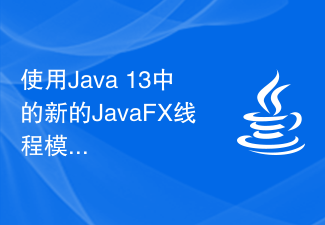 Use the new JavaFX threading model in Java 13 to implement asynchronous updates of the UI interface
Aug 01, 2023 pm 11:11 PM
Use the new JavaFX threading model in Java 13 to implement asynchronous updates of the UI interface
Aug 01, 2023 pm 11:11 PM
Use the new JavaFX thread model in Java13 to implement asynchronous updates of the UI interface. Introduction: In software development, the response speed of the user interface is very important to the user experience. In order to ensure the smoothness and timeliness of the interface, developers need to use an asynchronous way to update the user interface. In previous versions, JavaFX used the JavaFX application thread (JavaFXApplicationThread) to update the UI interface, but it was easy to
 Usage of Vue.nextTick function and its application in asynchronous updates
Jul 26, 2023 am 11:49 AM
Usage of Vue.nextTick function and its application in asynchronous updates
Jul 26, 2023 am 11:49 AM
Usage of the Vue.nextTick function and its application in asynchronous updates In Vue.js, we often encounter situations where we need to perform some operations after the DOM is updated. However, since Vue's responsive updates are executed asynchronously, operating the DOM directly after updating the data may not yield correct results. To solve this problem, Vue provides the Vue.nextTick function. The Vue.nextTick function is an asynchronous method used to execute a callback function after the DOM update is completed. it
 How to improve application performance through asynchronous updates of Vue's responsive system
Jul 19, 2023 pm 06:43 PM
How to improve application performance through asynchronous updates of Vue's responsive system
Jul 19, 2023 pm 06:43 PM
How to improve application performance through asynchronous updates of Vue's responsive system. Modern web applications are becoming more and more complex and large. In order to maintain application performance, it is very critical to reduce unnecessary re-rendering while updating data. As a popular JavaScript framework, Vue.js provides a powerful responsive system and component-based architecture, which can help us efficiently build maintainable and high-performance applications. Vue's reactive system is based on dependency tracking, which automatically tracks the properties and dependencies used in components.
 Vue error: The nextTick method cannot be used correctly for asynchronous updates. How to solve it?
Aug 26, 2023 am 08:46 AM
Vue error: The nextTick method cannot be used correctly for asynchronous updates. How to solve it?
Aug 26, 2023 am 08:46 AM
Vue error: The nextTick method cannot be used correctly for asynchronous updates. How to solve it? Vue.js is a popular JavaScript framework for building user interfaces. It has responsive data binding and componentization features, allowing developers to build interactive front-end applications more efficiently. However, sometimes we may encounter some problems when using Vue.js. One of them is an error when using nextTick method for asynchronous update. When I



