smarty巧妙处理iframe中内容页的代码_PHP
iFrame
废话不多说,进去正题做过后台的,应该都知道,经常要用到iframe来处理导航,如果按一般的思路来做这个功能,还是挺简单的
可是当我用smarty的时候,就发现了问题,比如,一个iframeset分成了:头部top,左边menu,右边main,
正常情况,用smarty来处理的话,一般是这样:
如果3个页面仅仅只是静态页面的话,就是如下处理
iframe.html代码:
复制代码 代码如下:
假设iframe里面的内容页都要应用到一些特殊处理,如:
top.html需要显示后台登陆用户名
menu.html中menu都是动态获取
main.html中需要读取服务器的信息
这样的话,我们会给3个内容页分别用3个后台处理页
复制代码 代码如下:
//top.php:
$smarty->assign('user', $names );
smarty_Output('top.php')
//menu.php:
$arr=array();
$arr=GetMenu();
$smarty->assign('menu', $arr);
smarty_Output('menu.php');
//main.php
$smarty->assign('serverInfo', $serverInfoArr);
smarty_Output('main.php');
//显示iframe页
smarty_Output('iframe.html')
上面的处理方法,完全能达到要求
iframe.html代码:
复制代码 代码如下:
现在我们假设,我们现在要对这3个内容页分别进行分角色处理,不同角色,3个页面需要显示不同的效果
按上面的处理方法,我们就需要对3个页面分别处理,这样就自然的就多了冗余的处理,而且以后的维护也麻烦
于是我想到了下面的方法,独立出一个专门的处理程序iframe.php,通过条件来模拟出上面3个页面
直接贴代码了:
iframe.php 后台代码:
复制代码 代码如下:
/*此处放共用处理代码*/
switch($src)
{
case "top":
/*此处放处理代码*/
smarty_Output('top.html');
break;
case "menu":
/*此处放处理代码*/
smarty_Output('menu.html');
break;
case "main":
/*此处放处理代码*/
smarty_Output('main.html');
break;
default:
break;
}
iframe.html:
复制代码 代码如下:
通过这样处理,我感觉方便多了

Hot AI Tools

Undresser.AI Undress
AI-powered app for creating realistic nude photos

AI Clothes Remover
Online AI tool for removing clothes from photos.

Undress AI Tool
Undress images for free

Clothoff.io
AI clothes remover

AI Hentai Generator
Generate AI Hentai for free.

Hot Article

Hot Tools

Notepad++7.3.1
Easy-to-use and free code editor

SublimeText3 Chinese version
Chinese version, very easy to use

Zend Studio 13.0.1
Powerful PHP integrated development environment

Dreamweaver CS6
Visual web development tools

SublimeText3 Mac version
God-level code editing software (SublimeText3)

Hot Topics
 1375
1375
 52
52
 How do I crop an IFrame in HTML?
Aug 29, 2023 pm 04:33 PM
How do I crop an IFrame in HTML?
Aug 29, 2023 pm 04:33 PM
Inline frames are called iframes in HTML. A label specifies a rectangular area within the content where the browser can display different documents with scroll bars and borders. To embed another document within the current HTML document, use inline frames. A reference to an element can be specified using the HTMLiframe name attribute. In JavaScript, references to elements are also made using the name attribute. An iframe is essentially used to display a web page within the currently displayed web page. The URL of the document containing the iframe is specified using the "src" attribute. Syntax The following is the syntax of HTML <iframesrc="URL"title="d
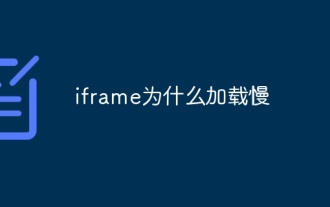 Why does iframe load slowly?
Aug 24, 2023 pm 05:51 PM
Why does iframe load slowly?
Aug 24, 2023 pm 05:51 PM
The reasons for slow loading of iframes mainly include network delay, long resource loading time, loading order, caching mechanism and security policy. Detailed introduction: 1. Network delay. When the browser loads a web page containing an iframe, it needs to send a request to the server to obtain the content in the iframe. If the network delay is high, the time to obtain the content will increase, resulting in slow loading of the iframe. ; 2. When the resource loading time is long, the size of the resource is large or the server response time is long, the loading speed will be more obviously slower; 3. Loading sequence, etc.
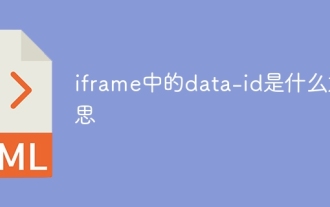 What does data-id in iframe mean?
Aug 28, 2023 pm 02:25 PM
What does data-id in iframe mean?
Aug 28, 2023 pm 02:25 PM
The data-id in an iframe refers to a custom attribute used in HTML tags to store the identifier of a specific element. By using the data-id attribute, you can add a unique identifier to the iframe element so that it can be manipulated and accessed in JavaScript. The naming of the data-id attribute can be customized according to specific needs, but some naming conventions are usually followed to ensure its uniqueness and readability. The data-id attribute can also be used to identify and manipulate a specific iframe.
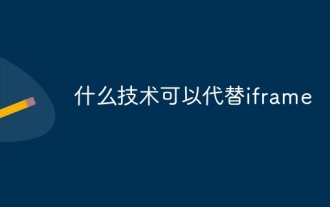 What technology can replace iframe
Aug 24, 2023 pm 01:53 PM
What technology can replace iframe
Aug 24, 2023 pm 01:53 PM
Technologies that can replace iframes include Ajax, JavaScript libraries or frameworks, Web component technologies, front-end routing, and server-side rendering. Detailed introduction: 1. Ajax is a technology used to create dynamic web pages. It can realize asynchronous update of the page by exchanging data with the server in the background without refreshing the entire page. Using Ajax can load and display content more flexibly, and there is no need to use iframe to embed other pages; 2. JavaScript library or framework , such as React and so on.
 What are the loading events of iframe?
Aug 28, 2023 pm 01:55 PM
What are the loading events of iframe?
Aug 28, 2023 pm 01:55 PM
The loading events of iframe include onload event, onreadystatechange event, onbeforeunload event, onerror event, onabort event, etc. Detailed description: 1. onload event, specifying the JavaScript code to be executed after loading the iframe; 2. onreadystatechange event, specifying the JavaScript code to be executed when the iframe state changes, etc.
 What does iframe mean in Python?
Aug 25, 2023 pm 03:24 PM
What does iframe mean in Python?
Aug 25, 2023 pm 03:24 PM
iframe in Python is an HTML tag used to embed another web page or document in a web page. In Python, you can use various libraries and frameworks to process and manipulate iframes, the most commonly used of which is the BeautifulSoup library, which can easily extract the content of an iframe from a web page and manipulate and process it. Knowing how to handle and manipulate iframes is extremely useful for both web development and data scraping.
 What's the danger in iframes
Sep 08, 2023 pm 03:14 PM
What's the danger in iframes
Sep 08, 2023 pm 03:14 PM
The dangers in iframes mainly include: 1. Security vulnerabilities. Malicious web pages can load other web pages through iframes and carry out some attacks; 2. Same-origin policy breakthrough. By loading web pages under other domain names in iframes, the same-origin policy can be breached. strategy to achieve cross-domain communication, which may be maliciously attacked; 3. Code execution issues, web pages loaded in iframes can execute JS code, which may cause some security issues; 4. SEO issues, search engines may not be able to correctly parse and Index content loaded via iframe and more.
 Monitor iframe scrolling behavior
Feb 18, 2024 pm 08:40 PM
Monitor iframe scrolling behavior
Feb 18, 2024 pm 08:40 PM
How to monitor the scrolling of an iframe requires specific code examples. When we use the iframe tag to embed other web pages in a web page, sometimes we need to perform some specific operations on the content in the iframe. One of the common needs is to listen for the scroll event of the iframe so that the corresponding code can be executed when the scroll occurs. The following will introduce how to use JavaScript to monitor the scrolling of an iframe, and provide specific code examples for reference. Get the iframe element First, we need




