 Operation and Maintenance
Operation and Maintenance
 Linux Operation and Maintenance
Linux Operation and Maintenance
 How to parse and extract logs through Linux command line tools?
How to parse and extract logs through Linux command line tools?
How to parse and extract logs through Linux command line tools?
如何通过Linux命令行工具进行日志解析和提取?
概述:
日志是系统和应用程序运行过程中产生的重要信息记录,通过对日志进行解析和提取,可以帮助我们排查问题、分析系统状态、监控性能等。在Linux系统中,我们可以使用命令行工具来处理日志,本文将介绍一些常用的Linux命令行工具以及如何使用它们进行日志解析和提取。
- grep命令:
grep命令是一个功能强大的文本搜索工具,它可以用来搜索包含指定字符串的日志行,并将符合条件的行打印出来。例如,我们可以使用以下命令来查找包含关键字"error"的日志行:
grep "error" logfile.log
grep命令还支持正则表达式的使用,可以实现更灵活的搜索。例如,以下命令将查找包含以"error"开头的日志行:
grep "^error" logfile.log
- awk命令:
awk命令是一种强大的文本处理工具,可以根据指定的字段进行日志提取和分析。我们可以使用awk命令来提取日志中的特定字段,并对字段进行处理。例如,以下命令将提取出日志中的第二个字段,并打印出来:
awk '{print $2}' logfile.logawk命令还支持自定义的分割符,默认分割符是空格。例如,如果日志中的字段是以冒号":"分隔的,我们可以使用以下命令来提取第一个字段:
awk -F: '{print $1}' logfile.log- sed命令:
sed命令是一种强大的文本替换工具,可以用于日志的修改和过滤。例如,以下命令将把日志中的所有"error"替换为"warning":
sed 's/error/warning/g' logfile.log
sed命令还支持正则表达式的使用,可以实现更复杂的替换和过滤。例如,以下命令将删除所有的空行:
sed '/^$/d' logfile.log
- sort命令:
sort命令可以用来对日志进行排序。例如,以下命令将按照日志中的第三个字段进行升序排序:
sort -k3n logfile.log
sort命令还支持按照多个字段进行排序,可以根据需要指定不同的字段和排序方式。
- uniq命令:
uniq命令可以用来去除日志中的重复行。例如,以下命令将去除日志中连续出现的重复行:
uniq logfile.log
uniq命令还支持对重复行进行计数,并只显示重复行的数量。例如,以下命令将统计重复行的数量:
uniq -c logfile.log
以上是一些常用的Linux命令行工具,在实际使用中,我们可以根据需要结合使用,以达到快速、准确地解析和提取日志的目的。掌握这些工具的使用方法,可以帮助我们更好地分析和处理日志,提高系统和应用程序的稳定性和性能。
注:以上命令的示例仅供参考,实际使用时根据具体情况进行调整。
The above is the detailed content of How to parse and extract logs through Linux command line tools?. For more information, please follow other related articles on the PHP Chinese website!

Hot AI Tools

Undresser.AI Undress
AI-powered app for creating realistic nude photos

AI Clothes Remover
Online AI tool for removing clothes from photos.

Undress AI Tool
Undress images for free

Clothoff.io
AI clothes remover

AI Hentai Generator
Generate AI Hentai for free.

Hot Article

Hot Tools

Notepad++7.3.1
Easy-to-use and free code editor

SublimeText3 Chinese version
Chinese version, very easy to use

Zend Studio 13.0.1
Powerful PHP integrated development environment

Dreamweaver CS6
Visual web development tools

SublimeText3 Mac version
God-level code editing software (SublimeText3)

Hot Topics
 1378
1378
 52
52
 How to extract RAR files on iPhone
Jul 12, 2023 pm 07:53 PM
How to extract RAR files on iPhone
Jul 12, 2023 pm 07:53 PM
Many times, very large files are difficult to share between devices, especially smartphones and the like. Therefore, these files are first archived/compressed into RAR files and then sent to another device for sharing. But the problem is that RAR files are not easy to extract on iPhone. To extract a zip file, it only takes one tap. Not many people know the process of extracting RAR files on iPhone, and for beginners, the steps can be confusing. This can be done using the default apps on your iPhone called Shortcuts. Here we explain step by step how to extract any RAR file on iPhone using Shortcuts app. How to Extract RAR Files on iPhone Step 1: First, you
 How to extract specific areas in an image using Python
Aug 19, 2023 pm 06:54 PM
How to extract specific areas in an image using Python
Aug 19, 2023 pm 06:54 PM
How to extract a specific area in a picture using Python Introduction: In digital image processing, extracting a specific area is a common task. Python, as a powerful programming language, provides a variety of libraries and tools to process image data. This article will introduce how to use Python and the OpenCV library to extract specific areas in an image, with code examples. Install the required libraries Before we start, we need to install the OpenCV library. It can be installed using the following command: pipinstallopen
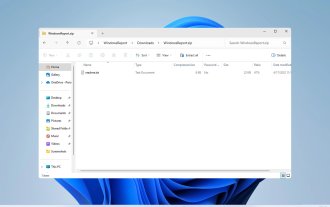 How to unzip files on Windows 11
Oct 11, 2023 pm 09:09 PM
How to unzip files on Windows 11
Oct 11, 2023 pm 09:09 PM
If you don't know how to unzip files on Windows 11, you may not be able to install certain software or view files that others have sent you in archive format. This process is very simple to perform, and in today's guide we will show you the best way to do it on Windows 11. How to unzip files in Windows 11? 1. Find the zip file on your PC using the context menu and right-click on it. Next, select "Extract All." Select the extraction location and click the "Extract" button. Wait for Windows to extract the files. 2. Use a third-party tool to download WinZip and install it. Double-click the zip file you want to extract. Now click Extract to and select the destination folder. 3.
 How to extract only one piece of duplicate data in Oracle database?
Mar 09, 2024 am 09:03 AM
How to extract only one piece of duplicate data in Oracle database?
Mar 09, 2024 am 09:03 AM
How to extract only one piece of duplicate data in Oracle database? In daily database operations, we often encounter situations where we need to extract duplicate data. Sometimes we want to find one of the duplicate data instead of listing all the duplicate data. In Oracle database, we can achieve this purpose with the help of some SQL statements. Next, we will introduce how to extract only one piece of duplicate data from the Oracle database and provide specific code examples. 1. Use ROWID function ROWID is Ora
 Golang and FFmpeg: How to implement audio mixing and extraction
Sep 29, 2023 pm 01:33 PM
Golang and FFmpeg: How to implement audio mixing and extraction
Sep 29, 2023 pm 01:33 PM
Golang and FFmpeg: How to implement audio mixing and extraction Overview: In the field of audio processing, using FFmpeg is a common choice. For Golang developers, how to use FFmpeg for audio processing in Golang is a common question. This article will introduce how to use Golang to call the FFmpeg library to implement audio mixing and audio extraction functions, and provide specific code examples. Prerequisite: Before starting, make sure you have installed FFmpeg and related
 How to parse and filter logs through Linux command line tools?
Jul 29, 2023 pm 12:09 PM
How to parse and filter logs through Linux command line tools?
Jul 29, 2023 pm 12:09 PM
How to parse and filter logs through Linux command line tools? In the Linux environment, we often need to parse and filter system logs to find specific information or troubleshoot problems. These tasks can be accomplished efficiently using command line tools. This article will introduce how to use common Linux command line tools for log parsing and filtering. grep command grep is a powerful text search tool that can search for lines matching a certain pattern in files or standard input and output the results. The following is gre
 How to parse and extract logs through Linux command line tools?
Aug 02, 2023 am 09:53 AM
How to parse and extract logs through Linux command line tools?
Aug 02, 2023 am 09:53 AM
How to parse and extract logs through Linux command line tools? Overview: Logs are important information records generated during the running of systems and applications. By parsing and extracting logs, we can help us troubleshoot problems, analyze system status, monitor performance, etc. In Linux systems, we can use command line tools to process logs. This article will introduce some commonly used Linux command line tools and how to use them for log parsing and extraction. grep command: grep command is a powerful text search tool
 Python for NLP: How to extract and analyze text in multiple languages from a PDF file?
Sep 29, 2023 pm 03:04 PM
Python for NLP: How to extract and analyze text in multiple languages from a PDF file?
Sep 29, 2023 pm 03:04 PM
PythonforNLP: How to extract and analyze text in multiple languages from PDF files? Introduction: Natural Language Processing (NLP) is a discipline that studies how to enable computers to understand and process human language. In today's globalization context, multi-language processing has become an important challenge in the field of NLP. This article will introduce how to use Python to extract and analyze text in multiple languages from PDF files, focusing on various tools and



