How to send email using Flask-Mail
How to use Flask-Mail to send emails
With the development of the Internet, email has become an important tool for people to communicate. When developing web applications, sometimes we need to send emails in specific scenarios, such as sending a welcome email after a user successfully registers, or sending a password reset email when a user forgets their password, etc. Flask is a simple and flexible Python Web framework, and Flask-Mail is an extension library for sending emails under the Flask framework. This article will introduce how to use Flask-Mail to send emails.
First, before using Flask-Mail, we need to install the Flask-Mail library. Use the following command on the command line to install:
pip install Flask-Mail
After the installation is complete, we need to configure the relevant information of the mail server in the Flask application, such as the address, port, user name, password, etc. of the mail server. Normally, we can configure it in the configuration file of the Flask application. The following is an example configuration file:
# 邮件服务器配置 MAIL_SERVER = 'smtp.exmail.qq.com' MAIL_PORT = 465 MAIL_USE_SSL = True MAIL_USERNAME = 'your_email@example.com' MAIL_PASSWORD = 'your_password' MAIL_DEFAULT_SENDER = 'your_email@example.com'
After having the configuration file, we need to load the configuration in the Flask application. The following is an example of a simple Flask application:
from flask import Flask
from flask_mail import Mail
app = Flask(__name__)
app.config.from_pyfile('config.cfg')
# 初始化Flask-Mail
mail = Mail(app)
@app.route('/')
def index():
# 发送邮件
mail.send_message(subject='Hello',
body='This is a test email.',
recipients=['recipient@example.com'])
return 'Email sent!'
if __name__ == '__main__':
app.run()In the above example, we first imported the Flask-Mail library by from flask_mail import Mail and created a Mail instancemail. Then the mail.send_message() method is called in the view function of app.route('/') to send an email. send_message()The method accepts three parameters, which are the email subject, email body and recipient list. We can adjust them according to actual needs.
In addition to the send_message() method, Flask-Mail also provides other methods to send emails, such as the send() method for sending simple emails, The send_template() method is used to send emails based on templates. Building on the above example, we can expand further.
In actual projects, we may also need to handle some special situations, such as error handling when email delivery fails. For this purpose, Flask-Mail also provides some configuration items. The following are some commonly used configuration items:
MAIL_FAIL_SILENTLY: If set to True, no exception will be thrown when sending mail fails. The default is False.MAIL_DEBUG: If set to True, mail-related debugging information will be output on the console. The default is False.MAIL_SUPPRESS_SEND: If set to True, the email will not be actually sent, but will be written to the log file. The default is False.
If we want to handle errors when sending emails fails, we can add a try-except statement after the mail.send_message() method call to catch the exception. The following is an example:
try:
mail.send_message(subject='Hello',
body='This is a test email.',
recipients=['recipient@example.com'])
return 'Email sent!'
except Exception as e:
return str(e)Based on the above example, we can customize it as needed to achieve more complex email sending functions.
To summarize, sending emails using Flask-Mail is very simple. We only need to make some configurations in the Flask application and call the methods provided by Flask-Mail to complete the email sending. Flask-Mail not only provides a method for sending simple emails, but also supports sending emails based on templates. It also has rich configuration items and error handling mechanisms, which facilitates us to implement email functions. I hope this article can help you, and I hope you can easily use Flask-Mail to send emails when developing web applications.
The above is the detailed content of How to send email using Flask-Mail. For more information, please follow other related articles on the PHP Chinese website!

Hot AI Tools

Undresser.AI Undress
AI-powered app for creating realistic nude photos

AI Clothes Remover
Online AI tool for removing clothes from photos.

Undress AI Tool
Undress images for free

Clothoff.io
AI clothes remover

AI Hentai Generator
Generate AI Hentai for free.

Hot Article

Hot Tools

Notepad++7.3.1
Easy-to-use and free code editor

SublimeText3 Chinese version
Chinese version, very easy to use

Zend Studio 13.0.1
Powerful PHP integrated development environment

Dreamweaver CS6
Visual web development tools

SublimeText3 Mac version
God-level code editing software (SublimeText3)

Hot Topics
 1376
1376
 52
52
 How to sort emails by sender, subject, date, category, size in Outlook
Feb 19, 2024 am 10:48 AM
How to sort emails by sender, subject, date, category, size in Outlook
Feb 19, 2024 am 10:48 AM
Outlook offers many settings and features to help you manage your work more efficiently. One of them is the sorting option that allows you to categorize your emails according to your needs. In this tutorial, we will learn how to use Outlook's sorting feature to organize emails based on criteria such as sender, subject, date, category, or size. This will make it easier for you to process and find important information, making you more productive. Microsoft Outlook is a powerful application that makes it easy to centrally manage your email and calendar schedules. You can easily send, receive, and organize email, while built-in calendar functionality makes it easy to keep track of your upcoming events and appointments. How to be in Outloo
 What happens when you use Hide My Email on iPhone?
Feb 22, 2024 pm 09:19 PM
What happens when you use Hide My Email on iPhone?
Feb 22, 2024 pm 09:19 PM
Apple offers a privacy-focused feature called "Hide Email Address" that allows users to hide their real email addresses on apps or websites that require account registration. We've taught you how to use this feature on your iPhone, now let's take a look at what's possible when using it in your daily work. What is a hidden email address on iPhone? The purpose of the Hide Email Address feature is to protect the privacy of your email address. By providing a temporary email address for application and website registration, you do not need to directly provide a person's real email address. This feature allows you to generate multiple iCloud email addresses for signing up with different services, thus avoiding revealing your true email address.
 PHP methods and steps for sending emails to multiple people using PHPMailer
May 22, 2023 pm 06:10 PM
PHP methods and steps for sending emails to multiple people using PHPMailer
May 22, 2023 pm 06:10 PM
In web applications, it is often necessary to send emails to multiple recipients at once. PHP is a very popular web development language, and PHPMailer is a common PHP class library for sending emails. PHPMailer provides a rich interface, making sending emails in PHP applications more convenient and easy to use. In this article, we will introduce the methods and steps on how to use PHPMailer to send emails to multiple recipients. To download PHPMailer, you first need to go to the official website (
 How to implement a simple email sending program using C++?
Nov 02, 2023 pm 05:35 PM
How to implement a simple email sending program using C++?
Nov 02, 2023 pm 05:35 PM
How to implement a simple email sending program using C++? With the popularity of the Internet, email has become an indispensable part of people's daily life and work. In C++ programming, we can use the SMTP (SimpleMailTransferProtocol) protocol to implement a simple email sending program. This article will introduce how to write a basic email sending program using C++. First, we need to prepare some tools and libraries to implement our program. first
 PHP development practice: Use PHPMailer to send emails to users in the MySQL database
Aug 05, 2023 pm 06:21 PM
PHP development practice: Use PHPMailer to send emails to users in the MySQL database
Aug 05, 2023 pm 06:21 PM
PHP development practice: Use PHPMailer to send emails to users in the MySQL database Introduction: In the construction of the modern Internet, email is an important communication tool. Whether it is user registration, password reset, or order confirmation in e-commerce, sending emails is an essential function. This article will introduce how to use PHPMailer to send emails and save the email information to the user information table in the MySQL database. 1. Install the PHPMailer library PHPMailer is
 How to send email using Flask-Mail
Aug 02, 2023 am 10:17 AM
How to send email using Flask-Mail
Aug 02, 2023 am 10:17 AM
How to use Flask-Mail to send emails With the development of the Internet, email has become an important tool for people to communicate. When developing web applications, sometimes we need to send emails in specific scenarios, such as sending a welcome email after a user successfully registers, or sending a password reset email when a user forgets their password, etc. Flask is a simple and flexible Python Web framework, and Flask-Mail is an extension library for sending emails under the Flask framework. This article will introduce how to
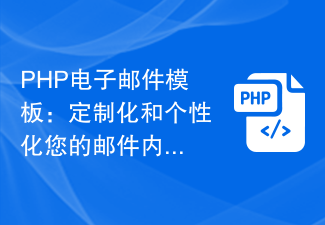 PHP email templates: customize and personalize your email content.
Sep 19, 2023 pm 01:21 PM
PHP email templates: customize and personalize your email content.
Sep 19, 2023 pm 01:21 PM
PHP email templates: Customize and personalize your email content With the popularity and widespread use of email, traditional email templates can no longer meet people's needs for personalized and customized email content. Now we can create customized and personalized email templates by using PHP programming language. This article will show you how to use PHP to achieve this goal, and provide some specific code examples. 1. Create an email template First, we need to create a basic email template. This template can be an HTM
 Python connects to Alibaba Cloud interface to implement email sending function
Jul 05, 2023 pm 04:33 PM
Python connects to Alibaba Cloud interface to implement email sending function
Jul 05, 2023 pm 04:33 PM
Python connects to the Alibaba Cloud interface to implement the email sending function. Alibaba Cloud provides a series of service interfaces, including email sending services. By connecting to the Alibaba Cloud interface through a Python script, we can quickly send emails. This article will show you how to use Python scripts to connect to the Alibaba Cloud interface and implement the email sending function. First, we need to apply for the email sending service on Alibaba Cloud and obtain the corresponding interface information. In the Alibaba Cloud Management Console, select the email push service and create a new email




