 Operation and Maintenance
Operation and Maintenance
 Linux Operation and Maintenance
Linux Operation and Maintenance
 How to use Docker to build a highly reliable distributed system architecture?
How to use Docker to build a highly reliable distributed system architecture?
How to use Docker to build a highly reliable distributed system architecture?
How to use Docker to build a highly reliable distributed system architecture?
Abstract: Docker is currently the most popular containerization platform that can help us easily build and deploy applications. This article will introduce how to use Docker to build a highly reliable distributed system architecture, and elaborate on the implementation method through code examples.
- Build a Docker environment
First, we need to install Docker on each server to be able to run containerized applications. You can install it according to the steps provided by the official documentation, or simplify the installation process by using the scripts provided by Docker. - Create a Docker image
In building a highly reliable distributed system architecture, a key step is to create a reliable Docker image. An image is a template used to build and run containers. It contains an application and its required running environment. You can use Dockerfile to define image building rules.
For example, we can create a Docker image of a Java-based microservice application. First, we need to create a file named Dockerfile in the project root directory and write the following content:
# 使用官方的Java 8镜像作为基础镜像 FROM java:8 # 将应用程序复制到镜像中的指定目录 COPY target/my-application.jar /app/my-application.jar # 设置容器启动时要执行的命令 CMD ["java", "-jar", "/app/my-application.jar"]
In the above example, we use the official Java 8 image as the base image and package the The application is copied to the specified directory in the image. Then, specify how the application starts by setting the command to be executed when the container starts.
Next, you can use the following command to build the image and upload it to the image warehouse (such as Docker Hub):
docker build -t my-application . docker push my-application
- Configure Docker Swarm
Docker Swarm comes with Docker Tools for cluster management that help us simplify the deployment and management of distributed applications. Before using Docker Swarm, you need to create a Swarm cluster and configure the nodes in the cluster.
First, select a server as the Swarm Manager node and execute the following command to initialize the Swarm cluster:
docker swarm init --listen-addr <manager-ip>
Then, add other servers to the Swarm cluster as Worker nodes:
docker swarm join --token <join-token> <manager-ip>
Here, you need to replace <manager-ip> with the IP address of the Swarm Manager node, and <join-token> with the join provided by the Swarm Manager node Token.
- Deploy containerized applications
Finally, you can use Docker Swarm to deploy containerized applications. Define the application's services and scale by writing adocker-stack.ymlfile using Docker Compose.
The following is a simple example:
version: '3.8'
services:
my-application:
image: my-application
deploy:
replicas: 3
restart_policy:
condition: on-failure
ports:
- "8080:8080"In the above example, we defined a service named my-application, using the previously built Mirror, and specify the scale of the service to 3 copies. At the same time, map the container's 8080 port to the host's 8080 port.
Finally, use the following command to start the application service:
docker stack deploy -c docker-stack.yml my-application
At this time, Docker Swarm will automatically create corresponding containers on the nodes in the cluster and be responsible for scheduling and managing these containers. .
Summary:
This article introduces how to use Docker to build a highly reliable distributed system architecture. By creating reliable Docker images, configuring Docker Swarm, and deploying containerized applications, we can easily build and manage distributed systems. Through reasonable planning and use of the tools and functions provided by Docker, we can achieve higher system reliability and scalability.
Reference link: https://docs.docker.com/get-started/
Code example:
@RestController
public class HelloController {
@RequestMapping("/")
public String index() {
return "Hello, Docker!";
}
}The above is the control of a simple Spring Boot application A handler class that handles HTTP requests and returns a simple string. In the above code, we use the Spring Boot annotation @RestController to mark this as a controller class, and use the @RequestMapping annotation to specify the request to handle the root path. When an application is running in a Docker container, this interface can be accessed by accessing the container's IP address and port.
The above is the detailed content of How to use Docker to build a highly reliable distributed system architecture?. For more information, please follow other related articles on the PHP Chinese website!

Hot AI Tools

Undresser.AI Undress
AI-powered app for creating realistic nude photos

AI Clothes Remover
Online AI tool for removing clothes from photos.

Undress AI Tool
Undress images for free

Clothoff.io
AI clothes remover

AI Hentai Generator
Generate AI Hentai for free.

Hot Article

Hot Tools

Notepad++7.3.1
Easy-to-use and free code editor

SublimeText3 Chinese version
Chinese version, very easy to use

Zend Studio 13.0.1
Powerful PHP integrated development environment

Dreamweaver CS6
Visual web development tools

SublimeText3 Mac version
God-level code editing software (SublimeText3)

Hot Topics
 1378
1378
 52
52
 How to change the docker image source in China
Apr 15, 2025 am 11:30 AM
How to change the docker image source in China
Apr 15, 2025 am 11:30 AM
You can switch to the domestic mirror source. The steps are as follows: 1. Edit the configuration file /etc/docker/daemon.json and add the mirror source address; 2. After saving and exiting, restart the Docker service sudo systemctl restart docker to improve the image download speed and stability.
 How to create a mirror in docker
Apr 15, 2025 am 11:27 AM
How to create a mirror in docker
Apr 15, 2025 am 11:27 AM
Steps to create a Docker image: Write a Dockerfile that contains the build instructions. Build the image in the terminal, using the docker build command. Tag the image and assign names and tags using the docker tag command.
 How to use docker desktop
Apr 15, 2025 am 11:45 AM
How to use docker desktop
Apr 15, 2025 am 11:45 AM
How to use Docker Desktop? Docker Desktop is a tool for running Docker containers on local machines. The steps to use include: 1. Install Docker Desktop; 2. Start Docker Desktop; 3. Create Docker image (using Dockerfile); 4. Build Docker image (using docker build); 5. Run Docker container (using docker run).
 How to save docker image
Apr 15, 2025 am 11:54 AM
How to save docker image
Apr 15, 2025 am 11:54 AM
To save the image in Docker, you can use the docker commit command to create a new image, containing the current state of the specified container, syntax: docker commit [Options] Container ID Image name. To save the image to the repository, you can use the docker push command, syntax: docker push image name [: tag]. To import saved images, you can use the docker pull command, syntax: docker pull image name [: tag].
 How to update the image of docker
Apr 15, 2025 pm 12:03 PM
How to update the image of docker
Apr 15, 2025 pm 12:03 PM
The steps to update a Docker image are as follows: Pull the latest image tag New image Delete the old image for a specific tag (optional) Restart the container (if needed)
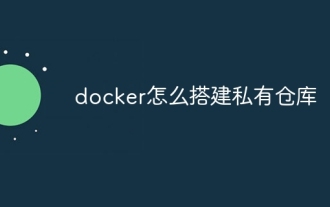 How to build a private repository by docker
Apr 15, 2025 am 11:06 AM
How to build a private repository by docker
Apr 15, 2025 am 11:06 AM
You can build Docker private repositories to securely store and manage container images, providing strict control and security. The steps include: creating a repository, granting access, deploying a repository, pushing an image, and pulling an image. Advantages include security, version control, reduced network traffic and customization.
 How to call docker lnmp
Apr 15, 2025 am 11:15 AM
How to call docker lnmp
Apr 15, 2025 am 11:15 AM
Docker LNMP container call steps: Run the container: docker run -d --name lnmp-container -p 80:80 -p 443:443 lnmp-stack to get the container IP: docker inspect lnmp-container | grep IPAddress access website: http://<Container IP>/index.phpSSH access: docker exec -it lnmp-container bash access MySQL: mysql -u roo
 How to run the docker command
Apr 15, 2025 am 11:24 AM
How to run the docker command
Apr 15, 2025 am 11:24 AM
How to run Docker commands? Install Docker and start the daemon. Common Docker commands: docker images: display image docker ps: display container docker run: run container docker stop: stop container docker rm: delete container interact with container using Docker command: docker exec: execute command docker attach: attach console docker logs: display log docker commit: commit change to mirror stop Docker daemon: sudo systemctl stop doc



