 Backend Development
Backend Development
 Python Tutorial
Python Tutorial
 How to improve the performance of Python programs using PyPy
How to improve the performance of Python programs using PyPy
How to improve the performance of Python programs using PyPy
How to use PyPy to improve the performance of Python programs
Introduction: Python, as a high-level programming language, is simple, easy to read, and easy to learn, so it has been widely used. However, Python also has the problem of slow running speed due to its interpreted execution characteristics. To solve this problem, PyPy came into being. This article will introduce how to use PyPy to improve the performance of Python programs.
1. What is PyPy?
PyPy is a just-in-time compilation Python interpreter that converts Python code into machine code through just-in-time compilation technology, thus improving the execution speed of Python programs. Compared with the traditional CPython interpreter, PyPy can improve the performance of the program several times or even dozens of times in some cases.
2. Install and configure PyPy
- Install PyPy
Go to the official website (https://www.pypy.org) to download the latest version PyPy and install it according to the operating system used. Currently, PyPy supports multiple operating systems such as Windows, Linux, and MacOS.
- Configure environment variables
Add the PyPy installation directory to the system's environment variables to use PyPy commands in the command line terminal. For example, for Linux systems, run the following command in the terminal to edit the .bashrc file:
$ nano ~/.bashrc
Add the following content at the end of the file:
export PATH="/path/to/pypy:$PATH"
Save the file and exit the editor, then run the following command Make the modifications effective:
$ source ~/.bashrc
3. Use PyPy to accelerate Python programs
The following are several ways to use PyPy to accelerate Python programs:
- Use the PyPy interpreter to run Code
Use the PyPy interpreter from the command line to run Python code. For example, assuming we have a Python program named example.py, we can run it with the following command:
$ pypy example.py
- Provide type annotations
to provide type annotations to the Python code Type annotations will help PyPy optimize more efficiently. By annotating the parameter types and return value types of functions, PyPy can better perform type inference and optimization. For example, here is an example of using type annotations:
def add(a: int, b: int) -> int:
return a + b- Compiling with JIT
PyPy’s just-in-time compilation (JIT) technology is at the core of its performance advantages. By using the @jit decorator to increase JIT compilation of a function, its execution speed can be significantly improved. For example:
from pypy import jit
@jit
def add(a, b):
return a + b- Avoid unnecessary dynamic features
One of the characteristics of Python is its dynamic features, but this also leads to a decrease in performance. In scenarios where performance is required, you can consider avoiding the use of some dynamic features, such as dynamic properties, magic methods, etc.
- Use PyPy-specific libraries
Some Python libraries are optimized for PyPy, and you can get better performance by using them. For example, the PyPy version of the NumPy library can significantly speed up numerical calculations.
4. Performance Test
The following is a simple performance test to verify the acceleration effect of PyPy. Consider the following code, used to calculate the nth term of the Fibonacci sequence:
def fibonacci(n):
if n <= 1:
return n
return fibonacci(n-1) + fibonacci(n-2)
print(fibonacci(30))Running this code using the CPython interpreter requires a long execution time. However, running the same code using the PyPy interpreter will greatly speed up the calculation.
5. Summary
This article introduces how to use PyPy to improve the performance of Python programs. By installing and configuring PyPy, and using the PyPy interpreter, type annotations, JIT compilation and other methods, we can significantly improve the running speed of Python programs. However, it is important to note that not all types of Python programs are suitable for use with PyPy, so some evaluation and testing should be done before use. I hope this article will help you understand and apply PyPy.
Reference:
- The PyPy Project. (https://www.pypy.org)
- Armin Rigo. "How PyPy speeds up Python." (https://morepypy.blogspot.com/2012/01/how-pypy-speeds-up-your-python.html)
The above is the detailed content of How to improve the performance of Python programs using PyPy. For more information, please follow other related articles on the PHP Chinese website!

Hot AI Tools

Undresser.AI Undress
AI-powered app for creating realistic nude photos

AI Clothes Remover
Online AI tool for removing clothes from photos.

Undress AI Tool
Undress images for free

Clothoff.io
AI clothes remover

AI Hentai Generator
Generate AI Hentai for free.

Hot Article

Hot Tools

Notepad++7.3.1
Easy-to-use and free code editor

SublimeText3 Chinese version
Chinese version, very easy to use

Zend Studio 13.0.1
Powerful PHP integrated development environment

Dreamweaver CS6
Visual web development tools

SublimeText3 Mac version
God-level code editing software (SublimeText3)

Hot Topics
 1377
1377
 52
52
 Is the performance of RTX5090 significantly improved?
Mar 05, 2024 pm 06:16 PM
Is the performance of RTX5090 significantly improved?
Mar 05, 2024 pm 06:16 PM
Many users are curious about the next-generation brand new RTX5090 graphics card. They don’t know how much the performance of this graphics card has been improved compared to the previous generation. Judging from the current information, the overall performance of this graphics card is still very good. Is the performance improvement of RTX5090 obvious? Answer: It is still very obvious. 1. This graphics card has an acceleration frequency beyond the limit, up to 3GHz, and is also equipped with 192 streaming multiprocessors (SM), which may even generate up to 520W of power. 2. According to the latest news from RedGamingTech, NVIDIARTX5090 is expected to exceed the 3GHz clock frequency, which will undoubtedly play a greater role in performing difficult graphics operations and calculations, providing smoother and more realistic games.
 How to use Python for scripting and execution in Linux
Oct 05, 2023 am 11:45 AM
How to use Python for scripting and execution in Linux
Oct 05, 2023 am 11:45 AM
How to use Python to write and execute scripts in Linux In the Linux operating system, we can use Python to write and execute various scripts. Python is a concise and powerful programming language that provides a wealth of libraries and tools to make scripting easier and more efficient. Below we will introduce the basic steps of how to use Python for script writing and execution in Linux, and provide some specific code examples to help you better understand and use it. Install Python
 Usage of sqrt() function in Python
Feb 21, 2024 pm 03:09 PM
Usage of sqrt() function in Python
Feb 21, 2024 pm 03:09 PM
Usage and code examples of the sqrt() function in Python 1. Function and introduction of the sqrt() function In Python programming, the sqrt() function is a function in the math module, and its function is to calculate the square root of a number. The square root means that a number multiplied by itself equals the square of the number, that is, x*x=n, then x is the square root of n. The sqrt() function can be used in the program to calculate the square root. 2. How to use the sqrt() function in Python, sq
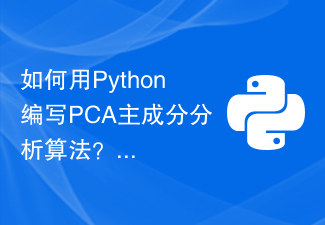 How to write PCA principal component analysis algorithm in Python?
Sep 20, 2023 am 10:34 AM
How to write PCA principal component analysis algorithm in Python?
Sep 20, 2023 am 10:34 AM
How to write PCA principal component analysis algorithm in Python? PCA (Principal Component Analysis) is a commonly used unsupervised learning algorithm used to reduce the dimensionality of data to better understand and analyze data. In this article, we will learn how to write the PCA principal component analysis algorithm using Python and provide specific code examples. The steps of PCA are as follows: Standardize the data: Zero the mean of each feature of the data and adjust the variance to the same range to ensure
 Teach you how to use Python programming to realize the docking of Baidu image recognition interface and realize the image recognition function.
Aug 25, 2023 pm 03:10 PM
Teach you how to use Python programming to realize the docking of Baidu image recognition interface and realize the image recognition function.
Aug 25, 2023 pm 03:10 PM
Teach you to use Python programming to implement the docking of Baidu's image recognition interface and realize the image recognition function. In the field of computer vision, image recognition technology is a very important technology. Baidu provides a powerful image recognition interface through which we can easily implement image classification, labeling, face recognition and other functions. This article will teach you how to use the Python programming language to realize the image recognition function by connecting to the Baidu image recognition interface. First, we need to create an application on Baidu Developer Platform and obtain
 How to do image processing and recognition in Python
Oct 20, 2023 pm 12:10 PM
How to do image processing and recognition in Python
Oct 20, 2023 pm 12:10 PM
How to do image processing and recognition in Python Summary: Modern technology has made image processing and recognition an important tool in many fields. Python is an easy-to-learn and use programming language with rich image processing and recognition libraries. This article will introduce how to use Python for image processing and recognition, and provide specific code examples. Image processing: Image processing is the process of performing various operations and transformations on images to improve image quality, extract information from images, etc. PIL library in Python (Pi
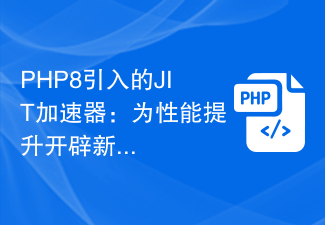 JIT accelerator introduced in PHP8: ushering in a new era of performance improvement
Jan 26, 2024 am 10:48 AM
JIT accelerator introduced in PHP8: ushering in a new era of performance improvement
Jan 26, 2024 am 10:48 AM
PHP8's JIT accelerator: ushering in a new era of performance improvement With the development of the Internet and the advancement of technology, the response speed of web pages has become one of the important indicators of user experience. As a widely used server-side scripting language, PHP has always been loved by developers for its simplicity, ease of learning and powerful functions. However, when processing large and complex business logic, PHP's performance often encounters bottlenecks. To solve this problem, PHP8 introduces a brand new feature: JIT (just in time compilation) accelerator. JIT accelerator is PHP8
 Detailed explanation of Python concurrent programming issues in large-scale data processing
Oct 09, 2023 pm 08:34 PM
Detailed explanation of Python concurrent programming issues in large-scale data processing
Oct 09, 2023 pm 08:34 PM
Detailed explanation of Python concurrent programming issues in large-scale data processing In today's era of data explosion, large-scale data processing has become an important task in many fields. For processing massive amounts of data, improving processing efficiency is crucial. In Python, concurrent programming can effectively improve the execution speed of the program, thereby processing large-scale data more efficiently. However, there are also some issues and challenges with concurrent programming, especially in large-scale data processing. Below we will analyze and solve some common Python concurrent programming problems, and



