 Backend Development
Backend Development
 Python Tutorial
Python Tutorial
 How to call Baidu Map API through Python programming to display real-time traffic information on the map?
How to call Baidu Map API through Python programming to display real-time traffic information on the map?
How to call Baidu Map API through Python programming to display real-time traffic information on the map?
How to call Baidu Map API through Python programming to display real-time traffic information on the map?
Abstract: This article will introduce how to use the Python programming language to call Baidu Map API to display real-time traffic information on the map. By introducing the open interface of Baidu Maps and combining it with the powerful functions of Python programming, we can easily obtain and display the latest traffic congestion conditions to help users plan travel routes.
1. Preparation work
Before we start, we need to do some preparation work:
1. Register for a Baidu Open Platform account and obtain the key: You need an account for the Baidu Open Platform and obtain the key. The ak (access key) of the application.
2. Install the necessary Python libraries: We need to install the requests and matplotlib libraries. You can use the pip command to install:
pip install requests
pip install matplotlib
2. Call Baidu Map API to obtain real-time traffic information
In Python, we can use the requests library to send HTTP requests , thereby calling Baidu Map API to obtain real-time traffic information. Next, let's write the code to implement this functionality.
import requests
def get_traffic_info(location):
base_url = "http://api.map.baidu.com/traffic/v1/bound"
ak = "<your access key>"
coords = "{},{},{},{}".format(location["left"], location["bottom"], location["right"], location["top"])
url = "{}?ak={}&bounds={}".format(base_url, ak, coords)
response = requests.get(url)
data = response.json()
return data
# 示例:获取北京市实时交通信息
location = {
"left": 116.224261,
"bottom": 39.822673,
"right": 116.571177,
"top": 40.095278
}
traffic_info = get_traffic_info(location)
print(traffic_info)In the above code, we define a function named get_traffic_info, which receives a geographical location parameter and returns real-time traffic information at that location. We set the base_url in the function to the address of Baidu Map API, and splice the geographical location parameters into the URL through coords. Send a GET request using the requests.get method, get the returned JSON data, and parse it into a Python object.
3. Display real-time traffic information on the map
Through the above code, we have successfully obtained real-time traffic information. Next, we can use the matplotlib library to display this information on the map.
First, we need to install the Basemap library, which can be installed through the following command:
pip install basemap
Next, we write the following code to realize the visual display of the map:
from mpl_toolkits.basemap import Basemap
import matplotlib.pyplot as plt
def show_traffic_info(location, traffic_info):
m = Basemap(projection='merc',
llcrnrlat=location["bottom"],
urcrnrlat=location["top"],
llcrnrlon=location["left"],
urcrnrlon=location["right"],
lat_ts=20,
resolution='i')
m.drawcoastlines()
m.fillcontinents(color='coral', lake_color='aqua')
for road in traffic_info["road_traffic"]:
start_x, start_y = m(road["start_point"]["x"], road["start_point"]["y"])
end_x, end_y = m(road["end_point"]["x"], road["end_point"]["y"])
m.plot([start_x, end_x], [start_y, end_y], linewidth=road["direction"]["congestion"])
plt.show()
# 示例:展示北京市实时交通信息在地图上的显示
show_traffic_info(location, traffic_info)In the above code, we define a function named show_traffic_info, which receives geographical location and traffic information as parameters, uses the Basemap library to create a map object, and sets the scope of the map through the incoming geographical location parameters.
Then, we draw the corresponding line segments on the map based on the starting and ending points of each road based on the traffic information, and use the congestion of the road to set the width of the line segments.
4. Summary
By using the Python programming language and combining the functions of Baidu Map API and matplotlib library, we can easily obtain and display real-time traffic information on the map. Displaying this information on the map can not only intuitively understand the on-site traffic conditions, but also help users plan travel routes, avoid congested sections, and improve travel efficiency. I hope this article can help readers better understand and apply the Python programming language.
The above is the detailed content of How to call Baidu Map API through Python programming to display real-time traffic information on the map?. For more information, please follow other related articles on the PHP Chinese website!

Hot AI Tools

Undresser.AI Undress
AI-powered app for creating realistic nude photos

AI Clothes Remover
Online AI tool for removing clothes from photos.

Undress AI Tool
Undress images for free

Clothoff.io
AI clothes remover

AI Hentai Generator
Generate AI Hentai for free.

Hot Article

Hot Tools

Notepad++7.3.1
Easy-to-use and free code editor

SublimeText3 Chinese version
Chinese version, very easy to use

Zend Studio 13.0.1
Powerful PHP integrated development environment

Dreamweaver CS6
Visual web development tools

SublimeText3 Mac version
God-level code editing software (SublimeText3)

Hot Topics
 How to efficiently copy the entire column of one DataFrame into another DataFrame with different structures in Python?
Apr 01, 2025 pm 11:15 PM
How to efficiently copy the entire column of one DataFrame into another DataFrame with different structures in Python?
Apr 01, 2025 pm 11:15 PM
When using Python's pandas library, how to copy whole columns between two DataFrames with different structures is a common problem. Suppose we have two Dats...
 Can Python parameter annotations use strings?
Apr 01, 2025 pm 08:39 PM
Can Python parameter annotations use strings?
Apr 01, 2025 pm 08:39 PM
Alternative usage of Python parameter annotations In Python programming, parameter annotations are a very useful function that can help developers better understand and use functions...
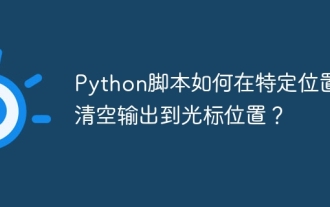 How do Python scripts clear output to cursor position at a specific location?
Apr 01, 2025 pm 11:30 PM
How do Python scripts clear output to cursor position at a specific location?
Apr 01, 2025 pm 11:30 PM
How do Python scripts clear output to cursor position at a specific location? When writing Python scripts, it is common to clear the previous output to the cursor position...
 Why can't my code get the data returned by the API? How to solve this problem?
Apr 01, 2025 pm 08:09 PM
Why can't my code get the data returned by the API? How to solve this problem?
Apr 01, 2025 pm 08:09 PM
Why can't my code get the data returned by the API? In programming, we often encounter the problem of returning null values when API calls, which is not only confusing...
 How does Uvicorn continuously listen for HTTP requests without serving_forever()?
Apr 01, 2025 pm 10:51 PM
How does Uvicorn continuously listen for HTTP requests without serving_forever()?
Apr 01, 2025 pm 10:51 PM
How does Uvicorn continuously listen for HTTP requests? Uvicorn is a lightweight web server based on ASGI. One of its core functions is to listen for HTTP requests and proceed...
 How to dynamically create an object through a string and call its methods in Python?
Apr 01, 2025 pm 11:18 PM
How to dynamically create an object through a string and call its methods in Python?
Apr 01, 2025 pm 11:18 PM
In Python, how to dynamically create an object through a string and call its methods? This is a common programming requirement, especially if it needs to be configured or run...
 Python hourglass graph drawing: How to avoid variable undefined errors?
Apr 01, 2025 pm 06:27 PM
Python hourglass graph drawing: How to avoid variable undefined errors?
Apr 01, 2025 pm 06:27 PM
Getting started with Python: Hourglass Graphic Drawing and Input Verification This article will solve the variable definition problem encountered by a Python novice in the hourglass Graphic Drawing Program. Code...
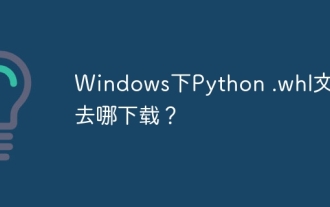 Where to download Python .whl files under Windows?
Apr 01, 2025 pm 08:18 PM
Where to download Python .whl files under Windows?
Apr 01, 2025 pm 08:18 PM
Python binary library (.whl) download method explores the difficulties many Python developers encounter when installing certain libraries on Windows systems. A common solution...





