
The steps for adding a database index in Empire cms are: 1. Find the table that needs to be added; 2. Analyze the query statement and fields; 3. Use database management tools or command line tools to execute the corresponding SQL statements to create Index; 4. Carry out some testing and performance optimization work to ensure the effectiveness of the index and improve query performance.
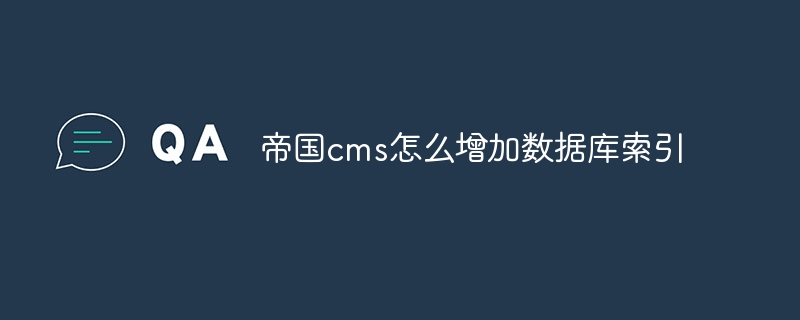
Operating system for this tutorial: Windows 10 system, Imperial CMS version 7.5, Dell G3 computer.
In Imperial CMS, adding database indexes can improve query performance and data retrieval efficiency. The following are the general steps for adding database indexes in Imperial CMS:
Find the table that needs to be added with an index:
First determine the table that needs to be added with an index Table Name. The corresponding table can be found through the Imperial CMS backend management interface or database management tools (such as phpMyAdmin, Navicat, etc.).
Analyze query statements and fields:
For tables that need to add indexes, analyze commonly used query statements and fields. According to the frequency and characteristics of the query, the most suitable field is selected as the index.
Create an index:
Use a database management tool or command line tool to execute the corresponding SQL statement to create an index. Generally use the CREATE INDEX statement to create an index
Testing and optimization:
After adding the index, perform some testing and performance optimization work, To ensure the effectiveness of the index and improve query performance.
It should be noted that when adding an index, the size and maintenance cost of the index must also be considered. Excessive or unnecessary indexes can increase storage space and the cost of write operations. Therefore, it is recommended to weigh the use of indexes based on specific query needs and data characteristics.
In addition, in order to ensure the security and stability of the database, it is strongly recommended to back up the database before modifying the database structure (such as adding indexes) so that the data can be restored if a problem occurs.
The above is the detailed content of How to increase database index in Empire CMS. For more information, please follow other related articles on the PHP Chinese website!
 Advantages and Disadvantages of Free Overseas Website Servers
Advantages and Disadvantages of Free Overseas Website Servers
 What should I do if the secondary web page cannot be opened?
What should I do if the secondary web page cannot be opened?
 app testing tools
app testing tools
 How to configure default gateway
How to configure default gateway
 what is ed
what is ed
 Website source code
Website source code
 Detailed explanation of java displacement operator
Detailed explanation of java displacement operator
 How to use mysql cursor
How to use mysql cursor
 What does the other party show after being blocked on WeChat?
What does the other party show after being blocked on WeChat?




