How to automate packaging and deployment in PHP program?
How to automate packaging and deployment in PHP program?
With the rapid development of the Internet, PHP, as a widely used server-side programming language, is adopted by more and more developers. After we develop a PHP project, we usually need to deploy the code to the server for user access and use. Manually packaging and deploying code can be time-consuming and error-prone. Therefore, automated packaging and deployment tools have become the first choice for developers. In this article, we will introduce how to implement automated packaging and deployment in PHP programs and provide some code examples.
1. Build automated packaging and deployment process
In order to achieve automated packaging and deployment, we need to first build a process to achieve the following functions:
1. Pull the latest code: Pull the latest code from the code warehouse code.
2. Install dependencies: Install the dependent libraries required for the project.
3. Build the code: Package the code into an executable file and generate release version number and other information.
4. Upload to the server: Upload the packaged code to the server.
5. Deploy code: Unzip the code and configure the relevant environment.
2. Use Git for code version management
First, we use Git to manage our code versions. Store project code in a Git code repository. Developers can use version control tools such as Git to track and manage the code development process. It can be operated through the Git command line or graphical tools such as SourceTree.
3. Use Composer to manage dependent libraries
In PHP projects, we usually use some third-party libraries to help us develop. Composer is a popular PHP dependency management tool that helps us manage dependent libraries in our projects.
First, create a composer.json file in the project root directory to describe the project's dependencies. For example, if we need to use the Monolog library for logging, we can add the following content to the composer.json file:
1 2 3 |
|
Then, execute the following command in the project root directory to generate the vendor directory and automatic loading file:
1 |
|
4. Use Phar to package code
Phar (PHP Archive) is a PHP extension that can package PHP code into an executable file. We can use Phar to package the project code into an executable file and generate information such as release version number.
The following is an example of packaging code:
1 2 3 4 5 6 7 8 9 |
|
5. Upload to the server using FTP
After the packaged code is ready, we need to upload it to the server. File upload can be achieved using FTP protocol.
The following is an example of using PHP's FTP function to upload files:
1 2 3 4 5 6 7 8 9 10 11 12 13 14 15 |
|
6. Use SSH to execute server commands
After uploading the code to the server, we need to Perform operations such as decompression and configuration. You can log in to the server through the SSH protocol and execute the corresponding commands.
The following is an example of using PHP's SSH2 extension to execute server commands:
1 2 3 4 5 6 7 8 9 10 11 12 13 14 |
|
7. Write a package deployment script
Finally, we can integrate the above steps into a package deployment In the script, the automated packaging and deployment function is implemented.
The following is a simple packaging and deployment script example:
1 2 3 4 5 6 7 8 9 10 11 |
|
It should be noted that this example is only a simplified example, and the actual script may require more detailed processing and error handling .
Through the above steps, we can realize the automated packaging and deployment process of a simple PHP program. Of course, in actual projects, some details may need to be processed and optimized based on specific circumstances. I hope this article can help PHP developers achieve automated packaging and deployment.
The above is the detailed content of How to automate packaging and deployment in PHP program?. For more information, please follow other related articles on the PHP Chinese website!

Hot AI Tools

Undresser.AI Undress
AI-powered app for creating realistic nude photos

AI Clothes Remover
Online AI tool for removing clothes from photos.

Undress AI Tool
Undress images for free

Clothoff.io
AI clothes remover

Video Face Swap
Swap faces in any video effortlessly with our completely free AI face swap tool!

Hot Article

Hot Tools

Notepad++7.3.1
Easy-to-use and free code editor

SublimeText3 Chinese version
Chinese version, very easy to use

Zend Studio 13.0.1
Powerful PHP integrated development environment

Dreamweaver CS6
Visual web development tools

SublimeText3 Mac version
God-level code editing software (SublimeText3)

Hot Topics
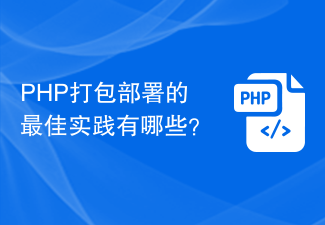 What are the best practices for PHP packaging and deployment?
Jul 30, 2023 am 11:25 AM
What are the best practices for PHP packaging and deployment?
Jul 30, 2023 am 11:25 AM
What are the best practices for PHP packaging and deployment? With the rapid development of Internet technology, PHP, as an open source programming language widely used in website development, more and more developers need to improve efficiency and stability in project deployment. This article will introduce several best practices for PHP packaging and deployment and provide relevant code examples. Use version control tools Version control tools such as Git, SVN, etc. can help developers effectively manage code changes. Use version control tools to easily track and roll back code, ensuring every deployment is
 How to automate packaging and deployment in PHP program?
Aug 02, 2023 pm 01:59 PM
How to automate packaging and deployment in PHP program?
Aug 02, 2023 pm 01:59 PM
How to automate packaging and deployment in PHP program? With the rapid development of the Internet, PHP, as a widely used server-side programming language, is adopted by more and more developers. After we develop a PHP project, we usually need to deploy the code to the server for user access and use. Manually packaging and deploying code can be time-consuming and error-prone. Therefore, automated packaging and deployment tools have become the first choice for developers. In this article, we will introduce how to implement automated packaging department in PHP program.
 UniApp tips and practices for continuous integration and automated deployment
Jul 04, 2023 pm 01:57 PM
UniApp tips and practices for continuous integration and automated deployment
Jul 04, 2023 pm 01:57 PM
UniApp's tips and practices for continuous integration and automated deployment With the rapid development of mobile applications, the way we write and publish applications is also constantly evolving. Continuous Integration (CI) and Automated Deployment have become key tools for developers to improve efficiency and reduce the risk of errors. This article will introduce the techniques and practices of how to implement continuous integration and automated deployment in UniApp, and give the corresponding
 ThinkPHP6 Automated Deployment Guide: Achieving Rapid Application Deployment
Aug 12, 2023 pm 06:57 PM
ThinkPHP6 Automated Deployment Guide: Achieving Rapid Application Deployment
Aug 12, 2023 pm 06:57 PM
ThinkPHP6 Automated Deployment Guide: Implementing Rapid Application Deployment Introduction In modern software development, it is very important to deploy applications quickly and reliably. The traditional manual deployment method is time-consuming, labor-intensive and error-prone. To solve this problem, we can use automated deployment tools to simplify the deployment process and improve efficiency. This article will introduce how to use automated deployment tools to achieve rapid deployment of ThinkPHP6 applications. Background ThinkPHP6 is a popular PHP development framework that is lightweight, efficient and flexible.
 How to implement host management and automated deployment in the dokku framework?
Jun 03, 2023 am 10:10 AM
How to implement host management and automated deployment in the dokku framework?
Jun 03, 2023 am 10:10 AM
With the development and popularization of cloud technology, more and more enterprises are beginning to use cloud resources to deploy and manage applications. In such a scenario, how to quickly and reliably deploy applications and manage hosts has become a major challenge for enterprises. Dokku is an open source PaaS (Platform as a Service) framework built on Docker and Heroku, which can help enterprises quickly implement application deployment and host management. This article will introduce how to implement host management and
 Tutorial on automated deployment of PHP projects based on Deployer
Jul 16, 2023 pm 11:38 PM
Tutorial on automated deployment of PHP projects based on Deployer
Jul 16, 2023 pm 11:38 PM
Introduction to the automatic deployment tutorial of PHP projects based on Deployer: When developing PHP projects, we often need to deploy code to the server. Traditional deployment methods may involve tedious steps such as manually uploading files and backing up databases. To increase efficiency and reduce errors, we can use automated deployment tools. Deployer is a powerful automated deployment tool for PHP projects, which can help us deploy code and configure servers quickly and reliably. This article will introduce how to use Deploye
 Integration of Vue.js and Shell scripts to simplify system management and automated deployment
Jul 29, 2023 pm 12:14 PM
Integration of Vue.js and Shell scripts to simplify system management and automated deployment
Jul 29, 2023 pm 12:14 PM
Integration of Vue.js and Shell scripts to simplify system management and automated deployment Summary: This article describes how to combine Vue.js with Shell scripts to simplify the process of system management and automated deployment. We will use sample code to demonstrate how to implement this integration and introduce the key steps and points. Introduction Today, system management and automated deployment have become an indispensable part of software development and operation. Traditional manual operations are no longer able to cope with increasingly complex system environments and large-scale software projects.
 Application of PHP CI/CD and automated deployment in large projects
May 08, 2024 am 10:33 AM
Application of PHP CI/CD and automated deployment in large projects
May 08, 2024 am 10:33 AM
For large PHP projects, CI/CD and automated deployment are crucial and can be achieved by following these steps: Set up a CI/CD pipeline using Jenkins, including continuous integration, delivery and deployment phases. Use PHPUnit for automated testing and Capistrano for deployment. Trigger a Jenkins pipeline and start a deployment on every code push or manual prompt. Use Capistrano to automatically deploy tested code to production. Benefits include: reducing errors, speeding development, improving team collaboration and ensuring quality.






