How to use Flask-Migrate for database migration
How to use Flask-Migrate for database migration
Introduction:
When developing web applications, database migration is a very important link. When our applications require structural changes to the database, database migration can help us manage these changes conveniently and ensure the security of the data. In the Flask framework, we can use Flask-Migrate to perform database migration. This article will introduce how to use Flask-Migrate to perform database migration and give some code examples.
1. Install Flask-Migrate
Before we begin, we need to install Flask-Migrate.
Execute the following command in the terminal:
pip install Flask-Migrate
2. Configure Flask-Migrate
In our Flask application, we need to make some configurations to enable the function of Flask-Migrate. First, create a command line script in our Flask application, such as manage.py. In this script, we need to do some initial configuration.
from flask import Flask from flask_sqlalchemy import SQLAlchemy from flask_migrate import Migrate app = Flask(__name__) app.config['SQLALCHEMY_DATABASE_URI'] = '数据库连接字符串' db = SQLAlchemy(app) migrate = Migrate(app, db)
In the above code, we first create a Flask application object app, and then configure the database connection string. Next, we created a SQLAlchemy database instance db and a Flask-Migrate instance migrate.
3. Create a migration script
After configuring Flask-Migrate, we can use the following command to generate a database migration script:
python manage.py db init
This will be created in our application directory A directory named migrations is used to store database migration scripts.
Next, we need to use the following command to generate a new migration script:
python manage.py db migrate -m "迁移描述"
In the above command, we can add migration description information through the -m parameter , describing the changes made by this migration. This will generate a new migration script in the migrations/versions directory.
4. Apply migration script
After generating the migration script, we can use the following command to apply the migration script, that is, to apply the structural changes of the database to the database:
python manage.py db upgrade
The above command will update the database according to the migration script in the migrations/versions directory.
5. Undo the migration
If we need to undo the most recent migration operation, we can use the following command:
python manage.py db downgrade
The above command will undo the most recent migration operation and restore it to the previous version .
6. Other commonly used commands
In addition to the above commands, Flask-Migrate also provides some other commonly used commands for managing the database migration process. For example:
-
python manage.py db history: View database migration history. -
python manage.py db current: View the current database version. -
python manage.py db show: Display detailed information of the current database.
7. Summary
This article briefly introduces the process of how to use Flask-Migrate for database migration. First, we need to install Flask-Migrate and make the necessary configurations. We can then use a series of commands to generate, apply, and undo the database migration script. Finally, we also introduced some other commonly used commands to facilitate us in managing the database migration process.
Flask-Migrate is a very powerful and convenient tool that can help us manage database migration easily. I hope this article can help readers to better use the Flask framework for database migration.
The above is the detailed content of How to use Flask-Migrate for database migration. For more information, please follow other related articles on the PHP Chinese website!

Hot AI Tools

Undresser.AI Undress
AI-powered app for creating realistic nude photos

AI Clothes Remover
Online AI tool for removing clothes from photos.

Undress AI Tool
Undress images for free

Clothoff.io
AI clothes remover

AI Hentai Generator
Generate AI Hentai for free.

Hot Article

Hot Tools

Notepad++7.3.1
Easy-to-use and free code editor

SublimeText3 Chinese version
Chinese version, very easy to use

Zend Studio 13.0.1
Powerful PHP integrated development environment

Dreamweaver CS6
Visual web development tools

SublimeText3 Mac version
God-level code editing software (SublimeText3)

Hot Topics
 1377
1377
 52
52
 Database migration tips in Django framework
Jun 17, 2023 pm 01:10 PM
Database migration tips in Django framework
Jun 17, 2023 pm 01:10 PM
Django is a web development framework written in Python. It provides many convenient tools and modules to help developers quickly build websites and applications. One of the most important features is the database migration function, which can help us simply manage database schema changes. In this article, we will introduce some tips for using database migration in Django, including how to start a new database migration, how to detect database migration conflicts, how to view historical database migration records, etc.
 Steps to implement database migrations (Migrations) using Zend framework
Jul 28, 2023 pm 05:54 PM
Steps to implement database migrations (Migrations) using Zend framework
Jul 28, 2023 pm 05:54 PM
Steps to implement database migrations (Migrations) using Zend framework Introduction: Database migration is an integral part of the software development process. Its function is to facilitate the team's modification and version control of the database structure during development. The Zend Framework provides a powerful set of database migration tools that can help us easily manage changes to the database structure. This article will introduce the steps of how to use the Zend framework to implement database migration, and attach corresponding code examples. Step 1: Install Zend Framework First
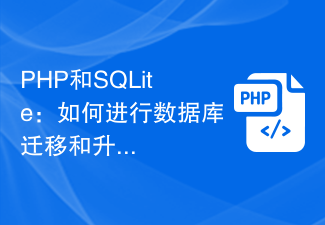 PHP and SQLite: How to do database migrations and upgrades
Jul 28, 2023 pm 08:10 PM
PHP and SQLite: How to do database migrations and upgrades
Jul 28, 2023 pm 08:10 PM
PHP and SQLite: How to perform database migration and upgrade Database migration and upgrade is a very common task when developing web applications. For developers using PHP and SQLite, this process may be more complicated. This article will introduce how to use PHP and SQLite for database migration and upgrade, and provide some code samples for reference. Create a SQLite database First, we need to create a SQLite database. Using SQLite database is very convenient, we
 How to use Flask-Migrate for database migration
Aug 02, 2023 pm 04:09 PM
How to use Flask-Migrate for database migration
Aug 02, 2023 pm 04:09 PM
How to use Flask-Migrate for database migration Introduction: Database migration is a very important link when developing web applications. When our applications require structural changes to the database, database migration can help us manage these changes conveniently and ensure the security of the data. In the Flask framework, we can use Flask-Migrate to perform database migration. This article will introduce how to use Flask-Migrate to perform database migration.
 How to migrate mysql database
Feb 21, 2024 pm 04:00 PM
How to migrate mysql database
Feb 21, 2024 pm 04:00 PM
MySQL database migration refers to the process of migrating data and structures in one database to another database. In actual projects, you may encounter situations where you need to migrate the database to a new server, upgrade the database version, merge multiple databases, etc. The following will introduce how to migrate MySQL database and provide specific code examples. Export the original database. First, use the export tool on the server where the original database is located to export the data and structure into a SQL file. Commonly used export tools include the mysqldump command
 Laravel middleware: Add database migration and version management to your application
Aug 02, 2023 am 10:17 AM
Laravel middleware: Add database migration and version management to your application
Aug 02, 2023 am 10:17 AM
Laravel Middleware: Adding Database Migration and Version Management to Applications When developing and maintaining a web application, database migration and version management is a very important task. They allow us to easily manage the structure and data of the database without having to manually update or rebuild the database. The Laravel framework provides powerful and convenient database migration and version management functions. By using middleware, we can more easily integrate these functions into our applications. First we need to make sure our Lar
 How to use PHP for database migration and version control?
Jun 30, 2023 pm 02:36 PM
How to use PHP for database migration and version control?
Jun 30, 2023 pm 02:36 PM
How to do database migration and version control with PHP? Overview: During the development process, continuous iteration and upgrade of the database are very common requirements. In order to facilitate and control database version changes and support team collaboration, we need to use database migration and version control tools. This article will introduce how to use PHP for database migration and version control. Database Migration: Database migration is the process of making changes to the database structure to meet application requirements. Typical situations include operations such as adding new tables, modifying table structures, deleting useless tables, etc.
 Database Migration and Population with Laravel: Managing Data Structure Changes
Aug 13, 2023 am 10:21 AM
Database Migration and Population with Laravel: Managing Data Structure Changes
Aug 13, 2023 am 10:21 AM
Database migration and population using Laravel: Managing data structure changes When developing web applications, the database is an essential part. As projects iterate and requirements change, the structure of the database will continue to change. In order to facilitate the management and maintenance of database structure changes, Laravel provides two functions: database migration and filling. Database migration is a method of managing changes to the database structure using code. It allows you to create, modify or delete data by writing re-runable migration scripts




