 Java
Java
 javaTutorial
javaTutorial
 Local variable type inference in Java 10: How to use var keyword in lambda expression
Local variable type inference in Java 10: How to use var keyword in lambda expression
Local variable type inference in Java 10: How to use var keyword in lambda expression
Local variable type inference in Java 10: How to use the var keyword in lambda expressions
Introduction:
Java 10 introduces a new feature of local variable type inference, which allows us to Use the var keyword when declaring a local variable to infer its type. While this feature may not be necessary in most cases, in some cases it can improve code readability and simplicity. This article will focus on how to use the var keyword in lambda expressions to implement local variable type inference.
What is local variable type inference?
In earlier versions of Java, we had to explicitly specify the type of a local variable when declaring it. For example:
String name = "John"; int age = 25;
However, starting from Java 10, we can use the var keyword to let the compiler automatically infer the type of the variable based on the expression on the right without having to specify it explicitly. For example:
var name = "John"; var age = 25;
In this example, the compiler will infer that the type of name is String and the type of age is int based on the expression on the right.
Benefits of using the var keyword in lambda expressions:
When using lambda expressions, we usually create an instance of a functional interface to pass to other methods. Using the var keyword saves us the trouble of specifying parameter types when creating lambda expression instances. In this way, we can focus more on the logic of the lambda expression without paying too much attention to the declaration of the parameter type.
Sample code:
Suppose we have a class named Person, which contains two attributes: name and age:
class Person {
private String name;
private int age;
public Person(String name, int age) {
this.name = name;
this.age = age;
}
public String getName() {
return name;
}
public int getAge() {
return age;
}
}Now, we want to sort based on the name attribute of Person objects . Before Java 10, we needed to manually specify the generic type of Comparator:
List<Person> persons = // 初始化Person对象列表
Collections.sort(persons, new Comparator<Person>() {
@Override
public int compare(Person p1, Person p2) {
return p1.getName().compareTo(p2.getName());
}
});In this example, we created an anonymous inner class to implement the Comparator interface and overridden the compare method in it. However, the var keyword in Java 10 makes the code cleaner:
List<Person> persons = // 初始化Person对象列表
Collections.sort(persons, (var p1, var p2) -> {
return p1.getName().compareTo(p2.getName());
});In this example, we use the var keyword to infer the types of p1 and p2 without having to explicitly declare their types as Person.
Conclusion:
Local variable type inference in Java 10 is a powerful feature that allows us to write cleaner and more readable code. Using the var keyword in a lambda expression allows us to focus on the implementation of the logic without having to pay too much attention to the type declaration of the parameters. Of course, although this feature can be very useful in some situations, we still need to use it with caution to ensure the maintainability and readability of the code.
Reference materials:
- Oracle official documentation: https://docs.oracle.com/en/java/javase/10/language/local-variable-type-inference. html
- Java Lambda expression tutorial: https://www.javatpoint.com/java-lambda-expressions
The above is the detailed content of Local variable type inference in Java 10: How to use var keyword in lambda expression. For more information, please follow other related articles on the PHP Chinese website!

Hot AI Tools

Undresser.AI Undress
AI-powered app for creating realistic nude photos

AI Clothes Remover
Online AI tool for removing clothes from photos.

Undress AI Tool
Undress images for free

Clothoff.io
AI clothes remover

AI Hentai Generator
Generate AI Hentai for free.

Hot Article

Hot Tools

Notepad++7.3.1
Easy-to-use and free code editor

SublimeText3 Chinese version
Chinese version, very easy to use

Zend Studio 13.0.1
Powerful PHP integrated development environment

Dreamweaver CS6
Visual web development tools

SublimeText3 Mac version
God-level code editing software (SublimeText3)

Hot Topics
 1359
1359
 52
52
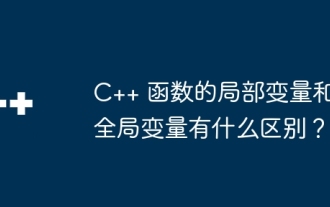 What is the difference between local variables and global variables of a C++ function?
Apr 19, 2024 pm 03:42 PM
What is the difference between local variables and global variables of a C++ function?
Apr 19, 2024 pm 03:42 PM
The difference between C++ local variables and global variables: Visibility: Local variables are limited to the defining function, while global variables are visible throughout the program. Memory allocation: local variables are allocated on the stack, while global variables are allocated in the global data area. Scope: Local variables are within a function, while global variables are throughout the program. Initialization: Local variables are initialized when a function is called, while global variables are initialized when the program starts. Recreation: Local variables are recreated on every function call, while global variables are created only when the program starts.
 Master functional programming and Lambda expressions in Go language
Nov 30, 2023 am 10:46 AM
Master functional programming and Lambda expressions in Go language
Nov 30, 2023 am 10:46 AM
In the contemporary programming world, Functional Programming (FP for short) has gradually become a popular programming paradigm. It emphasizes using functions as basic building blocks to build programs, and regards the calculation process as the continuous transfer and conversion between functions. In recent years, Go language (also known as Golang) has gradually been widely used in various fields due to its simplicity, efficiency, concurrency safety and other characteristics. Although the Go language itself is not a purely functional programming language, it provides sufficient functionality.
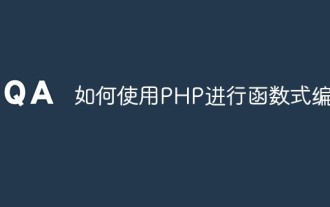 How to do functional programming with PHP
Jun 06, 2023 am 08:21 AM
How to do functional programming with PHP
Jun 06, 2023 am 08:21 AM
PHP is a widely used server-side language. One of the reasons why many web developers like to use PHP is its rich function library and simple and easy-to-use function syntax. Functional programming is a programming paradigm that well encapsulates data and behavior, making the code more modular and easy to maintain and test. In this article, we will introduce how to use PHP for functional programming. Functional Programming Basics The core idea of functional programming is to treat functions as first-class citizens. Functions themselves can be passed, returned, and composed like variables.
 C++ syntax error: When a function returns a pointer or reference, it cannot return a local variable or temporary object. What should I do?
Aug 22, 2023 am 09:22 AM
C++ syntax error: When a function returns a pointer or reference, it cannot return a local variable or temporary object. What should I do?
Aug 22, 2023 am 09:22 AM
C++ is an object-oriented programming language, and its flexibility and power often provide programmers with great help. However, precisely because of its flexibility, it is difficult to avoid various small errors when programming. One of the most common mistakes is that when a function returns a pointer or reference, it cannot return a local variable or temporary object. So how to deal with this problem? This article will introduce the relevant content in detail. The cause of the problem is that in the C++ language, local variables and temporary objects are dynamically allocated during the running of the function. When the function ends, these local variables and temporary
 How can the type of return value of a PHP function be determined?
Apr 15, 2024 pm 10:51 PM
How can the type of return value of a PHP function be determined?
Apr 15, 2024 pm 10:51 PM
Methods to determine the return value type of a PHP function include: 1. Using typehint declaration; 2. Inferring based on function definition; 3. Using gettype() function; 4. Using third-party libraries (such as Psalm and PHPStan).
 Data competition analysis of global variables and local variables of Golang functions
May 21, 2023 am 08:19 AM
Data competition analysis of global variables and local variables of Golang functions
May 21, 2023 am 08:19 AM
Golang is a strongly typed programming language with features such as efficiency, simplicity, and concurrency, so it is gradually favored by more and more developers. In the development of Golang, the global variables and local variables of functions often involve data competition issues. This article will analyze the data competition problem of global variables and local variables in Golang functions from the perspective of actual coding. 1. Data competition for global variables Golang global variables can be accessed in all functions, so if rigorous design and coding are not carried out
 Concurrent programming methods using Lambda expressions
Aug 20, 2023 am 08:17 AM
Concurrent programming methods using Lambda expressions
Aug 20, 2023 am 08:17 AM
An important addition to JavaSE8 is the lambda expression feature. Use expressions to express method interfaces clearly and concisely. Collection libraries are very helpful. Collections can be iterated, filtered, and data extracted for useful purposes. To implement functional interfaces, lambda expressions are widely used. It saves a lot of code. Lambda expressions allow us to provide implementations without redefining methods. It is only here that the implementation code is formed by writing the code. The compiler does not create a .class file because Javalambda expressions are treated as functions. Functional interface @FunctionalInterface is a Java annotation that declares an interface as a functional interface.
 Local variable type inference in Java 10: How to simplify your code using var keyword
Jul 29, 2023 pm 07:32 PM
Local variable type inference in Java 10: How to simplify your code using var keyword
Jul 29, 2023 pm 07:32 PM
Local variable type inference in Java10: How to use the var keyword to simplify code Introduction: In Java10, the feature of local variable type inference is introduced. By using the var keyword, the code writing process can be simplified. This article will introduce the use of the var keyword and demonstrate its effect of simplifying the code through sample code. 1. What is local variable type inference? Local variable type inference means that when declaring local variables, you can use the var keyword instead of explicit type declaration. The compiler will express



