 Backend Development
Backend Development
 PHP Tutorial
PHP Tutorial
 How to use database migration to manage the database schema of PHP applications
How to use database migration to manage the database schema of PHP applications
How to use database migration to manage the database schema of PHP applications
How to use database migration to manage the database architecture of PHP applications
Introduction:
When developing PHP applications, as the business develops, it is very common for the structure of the database to change. In order to ensure data integrity and consistency, we need to use database migration to manage changes to the database schema. This article will introduce how to use database migration to manage the database schema of PHP applications and provide corresponding code examples.
1. What is database migration
Database migration refers to the operation of making structural changes to the database, such as adding tables, modifying fields, deleting tables, etc., without losing or changing the existing data. Database migration has the following advantages:
- Convenience for team collaboration: When multiple people are developing, database migration can uniformly manage changes in the database structure, avoiding conflicts and data loss.
- Manage database versions: Through database migration, the database structure changes of each version can be recorded to facilitate rollback and migration.
- Automated operation: Database migration can automatically execute SQL statements to improve efficiency.
2. Choose the appropriate database migration tool
Currently there are many open source database migration tools to choose from, such as Phinx, Laravel Migrations, etc. These tools provide a set of command line tools and APIs for database migration management. In this article, we will use Phinx as an example tool to introduce the use of database migration.
3. Install and configure Phinx
-
Use Composer to install Phinx:
composer require robmorgan/phinx --dev
Copy after login Create the Phinx configuration file phinx.php :
<?php return [ 'paths' => [ 'migrations' => 'db/migrations', 'seeds' => 'db/seeds', ], 'environments' => [ 'default_migration_table' => 'migrations', 'default_database' => 'development', 'development' => [ 'adapter' => 'mysql', 'host' => 'localhost', 'name' => 'database_name', 'user' => 'root', 'pass' => 'password', 'port' => '3306', 'charset' => 'utf8', ], ], ];Copy after login
4. Create database migration
Create migration file:
vendor/bin/phinx create CreateUsersTable
Copy after loginEdit migration File:
<?php use PhinxMigrationAbstractMigration; class CreateUsersTable extends AbstractMigration { public function change() { $table = $this->table('users'); $table->addColumn('name', 'string', ['limit' => 100]) ->addColumn('email', 'string', ['limit' => 100]) ->addColumn('password', 'string', ['limit' => 255]) ->addColumn('created_at', 'datetime') ->addColumn('updated_at', 'datetime', ['null' => true]) ->create(); } }Copy after login
5. Perform database migration
Create database table:
vendor/bin/phinx migrate
Copy after loginBack Roll database table:
vendor/bin/phinx rollback
Copy after loginView database migration status:
vendor/bin/phinx status
Copy after login
6. Summary
Through the above steps, we can use Phinx to Manage database migration of PHP applications. By creating migration files and executing corresponding commands, we can easily change the database structure. Note that database migration is an important operation and needs to be handled with care to ensure correct operation and data integrity.
The above is just a simple example using Phinx. Actual database migration management may involve more operations and logic. Readers can make appropriate expansions and adjustments according to their own needs.
I hope this article will be helpful for using database migration to manage the database architecture of PHP applications.
The above is the detailed content of How to use database migration to manage the database schema of PHP applications. For more information, please follow other related articles on the PHP Chinese website!

Hot AI Tools

Undresser.AI Undress
AI-powered app for creating realistic nude photos

AI Clothes Remover
Online AI tool for removing clothes from photos.

Undress AI Tool
Undress images for free

Clothoff.io
AI clothes remover

AI Hentai Generator
Generate AI Hentai for free.

Hot Article

Hot Tools

Notepad++7.3.1
Easy-to-use and free code editor

SublimeText3 Chinese version
Chinese version, very easy to use

Zend Studio 13.0.1
Powerful PHP integrated development environment

Dreamweaver CS6
Visual web development tools

SublimeText3 Mac version
God-level code editing software (SublimeText3)

Hot Topics
 1378
1378
 52
52
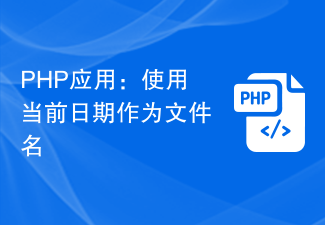 PHP application: use current date as file name
Jun 20, 2023 am 09:33 AM
PHP application: use current date as file name
Jun 20, 2023 am 09:33 AM
In PHP applications, we sometimes need to save or upload files using the current date as the file name. Although it is possible to enter the date manually, it is more convenient, faster and more accurate to use the current date as the file name. In PHP, we can use the date() function to get the current date. The usage method of this function is: date(format, timestamp); where format is the date format string, and timestamp is the timestamp representing the date and time. If this parameter is not passed, it will be used
 Tutorial: Use Firebase Cloud Messaging to implement scheduled message push functions in PHP applications
Jul 25, 2023 am 11:21 AM
Tutorial: Use Firebase Cloud Messaging to implement scheduled message push functions in PHP applications
Jul 25, 2023 am 11:21 AM
Tutorial: Using Firebase Cloud Messaging to implement scheduled message push functions in PHP applications Overview Firebase Cloud Messaging (FCM) is a free message push service provided by Google, which can help developers send real-time messages to Android, iOS and Web applications. This tutorial will lead you to use FCM to implement scheduled message push functions through PHP applications. Step 1: Create a Firebase project First, in F
 Generic programming in PHP and its applications
Jun 22, 2023 pm 08:07 PM
Generic programming in PHP and its applications
Jun 22, 2023 pm 08:07 PM
1. What is generic programming? Generic programming refers to the implementation of a common data type in a programming language so that this data type can be applied to different data types, thereby achieving code reuse and efficiency. PHP is a dynamically typed language. It does not have a strong type mechanism like C++, Java and other languages, so it is not easy to implement generic programming in PHP. 2. Generic programming in PHP There are two ways to implement generic programming in PHP: using interfaces and using traits. Create an interface in PHP using an interface
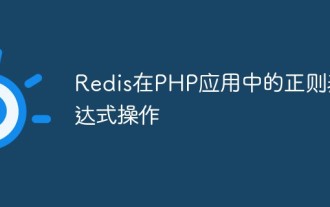 Redis regular expression operation in PHP applications
May 16, 2023 pm 05:31 PM
Redis regular expression operation in PHP applications
May 16, 2023 pm 05:31 PM
Redis is a high-performance key-value storage system that supports a variety of data structures, including strings, hash tables, lists, sets, ordered sets, etc. At the same time, Redis also supports regular expression matching and replacement operations on string data, which makes it highly flexible and convenient in developing PHP applications. To use Redis for regular expression operations in PHP applications, you need to install the phpredis extension first. This extension provides a way to communicate with the Redis server.
 Database migration tips in Django framework
Jun 17, 2023 pm 01:10 PM
Database migration tips in Django framework
Jun 17, 2023 pm 01:10 PM
Django is a web development framework written in Python. It provides many convenient tools and modules to help developers quickly build websites and applications. One of the most important features is the database migration function, which can help us simply manage database schema changes. In this article, we will introduce some tips for using database migration in Django, including how to start a new database migration, how to detect database migration conflicts, how to view historical database migration records, etc.
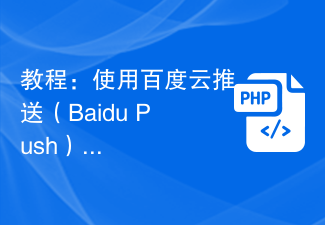 Tutorial: Use Baidu Push extension to implement message push function in PHP application
Jul 26, 2023 am 09:25 AM
Tutorial: Use Baidu Push extension to implement message push function in PHP application
Jul 26, 2023 am 09:25 AM
Tutorial: Use Baidu Cloud Push (BaiduPush) extension to implement message push function in PHP applications Introduction: With the rapid development of mobile applications, message push function is becoming more and more important in applications. In order to realize instant notification and message push functions, Baidu provides a powerful cloud push service, namely Baidu Cloud Push (BaiduPush). In this tutorial, we will learn how to use Baidu Cloud Push Extension (PHPSDK) to implement message push functionality in PHP applications. We will use Baidu Cloud
 Signature authentication method and its application in PHP
Aug 06, 2023 pm 07:05 PM
Signature authentication method and its application in PHP
Aug 06, 2023 pm 07:05 PM
Signature Authentication Method and Application in PHP With the development of the Internet, the security of Web applications has become increasingly important. Signature authentication is a common security mechanism used to verify the legitimacy of requests and prevent unauthorized access. This article will introduce the signature authentication method and its application in PHP, and provide code examples. 1. What is signature authentication? Signature authentication is a verification mechanism based on keys and algorithms. The request parameters are encrypted to generate a unique signature value. The server then decrypts the request and verifies the signature using the same algorithm and key.
 Steps to implement database migrations (Migrations) using Zend framework
Jul 28, 2023 pm 05:54 PM
Steps to implement database migrations (Migrations) using Zend framework
Jul 28, 2023 pm 05:54 PM
Steps to implement database migrations (Migrations) using Zend framework Introduction: Database migration is an integral part of the software development process. Its function is to facilitate the team's modification and version control of the database structure during development. The Zend Framework provides a powerful set of database migration tools that can help us easily manage changes to the database structure. This article will introduce the steps of how to use the Zend framework to implement database migration, and attach corresponding code examples. Step 1: Install Zend Framework First



