 Backend Development
Backend Development
 Python Tutorial
Python Tutorial
 How to use Numba to speed up numerical calculations in Python programs
How to use Numba to speed up numerical calculations in Python programs
How to use Numba to speed up numerical calculations in Python programs
How to use Numba to speed up numerical calculations of Python programs
Introduction:
Python is a very flexible and easy-to-use language when it comes to numerical calculations. However, since Python is an interpreted language, it runs relatively slowly, especially in intensive numerical computing tasks. In order to improve the performance of Python programs, we can use some optimization tools and libraries. One very powerful library is Numba, which uses just-in-time compilation to speed up numerical calculations without changing the structure of Python code. This article will introduce how to use Numba to speed up the numerical calculation of Python programs.
-
Installing Numba:
To start using Numba, you first need to install it. Numba can be installed by using the pip package manager:pip install numba
Copy after login Basic usage:
The simplest way to use Numba is to use a decorator to apply it to the function that needs to be accelerated. Numba supports two main decorators:@jitand@njit.@jitDecorators can be applied to functions, compiling them into machine code to improve performance.@njitThe decorator is a shortcut to@jit(nopython=True), which converts a function into pure machine code without using the Python interpreter. Here is a simple example:from numba import jit @jit def sum_array(arr): total = 0 for i in range(len(arr)): total += arr[i] return total arr = [1, 2, 3, 4, 5] result = sum_array(arr) print(result)Copy after login
In the above example, the sum_array function is optimized using the @jit decorator. Numba automatically infers the types of variables in functions and compiles them into machine code. In this way, the performance of the function will be greatly improved.
Type inference and type annotations:
To maximize performance, Numba needs to know exactly the types of functions and variables. In the above example, Numba can correctly infer the type of thesum_arrayfunction. However, in some cases, Numba may not be able to automatically infer the type. In this case, we need to use type annotations to help Numba compile the function accurately. The following is an example of using type annotations:from numba import jit @jit('float64(float64[:])') def sum_array(arr): total = 0 for i in range(len(arr)): total += arr[i] return total arr = [1.0, 2.0, 3.0, 4.0, 5.0] result = sum_array(arr) print(result)Copy after login
In the above example, we pass @jit('float64(float64[:])') annotation Explicitly tell Numbasum_array the input and output types of the function. This way, Numba can better optimize functions.
Parallel computing:
Numba also supports parallel computing and can use multi-core CPUs to improve computing performance. To use parallel computing, you need to set the parallel parameter of the@jitdecorator toTrue:from numba import njit @njit(parallel=True) def parallel_sum(arr): total = 0 for i in range(len(arr)): total += arr[i] return total arr = [1, 2, 3, 4, 5] result = parallel_sum(arr) print(result)Copy after login
In the above example, # The ##parallel_sum function implements parallel computing by applying @njit(parallel=True) to the function. This allows multiple CPU cores to be utilized simultaneously to accelerate calculations.
- Code generated using Numba compilation:
Sometimes we may want to view the machine code generated by Numba compilation. The LLVM code and assembly code generated by Numba can be viewed through the
inspect_llvmandinspect_asmfunctions:from numba import jit, inspect_llvm, inspect_asm @jit def sum_array(arr): total = 0 for i in range(len(arr)): total += arr[i] return total arr = [1, 2, 3, 4, 5] result = sum_array(arr) print(inspect_llvm(sum_array)) # 查看LLVM代码 print(inspect_asm(sum_array)) # 查看汇编代码Copy after login
inspect_llvm and inspect_asm functions to view the LLVM code and assembly code of the sum_array function.
Using Numba can significantly improve the numerical computing performance of Python programs. By simply adding a decorator to the function that needs to be accelerated, we can take advantage of Numba's just-in-time compilation feature to compile Python code into efficient machine code. In addition, Numba also supports type inference, type annotations and parallel computing, providing more optimization options. By using Numba, we can better take advantage of Python's simplicity and flexibility while achieving near-native programming language performance.
- https://numba.pydata.org/
- https://numba.pydata.org/numba-doc/latest/ user/jit.html
- https://numba.pydata.org/numba-doc/latest/user/examples.html
The above is the detailed content of How to use Numba to speed up numerical calculations in Python programs. For more information, please follow other related articles on the PHP Chinese website!

Hot AI Tools

Undresser.AI Undress
AI-powered app for creating realistic nude photos

AI Clothes Remover
Online AI tool for removing clothes from photos.

Undress AI Tool
Undress images for free

Clothoff.io
AI clothes remover

AI Hentai Generator
Generate AI Hentai for free.

Hot Article

Hot Tools

Notepad++7.3.1
Easy-to-use and free code editor

SublimeText3 Chinese version
Chinese version, very easy to use

Zend Studio 13.0.1
Powerful PHP integrated development environment

Dreamweaver CS6
Visual web development tools

SublimeText3 Mac version
God-level code editing software (SublimeText3)

Hot Topics
 1378
1378
 52
52
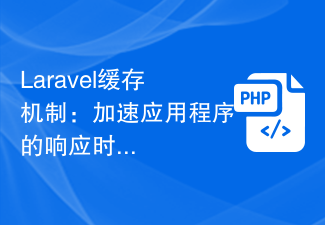 Laravel caching mechanism: speed up application response time
Aug 26, 2023 pm 08:12 PM
Laravel caching mechanism: speed up application response time
Aug 26, 2023 pm 08:12 PM
Laravel Caching Mechanism: Accelerate Application Response Time Introduction: In today's Internet era, fast application response time is crucial to user experience and business success. In order to improve the performance and responsiveness of the application, developers need to adopt some strategies. One of them is to use caching mechanism. As a popular PHP framework, Laravel provides a powerful caching mechanism that can help us speed up the response time of our applications. This article will introduce in detail the use of Laravel caching mechanism
 How to use caching in FastAPI to speed up responses
Jul 28, 2023 pm 08:17 PM
How to use caching in FastAPI to speed up responses
Jul 28, 2023 pm 08:17 PM
How to use caching in FastAPI to speed up responses Introduction: In modern web development, performance is an important concern. If our application cannot respond to customer requests quickly, it may lead to a decline in user experience or even user churn. Using cache is one of the common methods to improve the performance of web applications. In this article, we will explore how to use caching to speed up the response speed of the FastAPI framework and provide corresponding code examples. 1. What is cache? A cache is a cache that will be accessed frequently
 How to use Numba to speed up numerical calculations in Python programs
Aug 02, 2023 pm 05:37 PM
How to use Numba to speed up numerical calculations in Python programs
Aug 02, 2023 pm 05:37 PM
How to use Numba to speed up numerical calculations of Python programs Introduction: Python is a very flexible and easy-to-use language when it comes to numerical calculations. However, since Python is an interpreted language, it runs relatively slowly, especially in intensive numerical computing tasks. In order to improve the performance of Python programs, we can use some optimization tools and libraries. One very powerful library is Numba, which can use just-in-time compilation without changing the structure of Python code.
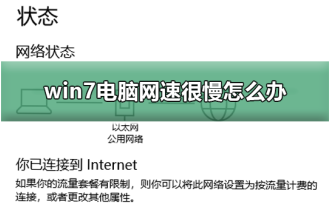 How to solve the problem of slow network speed on Win7 computer
Jan 04, 2024 am 09:17 AM
How to solve the problem of slow network speed on Win7 computer
Jan 04, 2024 am 09:17 AM
Many friends who use win7 system computers find that the Internet speed is extremely slow when using the computer. What is happening? It may be that there are certain restrictions on the network in your network settings. Today I will teach you how to remove network restrictions and make the network speed extremely fast. Just select the advanced settings and change the value to "20MHz/ 40MHzauto" is enough. Let’s take a look at the specific tutorials. Methods to improve the network speed of win7 computer 1. The editor takes the win7 system as an example to illustrate. Right-click the "Network" icon on the right side of the desktop taskbar and select "Network and Sharing Center" to open it. 2. Click "Change Adapter Settings" in the newly appeared interface, then right-click "Local Area Connection" and select "Properties" to open. 3. In the open "Local
 How to enable hardware acceleration
Feb 18, 2024 pm 01:41 PM
How to enable hardware acceleration
Feb 18, 2024 pm 01:41 PM
How to turn on hardware acceleration With the development of technology, hardware acceleration has become one of the important means to improve computer performance. By using hardware acceleration, we can speed up the computer's running speed, improve graphics processing capabilities, and make the computer more efficient and stable. So, how to turn on hardware acceleration? This article will introduce it to you in detail. First, we need to clarify the concept of hardware acceleration. Hardware acceleration generally refers to the use of dedicated computer hardware for acceleration processing, rather than through software. Common hardware acceleration includes GPU (graphics processing unit) plus
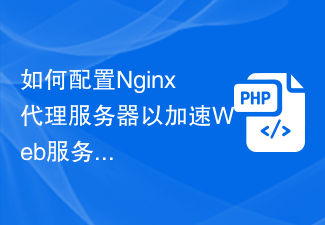 How to configure Nginx proxy server to speed up the response time of web services?
Sep 05, 2023 pm 03:24 PM
How to configure Nginx proxy server to speed up the response time of web services?
Sep 05, 2023 pm 03:24 PM
How to configure Nginx proxy server to speed up the response time of web services? Introduction: In today's Internet era, fast and responsive Web services are crucial to user experience. As a high-performance lightweight reverse proxy server, Nginx can effectively improve the response speed of Web services. This article will introduce how to configure the Nginx proxy server to speed up the response time of web services, and provide detailed instructions with code examples. Part One: Install and Configure Nginx Proxy Server Install Nginx First
 How to configure and use CDN for acceleration in Vue
Oct 15, 2023 pm 02:31 PM
How to configure and use CDN for acceleration in Vue
Oct 15, 2023 pm 02:31 PM
How to configure and use CDN for acceleration in Vue In the Vue project, using CDN (ContentDeliveryNetwork) can effectively speed up web page loading and improve user experience. CDN technology distributes static resource files to servers in various locations around the world, allowing users to quickly obtain resources from the server closest to the user, reducing data transmission time and delays. The following will introduce in detail how to configure and use CDN for acceleration in Vue. First, we need to find a
 How to optimize the acceleration of win7 startup
Dec 26, 2023 pm 01:11 PM
How to optimize the acceleration of win7 startup
Dec 26, 2023 pm 01:11 PM
If the operating system installed on our computer is win7, then if some friends encounter a longer boot time during use and want to optimize their computer, first we can try to perform related operations on the computer. Settings, turn off some startup items. Or you can use third-party acceleration software to perform related optimizations. Let’s take a look at the detailed steps to see how the editor did it~ How to optimize and speed up win7 startup 1. Don’t put too many files and icons on the computer desktop, which will slow down the computer’s response. Try not to install software on the C drive. 2. Try to set the IP to a static IP, which can reduce the startup time of the computer and the reflection time after entering the desktop. 3. The current system also occupies a relatively large amount of memory. If necessary, add more memory.



