 Operation and Maintenance
Operation and Maintenance
 Linux Operation and Maintenance
Linux Operation and Maintenance
 How to use Linux for network bandwidth optimization
How to use Linux for network bandwidth optimization
How to use Linux for network bandwidth optimization
How to use Linux for network bandwidth optimization
Optimizing network bandwidth is the key to improving network transmission speed and quality. In Linux systems, there are many methods that can help us optimize network bandwidth. This article will introduce some common methods and attach corresponding code examples.
- Adjust kernel parameters
Adjusting Linux kernel parameters can improve network performance. The following are some commonly used parameters and sample codes:
a) Modify the TCP window size
The TCP window size determines the speed of sending and receiving data. By increasing the TCP window size, you can speed up network transfers.
Open the terminal and enter the following command:
sudo sysctl -w net.ipv4.tcp_window_scaling=1 sudo sysctl -w net.ipv4.tcp_rmem='4096 87380 4194304' sudo sysctl -w net.ipv4.tcp_wmem='4096 87380 4194304'
b) Turn on TCP Quick Open
TCP Quick Open can speed up the establishment of TCP connections. Enter the following command:
sudo sysctl -w net.ipv4.tcp_fastopen=3
c) Enable congestion control algorithm
Linux supports a variety of TCP congestion control algorithms. Selecting the appropriate algorithm according to different network environments can improve network throughput.
Enter the following command to view the current congestion control algorithm:
cat /proc/sys/net/ipv4/tcp_congestion_control
Enter the following command to switch to the BBR algorithm:
sudo sysctl -w net.ipv4.tcp_congestion_control=bbr
- Optimize the network queue
Linux systems use queues to process network packets. By adjusting the size and processing of queues, network latency and packet loss can be reduced. The following is some sample code:
Open a terminal and enter the following command to view the current queue length:
sudo sysctl -q net.core.netdev_max_backlog
Enter the following command to increase the queue length to the maximum:
sudo sysctl -w net.core.netdev_max_backlog=100000
- Use network acceleration tools
Network acceleration tools can increase network bandwidth by optimizing transmission protocols and compressing data. The following are two commonly used network acceleration tools:
a) Wondershaper
Wondershaper is a Linux network bandwidth management tool that can limit bandwidth and optimize network performance. The following is the sample code:
sudo apt-get install wondershaper sudo wondershaper eth0 1000 100
The above code will limit the download speed of the eth0 interface to 1000 Kbps and the upload speed to 100 Kbps.
b) TC (Traffic Control)
TC is a network traffic control tool that comes with the Linux system. It can optimize network performance by setting different filters and rules. Here is the sample code:
sudo tc qdisc add dev eth0 root tbf rate 100mbit burst 32kbit latency 400ms
The above code will set the bandwidth of the eth0 interface to 100 Mbps, the burst rate to 32 Kbps, and the latency to 400 ms.
Summary:
In Linux systems, by adjusting kernel parameters, optimizing network queues and using network acceleration tools, we can effectively improve network bandwidth performance. The above methods only provide some commonly used sample codes. Depending on the actual situation, you may need to make appropriate adjustments and configurations according to your own needs. I wish you success in using Linux for network bandwidth optimization!
The above is the detailed content of How to use Linux for network bandwidth optimization. For more information, please follow other related articles on the PHP Chinese website!

Hot AI Tools

Undresser.AI Undress
AI-powered app for creating realistic nude photos

AI Clothes Remover
Online AI tool for removing clothes from photos.

Undress AI Tool
Undress images for free

Clothoff.io
AI clothes remover

AI Hentai Generator
Generate AI Hentai for free.

Hot Article

Hot Tools

Notepad++7.3.1
Easy-to-use and free code editor

SublimeText3 Chinese version
Chinese version, very easy to use

Zend Studio 13.0.1
Powerful PHP integrated development environment

Dreamweaver CS6
Visual web development tools

SublimeText3 Mac version
God-level code editing software (SublimeText3)

Hot Topics
 What's going on when the network can't connect to the wifi?
Apr 03, 2024 pm 12:11 PM
What's going on when the network can't connect to the wifi?
Apr 03, 2024 pm 12:11 PM
1. Check the wifi password: Make sure the wifi password you entered is correct and pay attention to case sensitivity. 2. Confirm whether the wifi is working properly: Check whether the wifi router is running normally. You can connect other devices to the same router to determine whether the problem lies with the device. 3. Restart the device and router: Sometimes, there is a malfunction or network problem with the device or router, and restarting the device and router may solve the problem. 4. Check the device settings: Make sure the wireless function of the device is turned on and the wifi function is not disabled.
 Windows 11 Folder Sharing Guide: Easily Share Your Files and Data
Mar 13, 2024 am 11:49 AM
Windows 11 Folder Sharing Guide: Easily Share Your Files and Data
Mar 13, 2024 am 11:49 AM
In daily life and work, we often need to share files and folders between different devices. Windows 11 system provides convenient built-in folder sharing functions, allowing us to easily and safely share the content we need with others within the same network while protecting the privacy of personal files. This feature makes file sharing simple and efficient without worrying about leaking private information. Through the folder sharing function of Windows 11 system, we can cooperate, communicate and collaborate more conveniently, improving work efficiency and life convenience. In order to successfully configure a shared folder, we first need to meet the following conditions: All devices (participating in sharing) are connected to the same network. Enable Network Discovery and configure sharing. Know the target device
 Discussion on Golang's gc optimization strategy
Mar 06, 2024 pm 02:39 PM
Discussion on Golang's gc optimization strategy
Mar 06, 2024 pm 02:39 PM
Golang's garbage collection (GC) has always been a hot topic among developers. As a fast programming language, Golang's built-in garbage collector can manage memory very well, but as the size of the program increases, some performance problems sometimes occur. This article will explore Golang’s GC optimization strategies and provide some specific code examples. Garbage collection in Golang Golang's garbage collector is based on concurrent mark-sweep (concurrentmark-s
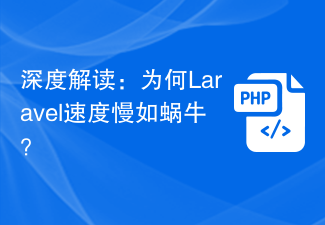 In-depth interpretation: Why is Laravel as slow as a snail?
Mar 07, 2024 am 09:54 AM
In-depth interpretation: Why is Laravel as slow as a snail?
Mar 07, 2024 am 09:54 AM
Laravel is a popular PHP development framework, but it is sometimes criticized for being as slow as a snail. What exactly causes Laravel's unsatisfactory speed? This article will provide an in-depth explanation of the reasons why Laravel is as slow as a snail from multiple aspects, and combine it with specific code examples to help readers gain a deeper understanding of this problem. 1. ORM query performance issues In Laravel, ORM (Object Relational Mapping) is a very powerful feature that allows
 Decoding Laravel performance bottlenecks: Optimization techniques fully revealed!
Mar 06, 2024 pm 02:33 PM
Decoding Laravel performance bottlenecks: Optimization techniques fully revealed!
Mar 06, 2024 pm 02:33 PM
Decoding Laravel performance bottlenecks: Optimization techniques fully revealed! Laravel, as a popular PHP framework, provides developers with rich functions and a convenient development experience. However, as the size of the project increases and the number of visits increases, we may face the challenge of performance bottlenecks. This article will delve into Laravel performance optimization techniques to help developers discover and solve potential performance problems. 1. Database query optimization using Eloquent delayed loading When using Eloquent to query the database, avoid
 C++ program optimization: time complexity reduction techniques
Jun 01, 2024 am 11:19 AM
C++ program optimization: time complexity reduction techniques
Jun 01, 2024 am 11:19 AM
Time complexity measures the execution time of an algorithm relative to the size of the input. Tips for reducing the time complexity of C++ programs include: choosing appropriate containers (such as vector, list) to optimize data storage and management. Utilize efficient algorithms such as quick sort to reduce computation time. Eliminate multiple operations to reduce double counting. Use conditional branches to avoid unnecessary calculations. Optimize linear search by using faster algorithms such as binary search.
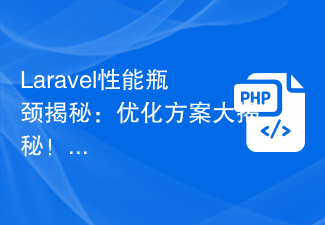 Laravel performance bottleneck revealed: optimization solution revealed!
Mar 07, 2024 pm 01:30 PM
Laravel performance bottleneck revealed: optimization solution revealed!
Mar 07, 2024 pm 01:30 PM
Laravel performance bottleneck revealed: optimization solution revealed! With the development of Internet technology, the performance optimization of websites and applications has become increasingly important. As a popular PHP framework, Laravel may face performance bottlenecks during the development process. This article will explore the performance problems that Laravel applications may encounter, and provide some optimization solutions and specific code examples so that developers can better solve these problems. 1. Database query optimization Database query is one of the common performance bottlenecks in Web applications. exist
 AI and 6G: Building a self-sufficient secure network
Mar 25, 2024 pm 03:51 PM
AI and 6G: Building a self-sufficient secure network
Mar 25, 2024 pm 03:51 PM
In an era of rapid technological advancement, the convergence of artificial intelligence (AI) and the upcoming sixth-generation (6G) wireless communication technology is expected to revolutionize the way we perceive and interact with networks. As interconnected devices proliferate and the need for high-speed, low-latency connections continues to increase, the development of self-sustaining and secure networks has become a primary concern. This article will delve into the intersection of artificial intelligence and 6G and explore how these technologies will shape the future of network infrastructure. The core goal of 6G is to provide ultra-fast data transmission speeds, lower latency and massive device connectivity, paving the way for innovative applications such as augmented reality, virtual reality and autonomous systems. However, as network infrastructure grows in complexity and scale, traditional network management and security approaches are no longer





