How to implement custom metadata through Java annotations?
How to implement customized metadata through Java annotations?
Introduction:
In the Java development process, we often need to add some additional information to elements such as classes, methods, attributes, etc. for processing at runtime. Java's annotation (Annotation) mechanism provides us with a flexible way to implement customized metadata, allowing us to more easily add and use additional information during the coding process. This article will introduce how to implement customized metadata through Java's annotation mechanism and give corresponding code examples.
1. The basic concept of annotations
Annotations are a metadata mechanism introduced in Java 5. It allows us to add additional information to program elements (classes, methods, properties, etc.) at compile time and runtime. Information. Annotations start with @ symbols and are placed before the declaration of program elements.
2. The syntax of custom annotations
We can define our own annotations by using the meta annotation (Meta Annotation) and annotation tag (Annotation Type) provided by Java. Meta-annotations are used to annotate an annotation tag, and annotation tags are used to annotate specific program elements. The following is a syntax example of a custom annotation:
import java.lang.annotation.ElementType;
import java.lang.annotation.Retention;
import java.lang.annotation.RetentionPolicy;
import java.lang.annotation.Target;
@Retention(RetentionPolicy.RUNTIME)
@Target(ElementType.TYPE) // 可以指定注解可以应用到的程序元素类型
public @interface MyAnnotation {
// 定义注解的成员变量
String value() default "";
int version() default 1;
} specifies the retention policy of the annotation through the @Retention annotation, and the @Target annotation specifies the program elements to which the annotation can be applied. type. Among them, there are three retention policies: RetentionPolicy.SOURCE, RetentionPolicy.CLASS and RetentionPolicy.RUNTIME, which respectively indicate that annotations are only visible in source code and at compile time. Visible and reflectively visible at runtime.
3. Using annotations
Using custom annotations is very simple. You only need to add annotations before the program elements that need to add additional information. The following is an example of using custom annotations:
@MyAnnotation(value = "DemoClass", version = 2)
public class DemoClass {
@MyAnnotation("DemoMethod")
public void print() {
System.out.println("Hello, Annotation");
}
} We apply the @MyAnnotation annotation to the class DemoClass and method print() , and at the same time, default values are assigned to the annotated member variables. At actual runtime, we can obtain the value of the annotation through Java's reflection mechanism. The following is an example of obtaining the annotation value:
public class Main {
public static void main(String[] args) {
Class<DemoClass> cls = DemoClass.class;
MyAnnotation annotation = cls.getAnnotation(MyAnnotation.class);
System.out.println("类名:" + annotation.value()); // 输出:类名:DemoClass
System.out.println("版本号:" + annotation.version()); // 输出:版本号:2
Method[] methods = cls.getDeclaredMethods();
for (Method method : methods) {
MyAnnotation methodAnnotation = method.getAnnotation(MyAnnotation.class);
if (methodAnnotation != null) {
System.out.println("方法名:" + method.getName()); // 输出:方法名:print
System.out.println("注解值:" + methodAnnotation.value()); // 输出:注解值:DemoMethod
}
}
}
}Through the above code, we can obtain the information about the annotation applied to the DemoClass class and the print() method. That is, the class name, version number, method name, and annotation value.
4. Practical application scenarios
Annotations can be applied to various scenarios. The following takes a log framework as an example to demonstrate how to use annotations to simplify logging code:
import java.lang.annotation.ElementType;
import java.lang.annotation.Retention;
import java.lang.annotation.RetentionPolicy;
import java.lang.annotation.Target;
@Retention(RetentionPolicy.RUNTIME)
@Target(ElementType.METHOD)
public @interface Log {
String value() default "";
}
public class LogUtils {
public static void log(String message) {
System.out.println("[Log] " + message);
}
}
public class DemoClass {
@Log("print方法被调用")
public void print() {
LogUtils.log("Hello, Annotation");
}
}
public class LogAspect {
public static Object logMethodInvocation(JoinPoint joinPoint) throws Throwable {
MethodSignature signature = (MethodSignature) joinPoint.getSignature();
Method method = signature.getMethod();
Log logAnnotation = method.getAnnotation(Log.class);
if (logAnnotation != null) {
String message = logAnnotation.value();
LogUtils.log("记录日志:" + message);
}
return joinPoint.proceed();
}
}
@Configuration
@EnableAspectJAutoProxy
public class AppConfig {
@Bean
public DemoClass demoClass() {
return new DemoClass();
}
@Bean
public LogAspect logAspect() {
return new LogAspect();
}
}
public class Main {
public static void main(String[] args) {
AnnotationConfigApplicationContext context =
new AnnotationConfigApplicationContext(AppConfig.class);
DemoClass demoClass = context.getBean(DemoClass.class);
demoClass.print();
context.close();
}
}In the above code , we defined a @Log annotation for logging, and applied the annotation on the print() method of the DemoClass class. Use the LogAspect aspect to capture and process method calls with @Log annotations, and record relevant log information. Enable AOP aspect functionality through the @Configuration and @EnableAspectJAutoProxy annotations. In the Main class, we use annotations to configure the Spring container and call the demoClass.print() method for testing, and the final log is recorded.
Conclusion:
Through Java's annotation mechanism, we can implement customized metadata very flexibly. Annotations can be applied to various scenarios, including logging, data verification, transaction control, etc. Through the flexible use of annotations, we can improve the readability and scalability of the code and reduce redundant code. I hope this article will help you understand how to use Java annotations to implement custom metadata.
The above is the detailed content of How to implement custom metadata through Java annotations?. For more information, please follow other related articles on the PHP Chinese website!

Hot AI Tools

Undresser.AI Undress
AI-powered app for creating realistic nude photos

AI Clothes Remover
Online AI tool for removing clothes from photos.

Undress AI Tool
Undress images for free

Clothoff.io
AI clothes remover

Video Face Swap
Swap faces in any video effortlessly with our completely free AI face swap tool!

Hot Article

Hot Tools

Notepad++7.3.1
Easy-to-use and free code editor

SublimeText3 Chinese version
Chinese version, very easy to use

Zend Studio 13.0.1
Powerful PHP integrated development environment

Dreamweaver CS6
Visual web development tools

SublimeText3 Mac version
God-level code editing software (SublimeText3)

Hot Topics
 1387
1387
 52
52
 Metadata scraping using the New York Times API
Sep 02, 2023 pm 10:13 PM
Metadata scraping using the New York Times API
Sep 02, 2023 pm 10:13 PM
Introduction Last week, I wrote an introduction about scraping web pages to collect metadata, and mentioned that it was impossible to scrape the New York Times website. The New York Times paywall blocks your attempts to collect basic metadata. But there is a way to solve this problem using New York Times API. Recently I started building a community website on the Yii platform, which I will publish in a future tutorial. I want to be able to easily add links that are relevant to the content on my site. While people can easily paste URLs into forms, providing title and source information is time-consuming. So in today's tutorial I'm going to extend the scraping code I recently wrote to leverage the New York Times API to collect headlines when adding a New York Times link. Remember, I'm involved
 Access metadata of various audio and video files using Python
Sep 05, 2023 am 11:41 AM
Access metadata of various audio and video files using Python
Sep 05, 2023 am 11:41 AM
We can access the metadata of audio files using Mutagen and the eyeD3 module in Python. For video metadata we can use movies and the OpenCV library in Python. Metadata is data that provides information about other data, such as audio and video data. Metadata for audio and video files includes file format, file resolution, file size, duration, bitrate, etc. By accessing this metadata, we can manage media more efficiently and analyze the metadata to obtain some useful information. In this article, we will take a look at some of the libraries or modules provided by Python for accessing metadata of audio and video files. Access audio metadata Some libraries for accessing audio file metadata are - using mutagenesis
 Microsoft launches new tabular model definition language for Power BI
Apr 13, 2023 pm 04:13 PM
Microsoft launches new tabular model definition language for Power BI
Apr 13, 2023 pm 04:13 PM
Microsoft has announced the end of support date for Power BI Desktop on Windows 8.1. Recently, the tech giant’s premier data analytics platform also introduced TypeScript support and other new features. Today, a new Tabular Model Definition Language (TMDL) for Power BI was launched and is now available in public preview. TMDL is required due to the highly complex BIM files extracted from the huge semantic data model created using Power BI. Traditionally containing model metadata in Tabular Model Scripting Language (TMSL), this file is considered difficult to process further. Additionally, with multiple developers working on
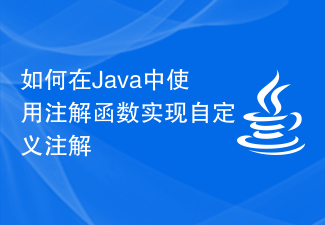 How to use annotation functions to implement custom annotations in Java
Oct 24, 2023 am 10:32 AM
How to use annotation functions to implement custom annotations in Java
Oct 24, 2023 am 10:32 AM
How to use annotation functions in Java to implement custom annotations. Annotation is a special syntax element in Java that can be used to add metadata information to the code for parsing and processing at runtime. Java provides some predefined annotations (such as @Override, @Deprecated, etc.), and also supports user-defined annotations. In some scenarios, using custom annotations can make the code more concise and readable. This article will introduce how to use
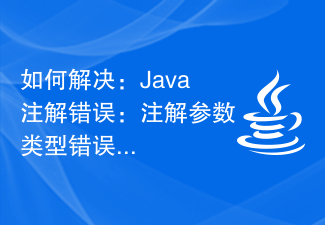 How to solve: Java annotation error: Annotation parameter type is wrong
Aug 18, 2023 am 11:12 AM
How to solve: Java annotation error: Annotation parameter type is wrong
Aug 18, 2023 am 11:12 AM
How to solve: Java annotation error: Wrong annotation parameter type Introduction: In Java development, annotation (Annotation) is a form of metadata used to add additional information to program elements (classes, methods, fields, etc.). However, sometimes we may encounter issues with annotation parameters being of the wrong type, which can lead to compilation errors or runtime exceptions. This article will introduce how to solve Java annotation parameter type errors and provide code examples to help readers better understand. Understanding annotation parameter type error: Annotation parameter type error
 How to add metadata to a DataFrame or Series using Pandas in Python?
Aug 19, 2023 pm 08:33 PM
How to add metadata to a DataFrame or Series using Pandas in Python?
Aug 19, 2023 pm 08:33 PM
A key feature of Pandas is the ability to handle metadata that can provide additional information about the data present in a DataFrame or Series. Pandas is a powerful and widely used library in Python for data manipulation and analysis. In this article, we will explore how to add metadata to a DataFrame or Series in Python using Pandas. What is metadata in Pandas? Metadata is information about the data in a DataFrame or Series. It can include the data type about the column, the unit of measurement, or any other important and relevant information to provide context about the data provided. You can use Pandas to
 Extract web page metadata using Python and the WebDriver extension
Jul 07, 2023 am 11:42 AM
Extract web page metadata using Python and the WebDriver extension
Jul 07, 2023 am 11:42 AM
Extracting web page metadata using Python and WebDriver extensions With the rapid development of the Internet, we are exposed to a large amount of web content every day. In this content, web page metadata plays a very important role. Web page metadata contains information about a web page, such as title, description, keywords, etc. Extracting web page metadata can help us better understand the content and characteristics of web pages. This article will introduce how to use Python and WebDriver extension to extract web page metadata. Install WebDriver extension
 How to extract metadata from text PDF files with Python for NLP?
Sep 28, 2023 pm 06:45 PM
How to extract metadata from text PDF files with Python for NLP?
Sep 28, 2023 pm 06:45 PM
How to extract metadata from text PDF files with PythonforNLP? With the advent of the big data era, information processing has become increasingly important. In natural language processing (NLP), extracting metadata from text data is a critical task. This article will introduce how to use Python for NLP technology to extract metadata in PDF files and provide specific code examples. Python is a popular programming language that is concise, easy to read, and powerful. Python has many powerful




