How to use seaborn for statistical data visualization
How to use Seaborn for statistical data visualization
Introduction:
Statistical data visualization is a very important part of data analysis. It can help us better understand the data and discover the patterns hidden in it. . Seaborn is a Python data visualization library based on Matplotlib. It provides some advanced statistical drawing functions to make the data visualization process more concise and beautiful.
This article will introduce how to use Seaborn for statistical data visualization and demonstrate its usage through sample code.
1. Install the Seaborn library
Before we begin, we first need to install the Seaborn library. It can be installed through the pip command:
pip install seaborn
2. Import the Seaborn library and other necessary libraries
After the installation is completed, we need to import the Seaborn library and other necessary libraries into the code. Typically, we also import the NumPy and Pandas libraries for data processing, and the Matplotlib library for custom plotting.
import seaborn as sns import numpy as np import pandas as pd import matplotlib.pyplot as plt
3. Load sample data sets
The Seaborn library provides some sample data sets to demonstrate various drawing functions. In this article, we will use the "tips" data set that comes with Seaborn. You can use the following code to load this data set:
tips = sns.load_dataset("tips")The Tips data set is a data set about restaurant consumption, including consumption amount, consumption time, gender, smoking status and other information.
4. Draw statistical charts
Next, we can start drawing statistical charts. The Seaborn library provides a variety of plotting functions, including the display of one- and two-dimensional discrete and continuous data.
- Drawing a histogram
Histograms can be used to show the distribution of one-dimensional data. Thedistplot()function in Seaborn can draw histograms and kernel density estimation maps at the same time.
sns.distplot(tips['total_bill'], bins=10, kde=True) plt.show()
With the above code, we can draw a histogram of the total amount spent in the restaurant. Among them, total_bill is a field in the Tips data set, the bins parameter specifies the number of columns of the histogram, and the kde parameter can control whether to draw the kernel density estimation map.
- Drawing a scatter plot
A scatter plot can be used to show the relationship between two continuous variables. Thescatterplot()function in Seaborn can draw scatter plots.
sns.scatterplot(x='total_bill', y='tip', data=tips) plt.show()
With the above code, we can draw a scatter plot between the total amount spent in the restaurant and the tip. Among them, the x parameter specifies the variable on the x-axis, the y parameter specifies the variable on the y-axis, and the data parameter specifies the data set to be used.
- Drawing histograms
Histograms can be used to display the frequency distribution of discrete variables. Thecountplot()function in Seaborn can draw a histogram.
sns.countplot(x='day', data=tips) plt.show()
Through the above code, we can draw a histogram of the number of consumption on different days. Among them, the x parameter specifies the variable on the x-axis, and the data parameter specifies the data set to be used.
- Drawing box plots
Box plots can be used to display summary statistical information of a set of data, including median, quartiles, outliers, etc. Theboxplot()function in Seaborn can draw box plots.
sns.boxplot(x='day', y='total_bill', hue='smoker', data=tips) plt.show()
Through the above code, we can draw a box plot of the consumption amount on different days and classify it according to smoking status. Among them, the x parameter specifies the variable on the x-axis, the y parameter specifies the variable on the y-axis, the hue parameter specifies the variable used for classification, # The ##data parameter specifies the data set to be used.
The Seaborn library also provides many functions for customizing chart styles, which can help us create more beautiful charts.
- Set chart style
- The Seaborn library provides a variety of built-in chart styles, which can be set using the
set_style()function before drawing.
sns.set_style("ticks")- Adjust the palette
- The Seaborn library provides a variety of preset palettes, which can be set using the
set_palette()function.
sns.set_palette("husl", 4)This article introduces how to use Seaborn for statistical data visualization. First, we installed the Seaborn library and imported the required libraries. Then, the sample data set was loaded. Next, Seaborn's drawing functions are demonstrated by drawing histograms, scatter plots, bar charts, and box plots. Finally, it also explains how to set the chart style and color palette.
The above is the detailed content of How to use seaborn for statistical data visualization. For more information, please follow other related articles on the PHP Chinese website!

Hot AI Tools

Undresser.AI Undress
AI-powered app for creating realistic nude photos

AI Clothes Remover
Online AI tool for removing clothes from photos.

Undress AI Tool
Undress images for free

Clothoff.io
AI clothes remover

AI Hentai Generator
Generate AI Hentai for free.

Hot Article

Hot Tools

Notepad++7.3.1
Easy-to-use and free code editor

SublimeText3 Chinese version
Chinese version, very easy to use

Zend Studio 13.0.1
Powerful PHP integrated development environment

Dreamweaver CS6
Visual web development tools

SublimeText3 Mac version
God-level code editing software (SublimeText3)

Hot Topics
 1359
1359
 52
52
 How to add text to heat map cell comments using seaborn in Python?
Aug 19, 2023 pm 04:09 PM
How to add text to heat map cell comments using seaborn in Python?
Aug 19, 2023 pm 04:09 PM
Heat maps are useful for identifying patterns and trends in your data, and can be further customized by adding annotations to cells, such as text labels or numerical values, which can provide additional information about the data. In this article, we will discuss how to add text to heat map cell comments using Seaborn in Python. We will explore the different methods and options available in Seaborn to customize text annotations, such as changing the font size, color, and formatting of the text. Heat Maps A heat map (or heat map) is a data visualization method that uses different colors on a two-dimensional plot to represent the intensity of a phenomenon. Colors may vary in hue or saturation to show the reader how phenomena cluster or vary over time and space. The main points of heat map
 Python visualization | Python visualization advanced essentials - plotly
May 03, 2023 pm 02:07 PM
Python visualization | Python visualization advanced essentials - plotly
May 03, 2023 pm 02:07 PM
1. Introduction Plotly is a very famous and powerful open source data visualization framework. It displays information by building interactive charts based on browser display in the form of web, and can create dozens of beautiful charts and maps. 2. Drawing grammar rules 2.1 Offline drawing method There are two ways to draw images in Plotly, online and offline. Because online drawing requires registering an account to obtain an APIkey, which is more troublesome, this article only introduces the offline drawing method. There are two methods for offline drawing: plotly.offline.plot() and plotly.offline.iplot(). The former generates an image file in html format in the current working directory in an offline way and opens it automatically;
 How to create complex financial charts using Python code?
Apr 24, 2023 pm 06:28 PM
How to create complex financial charts using Python code?
Apr 24, 2023 pm 06:28 PM
Introduction The proliferation of programming and technology applied to finance is inevitable, and growth never seems to decline. One of the most interesting parts of applied programming is the interpretation and visualization of historical or real-time stock data. Now, for visualizing general data in python, modules like matplotlib, seaborn etc. come into play, however, when it comes to visualizing financial data, Plotly will be the first choice as it provides in-built functions with interactive visuals. Here I would like to introduce an unsung hero, which is nothing more than a brother library of the mplfinance library matplotlib. We all know how versatile the matplotlib package is and can easily plot any type of data.
 Create visual charts and reports using PHP and ECharts
May 10, 2023 pm 10:21 PM
Create visual charts and reports using PHP and ECharts
May 10, 2023 pm 10:21 PM
With the advent of the big data era, data visualization has become an important tool for corporate decision-making. Various strange data visualization tools emerge in endlessly, among which ECharts has received widespread attention and application due to its powerful functions and good user experience. As a mainstream server-side language, PHP also provides rich data processing and chart display functions. This article will introduce how to use PHP and ECharts to create visual charts and reports. Introduction to ECharts ECharts is an open source visual chart library developed by
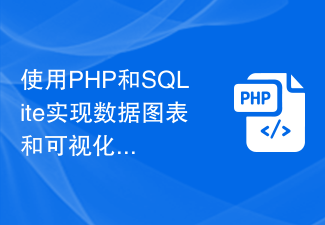 Data charting and visualization using PHP and SQLite
Jul 28, 2023 pm 01:01 PM
Data charting and visualization using PHP and SQLite
Jul 28, 2023 pm 01:01 PM
Using PHP and SQLite to implement data charts and visualization overview: With the advent of the big data era, data charts and visualizations have become an important way to display and analyze data. In this article, we will introduce how to use PHP and SQLite to implement data charts and visualization functions. Take an example as an example to show how to read data from a SQLite database and use a common data chart library to display the data. Preparation: First, you need to ensure that PHP and SQLite databases have been installed. If it is not installed, you can
 How to use Vue and Excel to quickly generate visual data reports
Jul 21, 2023 pm 04:51 PM
How to use Vue and Excel to quickly generate visual data reports
Jul 21, 2023 pm 04:51 PM
How to use Vue and Excel to quickly generate visual data reports. With the advent of the big data era, data reports have become an indispensable part of corporate decision-making. However, the traditional way of producing data reports is cumbersome and inefficient. Therefore, we need a more convenient method to generate visual data reports. This article will introduce how to use the Vue framework and Excel tables to quickly generate visual data reports, and attach corresponding code examples. First, we need to create a Vue-based project. Can use Vue
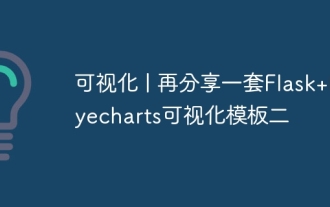 Visualization | Share another set of Flask+Pyecharts visualization template 2
Aug 09, 2023 pm 04:05 PM
Visualization | Share another set of Flask+Pyecharts visualization template 2
Aug 09, 2023 pm 04:05 PM
In this issue, I will share with you a set of <Flask+Pyecharts Visual Template 2> suitable for beginners. I hope it will be helpful to you.
 How to use php interface and ECharts to generate visual statistical charts
Dec 18, 2023 am 11:39 AM
How to use php interface and ECharts to generate visual statistical charts
Dec 18, 2023 am 11:39 AM
In today's context where data visualization is becoming more and more important, many developers hope to use various tools to quickly generate various charts and reports so that they can better display data and help decision-makers make quick judgments. In this context, using the Php interface and ECharts library can help many developers quickly generate visual statistical charts. This article will introduce in detail how to use the Php interface and ECharts library to generate visual statistical charts. In the specific implementation, we will use MySQL




