
err_connection_refused error code solution: 1. Check the server status; 2. Check the firewall or proxy settings; 3. Change the port; 4. Check the network connection.
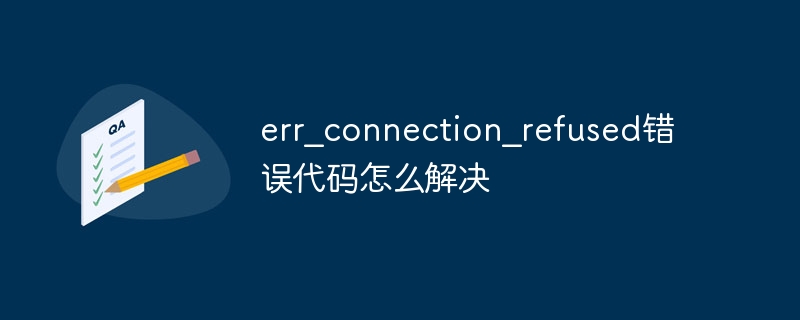
Error code "ERR_CONNECTION_REFUSED" is a common network error that usually indicates a failed connection between computers. This error code is caused by the server rejecting the connection request from the client.
When a user attempts to connect to a website or application, their computer sends a request over the network to the server. The server will receive the request and return the corresponding data. However, when the server rejects the connection request, the user will encounter the "ERR_CONNECTION_REFUSED" error.
This error usually has the following possible causes:
1. The server is down or not started: When the server is offline or not started, it cannot receive connection requests from clients, resulting in the "ERR_CONNECTION_REFUSED" error. This may be caused by server failure, network outage, or other issues.
2. Firewall or proxy settings: Your server's firewall or proxy settings may intercept or block connection requests from specific IP addresses or ports. The "ERR_CONNECTION_REFUSED" error occurs if there is a conflicting firewall or proxy setting between the client and server.
3. Port is occupied: If the port that the client tries to connect to is already occupied by another application, the server will not be able to accept new connection requests, causing an "ERR_CONNECTION_REFUSED" error.
For the "ERR_CONNECTION_REFUSED" error, here are some possible solutions:
1. Check the server status: First, make sure the server is running normally and is online. You can try visiting other websites or applications to confirm whether your Internet connection is working properly.
2. Check firewall or proxy settings: If you use a firewall or proxy on the client or server, make sure they are not blocking connections from specific IP addresses or ports. You can try turning off the firewall or proxy and reconnecting to confirm if the problem is resolved.
3. Change the port: If you think the port is occupied causing the "ERR_CONNECTION_REFUSED" error, you can try changing the port used by the application. Make sure no other application is using the port you are trying to connect to.
4. Check your network connection: If your computer is using a wireless network connection, make sure your network connection is stable and try connecting again. You can also try using a different network connection (such as Ethernet) to confirm whether the problem is related to a specific network.
To summarize, the "ERR_CONNECTION_REFUSED" error is caused by the server rejecting the connection request. Possible reasons include server downtime, firewall or proxy settings, and port occupation. To resolve this issue, you can check server status, adjust firewall or proxy settings, change ports, or check network connectivity .
The above is the detailed content of How to solve the err_connection_refused error code. For more information, please follow other related articles on the PHP Chinese website!




