 Backend Development
Backend Development
 Python Tutorial
Python Tutorial
 How to use multithreading to speed up the execution of Python programs
How to use multithreading to speed up the execution of Python programs
How to use multithreading to speed up the execution of Python programs
How to use multi-threading to accelerate the execution of Python programs
With the development of computer hardware and the popularity of multi-core processors, the use of multi-threading technology can significantly improve the execution efficiency of the program. In Python, using multi-threading can better utilize the resources of multi-core processors and speed up program execution. This article will introduce how to use multi-threading to speed up the execution of Python programs and give corresponding code examples.
1. The concept of multi-threading
Multi-threading refers to the simultaneous execution of multiple threads in a process. Each thread can run independently but shares the resources of the process. Compared with single thread, multi-threading can improve the processing power of the program, and is especially suitable for programs that require a large amount of calculation or IO operations.
2. Multi-threading module in Python
In Python, the use of multi-threading can be achieved through the threading module. threadingThe module provides all the functions required for multi-threaded programming, including thread creation, startup, management and operation.
3. Use multi-threads to accelerate the program
Using multi-threads can execute some independent tasks in the program in parallel, thereby improving the execution efficiency of the program. Here's an example: Calculate the sum of the squares of all elements in an array.
import threading
# 定义全局变量
result = 0
# 定义每个线程要执行的任务
def calculate_square_sum(start, end, arr):
global result
square_sum = 0
for i in range(start, end):
square_sum += arr[i] ** 2
# 对全局变量进行加锁,避免多个线程同时修改导致的数据不一致问题
with threading.Lock():
result += square_sum
# 主函数
if __name__ == '__main__':
arr = [1, 2, 3, 4, 5, 6, 7, 8, 9, 10]
num_threads = 4
# 计算每个线程要处理的数据大小
chunk_size = len(arr) // num_threads
# 创建线程,并分配任务
threads = []
for i in range(num_threads):
start = i * chunk_size
end = start + chunk_size
if i == num_threads - 1:
end = len(arr)
t = threading.Thread(target=calculate_square_sum, args=(start, end, arr))
threads.append(t)
# 启动所有线程
for t in threads:
t.start()
# 等待所有线程结束
for t in threads:
t.join()
# 计算结果
print("平方和:", result)In the above example, we use the calculate_square_sum function to calculate the sum of squares of the elements in the specified range in the array, and use the global variable result to save the calculation result. In the main function, an array arr and the number of threads num_threads are first defined, and then the data size to be processed by each thread is calculated chunk_size. Next, create multiple threads and assign tasks to each thread. Each thread calls the calculate_square_sum function to perform calculations. Finally, start all threads and wait for them to end, and the calculated result is the sum of the squares of the array elements.
4. Precautions for use
When using a multi-thread acceleration program, you need to pay attention to the following points:
- When sharing global variables between threads, you need to add Lock to avoid data inconsistency caused by simultaneous modification by multiple threads.
- Tasks executed by multi-threads should be independent and can be executed in parallel. If there are dependencies between multiple threads or resources need to be shared, appropriate synchronization operations are required to ensure data consistency.
- Multiple threads may not always improve the execution efficiency of the program, and sometimes may even lead to performance degradation. This is because multithreading involves the overhead of thread switching, and if the workload is small or computationally intensive tasks dominate, it may be more efficient to use a single thread.
Summary:
This article introduces how to use multi-threading to speed up the execution of Python programs. Through sample code, it shows how to create and start multiple threads, and use global variables for data sharing and synchronization. Using multi-threading can better utilize the resources of the computer's multi-core processor and improve the execution efficiency of the program. However, before using multi-threading, the program needs to be fully analyzed and optimized, and an appropriate multi-threading solution needs to be selected based on the actual situation.
The above is the detailed content of How to use multithreading to speed up the execution of Python programs. For more information, please follow other related articles on the PHP Chinese website!

Hot AI Tools

Undresser.AI Undress
AI-powered app for creating realistic nude photos

AI Clothes Remover
Online AI tool for removing clothes from photos.

Undress AI Tool
Undress images for free

Clothoff.io
AI clothes remover

Video Face Swap
Swap faces in any video effortlessly with our completely free AI face swap tool!

Hot Article

Hot Tools

Notepad++7.3.1
Easy-to-use and free code editor

SublimeText3 Chinese version
Chinese version, very easy to use

Zend Studio 13.0.1
Powerful PHP integrated development environment

Dreamweaver CS6
Visual web development tools

SublimeText3 Mac version
God-level code editing software (SublimeText3)

Hot Topics
 1386
1386
 52
52
 C++ function exceptions and multithreading: error handling in concurrent environments
May 04, 2024 pm 04:42 PM
C++ function exceptions and multithreading: error handling in concurrent environments
May 04, 2024 pm 04:42 PM
Function exception handling in C++ is particularly important for multi-threaded environments to ensure thread safety and data integrity. The try-catch statement allows you to catch and handle specific types of exceptions when they occur to prevent program crashes or data corruption.
 Llama3 comes suddenly! The open source community is boiling again: the era of free access to GPT4-level models has arrived
Apr 19, 2024 pm 12:43 PM
Llama3 comes suddenly! The open source community is boiling again: the era of free access to GPT4-level models has arrived
Apr 19, 2024 pm 12:43 PM
Llama3 is here! Just now, Meta’s official website was updated and the official announced Llama 38 billion and 70 billion parameter versions. And it is an open source SOTA after its launch: Meta official data shows that the Llama38B and 70B versions surpass all opponents in their respective parameter scales. The 8B model outperforms Gemma7B and Mistral7BInstruct on many benchmarks such as MMLU, GPQA, and HumanEval. The 70B model has surpassed the popular closed-source fried chicken Claude3Sonnet, and has gone back and forth with Google's GeminiPro1.5. As soon as the Huggingface link came out, the open source community became excited again. The sharp-eyed blind students also discovered immediately
 How to implement multi-threading in PHP?
May 06, 2024 pm 09:54 PM
How to implement multi-threading in PHP?
May 06, 2024 pm 09:54 PM
PHP multithreading refers to running multiple tasks simultaneously in one process, which is achieved by creating independently running threads. You can use the Pthreads extension in PHP to simulate multi-threading behavior. After installation, you can use the Thread class to create and start threads. For example, when processing a large amount of data, the data can be divided into multiple blocks and a corresponding number of threads can be created for simultaneous processing to improve efficiency.
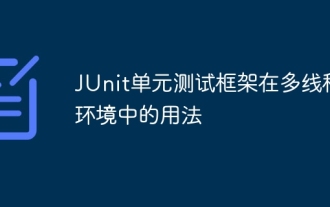 Usage of JUnit unit testing framework in multi-threaded environment
Apr 18, 2024 pm 03:12 PM
Usage of JUnit unit testing framework in multi-threaded environment
Apr 18, 2024 pm 03:12 PM
There are two common approaches when using JUnit in a multi-threaded environment: single-threaded testing and multi-threaded testing. Single-threaded tests run on the main thread to avoid concurrency issues, while multi-threaded tests run on worker threads and require a synchronized testing approach to ensure shared resources are not disturbed. Common use cases include testing multi-thread-safe methods, such as using ConcurrentHashMap to store key-value pairs, and concurrent threads to operate on the key-value pairs and verify their correctness, reflecting the application of JUnit in a multi-threaded environment.
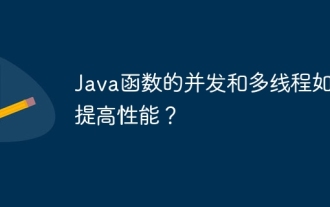 How can concurrency and multithreading of Java functions improve performance?
Apr 26, 2024 pm 04:15 PM
How can concurrency and multithreading of Java functions improve performance?
Apr 26, 2024 pm 04:15 PM
Concurrency and multithreading techniques using Java functions can improve application performance, including the following steps: Understand concurrency and multithreading concepts. Leverage Java's concurrency and multi-threading libraries such as ExecutorService and Callable. Practice cases such as multi-threaded matrix multiplication to greatly shorten execution time. Enjoy the advantages of increased application response speed and optimized processing efficiency brought by concurrency and multi-threading.
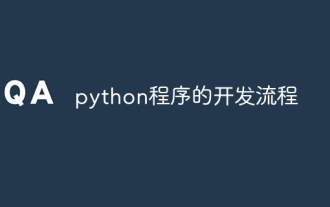 python program development process
Apr 20, 2024 pm 09:22 PM
python program development process
Apr 20, 2024 pm 09:22 PM
The Python program development process includes the following steps: Requirements analysis: clarify business needs and project goals. Design: Determine architecture and data structures, draw flowcharts or use design patterns. Writing code: Program in Python, following coding conventions and documentation comments. Testing: Writing unit and integration tests, conducting manual testing. Review and Refactor: Review code to find flaws and improve readability. Deploy: Deploy the code to the target environment. Maintenance: Fix bugs, improve functionality, and monitor updates.
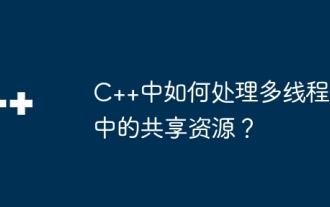 How to deal with shared resources in multi-threading in C++?
Jun 03, 2024 am 10:28 AM
How to deal with shared resources in multi-threading in C++?
Jun 03, 2024 am 10:28 AM
Mutexes are used in C++ to handle multi-threaded shared resources: create mutexes through std::mutex. Use mtx.lock() to obtain a mutex and provide exclusive access to shared resources. Use mtx.unlock() to release the mutex.
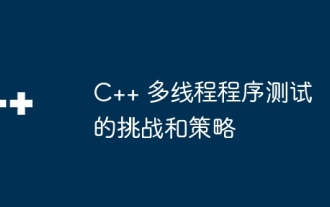 Challenges and strategies for testing multi-threaded programs in C++
May 31, 2024 pm 06:34 PM
Challenges and strategies for testing multi-threaded programs in C++
May 31, 2024 pm 06:34 PM
Multi-threaded program testing faces challenges such as non-repeatability, concurrency errors, deadlocks, and lack of visibility. Strategies include: Unit testing: Write unit tests for each thread to verify thread behavior. Multi-threaded simulation: Use a simulation framework to test your program with control over thread scheduling. Data race detection: Use tools to find potential data races, such as valgrind. Debugging: Use a debugger (such as gdb) to examine the runtime program status and find the source of the data race.



