How to build scalable web applications using Vue.js and Ruby
How to build scalable web applications using Vue.js and Ruby language
In recent years, with the development of web applications and the growing demand, building scalable web applications has become an important topic . As a lightweight JavaScript front-end framework, Vue.js provides a flexible, efficient and scalable solution. At the same time, Ruby, as a concise and easy-to-read programming language, can be used to construct powerful back-end systems. This article will introduce how to combine Vue.js and Ruby language to build scalable web applications, and attach corresponding code examples.
First, we need to create a basic project structure. In the root directory of the project, use a Ruby command line tool (such as Bundler) to create a new Ruby application and install the necessary dependencies:
bundle init
Then, add in the Gemfile file Necessary Ruby libraries and frameworks, such as Ruby on Rails:
gem 'rails'
Run the following command to install dependencies:
bundle install
Next, we need to create a simple Ruby on Rails controller and view for Render our Vue.js application. Execute the following command in the console:
rails generate controller Welcome index
Then, open the generated app/controllers/welcome_controller.rb file and add the following code:
class WelcomeController < ApplicationController def index end end
Next, create a A view file named index.html.erb with the path app/views/welcome and add the following code:
<h1>Welcome#index</h1> <div id="app"></div>
## in the root directory Create a JavaScript file named app.js in the #app/assets/javascripts folder and add the following content:
import Vue from 'vue'
import App from './app.vue'
document.addEventListener('DOMContentLoaded', () => {
const app = new Vue({
el: '#app',
render: h => h(App)
}).$mount()
})app. The Vue component of vue, the path is app/assets/javascripts, and add the following code:
<template>
<div>
<h2>{{ message }}</h2>
<button @click="increment">{{ count }}</button>
</div>
</template>
<script>
export default {
data() {
return {
message: 'Hello Vue.js!',
count: 0
}
},
methods: {
increment() {
this.count++
}
}
}
</script>npm init -y npm install --save-dev webpack webpack-cli vue-loader vue-template-compiler
webpack.config.js and add the following content:
const path = require('path')
module.exports = {
entry: './app/assets/javascripts/app.js',
output: {
filename: 'bundle.js',
path: path.resolve(__dirname, 'public')
},
module: {
rules: [
{
test: /.vue$/,
use: 'vue-loader'
}
]
}
}app/views/welcome/index.html.erb file and replace the previous
fragment for. Now, we can run Webpack to build our Vue.js application: npx webpack --mode development
rails server
http://localhost:3000 in your browser, you will see a welcome page with a Vue.js counter button. When you click the button, the counter value will be incremented.
The above is the detailed content of How to build scalable web applications using Vue.js and Ruby. For more information, please follow other related articles on the PHP Chinese website!

Hot AI Tools

Undresser.AI Undress
AI-powered app for creating realistic nude photos

AI Clothes Remover
Online AI tool for removing clothes from photos.

Undress AI Tool
Undress images for free

Clothoff.io
AI clothes remover

AI Hentai Generator
Generate AI Hentai for free.

Hot Article

Hot Tools

Notepad++7.3.1
Easy-to-use and free code editor

SublimeText3 Chinese version
Chinese version, very easy to use

Zend Studio 13.0.1
Powerful PHP integrated development environment

Dreamweaver CS6
Visual web development tools

SublimeText3 Mac version
God-level code editing software (SublimeText3)

Hot Topics
 1379
1379
 52
52
 How to use PHP and Vue.js to implement data filtering and sorting functions on charts
Aug 27, 2023 am 11:51 AM
How to use PHP and Vue.js to implement data filtering and sorting functions on charts
Aug 27, 2023 am 11:51 AM
How to use PHP and Vue.js to implement data filtering and sorting functions on charts. In web development, charts are a very common way of displaying data. Using PHP and Vue.js, you can easily implement data filtering and sorting functions on charts, allowing users to customize the viewing of data on charts, improving data visualization and user experience. First, we need to prepare a set of data for the chart to use. Suppose we have a data table that contains three columns: name, age, and grades. The data is as follows: Name, Age, Grades Zhang San 1890 Li
 How to use MySQL to create a scalable accounting system table structure to cope with business growth and changes?
Oct 31, 2023 am 11:24 AM
How to use MySQL to create a scalable accounting system table structure to cope with business growth and changes?
Oct 31, 2023 am 11:24 AM
How to use MySQL to create a scalable accounting system table structure to cope with business growth and changes? In today's ever-evolving business environment, accounting systems play a vital role in enterprises. As business grows and changes, a scalable accounting system table structure can help companies effectively manage and track financial data and ensure the smooth operation of financial processes. This article will introduce how to use a MySQL database to create a scalable accounting system table structure and give specific code examples. First, we need to clarify the accounting system
 How to use Vue to implement QQ-like chat bubble effects
Sep 20, 2023 pm 02:27 PM
How to use Vue to implement QQ-like chat bubble effects
Sep 20, 2023 pm 02:27 PM
How to use Vue to implement QQ-like chat bubble effects In today’s social era, the chat function has become one of the core functions of mobile applications and web applications. One of the most common elements in the chat interface is the chat bubble, which can clearly distinguish the sender's and receiver's messages, effectively improving the readability of the message. This article will introduce how to use Vue to implement QQ-like chat bubble effects and provide specific code examples. First, we need to create a Vue component to represent the chat bubble. The component consists of two main parts
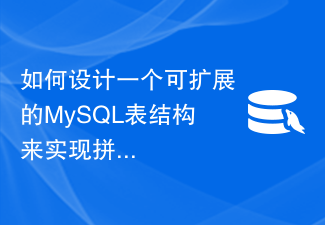 How to design an scalable MySQL table structure to implement the grouping function?
Oct 31, 2023 am 10:18 AM
How to design an scalable MySQL table structure to implement the grouping function?
Oct 31, 2023 am 10:18 AM
How to design an scalable MySQL table structure to implement the grouping function? Group buying is a popular shopping model that can attract more users to participate in purchases and increase merchants’ sales. In order to implement the group-buying function, we need to design an scalable MySQL table structure that can store information about users, group-buying activities, and group-buying orders. This article will introduce in detail how to design this database schema, with sample code. Step 1: Create a user table. The user table is used to store basic information of users, including user ID, name, phone number, etc.
 How to implement interactive heat map statistics in PHP and Vue.js
Aug 19, 2023 am 09:41 AM
How to implement interactive heat map statistics in PHP and Vue.js
Aug 19, 2023 am 09:41 AM
How to implement interactive heat map statistics in PHP and Vue.js Heat map (Heatmap) is a visual way to display the distribution and concentration of data in the form of a heat map. In web development, it is often necessary to combine back-end data and front-end display to implement interactive heat map statistical functions. This article will introduce how to implement this functionality in PHP and Vue.js, and provide corresponding code examples. Step 1: Preparation of back-end data First, we need to prepare the data for generating heat maps. In PHP, I
 In-depth analysis of the similarities and differences between Golang and Ruby
Jun 01, 2024 pm 08:46 PM
In-depth analysis of the similarities and differences between Golang and Ruby
Jun 01, 2024 pm 08:46 PM
The main difference between Go and Ruby is that Go is a statically typed compiled language that supports lightweight parallelism and efficient memory management, and is suitable for writing high-concurrency applications; Ruby is a dynamically typed interpreted language that supports true parallelism but memory management It requires manual control and is suitable for writing flexible web applications.
 How to implement visual economic indicator statistical charts in PHP and Vue.js
Aug 18, 2023 pm 05:49 PM
How to implement visual economic indicator statistical charts in PHP and Vue.js
Aug 18, 2023 pm 05:49 PM
How to implement visual statistical charts of economic indicators in PHP and Vue.js. With the development of big data and data analysis, visual statistical charts of economic data have attracted more and more attention. In web development, PHP as a back-end language and Vue.js as a front-end framework provide a powerful combination that can be used to achieve such goals. This article will introduce how to use PHP and Vue.js to create visual statistical charts of economic indicators, with code examples. Preparation work First, we need to install PHP and V
 Building efficient and scalable microservice applications: PHP Hyperf development guide
Sep 11, 2023 am 09:29 AM
Building efficient and scalable microservice applications: PHP Hyperf development guide
Sep 11, 2023 am 09:29 AM
With the continuous development of Internet technology, microservice architecture has become the first choice for building efficient and scalable applications, and in microservice architecture, the PHPHyperf framework has become a highly concerned and respected choice. This article will introduce how to build efficient and scalable microservice applications, as well as the development guide of the PHPHyperf framework. 1. What is microservice architecture? Microservice architecture is an architectural approach that splits an application into a series of small, independent services. Each service can be deployed and scaled independently, and via




