
For time conversion in DedeCMS, you can use the built-in timestamp function "GetDate()" or "MyDate()" to obtain the values of year, month, day, hour, minute and second according to the timestamp, or Format a timestamp into a specified datetime string.
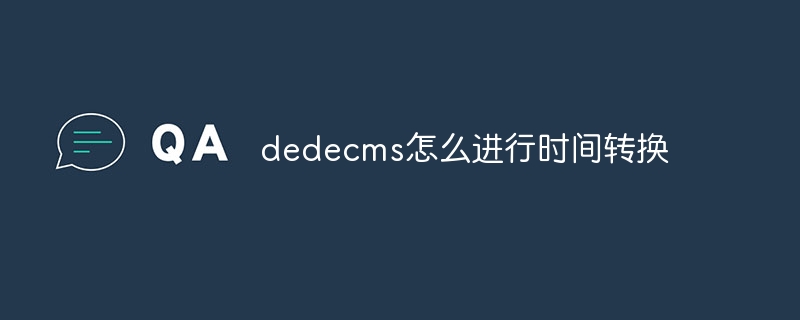
The operating system of this tutorial: Windows 10 system, DedeCMS version 5.7.110, Dell G3 computer.
To perform time conversion in DedeCMS, you can use the built-in timestamp function GetDate() or MyDate(). The following is an example of using these two functions for time conversion:
1. Use the GetDate() function:
$timestamp = 1627966210; // 假设为一个时间戳 date=GetDate(date = GetDate(date=GetDate(timestamp); year=year = year=date['year']; // 年份 month=month = month=date['mon']; // 月份 day=day = day=date['mday']; // 日期 hour=hour = hour=date['hours']; // 小时 minute=minute = minute=date['minutes']; // 分钟 second=second = second=date['seconds']; // 秒数
2. Use the MyDate() function:
$timestamp = 1627966210; // 假设为一个时间戳 $format = 'Y-m-d H:i:s'; // 日期时间格式(自定义) formattedDate=MyDate(formattedDate = MyDate(formattedDate=MyDate(format, $timestamp);
You can customize the date and time format as needed. Here are some commonly used format options:
Y: four-digit year (e.g.: 2023)
m: two-digit month ( 01-12)
d: two-digit date (01-31)
H: 24-hour hour (00-23 )
i: two-digit minutes (00-59)
s: two-digit seconds (00-59)
Using these functions, you can get the year, month, day, hour, minute, and second values based on the timestamp, or format the timestamp into a specified datetime string. Choose the appropriate function for time conversion based on specific needs.
The above is the detailed content of How does dedecms perform time conversion?. For more information, please follow other related articles on the PHP Chinese website!




