 Operation and Maintenance
Operation and Maintenance
 Linux Operation and Maintenance
Linux Operation and Maintenance
 21 Linux commands that interviewers often test
21 Linux commands that interviewers often test
21 Linux commands that interviewers often test
 text
text
find /var/mail/ -size +50M -exec rm {} \;4. File permissions Use " " to set permissions, use "-" to cancel
9. chmod command
- ##ls -lh show permissions
- chmod ugo rwx directory1 Sets the owner (u), group (g) and others (o) of the directory to read (r, 4), write (w, 2) and execute ( Permissions of #10. chown command
##Change the owner of the file: chown user1 file1 Change the owner attribute of a file
- chown user1:group1 file1 Change the owner and group attributes of a file
11. chgrp command
chgrp group1 file1 Change the group of the file
12. The grep command
- grep Aug /var/log/messages in the file' Search for the keyword "Aug" in /var/log/messages'
- grep ^Aug /var/log/messages Search for the keyword "Aug" in the file '/var/log/messages' "Starting words
- grep [0-9] /var/log/messages Select all lines containing numbers in the '/var/log/messages' file
- grep Aug -R /var/log/* Search for the string "Aug" in the directory '/var/log' and subsequent directories
sed 's/stringa1/stringa2/g' example.txt Replace "string1" in the example.txt file with "string2" sed '/^ $/d' example.txt Delete all blank lines from the example.txt file (search the public account Java Zhiyin, reply "2021", and give you a Java interview question guide)
13. paste command
paste file1 file2 Merge the contents of two files or two columns paste -d ' ' file1 file2 Merge the contents of two files or two columns, using " " to distinguish
##14. sort command
- sort file1 file2 Sort the contents of two files
- sort file1 file2 | uniq takes out the union of two files (only one copy of duplicate lines is kept)
- sort file1 file2 | uniq -u deletes the intersection and leaves other lines
- sort file1 file2 | uniq -d removes the intersection of two files (leaving only files that exist in both files)
15. comm command
comm -1 file1 file2 Compares the contents of two files and deletes only the contents contained in 'file1' comm -2 file1 file2 Compare the contents of two files and delete only the contents contained in 'file2' comm -3 file1 file2 Compare two Only the parts common to the two files are deleted from the file
16. The tar command
-c: Create a new packaging file -t: View the file names contained in the packaged file -x: Unpacking or decompression function, can be used with -C (capital) to specify the decompression directory, pay attention to -c ,-t,-x cannot appear in the same command at the same time -j: Compression/decompression through bzip2 support -z: Compress/decompress with gzip support -v: During the compression/decompression process, the file name being processed is displayed -f filename: filename is the file to be processed -C dir: Specify the compressed/decompressed directory dir Compression: tar -jcv -f filename.tar.bz2 The file to be processed Or directory name Query: tar -jtv -f filename.tar.bz2 Decompression: tar -jxv -f filename.tar. bz2 -C Directory to be decompressed bunzip2 file1.bz2 Decompress a file called 'file1.bz2' bzip2 file1 Compress one A file called 'file1' gunzip file1.gz Decompress a file called 'file1.gz' gzip file1 Compress a file called ' file1' file gzip -9 file1 Maximum compression rar a file1.rar test_file Create a file called 'file1.rar' Package rar a file1.rar file1 file2 dir1 Compress 'file1', 'file2' and directory 'dir1' at the same time rar x file1 .rar Unzip the rar package zip file1.zip file1 Create a compressed package in zip format unzip file1.zip Unzip a compressed zip file Package zip -r file1.zip file1 file2 dir1 Compress several files and directories into a zip format compressed package
7. System and shutdown (system shutdown, restart and logout)
shutdown -h now Shut down the system(1) init 0 Shut down the system(2) telinit 0 Shut down the system (3) shutdown -h hours:minutes & Shut down the system according to the scheduled time shutdown -c Cancel the shutdown according to the scheduled time System shutdown -r now Restart(1) reboot Restart(2) logout Logout time Measure the execution time of a command (i.e. program)
17 jps command
jps (Java Virtual Machine Process Status Tool) is a command provided by JDK 1.5 to display the pid of all current java processes. It is simple. Practical and very suitable for simply viewing some simple situations of the current java process on the linux/unix platform.
18 ps command
-A: All processes are displayed -a : All processes not related to the terminal -u : Processes related to the effective user #-x : Generally used with the a parameter, Can list more complete information -l: longer, list the PID information in more detail
ps aux # 查看系统所有的进程数据ps ax # 查看不与terminal有关的所有进程ps -lA # 查看系统所有的进程数据ps axjf # 查看连同一部分进程树状态
19 kill命令
20 killall命令
21 top命令
图形化界面的方式 kill -9 pid (-9表示强制关闭) killall -9 程序的名字 pkill 程序的名字
netstat -tunlp|grep 端口号
The above is the detailed content of 21 Linux commands that interviewers often test. For more information, please follow other related articles on the PHP Chinese website!

Hot AI Tools

Undresser.AI Undress
AI-powered app for creating realistic nude photos

AI Clothes Remover
Online AI tool for removing clothes from photos.

Undress AI Tool
Undress images for free

Clothoff.io
AI clothes remover

AI Hentai Generator
Generate AI Hentai for free.

Hot Article

Hot Tools

Notepad++7.3.1
Easy-to-use and free code editor

SublimeText3 Chinese version
Chinese version, very easy to use

Zend Studio 13.0.1
Powerful PHP integrated development environment

Dreamweaver CS6
Visual web development tools

SublimeText3 Mac version
God-level code editing software (SublimeText3)

Hot Topics
 1378
1378
 52
52
 How to start apache
Apr 13, 2025 pm 01:06 PM
How to start apache
Apr 13, 2025 pm 01:06 PM
The steps to start Apache are as follows: Install Apache (command: sudo apt-get install apache2 or download it from the official website) Start Apache (Linux: sudo systemctl start apache2; Windows: Right-click the "Apache2.4" service and select "Start") Check whether it has been started (Linux: sudo systemctl status apache2; Windows: Check the status of the "Apache2.4" service in the service manager) Enable boot automatically (optional, Linux: sudo systemctl
 What to do if the apache80 port is occupied
Apr 13, 2025 pm 01:24 PM
What to do if the apache80 port is occupied
Apr 13, 2025 pm 01:24 PM
When the Apache 80 port is occupied, the solution is as follows: find out the process that occupies the port and close it. Check the firewall settings to make sure Apache is not blocked. If the above method does not work, please reconfigure Apache to use a different port. Restart the Apache service.
 How to set up a recycling bin in Debian system
Apr 12, 2025 pm 10:51 PM
How to set up a recycling bin in Debian system
Apr 12, 2025 pm 10:51 PM
This article introduces two methods of configuring a recycling bin in a Debian system: a graphical interface and a command line. Method 1: Use the Nautilus graphical interface to open the file manager: Find and start the Nautilus file manager (usually called "File") in the desktop or application menu. Find the Recycle Bin: Look for the Recycle Bin folder in the left navigation bar. If it is not found, try clicking "Other Location" or "Computer" to search. Configure Recycle Bin properties: Right-click "Recycle Bin" and select "Properties". In the Properties window, you can adjust the following settings: Maximum Size: Limit the disk space available in the Recycle Bin. Retention time: Set the preservation before the file is automatically deleted in the recycling bin
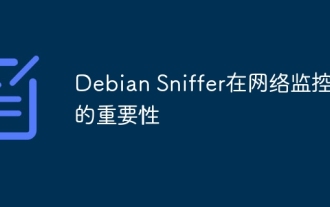 The importance of Debian Sniffer in network monitoring
Apr 12, 2025 pm 11:03 PM
The importance of Debian Sniffer in network monitoring
Apr 12, 2025 pm 11:03 PM
Although the search results do not directly mention "DebianSniffer" and its specific application in network monitoring, we can infer that "Sniffer" refers to a network packet capture analysis tool, and its application in the Debian system is not essentially different from other Linux distributions. Network monitoring is crucial to maintaining network stability and optimizing performance, and packet capture analysis tools play a key role. The following explains the important role of network monitoring tools (such as Sniffer running in Debian systems): The value of network monitoring tools: Fast fault location: Real-time monitoring of network metrics, such as bandwidth usage, latency, packet loss rate, etc., which can quickly identify the root cause of network failures and shorten the troubleshooting time.
 How to optimize the performance of debian readdir
Apr 13, 2025 am 08:48 AM
How to optimize the performance of debian readdir
Apr 13, 2025 am 08:48 AM
In Debian systems, readdir system calls are used to read directory contents. If its performance is not good, try the following optimization strategy: Simplify the number of directory files: Split large directories into multiple small directories as much as possible, reducing the number of items processed per readdir call. Enable directory content caching: build a cache mechanism, update the cache regularly or when directory content changes, and reduce frequent calls to readdir. Memory caches (such as Memcached or Redis) or local caches (such as files or databases) can be considered. Adopt efficient data structure: If you implement directory traversal by yourself, select more efficient data structures (such as hash tables instead of linear search) to store and access directory information
 How to restart the apache server
Apr 13, 2025 pm 01:12 PM
How to restart the apache server
Apr 13, 2025 pm 01:12 PM
To restart the Apache server, follow these steps: Linux/macOS: Run sudo systemctl restart apache2. Windows: Run net stop Apache2.4 and then net start Apache2.4. Run netstat -a | findstr 80 to check the server status.
 How to learn Debian syslog
Apr 13, 2025 am 11:51 AM
How to learn Debian syslog
Apr 13, 2025 am 11:51 AM
This guide will guide you to learn how to use Syslog in Debian systems. Syslog is a key service in Linux systems for logging system and application log messages. It helps administrators monitor and analyze system activity to quickly identify and resolve problems. 1. Basic knowledge of Syslog The core functions of Syslog include: centrally collecting and managing log messages; supporting multiple log output formats and target locations (such as files or networks); providing real-time log viewing and filtering functions. 2. Install and configure Syslog (using Rsyslog) The Debian system uses Rsyslog by default. You can install it with the following command: sudoaptupdatesud
 How to solve the problem that apache cannot be started
Apr 13, 2025 pm 01:21 PM
How to solve the problem that apache cannot be started
Apr 13, 2025 pm 01:21 PM
Apache cannot start because the following reasons may be: Configuration file syntax error. Conflict with other application ports. Permissions issue. Out of memory. Process deadlock. Daemon failure. SELinux permissions issues. Firewall problem. Software conflict.



