 Operation and Maintenance
Operation and Maintenance
 Linux Operation and Maintenance
Linux Operation and Maintenance
 How to use Linux for backup strategies and recovery solutions
How to use Linux for backup strategies and recovery solutions
How to use Linux for backup strategies and recovery solutions
How to use Linux for backup strategies and recovery solutions
Backup is an important security measure that can help us protect data from accidental loss, hardware failure, or malware attacks. In Linux systems, we can use various tools to implement backup strategies and recovery solutions. This article will show you how to use Linux for backup and provide some code examples to help you understand.
Backup strategy
The backup strategy needs to be designed according to your needs and actual situation. Here are some common backup strategies:
- Full backup: Take a full backup, copying the entire system or all contents of a target folder to the backup location. This is the simplest backup strategy, but it takes longer and larger storage space.
- Incremental backup: Back up only files that have been changed or added since the last backup. This method can save storage space, but when restoring, you need to restore the complete base backup first, and then apply the incremental backup.
- Differential backup: Back up all changes that have occurred since the last full backup, instead of only backing up the incremental changes since the last backup. This method is similar to incremental backup, but it requires only one complete restore operation.
- Remote backup: Send backup data to a remote location to protect against local failures. This approach provides additional security but may increase network bandwidth and latency.
Based on your needs and resource constraints, you can choose a backup strategy that suits you. Here are some examples of using backup tools in Linux.
Sample code
- Using rsync for incremental backup
rsync is a powerful tool that can be used for incremental backup. It copies the changed parts of the source file to the backup location, thereby reducing the amount of data transferred. The following is an example command:
rsync -avz --delete source_directory/ destination_directory/
This command will recursively copy the contents of the source folder source_directory to the destination folder destination_directory. The -a option means to keep file permissions and other attributes, the -v option means to display verbose output, the -z option means to perform compressed transmission, and the --delete option means to delete files that do not exist in the target folder.
- Use tar for full backup
tar is a commonly used archiving tool that can package multiple files or folders into a compressed file. The following is an example command:
tar -cvzf backup.tar.gz /path/to/backup_directory
This command will recursively package the contents of the target folder /path/to/backup_directory into a backup.tar.gz file. The -c option creates a new archive, the -v option displays verbose output, and the -z option performs gzip compression.
- Full disk backup using dd
dd is a low-level tool that can directly copy the contents of a disk. The following is an example command:
dd if=/dev/sda of=/path/to/backup.img bs=4M
This command will read the contents of the device /dev/sda and write the contents to the backup file /path/to/backup.img. The -if option indicates the input file, the -of option indicates the output file, and the bs option indicates the block size.
Please note that you need to be careful when using dd as it can directly copy the contents of the disk, including blank areas and partition tables.
Recovery Solution
When recovering data, you need to use backup data to restore the system or files. Here are some example commands:
- Restore rsync backup
rsync -avz destination_directory/* source_directory/
This command will recursively copy the contents of the destination folder destination_directory to the source folder source_directory.
- Restore tar backup
tar -xvzf backup.tar.gz -C /
This command will decompress the backup.tar.gz file and restore the contents to the root directory /.
- Restore dd backup
dd if=/path/to/backup.img of=/dev/sda bs=4M
This command copies the contents of the backup file /path/to/backup.img to the device /dev/sda.
Please perform recovery operations with caution and always back up important data to prevent data loss.
Conclusion
Backup is a critical step in protecting data security. In Linux systems, we can use various tools to implement backup strategies and recovery solutions. This article introduces some common backup strategies and sample code using tools such as rsync, tar and dd. Hopefully these examples will help you understand how to use Linux for backup and recovery operations. Remember, backup is an important measure, be sure to back up your data regularly to prevent unexpected situations.
The above is the detailed content of How to use Linux for backup strategies and recovery solutions. For more information, please follow other related articles on the PHP Chinese website!

Hot AI Tools

Undresser.AI Undress
AI-powered app for creating realistic nude photos

AI Clothes Remover
Online AI tool for removing clothes from photos.

Undress AI Tool
Undress images for free

Clothoff.io
AI clothes remover

AI Hentai Generator
Generate AI Hentai for free.

Hot Article

Hot Tools

Notepad++7.3.1
Easy-to-use and free code editor

SublimeText3 Chinese version
Chinese version, very easy to use

Zend Studio 13.0.1
Powerful PHP integrated development environment

Dreamweaver CS6
Visual web development tools

SublimeText3 Mac version
God-level code editing software (SublimeText3)

Hot Topics
 1377
1377
 52
52
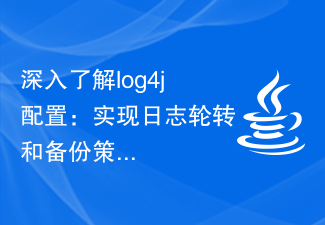 In-depth understanding of log4j configuration: implementing log rotation and backup strategies
Feb 18, 2024 pm 02:05 PM
In-depth understanding of log4j configuration: implementing log rotation and backup strategies
Feb 18, 2024 pm 02:05 PM
Detailed explanation of log4j configuration: How to configure log rotation and backup policies, specific code examples are required Introduction: For an enterprise-level application, logs are very important. It not only helps developers track and fix bugs, but also monitors system health in real time. Log4j is one of the most commonly used logging frameworks in Java. It provides a wealth of configuration options. This article will introduce in detail the configuration method of log4j's log rotation and backup strategy, and give specific code examples. 1. Log rotation configuration The log rotation strategy is
 MySQL and PostgreSQL: Data Security and Backup Strategies
Jul 13, 2023 pm 03:31 PM
MySQL and PostgreSQL: Data Security and Backup Strategies
Jul 13, 2023 pm 03:31 PM
MySQL and PostgreSQL: Data Security and Backup Strategies Introduction: In modern society, data has become an indispensable part of business and personal life. For database management systems, data security and backup strategies are crucial, both to protect data from loss or damage and to ensure the reliability and integrity of recovered data. This article will focus on the data security and backup strategies of two mainstream relational database systems, MySQL and PostgreSQL. 1. Data security: (1) User rights
 How to set up a system backup policy on Linux
Jul 08, 2023 am 08:57 AM
How to set up a system backup policy on Linux
Jul 08, 2023 am 08:57 AM
How to set up system backup policy on Linux Summary: Data backup is one of the important measures to ensure system security. On Linux systems, setting a reasonable backup strategy can help us protect the integrity and availability of data. This article will introduce how to set up a system backup policy on Linux and provide some practical code examples. Determine the backup target: Before setting the system backup strategy, you first need to determine the backup target. We can save the backup files to an external storage device (such as a hard drive, USB drive or network storage) or
 Data table backup and recovery techniques in MySQL
Jun 14, 2023 am 09:41 AM
Data table backup and recovery techniques in MySQL
Jun 14, 2023 am 09:41 AM
With the advent of the Internet era, a large amount of data needs to be stored and managed, and MySQL database has become a commonly used database management tool for many companies and individuals. In the process of using MySQL, data backup and recovery are particularly important, because this not only ensures data security, but also improves the efficiency of data management. This article will introduce data table backup and recovery techniques in MySQL to help users better manage MySQL databases. Part 1: MySQL data table backup method 1. Using MySQL
 How to set up a highly available system backup strategy on Linux
Jul 06, 2023 am 11:25 AM
How to set up a highly available system backup strategy on Linux
Jul 06, 2023 am 11:25 AM
How to set up a highly available system backup strategy on Linux Introduction: In today's information age, secure backup of data has become particularly important. Whether individual users or corporate users, they need to ensure that their data can be quickly restored in the event of system failure, hard drive damage, or other unexpected situations. In Linux systems, we can protect data integrity and continuous availability by building a highly available system backup strategy. This article will introduce how to use Linux system tools and technologies to achieve high-availability system backup. 1. to make
 Sharing of backup strategy tips in MySQL
Jun 15, 2023 pm 05:05 PM
Sharing of backup strategy tips in MySQL
Jun 15, 2023 pm 05:05 PM
MySQL is a very popular open source relational database management system that is widely used in a large number of enterprise applications. MySQL has the characteristics of open source code and high performance, and is the database of choice for many enterprises. However, in the process of using MySQL, backup is crucial, because the loss or misuse of any database will cause huge losses to the enterprise. The selection and implementation of backup strategies will help ensure data security and prevent data loss. Let’s share MySQL backup strategy tips. Prepare regularly
 How to use Linux for backup strategies and recovery solutions
Aug 03, 2023 pm 08:57 PM
How to use Linux for backup strategies and recovery solutions
Aug 03, 2023 pm 08:57 PM
How to use Linux for backup strategies and recovery solutions Backup is an important security measure that can help us protect data from accidental loss, hardware failure, or malware attacks. In Linux systems, we can use various tools to implement backup strategies and recovery solutions. This article will show you how to use Linux for backup and provide some code examples to help you understand. Backup strategy The backup strategy needs to be designed based on your needs and actual conditions. Here are some common backup strategies: Full backup:
 Using PHP to develop data synchronization and backup strategies for small programs
Jul 04, 2023 pm 12:31 PM
Using PHP to develop data synchronization and backup strategies for small programs
Jul 04, 2023 pm 12:31 PM
Data synchronization and backup strategies for developing mini programs using PHP. With the rapid development of the mobile Internet, the use of mini programs is becoming more and more popular. When developing mini programs, you not only need to pay attention to the design and interactive experience of the user interface, but also need to consider data synchronization and backup strategies to ensure data security and reliability. In this article, we will discuss how to use PHP to develop data synchronization and backup strategies for small programs and provide code examples. 1. Data synchronization Data synchronization refers to synchronizing the data generated in the mini program to the background database. Due to the special nature of the mini program



