 Backend Development
Backend Development
 Python Tutorial
Python Tutorial
 How to use Flask-SocketIO to implement real-time communication applications
How to use Flask-SocketIO to implement real-time communication applications
How to use Flask-SocketIO to implement real-time communication applications
How to use Flask-SocketIO to implement real-time communication applications
Introduction:
In Web applications, real-time communication is a very important function, which allows users to exchange information in real time, or in real time Receive data pushed by the server. Flask-SocketIO is a plug-in based on the Flask framework, which provides the ability to use WebSocket to achieve real-time communication. This article will introduce how to use Flask-SocketIO to implement a simple real-time communication application.
Preparation work:
First, we need to install the Flask-SocketIO plug-in. It can be installed through the following command:
pip install flask-socketio
In addition, we also need to install the Socket.IO JavaScript library for real-time communication on the front end. It can be installed through the following command:
npm install socket.io-client
When these preparations are completed, we can start writing code.
Code example:
The following is a simple Flask-SocketIO real-time communication application code example:
Introduce the necessary libraries and modules
from flask import Flask, render_template from flask_socketio import SocketIO, emit
Copy after loginCreate Flask application and configure
app = Flask(__name__) app.config['SECRET_KEY'] = 'secret!' socketio = SocketIO(app)
Copy after loginDefine routing and event handling functions
@app.route('/') def index(): return render_template('index.html') @socketio.on('message') def handle_message(message): print('received message: ' + message) emit('response', {'data': 'Server response'}) @socketio.on('connect') def handle_connect(): print('client connected') @socketio.on('disconnect') def handle_disconnect(): print('client disconnected')Copy after loginCreate front-end HTML file
Create a file named index.html in the project root directory and add the following code:<!DOCTYPE html> <html> <head> <title>Real-time Communication</title> <script src="//code.jquery.com/jquery-3.5.1.min.js"></script> <script src="//cdnjs.cloudflare.com/ajax/libs/socket.io/2.3.1/socket.io.js"></script> </head> <body> <h1>Real-time Communication</h1> <input id="message-input" type="text" placeholder="Enter message"> <button id="send-button">Send</button> <div id="response-div"></div> <script type="text/javascript"> var socket = io.connect(); $('#send-button').click(function() { var message = $('#message-input').val(); socket.emit('message', message); }); socket.on('response', function(data) { $('#response-div').text(data.data); }); </script> </body> </html>Copy after loginStart the application
Add the following code to the application's entry file to start the application :if __name__ == '__main__': socketio.run(app, debug=True)
Copy after loginAfter running the application, visit http://localhost:5000 in the browser, and you will see a simple real-time communication application interface. Enter a message in the message input box and click the send button to realize the function of sending and receiving messages in real time.
Summary:
This article introduces how to use Flask-SocketIO to implement real-time communication applications. Through the Flask-SocketIO plug-in, we can easily and quickly build a real-time communication application to realize real-time message transmission between the server and the client. I hope this article can help you understand how to use Flask-SocketIO to implement real-time communication applications.The above is the detailed content of How to use Flask-SocketIO to implement real-time communication applications. For more information, please follow other related articles on the PHP Chinese website!

Hot AI Tools

Undresser.AI Undress
AI-powered app for creating realistic nude photos

AI Clothes Remover
Online AI tool for removing clothes from photos.

Undress AI Tool
Undress images for free

Clothoff.io
AI clothes remover

AI Hentai Generator
Generate AI Hentai for free.

Hot Article

Hot Tools

Notepad++7.3.1
Easy-to-use and free code editor

SublimeText3 Chinese version
Chinese version, very easy to use

Zend Studio 13.0.1
Powerful PHP integrated development environment

Dreamweaver CS6
Visual web development tools

SublimeText3 Mac version
God-level code editing software (SublimeText3)

Hot Topics
 1377
1377
 52
52
 How to build simple and easy-to-use web applications with React and Flask
Sep 27, 2023 am 11:09 AM
How to build simple and easy-to-use web applications with React and Flask
Sep 27, 2023 am 11:09 AM
How to use React and Flask to build simple and easy-to-use web applications Introduction: With the development of the Internet, the needs of web applications are becoming more and more diverse and complex. In order to meet user requirements for ease of use and performance, it is becoming increasingly important to use modern technology stacks to build network applications. React and Flask are two very popular frameworks for front-end and back-end development, and they work well together to build simple and easy-to-use web applications. This article will detail how to leverage React and Flask
 Django vs. Flask: A comparative analysis of Python web frameworks
Jan 19, 2024 am 08:36 AM
Django vs. Flask: A comparative analysis of Python web frameworks
Jan 19, 2024 am 08:36 AM
Django and Flask are both leaders in Python Web frameworks, and they both have their own advantages and applicable scenarios. This article will conduct a comparative analysis of these two frameworks and provide specific code examples. Development Introduction Django is a full-featured Web framework, its main purpose is to quickly develop complex Web applications. Django provides many built-in functions, such as ORM (Object Relational Mapping), forms, authentication, management backend, etc. These features allow Django to handle large
 How to achieve real-time communication using PHP and WebSocket
Dec 17, 2023 pm 10:24 PM
How to achieve real-time communication using PHP and WebSocket
Dec 17, 2023 pm 10:24 PM
With the continuous development of Internet technology, real-time communication has become an indispensable part of daily life. Efficient, low-latency real-time communication can be achieved using WebSockets technology, and PHP, as one of the most widely used development languages in the Internet field, also provides corresponding WebSocket support. This article will introduce how to use PHP and WebSocket to achieve real-time communication, and provide specific code examples. 1. What is WebSocket? WebSocket is a single
 Start from scratch and guide you step by step to install Flask and quickly establish a personal blog
Feb 19, 2024 pm 04:01 PM
Start from scratch and guide you step by step to install Flask and quickly establish a personal blog
Feb 19, 2024 pm 04:01 PM
Starting from scratch, I will teach you step by step how to install Flask and quickly build a personal blog. As a person who likes writing, it is very important to have a personal blog. As a lightweight Python Web framework, Flask can help us quickly build a simple and fully functional personal blog. In this article, I will start from scratch and teach you step by step how to install Flask and quickly build a personal blog. Step 1: Install Python and pip Before starting, we need to install Python and pi first
 Guide to installing the Flask framework: Detailed steps to help you install Flask correctly
Feb 18, 2024 pm 10:51 PM
Guide to installing the Flask framework: Detailed steps to help you install Flask correctly
Feb 18, 2024 pm 10:51 PM
Flask framework installation tutorial: Teach you step by step how to correctly install the Flask framework. Specific code examples are required. Introduction: Flask is a simple and flexible Python Web development framework. It's easy to learn, easy to use, and packed with powerful features. This article will lead you step by step to correctly install the Flask framework and provide detailed code examples for reference. Step 1: Install Python Before installing the Flask framework, you first need to make sure that Python is installed on your computer. You can start from P
 Flask vs FastAPI: The best choice for efficient Web API development
Sep 27, 2023 pm 09:01 PM
Flask vs FastAPI: The best choice for efficient Web API development
Sep 27, 2023 pm 09:01 PM
FlaskvsFastAPI: The best choice for efficient development of WebAPI Introduction: In modern software development, WebAPI has become an indispensable part. They provide data and services that enable communication and interoperability between different applications. When choosing a framework for developing WebAPI, Flask and FastAPI are two choices that have attracted much attention. Both frameworks are very popular and each has its own advantages. In this article, we will look at Fl
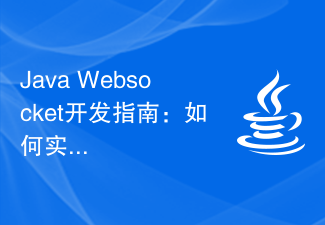 Java Websocket Development Guide: How to achieve real-time communication between client and server
Dec 02, 2023 am 11:52 AM
Java Websocket Development Guide: How to achieve real-time communication between client and server
Dec 02, 2023 am 11:52 AM
Java Websocket Development Guide: How to implement real-time communication between the client and the server, specific code examples are required. With the continuous development of web applications, real-time communication has become an indispensable part of the project. In the traditional HTTP protocol, the client sends a request to the server, and the data can only be obtained after receiving the response. This causes the client to continuously poll the server to obtain the latest data, which will lead to performance and efficiency problems. And WebSocket is for understanding
 Real-time chat using Readline and Socket.io for Node.js
Aug 31, 2023 pm 06:09 PM
Real-time chat using Readline and Socket.io for Node.js
Aug 31, 2023 pm 06:09 PM
Node.js has an underappreciated but extremely useful module in its standard library. The Readline module does what it says on the box: reads a line of input from the terminal. This can be used to ask the user a question or two, or create a prompt at the bottom of the screen. In this tutorial, I plan to demonstrate the capabilities of Readline and make a live CLI chat room powered by Socket.io. Not only can the client send simple messages, but it can also send emoticon commands using /me, send private messages using /msg, and allows the use of /nick. A little about Readline This is probably the simplest use of Readline: varreadline=require('re



