How to manage session data in PHP applications
How to manage session data in PHP applications
Introduction:
In PHP application development, session management is a very important part. Session data is data stored on the server during a user's visit to a website. It provides a mechanism to track user activities and store user-specific information. This article explains how to use PHP to manage session data and provides some code examples.
- Start a session:
To start using a session, you first need to call thesession_start()function, which will create or restore a session on the server. This function should be called before all other code to ensure that the session works properly. For example:
1 2 3 |
|
- Storing session data:
Once a session is created, the session data can be stored and accessed using the superglobal variable$_SESSION.$_SESSIONis an associative array that can store any type of data.
1 2 3 4 5 |
|
- Accessing session data:
To access the data stored in the session, you only need to use an associative array to access$_SESSIONin the super global variable element.
1 2 3 4 5 |
|
- Delete session data:
Sometimes we may need to delete a certain data item in the session, which can be done using theunset()function.
1 2 3 4 |
|
- Logout session:
If the user exits the website, it is usually necessary to logout the session to ensure that the user's sensitive information cannot be accessed. To log out of the session, you can use thesession_destroy()function, which will completely delete the session data.
1 2 3 4 |
|
- Set session expiration time:
By default, session data will expire when the user closes the browser. However, we can customize the session life cycle by setting the session expiration time. The session expiration time can be set through thesession_set_cookie_params()function.
1 2 3 4 5 6 |
|
- Session security:
When managing session data, security issues also need to be considered. There are several suggestions that can help improve the security of the session: - Use the HTTPS protocol to protect the security of the session data during transmission.
- Don't store sensitive information directly in the session. Whenever possible, store sensitive information on the server side and reference it by a unique identifier.
- Set a unique session ID for all sessions to avoid session hijacking.
- Regenerate the session ID when the user logs in to prevent session fixation attacks.
Conclusion:
This article introduces how to use PHP to manage session data. By correctly opening sessions, storing and accessing data, deleting and logging out of sessions, setting session expiration times, and improving session security, we can better manage and protect users' session data. Mastering these tips will help you develop more secure and reliable PHP applications.
Reference code:
1 2 3 4 5 6 7 8 9 10 11 12 13 14 15 16 17 18 19 20 21 22 |
|
The above is an introduction and sample code on how to manage session data in PHP applications. Hope this helps!
The above is the detailed content of How to manage session data in PHP applications. For more information, please follow other related articles on the PHP Chinese website!

Hot AI Tools

Undresser.AI Undress
AI-powered app for creating realistic nude photos

AI Clothes Remover
Online AI tool for removing clothes from photos.

Undress AI Tool
Undress images for free

Clothoff.io
AI clothes remover

AI Hentai Generator
Generate AI Hentai for free.

Hot Article

Hot Tools

Notepad++7.3.1
Easy-to-use and free code editor

SublimeText3 Chinese version
Chinese version, very easy to use

Zend Studio 13.0.1
Powerful PHP integrated development environment

Dreamweaver CS6
Visual web development tools

SublimeText3 Mac version
God-level code editing software (SublimeText3)

Hot Topics
 1376
1376
 52
52
 Tutorial: Use Firebase Cloud Messaging to implement scheduled message push functions in PHP applications
Jul 25, 2023 am 11:21 AM
Tutorial: Use Firebase Cloud Messaging to implement scheduled message push functions in PHP applications
Jul 25, 2023 am 11:21 AM
Tutorial: Using Firebase Cloud Messaging to implement scheduled message push functions in PHP applications Overview Firebase Cloud Messaging (FCM) is a free message push service provided by Google, which can help developers send real-time messages to Android, iOS and Web applications. This tutorial will lead you to use FCM to implement scheduled message push functions through PHP applications. Step 1: Create a Firebase project First, in F
 Generic programming in PHP and its applications
Jun 22, 2023 pm 08:07 PM
Generic programming in PHP and its applications
Jun 22, 2023 pm 08:07 PM
1. What is generic programming? Generic programming refers to the implementation of a common data type in a programming language so that this data type can be applied to different data types, thereby achieving code reuse and efficiency. PHP is a dynamically typed language. It does not have a strong type mechanism like C++, Java and other languages, so it is not easy to implement generic programming in PHP. 2. Generic programming in PHP There are two ways to implement generic programming in PHP: using interfaces and using traits. Create an interface in PHP using an interface
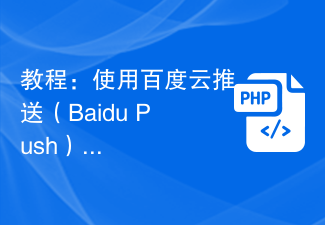 Tutorial: Use Baidu Push extension to implement message push function in PHP application
Jul 26, 2023 am 09:25 AM
Tutorial: Use Baidu Push extension to implement message push function in PHP application
Jul 26, 2023 am 09:25 AM
Tutorial: Use Baidu Cloud Push (BaiduPush) extension to implement message push function in PHP applications Introduction: With the rapid development of mobile applications, message push function is becoming more and more important in applications. In order to realize instant notification and message push functions, Baidu provides a powerful cloud push service, namely Baidu Cloud Push (BaiduPush). In this tutorial, we will learn how to use Baidu Cloud Push Extension (PHPSDK) to implement message push functionality in PHP applications. We will use Baidu Cloud
 Data Management with React Query and Databases: A Best Practices Guide
Sep 27, 2023 pm 04:13 PM
Data Management with React Query and Databases: A Best Practices Guide
Sep 27, 2023 pm 04:13 PM
Data Management with ReactQuery and Databases: A Best Practice Guide Introduction: In modern front-end development, managing data is a very important task. As users' demands for high performance and stability continue to increase, we need to consider how to better organize and manage application data. ReactQuery is a powerful and easy-to-use data management tool that provides a simple and flexible way to handle the retrieval, update and caching of data. This article will introduce how to use ReactQ
 How to use Flask-Login to implement user login and session management
Aug 02, 2023 pm 05:57 PM
How to use Flask-Login to implement user login and session management
Aug 02, 2023 pm 05:57 PM
How to use Flask-Login to implement user login and session management Introduction: Flask-Login is a user authentication plug-in for the Flask framework, through which we can easily implement user login and session management functions. This article will introduce how to use Flask-Login for user login and session management, and provide corresponding code examples. 1. Preparation Before using Flask-Login, we need to install it in the Flask project. You can use pip with the following command
 How to use PHP and FireBase to implement cloud data management
Jun 25, 2023 pm 08:48 PM
How to use PHP and FireBase to implement cloud data management
Jun 25, 2023 pm 08:48 PM
With the rapid development of the Internet, cloud data management has become an essential tool for more and more enterprises and individuals. PHP and Firebase are undoubtedly two very powerful tools that can help us achieve cloud data management. Next, this article will introduce how to use PHP and Firebase to implement cloud data management. What is Firebase Firebase is a cloud service platform provided by Google, designed to help developers quickly build high-quality, high-reliability web applications. F
 PHP start new or resume existing session
Mar 21, 2024 am 10:26 AM
PHP start new or resume existing session
Mar 21, 2024 am 10:26 AM
This article will explain in detail about starting a new or restoring an existing session in PHP. The editor thinks it is very practical, so I share it with you as a reference. I hope you can gain something after reading this article. PHP Session Management: Start a New Session or Resume an Existing Session Introduction Session management is crucial in PHP, it allows you to store and access user data during the user session. This article details how to start a new session or resume an existing session in PHP. Start a new session The function session_start() checks whether a session exists, if not, it creates a new session. It can also read session data and convert it
 Signature authentication method and its application in PHP
Aug 06, 2023 pm 07:05 PM
Signature authentication method and its application in PHP
Aug 06, 2023 pm 07:05 PM
Signature Authentication Method and Application in PHP With the development of the Internet, the security of Web applications has become increasingly important. Signature authentication is a common security mechanism used to verify the legitimacy of requests and prevent unauthorized access. This article will introduce the signature authentication method and its application in PHP, and provide code examples. 1. What is signature authentication? Signature authentication is a verification mechanism based on keys and algorithms. The request parameters are encrypted to generate a unique signature value. The server then decrypts the request and verifies the signature using the same algorithm and key.




