 Operation and Maintenance
Operation and Maintenance
 Linux Operation and Maintenance
Linux Operation and Maintenance
 How to manage and clean up hard disk space on Kirin operating system?
How to manage and clean up hard disk space on Kirin operating system?
How to manage and clean up hard disk space on Kirin operating system?
How to manage and clean up hard disk space on Kirin operating system?
Kirin operating system is a Linux-based operating system. Compared with other operating systems, Kirin provides more freedom and customizability. During long-term use, we often encounter the problem of insufficient hard disk space. At this time, we need to manage and clean up the hard disk space. This article will introduce how to manage and clean up hard disk space on Kirin operating system, including checking hard disk space usage, deleting unnecessary files, and using disk cleaning tools.
First of all, we need to check the hard disk space usage to determine which files or directories are taking up a lot of space. Use the following command in the terminal to view the size of all files and directories in the current directory:
du -h --max-depth=1
This command will list the size of each file and directory in the current directory, where -h The parameter indicates that the size is displayed in a human-readable format. The --max-depth=1 parameter indicates that only the first-level files and directories in the current directory are displayed.
If we want to view the usage of the entire hard disk, we can use the following command:
df -h
This command will list the usage of all hard disk partitions, including the total size of each partition, used space, free space, and mount points.
Once we determine which files or directories are taking up a lot of space, we can free up hard drive space by deleting unnecessary files or directories. Use the following command in the terminal to delete a file:
rm 文件名
If you want to delete a directory and all files and subdirectories under it, you can use the following command:
rm -rf 目录名
Please note that using Files or directories deleted with the rm command will not be entered into the Recycle Bin and cannot be recovered after deletion, so please operate with caution.
In addition to manually deleting files and directories, we can also use disk cleanup tools to clean up hard drive space. In Kirin operating system, there is a disk cleaning tool called BleachBit. We can install and use it by following the steps:
Open the terminal and use the following command to install
BleachBit:sudo apt update sudo apt install bleachbit
Copy after login- After the installation is complete , find and open
BleachBitin the application menu. - In the interface of
BleachBit, you can see the options and system options of each application. Check the options that need to be cleaned, such as browser cache, temporary files, etc. - Click the "Delete" button in the lower right corner to start cleaning.
When using the disk cleanup tool to clean up hard drive space, it is recommended to read the description of each option carefully to avoid accidentally deleting important files.
Kirin operating system provides a variety of ways to manage and clean up hard disk space. We can free up hard disk space by checking hard disk space usage, deleting unnecessary files, and using disk cleaning tools. I hope this article can help you better manage and clear up hard drive space when using Kirin OS.
The above is the detailed content of How to manage and clean up hard disk space on Kirin operating system?. For more information, please follow other related articles on the PHP Chinese website!

Hot AI Tools

Undresser.AI Undress
AI-powered app for creating realistic nude photos

AI Clothes Remover
Online AI tool for removing clothes from photos.

Undress AI Tool
Undress images for free

Clothoff.io
AI clothes remover

AI Hentai Generator
Generate AI Hentai for free.

Hot Article

Hot Tools

Notepad++7.3.1
Easy-to-use and free code editor

SublimeText3 Chinese version
Chinese version, very easy to use

Zend Studio 13.0.1
Powerful PHP integrated development environment

Dreamweaver CS6
Visual web development tools

SublimeText3 Mac version
God-level code editing software (SublimeText3)

Hot Topics
 How to use Redis to implement distributed transaction management
Nov 07, 2023 pm 12:07 PM
How to use Redis to implement distributed transaction management
Nov 07, 2023 pm 12:07 PM
How to use Redis to implement distributed transaction management Introduction: With the rapid development of the Internet, the use of distributed systems is becoming more and more widespread. In distributed systems, transaction management is an important challenge. Traditional transaction management methods are difficult to implement in distributed systems and are inefficient. Using the characteristics of Redis, we can easily implement distributed transaction management and improve the performance and reliability of the system. 1. Introduction to Redis Redis is a memory-based data storage system with efficient read and write performance and rich data
 How to implement student performance management function in Java?
Nov 04, 2023 pm 12:00 PM
How to implement student performance management function in Java?
Nov 04, 2023 pm 12:00 PM
How to implement student performance management function in Java? In the modern education system, student performance management is a very important task. By managing student performance, schools can better monitor students' learning progress, understand their weaknesses and strengths, and make more targeted teaching plans based on this information. In this article, we will discuss how to use Java programming language to implement student performance management functions. First, we need to determine the data structure of student grades. Typically, student grades can be represented as a
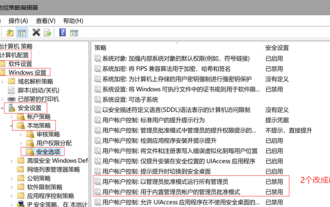 Are administrator rights required: win10 required to clean C drive
Jan 12, 2024 pm 03:45 PM
Are administrator rights required: win10 required to clean C drive
Jan 12, 2024 pm 03:45 PM
Many users have recently encountered the problem that when cleaning files in the C drive, a pop-up window will appear, indicating that permissions need to be granted to delete them. Click to grant permissions, but they still cannot be deleted. We only need to make a slight modification in the group policy. It can be solved. Does cleaning up the C drive in Win10 require administrator rights? Answer: Cleaning up the C drive in Win10 requires administrator rights. 1. Enter the command using the win+r shortcut key in the pop-up window, and press the Enter key. 2. Click to open----. 3. Then, on this page, change it to. 4. Similarly, set the options. 5. Finally, save the settings, close all pages, restart the computer, and then clean the C drive directly.
 How to effectively clean junk and cache in win7 system
Dec 27, 2023 pm 07:53 PM
How to effectively clean junk and cache in win7 system
Dec 27, 2023 pm 07:53 PM
When we use Win7 computers on a daily basis, a bunch of system cache garbage often accumulates over time, which requires us to clean it manually. So how to clean the garbage and cache of each system disk? Let’s take a look. How to clean up junk and cache in Windows 7 1. Find the disk you want to clean, right-click and select Properties. 2. The computer will pop up the detailed properties of the hard disk. Here we continue to click "Disk Cleanup" 3. After clicking, we select the option you want to clean here and click Clean.
 What to do if the right-click menu management cannot be opened in Windows 10
Jan 04, 2024 pm 07:07 PM
What to do if the right-click menu management cannot be opened in Windows 10
Jan 04, 2024 pm 07:07 PM
When we use the win10 system, when we use the mouse to right-click the desktop or the right-click menu, we find that the menu cannot be opened and we cannot use the computer normally. At this time, we need to restore the system to solve the problem. Win10 right-click menu management cannot be opened: 1. First open our control panel, and then click. 2. Then click under Security and Maintenance. 3. Click on the right to restore the system. 4. If it still cannot be used, check whether there is something wrong with the mouse itself. 5. If you are sure there is no problem with the mouse, press + and enter. 6. After the execution is completed, restart the computer.
 How to clear cache data of QQ Browser
Jan 29, 2024 pm 06:03 PM
How to clear cache data of QQ Browser
Jan 29, 2024 pm 06:03 PM
How to clear QQ browser cache data? QQ Browser is a search software with a large number of users. Its excellent speed and rich functions make many users use this software regularly. We all know that after using software for a long time, it will leave a lot of cache files and other junk information. If not cleaned up in time, it will slow down the browser's response speed. At this time, we need to clean it regularly and in time. After clearing the cache, it will be more convenient to use and the response speed will be better. Let’s take a look at how to clear the cache when using QQ Browser! QQ Browser cache data cleaning method and steps are introduced. Step 1: Open QQ Browser and click the "Menu" bar in the upper right corner of the main page. Step 2: In the drop-down menu bar option, click Play
 Introduction to the tutorial of cleaning and deleting hiberfil files in win10
Mar 28, 2024 pm 03:16 PM
Introduction to the tutorial of cleaning and deleting hiberfil files in win10
Mar 28, 2024 pm 03:16 PM
Many win10 users can see the hiberfil.sys file in the C drive, and this file often occupies a large amount of the system's C drive. Therefore, many users who do not have enough C drive want to delete this file. Please see the introduction below for details. . 1. View the hibernation file and remove the check mark in front of the following mark in the pop-up window. 2. Check the c drive again and find several large files, among which hiberfil.sys is the hibernation file. Open the cmd command window here. Some computers may not have administrator rights. You can find the cmd command directly in the system directory and right-click to execute it as an administrator. 3. Entering powercfg-hoff in the command window will automatically turn off the hibernation function, and the hibernation file will also automatically
 Learn to use pipenv: Create and manage virtual environments
Jan 16, 2024 am 09:34 AM
Learn to use pipenv: Create and manage virtual environments
Jan 16, 2024 am 09:34 AM
pipenv tutorial: Create and manage virtual environments, specific code examples are required Introduction: With the popularity of Python, the number of project development is also increasing. In order to effectively manage the Python packages used in projects, virtual environments have become an essential tool. In this article, we'll cover how to use pipenv to create and manage virtual environments, and provide practical code examples. What is pipenv? pipenv is a virtual environment management tool widely used by the Python community. It integrates p





