 Operation and Maintenance
Operation and Maintenance
 Linux Operation and Maintenance
Linux Operation and Maintenance
 How does Kirin OS provide support for virtualization and container technology?
How does Kirin OS provide support for virtualization and container technology?
How does Kirin OS provide support for virtualization and container technology?
How does Kirin OS provide support for virtualization and container technology?
Abstract: Kirin operating system is an open source operating system based on the Linux kernel. It has powerful virtualization and container technology support. This article will introduce the principles and practices of Kirin operating system to provide virtualization and container technology support, focusing on how it uses technologies such as KVM and Docker to achieve virtualization and containerization.
- Introduction
Virtualization and container technology are important infrastructures for modern cloud computing and application deployment. As an open source operating system based on the Linux kernel, Kirin operating system achieves powerful virtualization and containerization support by using technologies such as KVM (Kernel-based Virtual Machine) and Docker. - Virtualization support of Kirin operating system
Kylin operating system implements support for virtualization technology through KVM. KVM is a virtualization solution based on the Linux kernel, which can create and manage multiple virtual machines in the Linux operating system. The following is a simple sample code that shows how to use the virtualization function of Kirin OS to create and run a virtual machine:
import libvirt
# 创建连接到麒麟操作系统的本地虚拟化连接
conn = libvirt.open('qemu:///system')
# 使用XML描述文件定义虚拟机的配置
xml_config = '''
<domain type='kvm'>
<name>my_vm</name>
<memory unit='KiB'>2048000</memory>
<vcpu placement='static'>2</vcpu>
<devices>
<disk type='file' device='disk'>
<driver name='qemu' type='qcow2' cache='none'/>
<source file='/path/to/my_vm_disk.qcow2'/>
<target dev='vda' bus='virtio'/>
</disk>
<interface type='network'>
<mac address='52:54:00:a0:1f:ea'/>
<source network='default'/>
<model type='virtio'/>
</interface>
</devices>
</domain>
'''
# 使用XML配置文件创建虚拟机
vm = conn.createXML(xml_config, 0)
# 释放虚拟机资源
vm.destroy()
vm.undefine()
conn.close()The above code demonstrates how to use the libvirt library to connect to Kirin OS. Connect to local virtualization and create a virtual machine with two virtual CPUs and 2GB of memory through an XML description file. This virtual machine also contains a disk and network interface connected through the virtio bus.
- Container technology support of Kirin operating system
Kylin operating system implements containerization support through container technology such as Docker. Docker is a lightweight containerization engine that can quickly create and manage containers in Kirin operating system. The following is a simple sample code that shows how to use the container technology of Kirin OS to create a container based on the Ubuntu image:
# 从Docker Hub下载一个Ubuntu镜像 docker pull ubuntu:latest # 在麒麟操作系统中创建一个基于Ubuntu镜像的容器 docker run -it --name my_container ubuntu:latest
The above code demonstrates how to download in Kirin OS through the command line And run a container based on the Ubuntu image. Through the above commands, we can quickly create and manage multiple containers in Kirin Operating System, and achieve rapid deployment and expansion of applications.
- Summary
Kirin operating system achieves powerful virtualization and containerization support by using technologies such as KVM and Docker. This article introduces how to use the virtualization and container technology of Kirin OS, and demonstrates how to create and manage virtual machines and containers through sample code. Through the virtualization and container technology provided by Kirin OS, we can better meet the needs of cloud computing and application deployment, and improve resource utilization efficiency and application deployment flexibility.
Word count: 636
The above is the detailed content of How does Kirin OS provide support for virtualization and container technology?. For more information, please follow other related articles on the PHP Chinese website!

Hot AI Tools

Undresser.AI Undress
AI-powered app for creating realistic nude photos

AI Clothes Remover
Online AI tool for removing clothes from photos.

Undress AI Tool
Undress images for free

Clothoff.io
AI clothes remover

AI Hentai Generator
Generate AI Hentai for free.

Hot Article

Hot Tools

Notepad++7.3.1
Easy-to-use and free code editor

SublimeText3 Chinese version
Chinese version, very easy to use

Zend Studio 13.0.1
Powerful PHP integrated development environment

Dreamweaver CS6
Visual web development tools

SublimeText3 Mac version
God-level code editing software (SublimeText3)

Hot Topics
 1382
1382
 52
52
 Key Linux Operations: A Beginner's Guide
Apr 09, 2025 pm 04:09 PM
Key Linux Operations: A Beginner's Guide
Apr 09, 2025 pm 04:09 PM
Linux beginners should master basic operations such as file management, user management and network configuration. 1) File management: Use mkdir, touch, ls, rm, mv, and CP commands. 2) User management: Use useradd, passwd, userdel, and usermod commands. 3) Network configuration: Use ifconfig, echo, and ufw commands. These operations are the basis of Linux system management, and mastering them can effectively manage the system.
 How to interpret the output results of Debian Sniffer
Apr 12, 2025 pm 11:00 PM
How to interpret the output results of Debian Sniffer
Apr 12, 2025 pm 11:00 PM
DebianSniffer is a network sniffer tool used to capture and analyze network packet timestamps: displays the time for packet capture, usually in seconds. Source IP address (SourceIP): The network address of the device that sent the packet. Destination IP address (DestinationIP): The network address of the device receiving the data packet. SourcePort: The port number used by the device sending the packet. Destinatio
 How to check Debian OpenSSL configuration
Apr 12, 2025 pm 11:57 PM
How to check Debian OpenSSL configuration
Apr 12, 2025 pm 11:57 PM
This article introduces several methods to check the OpenSSL configuration of the Debian system to help you quickly grasp the security status of the system. 1. Confirm the OpenSSL version First, verify whether OpenSSL has been installed and version information. Enter the following command in the terminal: If opensslversion is not installed, the system will prompt an error. 2. View the configuration file. The main configuration file of OpenSSL is usually located in /etc/ssl/openssl.cnf. You can use a text editor (such as nano) to view: sudonano/etc/ssl/openssl.cnf This file contains important configuration information such as key, certificate path, and encryption algorithm. 3. Utilize OPE
 How to use Debian Apache logs to improve website performance
Apr 12, 2025 pm 11:36 PM
How to use Debian Apache logs to improve website performance
Apr 12, 2025 pm 11:36 PM
This article will explain how to improve website performance by analyzing Apache logs under the Debian system. 1. Log Analysis Basics Apache log records the detailed information of all HTTP requests, including IP address, timestamp, request URL, HTTP method and response code. In Debian systems, these logs are usually located in the /var/log/apache2/access.log and /var/log/apache2/error.log directories. Understanding the log structure is the first step in effective analysis. 2. Log analysis tool You can use a variety of tools to analyze Apache logs: Command line tools: grep, awk, sed and other command line tools.
 Where to view the logs of Tigervnc on Debian
Apr 13, 2025 am 07:24 AM
Where to view the logs of Tigervnc on Debian
Apr 13, 2025 am 07:24 AM
In Debian systems, the log files of the Tigervnc server are usually stored in the .vnc folder in the user's home directory. If you run Tigervnc as a specific user, the log file name is usually similar to xf:1.log, where xf:1 represents the username. To view these logs, you can use the following command: cat~/.vnc/xf:1.log Or, you can open the log file using a text editor: nano~/.vnc/xf:1.log Please note that accessing and viewing log files may require root permissions, depending on the security settings of the system.
 How debian readdir integrates with other tools
Apr 13, 2025 am 09:42 AM
How debian readdir integrates with other tools
Apr 13, 2025 am 09:42 AM
The readdir function in the Debian system is a system call used to read directory contents and is often used in C programming. This article will explain how to integrate readdir with other tools to enhance its functionality. Method 1: Combining C language program and pipeline First, write a C program to call the readdir function and output the result: #include#include#include#includeintmain(intargc,char*argv[]){DIR*dir;structdirent*entry;if(argc!=2){
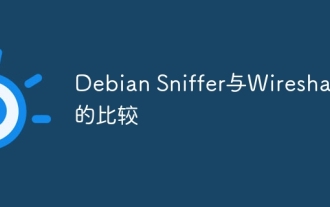 Comparison between Debian Sniffer and Wireshark
Apr 12, 2025 pm 10:48 PM
Comparison between Debian Sniffer and Wireshark
Apr 12, 2025 pm 10:48 PM
This article discusses the network analysis tool Wireshark and its alternatives in Debian systems. It should be clear that there is no standard network analysis tool called "DebianSniffer". Wireshark is the industry's leading network protocol analyzer, while Debian systems offer other tools with similar functionality. Functional Feature Comparison Wireshark: This is a powerful network protocol analyzer that supports real-time network data capture and in-depth viewing of data packet content, and provides rich protocol support, filtering and search functions to facilitate the diagnosis of network problems. Alternative tools in the Debian system: The Debian system includes networks such as tcpdump and tshark
 How to interpret warnings in Tomcat logs
Apr 12, 2025 pm 11:45 PM
How to interpret warnings in Tomcat logs
Apr 12, 2025 pm 11:45 PM
Warning messages in the Tomcat server logs indicate potential problems that may affect application performance or stability. To effectively interpret these warning information, you need to pay attention to the following key points: Warning content: Carefully study the warning information to clarify the type, cause and possible solutions. Warning information usually provides a detailed description. Log level: Tomcat logs contain different levels of information, such as INFO, WARN, ERROR, etc. "WARN" level warnings are non-fatal issues, but they need attention. Timestamp: Record the time when the warning occurs so as to trace the time point when the problem occurs and analyze its relationship with a specific event or operation. Context information: view the log content before and after warning information, obtain



