 Operation and Maintenance
Operation and Maintenance
 Linux Operation and Maintenance
Linux Operation and Maintenance
 How does Kirin OS provide virtual desktop and remote connection functions?
How does Kirin OS provide virtual desktop and remote connection functions?
How does Kirin OS provide virtual desktop and remote connection functions?
How does Kirin OS provide virtual desktop and remote connection functions?
Introduction:
Kirin operating system is an operating system independently developed in China for desktop and server applications. It has stability, security and performance advantages. It provides rich functions, including virtual desktop and remote connection functions, providing users with a more convenient and flexible working environment. This article will introduce how Kirin operating system implements virtual desktops and remote connections, and provide relevant code examples.
1. Virtual desktop function implementation
Virtual desktop refers to running multiple desktop environments on the same physical computer, and users can switch between different desktops to achieve the simultaneous use of multiple desktop environments Effect.
In the Kirin operating system, the virtual desktop function is implemented by the Virtual Window Manager. The following is a simple sample code that demonstrates how to create and switch different virtual desktops in Kirin operating system:
1 2 3 4 5 6 7 8 9 10 11 12 13 14 15 16 17 18 |
|
In actual applications, the virtual window manager requires more complex logic to achieve desktop creation , destruction and switching functions. By using appropriate window management algorithms and data structures, the operation of multiple desktops can be better managed.
2. Realization of remote connection function
Remote connection refers to transferring the desktop environment of one computer to another computer through the network, so that users can access and operate the computer remotely.
In the Kirin operating system, the remote connection function is implemented by the Remote Desktop Protocol (RDP). The following is a simple sample code that demonstrates how to use RDP to implement remote connections:
1 2 3 4 5 6 7 8 9 10 11 12 13 14 15 16 17 18 19 20 21 22 |
|
In actual applications, the RDP protocol also needs to implement functions such as remote desktop screen transmission, input device forwarding, and security authentication. You can use existing third-party libraries or open source projects to implement RDP functions.
Summary:
Kirin operating system is a powerful operating system that provides convenient functions such as virtual desktop and remote connection. Through virtual desktops, users can use multiple desktop environments at the same time to improve work efficiency. Through remote connection, users can access and operate computers anytime and anywhere to achieve remote work. I believe that with the advancement and development of technology, Kirin operating system will provide users with a richer and more convenient functional experience.
The above is the detailed content of How does Kirin OS provide virtual desktop and remote connection functions?. For more information, please follow other related articles on the PHP Chinese website!

Hot AI Tools

Undresser.AI Undress
AI-powered app for creating realistic nude photos

AI Clothes Remover
Online AI tool for removing clothes from photos.

Undress AI Tool
Undress images for free

Clothoff.io
AI clothes remover

AI Hentai Generator
Generate AI Hentai for free.

Hot Article

Hot Tools

Notepad++7.3.1
Easy-to-use and free code editor

SublimeText3 Chinese version
Chinese version, very easy to use

Zend Studio 13.0.1
Powerful PHP integrated development environment

Dreamweaver CS6
Visual web development tools

SublimeText3 Mac version
God-level code editing software (SublimeText3)

Hot Topics
 1377
1377
 52
52
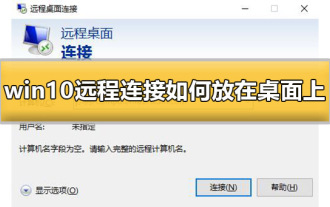 How to create a win10 remote connection shortcut on the desktop
Jan 02, 2024 pm 02:47 PM
How to create a win10 remote connection shortcut on the desktop
Jan 02, 2024 pm 02:47 PM
When using the remote connection function of win10, many users said that it is too slow to open using commands or other methods. Why is this remote connection function placed on the desktop? Come and take a look at the detailed tutorial ~ How to place win10 remote connection on the desktop: 1. In the start menu, expand the folder and find it. 2. Then we hold down the mouse, drag it to a blank space on the desktop, and let go. 3. Then connect the remote desktop and it will be on the computer desktop. Related articles: win10 remote connection win7 cannot connect >>> win10 remote connection prompts function error >>>
 How to use Win11 virtual desktop? Win11 virtual desktop tutorial
Feb 14, 2024 pm 04:40 PM
How to use Win11 virtual desktop? Win11 virtual desktop tutorial
Feb 14, 2024 pm 04:40 PM
The Win11 system comes with a virtual desktop function, which allows multiple desktops to run different software, greatly improving user work efficiency. So how to use Win11 virtual desktop? Next, the editor will introduce to you the detailed use of virtual desktop. 1. Open the Win11 virtual desktop and click the [Task View] icon (shortcut key [WIN+TAB]) and [New Desktop] (shortcut key [WIN+CTRL+D]) on the Win11 system desktop in sequence to create a new desktop based on the original desktop. , create a new desktop. You can right-click an empty space on the taskbar, select [Taskbar Settings], and turn on the [Task View] option. 2. Personalized virtual desktop After creating a new desktop, we can set a different name and wallpaper for each desktop
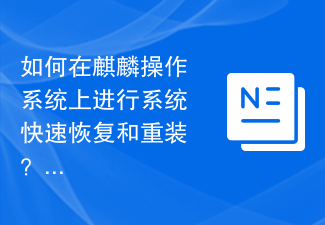 How to quickly restore and reinstall the system on Kirin operating system?
Aug 04, 2023 pm 04:05 PM
How to quickly restore and reinstall the system on Kirin operating system?
Aug 04, 2023 pm 04:05 PM
How to quickly restore and reinstall the system on Kirin operating system? Kirin operating system is a Linux-based open source operating system independently developed in China and is highly praised for its stability and security. However, due to various reasons, we will inevitably encounter system crashes, software problems, etc. when using Kirin operating system. In order to solve these problems, we need to learn to quickly restore and reinstall the system. This article will introduce how to quickly restore and reinstall the system on Kirin operating system. System quick recovery: On Kirin operating system, we can use
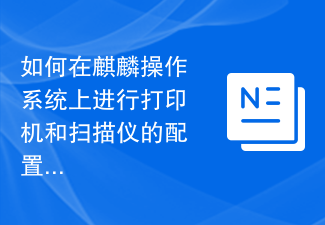 How to configure and use printers and scanners on Kirin operating system?
Aug 06, 2023 am 09:25 AM
How to configure and use printers and scanners on Kirin operating system?
Aug 06, 2023 am 09:25 AM
How to configure and use printers and scanners on Kirin operating system? As an operating system based on Linux distributions, Kirin operating system is widely used in China. In order to meet the needs of different users, Kirin operating system provides easy-to-use printer and scanner configuration and use methods. This article will tell you how to configure and use printers and scanners on Kirin OS, and provide corresponding code examples. Printer configuration and use Kirin operating system uses CUPS (Common UNIX Printing System) as printing
 How to install and manage fonts on Kirin OS?
Aug 05, 2023 pm 02:22 PM
How to install and manage fonts on Kirin OS?
Aug 05, 2023 pm 02:22 PM
How to install and manage fonts on Kirin OS? Kirin operating system is an open source operating system based on Linux. It is loved by the majority of users for its stability and security. For designers, typographers, or users who need to customize fonts, it is very important to install and manage fonts correctly. This article will introduce how to install and manage fonts on Kirin operating system and provide corresponding code examples. The font directory used by Kirin operating system to install fonts is /usr/share/fonts. We can
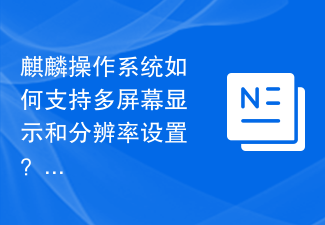 How does Kirin OS support multi-screen display and resolution settings?
Aug 27, 2023 am 09:21 AM
How does Kirin OS support multi-screen display and resolution settings?
Aug 27, 2023 am 09:21 AM
How does Kirin OS support multi-screen display and resolution settings? With the development of computer technology and the popularity of smart devices, multi-screen display has become a common requirement. As an operating system based on the Linux kernel, Kirin provides users with a more flexible and convenient operating experience through multi-screen display and resolution setting functions. In this article, we will explore the implementation principles of multi-screen display and resolution settings in Kirin OS and provide corresponding code examples. 1. Implementation principle of multi-screen display Multi-screen display refers to the computer graphics
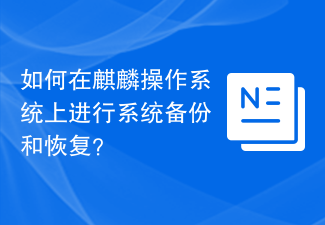 How to perform system backup and restore on Kirin OS?
Aug 07, 2023 pm 02:22 PM
How to perform system backup and restore on Kirin OS?
Aug 07, 2023 pm 02:22 PM
How to perform system backup and restore on Kirin OS? Kirin operating system is an open source operating system independently developed in China and is widely used in various scenarios. System backup and recovery is a very important task when using Kirin operating system. Backup systems can prevent data loss due to malfunctions or misoperations, while system recovery can quickly restore normal functionality in the event of a system crash. This article will introduce in detail how to perform system backup and recovery on Kirin operating system, and attach relevant code examples. Backing Up the System In order to backup the entire system we can
 How to install applications on Kirin OS?
Aug 07, 2023 pm 01:10 PM
How to install applications on Kirin OS?
Aug 07, 2023 pm 01:10 PM
How to install applications on Kirin OS? Kirin operating system is an open source operating system based on Linux, developed and maintained by Huawei. As a lightweight operating system, Kirin system has outstanding performance and stability and is widely used in scenarios such as smartphones, tablets, laptops, and IoT devices. Installing applications on Kirin OS is very simple. This article will give you a detailed introduction on how to install applications on Kirin OS. 1. Use the App Store to install applications. Kirin operating system has its own



