 Operation and Maintenance
Operation and Maintenance
 Linux Operation and Maintenance
Linux Operation and Maintenance
 How to perform advanced system tuning and configuration on Kirin OS?
How to perform advanced system tuning and configuration on Kirin OS?
How to perform advanced system tuning and configuration on Kirin OS?
How to perform advanced system tuning and configuration on Kirin operating system?
Introduction:
Kirin operating system is a Linux-based operating system with a high degree of stability and security, and is widely used in servers and personal computers. However, in order to get better performance and adapt to specific needs, we need to perform advanced tuning and configuration. This article will introduce how to perform advanced system tuning and configuration on Kirin operating system, including kernel parameter optimization, file system settings, IO scheduling, process priority, memory management, etc., and provide corresponding code examples.
1. Kernel parameter optimization
The performance and stability of Kirin operating system are closely related to the setting of kernel parameters. Kernel parameters can be changed by modifying files in the /sys or /proc directories. The following is some sample code for common kernel parameter settings:
(1) Adjust TCP/IP related parameters:
sysctl -w net.core.somaxconn=65535
sysctl -w net.ipv4 .tcp_max_syn_backlog=65535
sysctl -w net.ipv4.tcp_max_tw_buckets=65535
(2) Adjust the file descriptor limit:
sysctl -w fs.file-max=65535
ulimit - n 65535
(3) Adjust the memory allocation mechanism:
sysctl -w vm.swappiness=10
sysctl -w vm.dirty_ratio=5
sysctl -w vm.dirty_background_ratio=3
2. File system settings
The selection and optimization of the file system also have an important impact on the performance of the system. In Kirin operating system, the ext4 file system is used by default. Here is some sample code for file system settings:
(1) Enable write cache:
tune2fs -o journal_data_writeback /dev/sda1
(2) Adjust the maximum number of open files:
echo "* - nofile 65535" >> /etc/security/limits.conf
3. IO scheduling method
IO scheduling method refers to the selection of the scheduling method for disk IO requests , different scheduling methods are suitable for different scenarios. In the Kirin operating system, the deadline scheduling method is used by default. The following is some sample code for IO scheduling mode settings:
(1) Change the scheduling mode:
echo "deadline" > /sys/block/sda/queue/scheduler
( 2) Set the read-write ratio:
echo "512" > /sys/block/sda/queue/iosched/writes_starved
4. Process priority
For processes that need priority, You can improve the efficiency of a process by adjusting its priority. In Kirin OS, the default process priority range is -20 to 19. The following is some sample code for process priority settings:
(1) Adjust process priority:
renice -20 -p 12345
5. Memory management
For the system Memory management can improve performance by adjusting the page replacement policy and memory allocation mechanism. The following is sample code for some memory management settings:
(1) Adjust the page replacement policy:
echo "0" > /proc/sys/vm/swappiness
(2) Use hugepages:
echo "vm.nr_hugepages = 256" >> /etc/sysctl.conf
Summary:
This article introduces how to perform advanced system tuning on Kirin operating system and configuration. By adjusting kernel parameters, file system settings, IO scheduling methods, process priorities and memory management, the system can achieve better performance and adaptability in different application scenarios. However, the actual system tuning and configuration depends on the specific needs and environment, and needs to be adjusted and optimized according to the actual situation.
Reference materials:
[1] https://github.com/kunpengcompute/khanka/blob/master/tuning_guide.md
The above is the detailed content of How to perform advanced system tuning and configuration on Kirin OS?. For more information, please follow other related articles on the PHP Chinese website!

Hot AI Tools

Undresser.AI Undress
AI-powered app for creating realistic nude photos

AI Clothes Remover
Online AI tool for removing clothes from photos.

Undress AI Tool
Undress images for free

Clothoff.io
AI clothes remover

AI Hentai Generator
Generate AI Hentai for free.

Hot Article

Hot Tools

Notepad++7.3.1
Easy-to-use and free code editor

SublimeText3 Chinese version
Chinese version, very easy to use

Zend Studio 13.0.1
Powerful PHP integrated development environment

Dreamweaver CS6
Visual web development tools

SublimeText3 Mac version
God-level code editing software (SublimeText3)

Hot Topics
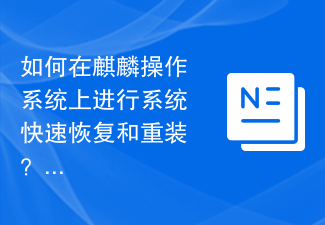 How to quickly restore and reinstall the system on Kirin operating system?
Aug 04, 2023 pm 04:05 PM
How to quickly restore and reinstall the system on Kirin operating system?
Aug 04, 2023 pm 04:05 PM
How to quickly restore and reinstall the system on Kirin operating system? Kirin operating system is a Linux-based open source operating system independently developed in China and is highly praised for its stability and security. However, due to various reasons, we will inevitably encounter system crashes, software problems, etc. when using Kirin operating system. In order to solve these problems, we need to learn to quickly restore and reinstall the system. This article will introduce how to quickly restore and reinstall the system on Kirin operating system. System quick recovery: On Kirin operating system, we can use
 How to install and manage fonts on Kirin OS?
Aug 05, 2023 pm 02:22 PM
How to install and manage fonts on Kirin OS?
Aug 05, 2023 pm 02:22 PM
How to install and manage fonts on Kirin OS? Kirin operating system is an open source operating system based on Linux. It is loved by the majority of users for its stability and security. For designers, typographers, or users who need to customize fonts, it is very important to install and manage fonts correctly. This article will introduce how to install and manage fonts on Kirin operating system and provide corresponding code examples. The font directory used by Kirin operating system to install fonts is /usr/share/fonts. We can
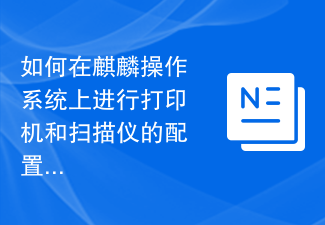 How to configure and use printers and scanners on Kirin operating system?
Aug 06, 2023 am 09:25 AM
How to configure and use printers and scanners on Kirin operating system?
Aug 06, 2023 am 09:25 AM
How to configure and use printers and scanners on Kirin operating system? As an operating system based on Linux distributions, Kirin operating system is widely used in China. In order to meet the needs of different users, Kirin operating system provides easy-to-use printer and scanner configuration and use methods. This article will tell you how to configure and use printers and scanners on Kirin OS, and provide corresponding code examples. Printer configuration and use Kirin operating system uses CUPS (Common UNIX Printing System) as printing
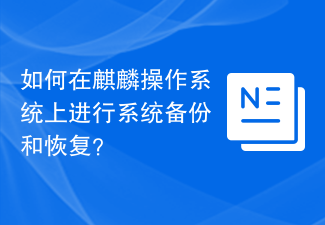 How to perform system backup and restore on Kirin OS?
Aug 07, 2023 pm 02:22 PM
How to perform system backup and restore on Kirin OS?
Aug 07, 2023 pm 02:22 PM
How to perform system backup and restore on Kirin OS? Kirin operating system is an open source operating system independently developed in China and is widely used in various scenarios. System backup and recovery is a very important task when using Kirin operating system. Backup systems can prevent data loss due to malfunctions or misoperations, while system recovery can quickly restore normal functionality in the event of a system crash. This article will introduce in detail how to perform system backup and recovery on Kirin operating system, and attach relevant code examples. Backing Up the System In order to backup the entire system we can
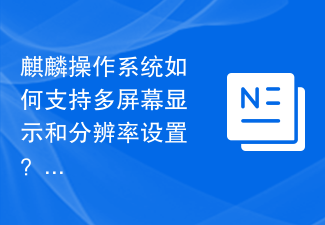 How does Kirin OS support multi-screen display and resolution settings?
Aug 27, 2023 am 09:21 AM
How does Kirin OS support multi-screen display and resolution settings?
Aug 27, 2023 am 09:21 AM
How does Kirin OS support multi-screen display and resolution settings? With the development of computer technology and the popularity of smart devices, multi-screen display has become a common requirement. As an operating system based on the Linux kernel, Kirin provides users with a more flexible and convenient operating experience through multi-screen display and resolution setting functions. In this article, we will explore the implementation principles of multi-screen display and resolution settings in Kirin OS and provide corresponding code examples. 1. Implementation principle of multi-screen display Multi-screen display refers to the computer graphics
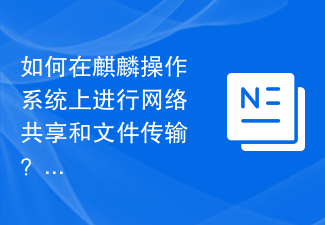 How to perform network sharing and file transfer on Kirin OS?
Aug 05, 2023 pm 09:17 PM
How to perform network sharing and file transfer on Kirin OS?
Aug 05, 2023 pm 09:17 PM
How to perform network sharing and file transfer on Kirin OS? Kirin operating system is an operating system developed based on the Linux kernel and is highly regarded for its stability and security. Network sharing and file transfer are very convenient on Kirin OS. This article will introduce you to some simple methods and code examples. 1. Use Samba for network sharing Samba is a software suite for sharing files and printers between Linux and Windows systems. The following is how to set up Samba on Kirin OS
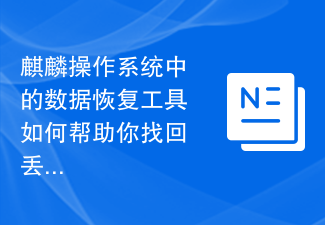 How can the data recovery tools in Kirin OS help you retrieve lost files?
Aug 04, 2023 pm 01:01 PM
How can the data recovery tools in Kirin OS help you retrieve lost files?
Aug 04, 2023 pm 01:01 PM
How can the data recovery tools in Kirin OS help you retrieve lost files? Introduction: In the process of daily use of computers, we often encounter accidental deletion of files, disk damage, virus infection, etc., resulting in the loss of important data. Kirin operating system provides a powerful data recovery tool that can help users retrieve lost files. This article will introduce how to use the tool and provide code examples to help readers understand how to apply it to recover lost files. 1. Overview of data recovery tools in Kirin Operating System
 How to update and upgrade software on Kirin OS?
Aug 07, 2023 pm 11:25 PM
How to update and upgrade software on Kirin OS?
Aug 07, 2023 pm 11:25 PM
How to update and upgrade software on Kirin OS? Kirin operating system is an open source operating system based on the Linux kernel. It is very popular and widely used in various fields. For users of Kirin operating system, software updates and upgrades are sometimes required to maintain system security and performance. This article will introduce the steps and operation methods on how to update and upgrade software on Kirin operating system, and provide corresponding code examples to help readers quickly master relevant knowledge and skills. 1. Update the software package list in





