 Operation and Maintenance
Operation and Maintenance
 Linux Operation and Maintenance
Linux Operation and Maintenance
 How to drive and manage hardware devices on Kirin operating system?
How to drive and manage hardware devices on Kirin operating system?
How to drive and manage hardware devices on Kirin operating system?
How to drive and manage hardware devices on Kirin operating system?
Kirin operating system is an open source operating system based on Linux, which has the characteristics of high stability and good performance. When using Kirin operating system, we often need to drive and manage hardware devices. This article will introduce how to drive and manage hardware devices on Kirin operating system, and give corresponding code examples.
1. Driver selection
When selecting a hardware device driver, you first need to determine the type and version of the hardware device. Kirin operating system supports a wide variety of hardware devices, such as sound cards, graphics cards, network cards, etc. Depending on the type and version of the hardware device, we can select the corresponding driver.
Kirin operating system drivers usually exist in the form of kernel modules and can be loaded directly into the kernel. The kernel module is a dynamically loaded code that can be loaded and unloaded at runtime to drive and manage hardware devices.
2. Driver loading
Before loading the driver, we need to check the loaded driver in the system to determine whether the corresponding driver has been loaded. We can view the loaded drivers through the command "lsmod", as shown below:
$ lsmod Module Size Used by snd_hda_codec_hdmi 49152 1 snd_hda_codec_realtek 81920 1 snd_hda_codec_generic 73728 1 snd_hda_codec_realtek
The above results show three loaded drivers, including the sound card and graphics card drivers.
If there is no corresponding driver in the system, we can download and install it from the official website or other sources. The following takes the sound card driver as an example to introduce the steps of loading the driver.
- First, we need to download the compressed package of the sound card driver, such as "sound_driver.tar.gz".
- Decompress the driver compressed package. Use the following command:
$ tar -zxvf sound_driver.tar.gz
- Enter the decompressed directory and execute the "make" command to compile the driver.
$ cd sound_driver $ make
- After successful compilation, execute the "make install" command to install the driver into the system.
$ make install
- After the installation is complete, use the "modprobe" command to load the driver.
$ modprobe sound_driver
3. Driver management
In addition to loading the driver, we can also manage and configure the loaded driver.
- View loaded drivers and their status. We can use the "lsmod" command to view the loaded drivers, as well as their usage and dependencies.
$ lsmod
- Uninstall unnecessary drivers. If we no longer need a driver, we can uninstall it using the "rmmod" command.
$ rmmod sound_driver
- Configure the driver. Some drivers require some configuration to work properly. We can configure it by editing the corresponding configuration file.
$ vi /etc/sound_driver.conf
The above are the basic steps for driving and managing hardware devices on Kirin operating system. Through the above steps, we can load, unload and configure the driver of the hardware device to realize the driver and management of the hardware device.
Attachment: Code example (taking the sound card driver as an example)
#include <linux/module.h>
#include <linux/init.h>
#include <linux/device.h>
static int __init sound_driver_init(void)
{
printk(KERN_INFO "Sound driver initialized
");
return 0;
}
static void __exit sound_driver_exit(void)
{
printk(KERN_INFO "Sound driver exited
");
}
module_init(sound_driver_init);
module_exit(sound_driver_exit);
MODULE_LICENSE("GPL");
MODULE_AUTHOR("Your Name");
MODULE_DESCRIPTION("Sound driver for Linux");The above is the simplest sound card driver example. In the initialization function, we can perform some initialization operations when loading the driver, such as registering devices, applying for resources, etc. In the exit function, we can perform some cleanup operations when uninstalling the driver, such as releasing resources, unregistering the device, etc.
The above is an introduction on how to drive and manage hardware devices on Kirin operating system, as well as related code examples. Hope it helps readers.
The above is the detailed content of How to drive and manage hardware devices on Kirin operating system?. For more information, please follow other related articles on the PHP Chinese website!

Hot AI Tools

Undresser.AI Undress
AI-powered app for creating realistic nude photos

AI Clothes Remover
Online AI tool for removing clothes from photos.

Undress AI Tool
Undress images for free

Clothoff.io
AI clothes remover

AI Hentai Generator
Generate AI Hentai for free.

Hot Article

Hot Tools

Notepad++7.3.1
Easy-to-use and free code editor

SublimeText3 Chinese version
Chinese version, very easy to use

Zend Studio 13.0.1
Powerful PHP integrated development environment

Dreamweaver CS6
Visual web development tools

SublimeText3 Mac version
God-level code editing software (SublimeText3)

Hot Topics
 1382
1382
 52
52
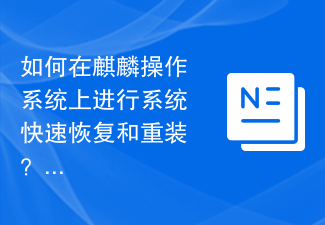 How to quickly restore and reinstall the system on Kirin operating system?
Aug 04, 2023 pm 04:05 PM
How to quickly restore and reinstall the system on Kirin operating system?
Aug 04, 2023 pm 04:05 PM
How to quickly restore and reinstall the system on Kirin operating system? Kirin operating system is a Linux-based open source operating system independently developed in China and is highly praised for its stability and security. However, due to various reasons, we will inevitably encounter system crashes, software problems, etc. when using Kirin operating system. In order to solve these problems, we need to learn to quickly restore and reinstall the system. This article will introduce how to quickly restore and reinstall the system on Kirin operating system. System quick recovery: On Kirin operating system, we can use
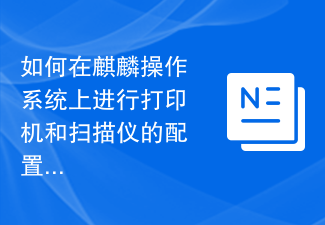 How to configure and use printers and scanners on Kirin operating system?
Aug 06, 2023 am 09:25 AM
How to configure and use printers and scanners on Kirin operating system?
Aug 06, 2023 am 09:25 AM
How to configure and use printers and scanners on Kirin operating system? As an operating system based on Linux distributions, Kirin operating system is widely used in China. In order to meet the needs of different users, Kirin operating system provides easy-to-use printer and scanner configuration and use methods. This article will tell you how to configure and use printers and scanners on Kirin OS, and provide corresponding code examples. Printer configuration and use Kirin operating system uses CUPS (Common UNIX Printing System) as printing
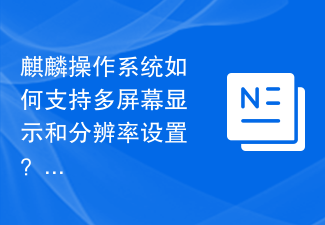 How does Kirin OS support multi-screen display and resolution settings?
Aug 27, 2023 am 09:21 AM
How does Kirin OS support multi-screen display and resolution settings?
Aug 27, 2023 am 09:21 AM
How does Kirin OS support multi-screen display and resolution settings? With the development of computer technology and the popularity of smart devices, multi-screen display has become a common requirement. As an operating system based on the Linux kernel, Kirin provides users with a more flexible and convenient operating experience through multi-screen display and resolution setting functions. In this article, we will explore the implementation principles of multi-screen display and resolution settings in Kirin OS and provide corresponding code examples. 1. Implementation principle of multi-screen display Multi-screen display refers to the computer graphics
 How to install and manage fonts on Kirin OS?
Aug 05, 2023 pm 02:22 PM
How to install and manage fonts on Kirin OS?
Aug 05, 2023 pm 02:22 PM
How to install and manage fonts on Kirin OS? Kirin operating system is an open source operating system based on Linux. It is loved by the majority of users for its stability and security. For designers, typographers, or users who need to customize fonts, it is very important to install and manage fonts correctly. This article will introduce how to install and manage fonts on Kirin operating system and provide corresponding code examples. The font directory used by Kirin operating system to install fonts is /usr/share/fonts. We can
 How to install applications on Kirin OS?
Aug 07, 2023 pm 01:10 PM
How to install applications on Kirin OS?
Aug 07, 2023 pm 01:10 PM
How to install applications on Kirin OS? Kirin operating system is an open source operating system based on Linux, developed and maintained by Huawei. As a lightweight operating system, Kirin system has outstanding performance and stability and is widely used in scenarios such as smartphones, tablets, laptops, and IoT devices. Installing applications on Kirin OS is very simple. This article will give you a detailed introduction on how to install applications on Kirin OS. 1. Use the App Store to install applications. Kirin operating system has its own
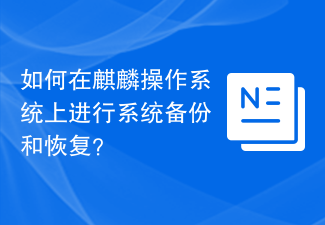 How to perform system backup and restore on Kirin OS?
Aug 07, 2023 pm 02:22 PM
How to perform system backup and restore on Kirin OS?
Aug 07, 2023 pm 02:22 PM
How to perform system backup and restore on Kirin OS? Kirin operating system is an open source operating system independently developed in China and is widely used in various scenarios. System backup and recovery is a very important task when using Kirin operating system. Backup systems can prevent data loss due to malfunctions or misoperations, while system recovery can quickly restore normal functionality in the event of a system crash. This article will introduce in detail how to perform system backup and recovery on Kirin operating system, and attach relevant code examples. Backing Up the System In order to backup the entire system we can
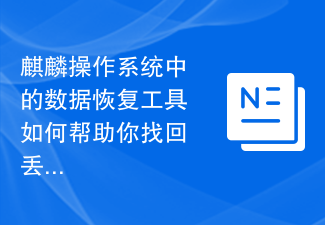 How can the data recovery tools in Kirin OS help you retrieve lost files?
Aug 04, 2023 pm 01:01 PM
How can the data recovery tools in Kirin OS help you retrieve lost files?
Aug 04, 2023 pm 01:01 PM
How can the data recovery tools in Kirin OS help you retrieve lost files? Introduction: In the process of daily use of computers, we often encounter accidental deletion of files, disk damage, virus infection, etc., resulting in the loss of important data. Kirin operating system provides a powerful data recovery tool that can help users retrieve lost files. This article will introduce how to use the tool and provide code examples to help readers understand how to apply it to recover lost files. 1. Overview of data recovery tools in Kirin Operating System
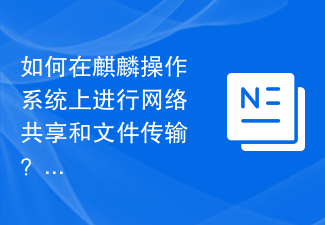 How to perform network sharing and file transfer on Kirin OS?
Aug 05, 2023 pm 09:17 PM
How to perform network sharing and file transfer on Kirin OS?
Aug 05, 2023 pm 09:17 PM
How to perform network sharing and file transfer on Kirin OS? Kirin operating system is an operating system developed based on the Linux kernel and is highly regarded for its stability and security. Network sharing and file transfer are very convenient on Kirin OS. This article will introduce you to some simple methods and code examples. 1. Use Samba for network sharing Samba is a software suite for sharing files and printers between Linux and Windows systems. The following is how to set up Samba on Kirin OS



