php中一个完整表单处理实现代码_PHP
一个完整表单处理
下面我们将创建一个复杂的表单,代码如下所示。
复制代码 代码如下:
该表单包括了常用表单元素:单行文本框、多行文本框、单选项(radio)、多选项(checkbox),以及多选菜单。下面进行详细的说明。
maxlength是与密码文本框关联的属性,它限制用户输入密码的最大长度为10个字符。
age列表框是列表菜单,它的命名属性下都有自己的值供选择。selected是一个特定的属性选择元素,如果某个option附加有该属性,在显示时就把该项列为第一项显示。
intro文本框中的内容,按照rows和cols显示文字、行和列宽。
fave_sport是一组单选按钮(radio),我们要按组命名元素名称,比如这一组单选按钮都叫做fave_sport,用户只可选择一个,发送脚本端也只存在一个值。
和单选项一样,所有多选项成员也须有同名的属性,而属性名称需要添加括号[],这样就把多选项的值以数组形式发送给PHP,languages就是这种形式。
checked标签是指单选项和多选项中的某个值,默认已经被选择。
上面表单的显示画面如图5-3所示。

将上面表单中数据提交到someform.php脚本,该脚本的处理逻辑如下:
复制代码 代码如下:
//通过判断按钮的变量名是否在$_POST中定义,如果有表示该表单已提交
if(isset($_POST["btn_submit"])){
if (empty($_POST['username'])){
echo "您没有输入用户名";
exit(0);
}
if (empty($_POST['password'])){
echo "您没有输入密码: ";
exit(0);
}
echo "您的用户名: ".$_POST['user_name']."
";
echo "您的密码(明文): ".$_POST['password']."
";
echo "您的年龄: ".$_POST['age']."
";
if (!empty($_POST['languages'])){
echo "您选择的语言为:";
//处理用户选择兴趣的checkbox按钮产生的数组
foreach ($_POST['languages'] as $lang){
echo $lang. " ";
}
} else {
echo "您没有输入任何兴趣爱好";
}
if (!empty($_POST['develop_ide'])){
echo "您使用的开发工具为:";
//处理用户多选开发工具菜单产生的数组
foreach ($_POST['develop_ide'] as $ide){
echo $ide. " ";
}
} else {
echo "您没有选择开发工具";
}
echo "您的自我介绍: ".nl2br($_POST['intro'])."
";//nl2br(),在字符串中的每个新行 (\n) 之前插入 HTML 换行符 (
)
";
echo "网页隐藏值(通过hidden标签值传递): ".$_POST['from']."
";
}
?>
说明:使用POST方式提交表单,通过HTTP协议的header部分传递表单数据,理论上数据的大小无上限。不过,在使用PHP进行POST提交时,文件大小受PHP配置文件(php.ini)限制,我们可以修改php.ini文件中的post_max_size参数,可将默认的2M字节,修改为自己需要的大小,但由于HTTP协议的特性,这个值不宜设置过大,最大以8M为宜。

Hot AI Tools

Undresser.AI Undress
AI-powered app for creating realistic nude photos

AI Clothes Remover
Online AI tool for removing clothes from photos.

Undress AI Tool
Undress images for free

Clothoff.io
AI clothes remover

AI Hentai Generator
Generate AI Hentai for free.

Hot Article

Hot Tools

Notepad++7.3.1
Easy-to-use and free code editor

SublimeText3 Chinese version
Chinese version, very easy to use

Zend Studio 13.0.1
Powerful PHP integrated development environment

Dreamweaver CS6
Visual web development tools

SublimeText3 Mac version
God-level code editing software (SublimeText3)

Hot Topics
 1359
1359
 52
52
 PHP form processing: form reset and data clearing
Aug 07, 2023 pm 03:05 PM
PHP form processing: form reset and data clearing
Aug 07, 2023 pm 03:05 PM
PHP form processing: form reset and data clearing In web development, forms are a very important part and are used to collect data entered by users. After the user submits the form, we usually process the form data and perform some necessary operations. However, in actual development, we often encounter situations where we need to reset the form or clear the form data. This article will introduce how to use PHP to implement form reset and data clearing functions, and provide corresponding code examples. Form reset First, we need to understand the concept of form reset. when user
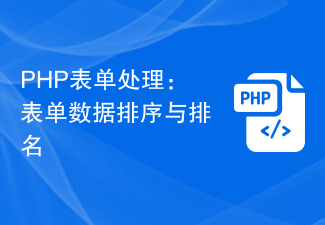 PHP form processing: form data sorting and ranking
Aug 09, 2023 pm 06:01 PM
PHP form processing: form data sorting and ranking
Aug 09, 2023 pm 06:01 PM
PHP form processing: form data sorting and ranking In web development, forms are a common user input method. After we collect form data from users, we usually need to process and analyze the data. This article will introduce how to use PHP to sort and rank form data to better display and analyze user-submitted data. 1. Form data sorting When we collect form data submitted by users, we may find that the order of the data does not necessarily meet our requirements. For those that need to be displayed or divided according to specific rules
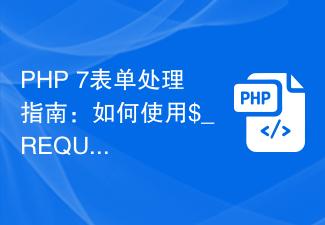 PHP 7 Form Processing Guide: How to Get Form Data Using the $_REQUEST Array
Aug 01, 2023 pm 10:08 PM
PHP 7 Form Processing Guide: How to Get Form Data Using the $_REQUEST Array
Aug 01, 2023 pm 10:08 PM
PHP7 Form Processing Guide: How to use the $_REQUEST array to obtain form data Overview: When a user fills out a form on a web page and submits it, the server-side code needs to process the form data. In PHP7, developers can easily obtain form data using the $_REQUEST array. This article will introduce how to correctly use the $_REQUEST array to process form data, and provide some code examples to help readers better understand. 1. Understand the $_REQUEST array: $_REQUES
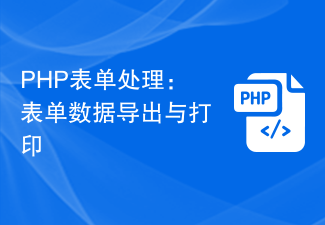 PHP form processing: form data export and printing
Aug 09, 2023 pm 03:48 PM
PHP form processing: form data export and printing
Aug 09, 2023 pm 03:48 PM
PHP form processing: form data export and printing In website development, forms are an indispensable part. When a form on the website is filled out and submitted by the user, the developer needs to process the form data. This article will introduce how to use PHP to process form data, and demonstrate how to export the data to an Excel file and print it out. 1. Form submission and basic processing First, you need to create an HTML form for users to fill in and submit data. Let's say we have a simple feedback form with name, email, and comments. HTM
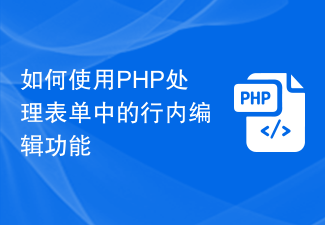 How to handle inline editing functionality in forms using PHP
Aug 10, 2023 pm 08:57 PM
How to handle inline editing functionality in forms using PHP
Aug 10, 2023 pm 08:57 PM
How to use PHP to handle inline editing functions in forms Introduction: Forms are one of the commonly used elements in web development and are used to collect data entered by users. The inline editing function allows users to instantly edit and save data directly within the form, improving user experience and operational efficiency. This article will introduce how to use PHP to handle inline editing functions in forms, and attach corresponding code examples. 1. HTML part First, we need to create a form that contains inline editing functionality. In HTML, we can use content
 How to use Vue form processing to implement file upload of form fields
Aug 11, 2023 pm 09:52 PM
How to use Vue form processing to implement file upload of form fields
Aug 11, 2023 pm 09:52 PM
How to use Vue form processing to implement file upload of form fields Preface: In web applications, file upload is a very common requirement. Sometimes, we need users to upload files as part of the form fields, such as uploading user avatars, uploading pictures in comments, etc. It is very simple to use Vue to process and implement file uploads of form fields. In this article, we will introduce how to implement file upload using Vue form processing and provide code examples. Create a Vue component First, we need to create a Vue for file upload
 How to implement multi-level drop-down box linkage in Vue form processing
Aug 11, 2023 pm 10:09 PM
How to implement multi-level drop-down box linkage in Vue form processing
Aug 11, 2023 pm 10:09 PM
How to implement multi-level drop-down box linkage in Vue form processing. When developing front-end applications, forms are one of the indispensable components. In forms, drop-down boxes, as a common selection input method, are often used to implement multi-level selection. This article will teach you how to achieve the linkage effect of multi-level drop-down boxes in Vue. In Vue, linkage of drop-down boxes can be easily achieved through data binding. Let's first look at a simple example. Suppose we have a city selector. The user needs to first select a province, and then based on the selection
 How to use Vue form processing to achieve multi-language switching
Aug 10, 2023 pm 02:29 PM
How to use Vue form processing to achieve multi-language switching
Aug 10, 2023 pm 02:29 PM
How to use Vue form processing to achieve multi-language switching In modern web development, multi-language support has become an essential feature. By supporting multiple languages, we can serve users in different regions and provide a better user experience. In Vue, it is a common practice to use form processing to achieve multi-language switching. This article will introduce how to use Vue form processing to achieve multi-language switching and provide code examples. First, we need to create a LanguageSwitcher component, which is used to switch applications




