 Operation and Maintenance
Operation and Maintenance
 Linux Operation and Maintenance
Linux Operation and Maintenance
 How does Kirin OS provide a personalized desktop environment?
How does Kirin OS provide a personalized desktop environment?
How does Kirin OS provide a personalized desktop environment?
How does Kirin operating system provide a personalized desktop environment?
Introduction:
Kirin operating system is a new generation operating system independently developed by the Institute of Computing Technology, Chinese Academy of Sciences. It not only has powerful performance and stability, but also supports a personalized desktop environment. A personalized desktop environment can provide users with a more comfortable and efficient experience. This article will introduce how Kirin operating system provides a personalized desktop environment and give code examples.
1. Desktop environment basics
Before introducing the personalized desktop environment, let us first understand the basic desktop environment of Kirin operating system. Kirin uses the open source GNOME desktop environment as the default desktop environment. GNOME is an intuitive desktop environment with a good user experience. It provides rich functions and extensibility, allowing users to freely customize and personalize the desktop.
2. Personalized desktop environment
- Theme customization
Kirin operating system supports users to customize desktop themes to meet users' personalized needs. Users can customize the desktop background, window style, icons, etc. to create their favorite desktop appearance. The following example is how to modify the desktop background of Kirin OS:
gsettings set org.gnome.desktop.background picture-uri 'file:///path/to/your/image.jpg'
- Dynamic Wallpaper
Kirin OS also supports setting dynamic wallpapers to bring a more vivid and lively atmosphere to the desktop. Users can choose their favorite live wallpaper and set it to loop on their desktop. The following example is how to set a live wallpaper for the desktop:
gsettings set org.gnome.desktop.background picture-uri 'file:///path/to/your/video.mp4'
- Shortcuts and Launchers
In the desktop environment, users can customize shortcuts and launchers for quick access Commonly used applications and files. Users can create their favorite shortcuts on the desktop and pin them in the launcher. The following example is how to add a shortcut to the desktop:
cp /path/to/your/app.desktop /home/yourusername/Desktop/
- Panels and plug-ins
The desktop environment of Kirin operating system also provides the function of customizing panels and plug-ins. Users can customize the panels and plug-ins according to the Adjust the layout of the panel according to your own preferences and work habits, and add or delete plugins for the panel. The following example is how to add a plugin to the panel:
gsettings set org.gnome.shell enabled-extensions "['your-plugin-uuid@yourdomain.com']"
- Fonts and Font Sizes
Personalizing the desktop environment also includes customization of fonts and font sizes. Users can select their preferred fonts and font sizes and apply them to the entire desktop environment. The following example is how to set the font and font size of the desktop:
gsettings set org.gnome.desktop.interface font-name "Your Font" gsettings set org.gnome.desktop.interface text-scaling-factor 1.2
3. Summary
Kirin operating system provides users with a more comfortable and efficient experience by supporting a personalized desktop environment. . Users can customize the appearance and functions of the desktop according to their own preferences and needs, making it more in line with their personal aesthetics and work habits. Through the sample code introduced above, I believe readers can better understand how Kirin operating system provides a personalized desktop environment.
References:
- Kylin operating system official website: https://www.kylinos.cn/
- GNOME desktop environment official website: https:// www.gnome.org/
The above is the detailed content of How does Kirin OS provide a personalized desktop environment?. For more information, please follow other related articles on the PHP Chinese website!

Hot AI Tools

Undresser.AI Undress
AI-powered app for creating realistic nude photos

AI Clothes Remover
Online AI tool for removing clothes from photos.

Undress AI Tool
Undress images for free

Clothoff.io
AI clothes remover

AI Hentai Generator
Generate AI Hentai for free.

Hot Article

Hot Tools

Notepad++7.3.1
Easy-to-use and free code editor

SublimeText3 Chinese version
Chinese version, very easy to use

Zend Studio 13.0.1
Powerful PHP integrated development environment

Dreamweaver CS6
Visual web development tools

SublimeText3 Mac version
God-level code editing software (SublimeText3)

Hot Topics
 1385
1385
 52
52
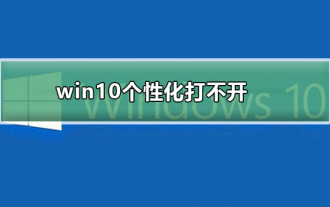 Unable to open Win10 personalization options
Jan 11, 2024 pm 04:06 PM
Unable to open Win10 personalization options
Jan 11, 2024 pm 04:06 PM
Many friends have found that after the win10 system is updated, the personalized settings cannot be opened. It keeps showing that the file does not have a program related to it to perform the operation. Please install a program. What is going on? Use winR to open "Run" , right-click to delete the entire ms-seeting, and you can open it. Let’s take a look at the details together. How to open personalization in win10 1. First, we press "Win+R" to call out the run, click and enter "services.msc", and then press Enter to confirm. 2. Then we click to open "windowsupdate" in the pop-up window and set the startup type to "disabled". 3. Then we put SoftwareDist in C:\Windows
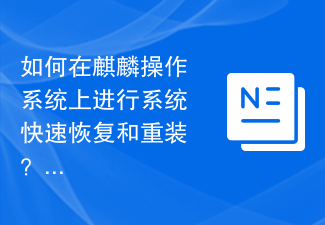 How to quickly restore and reinstall the system on Kirin operating system?
Aug 04, 2023 pm 04:05 PM
How to quickly restore and reinstall the system on Kirin operating system?
Aug 04, 2023 pm 04:05 PM
How to quickly restore and reinstall the system on Kirin operating system? Kirin operating system is a Linux-based open source operating system independently developed in China and is highly praised for its stability and security. However, due to various reasons, we will inevitably encounter system crashes, software problems, etc. when using Kirin operating system. In order to solve these problems, we need to learn to quickly restore and reinstall the system. This article will introduce how to quickly restore and reinstall the system on Kirin operating system. System quick recovery: On Kirin operating system, we can use
 Beautiful pictures change every day! A complete guide to focusing on desktop and lock screen settings in Windows 11
Mar 25, 2024 am 09:01 AM
Beautiful pictures change every day! A complete guide to focusing on desktop and lock screen settings in Windows 11
Mar 25, 2024 am 09:01 AM
Windows 11’s Focus feature can automatically update your desktop wallpapers, themes, and lock screen interface, presenting you with a selection of beautiful pictures of landscapes, cities, animals, etc. every day. These images are all sourced from Bing search, which not only makes the user experience more personalized, but also occasionally displays practical suggestions and tips on the lock screen, bringing additional surprises and help to users. Method 1 to use Windows 11 Focus Desktop: Set Windows Focus Desktop Wallpaper 1 Press the Windows+I shortcut key to open "Settings" and select "Personalization" > "Background". 2 In the "Personalize background" drop-down list, select the "Windows Focus" option. Select Windows Spotlight Wallpaper
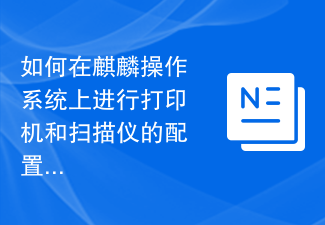 How to configure and use printers and scanners on Kirin operating system?
Aug 06, 2023 am 09:25 AM
How to configure and use printers and scanners on Kirin operating system?
Aug 06, 2023 am 09:25 AM
How to configure and use printers and scanners on Kirin operating system? As an operating system based on Linux distributions, Kirin operating system is widely used in China. In order to meet the needs of different users, Kirin operating system provides easy-to-use printer and scanner configuration and use methods. This article will tell you how to configure and use printers and scanners on Kirin OS, and provide corresponding code examples. Printer configuration and use Kirin operating system uses CUPS (Common UNIX Printing System) as printing
 Linux Mint 21.2 system will use Cinnamon 5.8 desktop environment: support touch screen gesture operation
Jun 08, 2023 pm 01:42 PM
Linux Mint 21.2 system will use Cinnamon 5.8 desktop environment: support touch screen gesture operation
Jun 08, 2023 pm 01:42 PM
According to news on June 5, Linux Mint 21.2 "Victoria" is almost ready for prime time. Lead developer Clement Lefebvre confirmed that the development cycle has ended, which means that the Beta version will arrive soon. LinuxMint21.2 is the second update of the LinuxMint21 series, based on the Ubuntu22.04LTS (JammyJellyfish) system series, and was originally scheduled to be released in June 2023. The LinuxMint21.2 version will come with the commonly used Cinnamon, Xfce and MATE desktop environments. The flagship version has been updated to Cinnamon5.8, and the others have been upgraded to Xfce4.
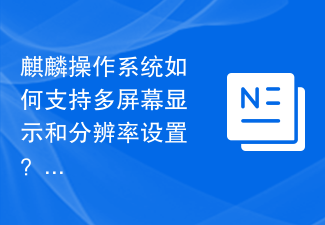 How does Kirin OS support multi-screen display and resolution settings?
Aug 27, 2023 am 09:21 AM
How does Kirin OS support multi-screen display and resolution settings?
Aug 27, 2023 am 09:21 AM
How does Kirin OS support multi-screen display and resolution settings? With the development of computer technology and the popularity of smart devices, multi-screen display has become a common requirement. As an operating system based on the Linux kernel, Kirin provides users with a more flexible and convenient operating experience through multi-screen display and resolution setting functions. In this article, we will explore the implementation principles of multi-screen display and resolution settings in Kirin OS and provide corresponding code examples. 1. Implementation principle of multi-screen display Multi-screen display refers to the computer graphics
 How to install and manage fonts on Kirin OS?
Aug 05, 2023 pm 02:22 PM
How to install and manage fonts on Kirin OS?
Aug 05, 2023 pm 02:22 PM
How to install and manage fonts on Kirin OS? Kirin operating system is an open source operating system based on Linux. It is loved by the majority of users for its stability and security. For designers, typographers, or users who need to customize fonts, it is very important to install and manage fonts correctly. This article will introduce how to install and manage fonts on Kirin operating system and provide corresponding code examples. The font directory used by Kirin operating system to install fonts is /usr/share/fonts. We can
 How to install applications on Kirin OS?
Aug 07, 2023 pm 01:10 PM
How to install applications on Kirin OS?
Aug 07, 2023 pm 01:10 PM
How to install applications on Kirin OS? Kirin operating system is an open source operating system based on Linux, developed and maintained by Huawei. As a lightweight operating system, Kirin system has outstanding performance and stability and is widely used in scenarios such as smartphones, tablets, laptops, and IoT devices. Installing applications on Kirin OS is very simple. This article will give you a detailed introduction on how to install applications on Kirin OS. 1. Use the App Store to install applications. Kirin operating system has its own



