 Operation and Maintenance
Operation and Maintenance
 Linux Operation and Maintenance
Linux Operation and Maintenance
 How to compress and decompress files on Kirin operating system?
How to compress and decompress files on Kirin operating system?
How to compress and decompress files on Kirin operating system?
How to compress and decompress files on Kirin operating system?
Kirin operating system is an open source operating system based on Linux. It provides a wealth of command line tools and operation interfaces to facilitate users to perform various operations. On Kirin operating system, we can use some commands to compress and decompress files. This article explains how to operate with common compression and decompression commands, along with corresponding code examples.
- Use gzip for file compression:
gzip is a widely used file compression program with built-in gzip command on Kirin operating system. Use the gzip command to compress one or more files and generate a compressed file with the .gz suffix.
The specific steps are as follows:
1 |
|
Example:
1 |
|
This will generate a compressed file named test.txt.gz.
- Use gunzip to decompress files:
gunzip is the decompression command of gzip, which is used to decompress files with the .gz suffix.
The specific operations are as follows:
1 |
|
Example:
1 |
|
This will decompress a file named test.txt.
- Use tar for file packaging and compression:
tar is a commonly used file packaging and compression tool, and the tar command is also built-in in the Kirin operating system. Use the tar command to package multiple files or directories into one file, and you can choose whether to compress them.
The specific steps are as follows:
1 |
|
Example:
1 |
|
This will package the test.txt file and generate a file named test.tar.
- Use tar to decompress and unpack files:
It is also very simple to use the tar command to decompress and unpack files.
The specific operations are as follows:
1 |
|
Example:
1 |
|
This will decompress a file named test.txt.
In addition to the gzip and tar commands, Kirin operating system also provides many other file compression and decompression tools, such as zip, unzip, etc. You can choose the appropriate tool for operation according to your needs.
Summary:
Compressing and decompressing files on the Kirin operating system is relatively simple, and you only need to master a few basic commands to achieve it. Through the introduction of this article, you have learned how to use common compression and decompression commands on Kirin operating system, and it comes with corresponding code examples. Hope this article helps you!
The above is the detailed content of How to compress and decompress files on Kirin operating system?. For more information, please follow other related articles on the PHP Chinese website!

Hot AI Tools

Undresser.AI Undress
AI-powered app for creating realistic nude photos

AI Clothes Remover
Online AI tool for removing clothes from photos.

Undress AI Tool
Undress images for free

Clothoff.io
AI clothes remover

Video Face Swap
Swap faces in any video effortlessly with our completely free AI face swap tool!

Hot Article

Hot Tools

Notepad++7.3.1
Easy-to-use and free code editor

SublimeText3 Chinese version
Chinese version, very easy to use

Zend Studio 13.0.1
Powerful PHP integrated development environment

Dreamweaver CS6
Visual web development tools

SublimeText3 Mac version
God-level code editing software (SublimeText3)

Hot Topics
 1393
1393
 52
52
 1207
1207
 24
24
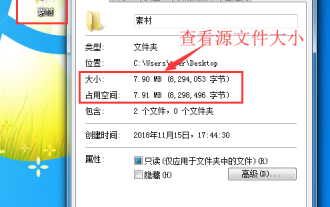 How to compress files to the smallest size with 7-zip? 7-zip usage tutorial
Mar 14, 2024 am 10:30 AM
How to compress files to the smallest size with 7-zip? 7-zip usage tutorial
Mar 14, 2024 am 10:30 AM
As we all know, 7-zip is a completely free compression and decompression software. Compared with other compression software, its compression speed is faster and the compression rate is better. Many users wonder how 7-zip software can compress a large file to the smallest size. ? In response to this question, the editor gave an answer. How does 7-zip software compress a large file to the smallest size? First, download and install the 7-zip software on your computer. Then, right-click the file to be compressed, view the source file size and record it. Then, right-click on the file again and select 7-zip-Add to archive. A window will pop up saying "Add to compressed package". 2. Then we set the compression format in the compression window and select maximum compression for the compression level.
 How to use Go language to compress and decompress files?
Jun 09, 2023 pm 09:31 PM
How to use Go language to compress and decompress files?
Jun 09, 2023 pm 09:31 PM
With the continuous development of computer technology, file processing has become an essential part of computer users' daily work. As the amount of file storage continues to increase, compressing files has become a very necessary operation. In this process, using Go language for file compression and decompression has become a topic of great concern. The Go language itself provides a rich standard library, which includes related tool functions for processing file operations. It is precisely because of this that using Go language for file compression and decompression operations is compared to other
 How to use PHP to develop a simple file compression function
Sep 24, 2023 pm 05:27 PM
How to use PHP to develop a simple file compression function
Sep 24, 2023 pm 05:27 PM
Overview of how to use PHP to develop a simple file compression function: File compression is a commonly used technology. By reducing the size of files, it can improve file transfer efficiency, save storage space, and facilitate file backup and sharing. This article will introduce how to develop a simple file compression function based on PHP, and realize file compression and decompression operations by compressing and decompressing files. Steps: Create a PHP file: First, create a PHP file named compress.php. Compressed file: on com
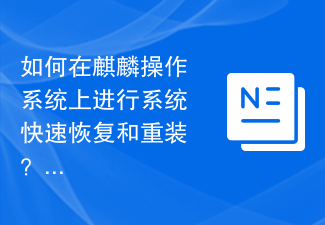 How to quickly restore and reinstall the system on Kirin operating system?
Aug 04, 2023 pm 04:05 PM
How to quickly restore and reinstall the system on Kirin operating system?
Aug 04, 2023 pm 04:05 PM
How to quickly restore and reinstall the system on Kirin operating system? Kirin operating system is a Linux-based open source operating system independently developed in China and is highly praised for its stability and security. However, due to various reasons, we will inevitably encounter system crashes, software problems, etc. when using Kirin operating system. In order to solve these problems, we need to learn to quickly restore and reinstall the system. This article will introduce how to quickly restore and reinstall the system on Kirin operating system. System quick recovery: On Kirin operating system, we can use
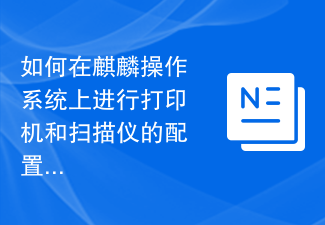 How to configure and use printers and scanners on Kirin operating system?
Aug 06, 2023 am 09:25 AM
How to configure and use printers and scanners on Kirin operating system?
Aug 06, 2023 am 09:25 AM
How to configure and use printers and scanners on Kirin operating system? As an operating system based on Linux distributions, Kirin operating system is widely used in China. In order to meet the needs of different users, Kirin operating system provides easy-to-use printer and scanner configuration and use methods. This article will tell you how to configure and use printers and scanners on Kirin OS, and provide corresponding code examples. Printer configuration and use Kirin operating system uses CUPS (Common UNIX Printing System) as printing
 How to install and manage fonts on Kirin OS?
Aug 05, 2023 pm 02:22 PM
How to install and manage fonts on Kirin OS?
Aug 05, 2023 pm 02:22 PM
How to install and manage fonts on Kirin OS? Kirin operating system is an open source operating system based on Linux. It is loved by the majority of users for its stability and security. For designers, typographers, or users who need to customize fonts, it is very important to install and manage fonts correctly. This article will introduce how to install and manage fonts on Kirin operating system and provide corresponding code examples. The font directory used by Kirin operating system to install fonts is /usr/share/fonts. We can
 How to install applications on Kirin OS?
Aug 07, 2023 pm 01:10 PM
How to install applications on Kirin OS?
Aug 07, 2023 pm 01:10 PM
How to install applications on Kirin OS? Kirin operating system is an open source operating system based on Linux, developed and maintained by Huawei. As a lightweight operating system, Kirin system has outstanding performance and stability and is widely used in scenarios such as smartphones, tablets, laptops, and IoT devices. Installing applications on Kirin OS is very simple. This article will give you a detailed introduction on how to install applications on Kirin OS. 1. Use the App Store to install applications. Kirin operating system has its own
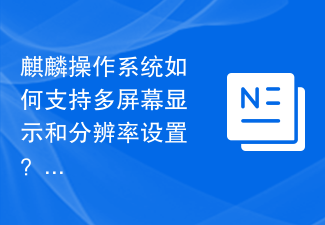 How does Kirin OS support multi-screen display and resolution settings?
Aug 27, 2023 am 09:21 AM
How does Kirin OS support multi-screen display and resolution settings?
Aug 27, 2023 am 09:21 AM
How does Kirin OS support multi-screen display and resolution settings? With the development of computer technology and the popularity of smart devices, multi-screen display has become a common requirement. As an operating system based on the Linux kernel, Kirin provides users with a more flexible and convenient operating experience through multi-screen display and resolution setting functions. In this article, we will explore the implementation principles of multi-screen display and resolution settings in Kirin OS and provide corresponding code examples. 1. Implementation principle of multi-screen display Multi-screen display refers to the computer graphics



