 Operation and Maintenance
Operation and Maintenance
 Linux Operation and Maintenance
Linux Operation and Maintenance
 Start with lsof and gain an in-depth understanding of the Linux virtual file system
Start with lsof and gain an in-depth understanding of the Linux virtual file system
Start with lsof and gain an in-depth understanding of the Linux virtual file system
Background
<span style="font-size: 15px;">df</span> command to check the disk usage and find that the disk is full. -bash-4.2$ df -ThFilesystem Type Size Used Avail Use% Mounted on/dev/vda1 ext4 30G 30G 0 100% /devtmpfs devtmpfs 489M 0 489M 0% /devtmpfs tmpfs 497M 0 497M 0% /dev/shmtmpfs tmpfs 497M 50M 447M 11% /runtmpfs tmpfs 497M 0 497M 0% /sys/fs/cgroup
2. Execute the du command to check the disk usage of each directory. Add the sizes of the files in each directory and find that the disk is not occupied. , more than 10 G space is missing inexplicably.
-bash-4.2$ du -h --max-depth=1 /home16M /home/logs11G /home/serverdog11G /home
<span style="font-size: 15px;">lsof</span> 命令显示打开已删除的文件。将有问题的进程重启(或,清空),磁盘空间就会得到释放。-bash-4.2# lsof | grep deletemysqld 2470 mysql 4u REG 253,1 0 523577 /var/tmp/ibfTeQFn (deleted)mysqld 2470 mysql 5u REG 253,1 0 523579 /var/tmp/ibaHcIdW (deleted)mysqld 2470 mysql 6u REG 253,1 0 523581 /var/tmp/ibLjiALu (deleted)mysqld 2470 mysql 7u REG 253,1 0 523585 /var/tmp/ibCFnzTB (deleted)mysqld 2470 mysql 11u REG 253,1 0 523587 /var/tmp/ibCjuqva (deleted)
什么是虚拟文件系统(VFS:virtual filesystem)?
什么是通用文件模型?
超级块对象(superblock object)
索引节点对象(inode object)
文件对象(file object)
目录项对象(dentry object)
文件的概念
文件的表达
内存表达
磁盘表达
目录树的构建
Soft link vs hard link
File & Disk Management
Index Node Status
File & Process Management
Operation:
Open & Delete
Virtual file system
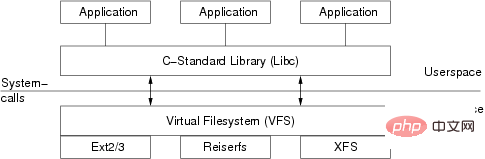
Common file model
superblock object
Memory: File System Created during installation to store information about the file system
Disk: Corresponds to the file system control block (filesystem control block) stored on the disk
Index node object ( inode object)
Memory: Created when accessed, stores general information about specific files (
inode structure)
Disk: corresponds to the file stored in File control block on disk
Each inode object has an inode number that uniquely identifies the file in the file system
File object (file object)
Memory: Created when opening a file, storing the interaction between the open file and the process Information about (
file structure)
Open file information exists in kernel memory only while the process is accessing the file.
Directory object (dentry object)
Memory: Once the directory entry is read into memory, VFS Convert it into a directory entry object of
dentry structure
Disk: a specific file system is stored on the disk in a specific way
Stores directory entries (i.e., file names) linked to corresponding files Related information
Directory tree
In summary, the Linux root file system (system's root filessystem) is the first one that the kernel starts the mount with. File system. The kernel code image file is stored in the root file system, and the system boot program will load some basic initialization scripts and services into the memory for running after the root file system is mounted (the file system and the kernel are completely independent two parts). Other file systems are subsequently installed as sub-file systems on the directory where the file system is installed through scripts or commands, eventually forming the entire directory tree.
start_kernel vfs_caches_init mnt_init init_rootfs // 注册rootfs文件系统 init_mount_tree // 挂载rootfs文件系统 … rest_init kernel_thread(kernel_init, NULL, CLONE_FS);
软链接 vs 硬链接
<span style="font-size: 15px;color: rgb(68, 68, 68);">i_nlink</span>字段为零时,说明没有硬链接指向该文件。文件 & 进程管理
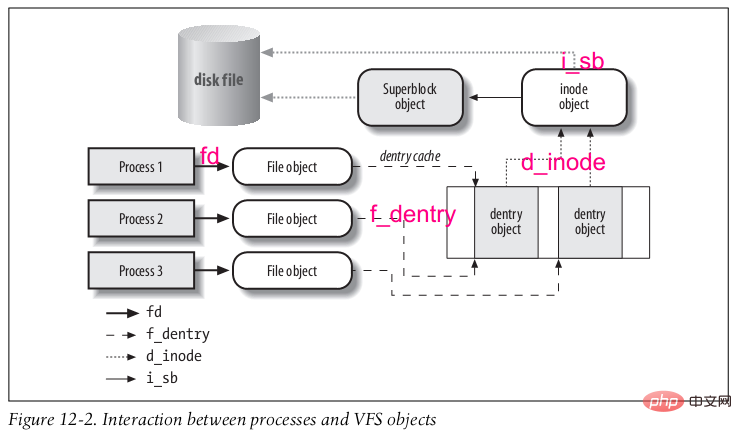
* "in_use" - valid inode, i_count > 0, i_nlink > 0* "dirty" - as "in_use" but also dirty* "unused" - valid inode, i_count = 0
<span style="font-size: 15px;">open()</span> and <span style="font-size: 15px;">close ()</span> The operation creates and destroys file objects. The file objects are provided by the index node through the <span style="font-size: 15px;">iget</span> and <span style="font-size: 15px;">iput</span> Update the i_count field of the index node to complete the usage count. The open operation increases i_count by one, and the close operation decreases i_count by one. Determine whether the index node is released during the close operation. If i_count = 0, it means that there is no longer a process reference and it will be released from memory. File & Disk Management
The operation most closely related to file and disk management is <span style="font-size: 15px;">touch </span> and <span style="font-size: 15px;">rm</span> operations, especially the latter is the most critical. Use strace (or dtruss) to view the actual system call of rm
# dtruss rm tmp...geteuid(0x0, 0x0, 0x0) = 0 0ioctl(0x0, 0x4004667A, 0x7FFEE06F09C4) = 0 0lstat64("tmp\0", 0x7FFEE06F0968, 0x0) = 0 0access("tmp\0", 0x2, 0x0) = 0 0unlink("tmp\0", 0x0, 0x0) = 0 0可以发现 rm 实际是通过 unlink 完成的。unlink代表删除目录项,以及减少其索引节点的计数。由通用文件模型可知,父目录本身同样是一个文件,也就意味着目录项是其文件数据的一部分。删除目录项等价于从父目录的文件中删除数据,也就意味着首先要打开父目录的文件。那么,删除操作即可理解为:
删除命令(一个进程)使用 open 操作获得父目录文件对象
通过
<span style="font-size: 15px;color: rgb(68, 68, 68);">iget</span>增加 目录文件的索引节点对象计数读取目录文件数据
将目录文件数据转化为目录项对象
由于目录项包含文件的索引节点,类似的,需要通过 iget 增加文件的索引节点对象计数
删除目录的目录项
减少文件索引节点对象的硬链接计数i_nlink
通过
<span style="font-size: 15px;color: rgb(68, 68, 68);">iput</span>结束对文件索引节点对象的操作,使用计数 i_count 减一判断i_count是否为零,如果为零,则释放内存
然后,判断i_nlink是否为零,如果为零,则释放磁盘空间
通过 iput 结束对目录索引节点对象的操作。
Summary
Looking back at the problems encountered, we can actually understand them from two angles:
Index and data
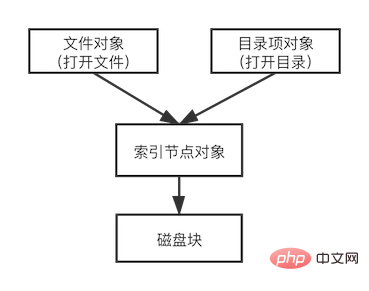
##Caching strategy
Because the operating system uses Write back The strategy means that the disk can only be released if the memory is released first.
Why lsof ?
The above is the detailed content of Start with lsof and gain an in-depth understanding of the Linux virtual file system. For more information, please follow other related articles on the PHP Chinese website!

Hot AI Tools

Undresser.AI Undress
AI-powered app for creating realistic nude photos

AI Clothes Remover
Online AI tool for removing clothes from photos.

Undress AI Tool
Undress images for free

Clothoff.io
AI clothes remover

AI Hentai Generator
Generate AI Hentai for free.

Hot Article

Hot Tools

Notepad++7.3.1
Easy-to-use and free code editor

SublimeText3 Chinese version
Chinese version, very easy to use

Zend Studio 13.0.1
Powerful PHP integrated development environment

Dreamweaver CS6
Visual web development tools

SublimeText3 Mac version
God-level code editing software (SublimeText3)

Hot Topics
 1378
1378
 52
52
 How to start nginx in Linux
Apr 14, 2025 pm 12:51 PM
How to start nginx in Linux
Apr 14, 2025 pm 12:51 PM
Steps to start Nginx in Linux: Check whether Nginx is installed. Use systemctl start nginx to start the Nginx service. Use systemctl enable nginx to enable automatic startup of Nginx at system startup. Use systemctl status nginx to verify that the startup is successful. Visit http://localhost in a web browser to view the default welcome page.
 How to check whether nginx is started
Apr 14, 2025 pm 01:03 PM
How to check whether nginx is started
Apr 14, 2025 pm 01:03 PM
How to confirm whether Nginx is started: 1. Use the command line: systemctl status nginx (Linux/Unix), netstat -ano | findstr 80 (Windows); 2. Check whether port 80 is open; 3. Check the Nginx startup message in the system log; 4. Use third-party tools, such as Nagios, Zabbix, and Icinga.
 How to start nginx server
Apr 14, 2025 pm 12:27 PM
How to start nginx server
Apr 14, 2025 pm 12:27 PM
Starting an Nginx server requires different steps according to different operating systems: Linux/Unix system: Install the Nginx package (for example, using apt-get or yum). Use systemctl to start an Nginx service (for example, sudo systemctl start nginx). Windows system: Download and install Windows binary files. Start Nginx using the nginx.exe executable (for example, nginx.exe -c conf\nginx.conf). No matter which operating system you use, you can access the server IP
 How to solve nginx403 error
Apr 14, 2025 pm 12:54 PM
How to solve nginx403 error
Apr 14, 2025 pm 12:54 PM
The server does not have permission to access the requested resource, resulting in a nginx 403 error. Solutions include: Check file permissions. Check the .htaccess configuration. Check nginx configuration. Configure SELinux permissions. Check the firewall rules. Troubleshoot other causes such as browser problems, server failures, or other possible errors.
 How to solve nginx403
Apr 14, 2025 am 10:33 AM
How to solve nginx403
Apr 14, 2025 am 10:33 AM
How to fix Nginx 403 Forbidden error? Check file or directory permissions; 2. Check .htaccess file; 3. Check Nginx configuration file; 4. Restart Nginx. Other possible causes include firewall rules, SELinux settings, or application issues.
 How to solve nginx304 error
Apr 14, 2025 pm 12:45 PM
How to solve nginx304 error
Apr 14, 2025 pm 12:45 PM
Answer to the question: 304 Not Modified error indicates that the browser has cached the latest resource version of the client request. Solution: 1. Clear the browser cache; 2. Disable the browser cache; 3. Configure Nginx to allow client cache; 4. Check file permissions; 5. Check file hash; 6. Disable CDN or reverse proxy cache; 7. Restart Nginx.
 How to check whether nginx is started?
Apr 14, 2025 pm 12:48 PM
How to check whether nginx is started?
Apr 14, 2025 pm 12:48 PM
In Linux, use the following command to check whether Nginx is started: systemctl status nginx judges based on the command output: If "Active: active (running)" is displayed, Nginx is started. If "Active: inactive (dead)" is displayed, Nginx is stopped.
 How to clean nginx error log
Apr 14, 2025 pm 12:21 PM
How to clean nginx error log
Apr 14, 2025 pm 12:21 PM
The error log is located in /var/log/nginx (Linux) or /usr/local/var/log/nginx (macOS). Use the command line to clean up the steps: 1. Back up the original log; 2. Create an empty file as a new log; 3. Restart the Nginx service. Automatic cleaning can also be used with third-party tools such as logrotate or configured.



