How to use Elasticsearch for fast full-text search
How to use Elasticsearch for fast full-text search
Introduction:
With the advent of the modern Internet era, a large number of digital documents and data are generated and accumulated at an alarming rate, which makes effective retrieval and Searching for information has become increasingly critical. As an open source distributed search engine, Elasticsearch provides powerful full-text search capabilities, allowing us to quickly and accurately retrieve the required content in massive data. This article will introduce how to use Elasticsearch for fast full-text search, with code examples.
- Basic concepts of Elasticsearch
- Installing and configuring Elasticsearch
- Create an index
- Add documents to the index
- Perform full-text search
- Advanced search skills
- Performance optimization
- Basic concepts of Elasticsearch
Before using Elasticsearch for full-text search, we need to understand some basic concepts.
- Index: Elasticsearch uses indexes to organize and store documents. Each index is similar to a data table in a database and contains multiple documents.
- Document: Document is the basic data unit in Elasticsearch. Each document consists of a set of key-value pairs, where the key is the field name and the value is the field's value.
- Type: Type is a logical classification used to organize documents in the index. After version 6.0, the concept of types in Elasticsearch is deprecated, and an index can only have one type.
- Mapping: Mapping defines the document structure and field types in the index. It tells Elasticsearch how to store and index the data.
- Shards and Replicas: Elasticsearch divides the index into multiple shards for distributed storage and search. Each shard is an independent index and can be replicated on multiple nodes.
- Installing and configuring Elasticsearch
First, we need to download and install the appropriate version of Elasticsearch from the Elasticsearch official website. After the installation is complete, we need to perform basic configuration.
In the elasticsearch.yml file, we can configure the cluster name, node name, listening address, number of shards, etc. We can also set different roles for different nodes, such as master node, data node and client node.
- Create index
Before indexing, we need to determine the name and mapping of the index. The index name is a string that uniquely identifies the index. The mapping defines the structure of the index.
PUT /index_name
{
"mappings": {
"properties": {
"field1": { "type": "text" },
"field2": { "type": "keyword" },
...
}
}
}- Add documents to the index
After the index creation is completed, we can start adding documents.
POST /index_name/_doc/1
{
"field1": "value1",
"field2": "value2",
...
}- Perform a full-text search
Once we have some documents, we can use Elasticsearch to perform a full-text search. The following is a simple example that searches the index for documents containing a specified keyword.
GET /index_name/_search
{
"query": {
"match": {
"field1": "keyword"
}
}
}- Advanced Search Tips
When conducting advanced searches, we can use rich query syntax and filters. Here are some examples of commonly used advanced search techniques.
- Multi-field search: You can specify multiple fields to search.
GET /index_name/_search
{
"query": {
"multi_match": {
"query": "keyword",
"fields": ["field1", "field2"]
}
}
}- Phrase search: You can use the match_phrase query to search for documents containing a specified phrase.
GET /index_name/_search
{
"query": {
"match_phrase": {
"field1": "keyword"
}
}
}- Range search: You can use range queries to search for values within a specified range.
GET /index_name/_search
{
"query": {
"range": {
"field1": {
"gte": 10,
"lte": 100
}
}
}
}- Performance Optimization
In order to improve search performance, you can consider the following points.
- Sharding and replica settings: Make appropriate sharding and replica settings based on data volume and query load.
- Index optimization: Use appropriate data types and field mappings to reduce index size.
- Query optimization: Use appropriate query syntax and paging parameters to reduce query response time.
Conclusion:
This article introduces how to use Elasticsearch for fast full-text search. By using the powerful features and flexible query syntax of Elasticsearch, we can quickly find what we need in massive amounts of data. I hope this article will be helpful for everyone to learn and use Elasticsearch.
Reference link:
- Elasticsearch official document: https://www.elastic.co/guide/en/elasticsearch/reference/current/index.html
The above is the detailed content of How to use Elasticsearch for fast full-text search. For more information, please follow other related articles on the PHP Chinese website!

Hot AI Tools

Undresser.AI Undress
AI-powered app for creating realistic nude photos

AI Clothes Remover
Online AI tool for removing clothes from photos.

Undress AI Tool
Undress images for free

Clothoff.io
AI clothes remover

AI Hentai Generator
Generate AI Hentai for free.

Hot Article

Hot Tools

Notepad++7.3.1
Easy-to-use and free code editor

SublimeText3 Chinese version
Chinese version, very easy to use

Zend Studio 13.0.1
Powerful PHP integrated development environment

Dreamweaver CS6
Visual web development tools

SublimeText3 Mac version
God-level code editing software (SublimeText3)

Hot Topics
 1386
1386
 52
52
 How to use php extension Sphinx for full text search
Jul 29, 2023 am 10:05 AM
How to use php extension Sphinx for full text search
Jul 29, 2023 am 10:05 AM
How to use PHP extension Sphinx for full-text search Full-text search is one of the common requirements in modern web applications. In order to satisfy users' efficient query and retrieval of data, we can use Sphinx, a powerful open source search engine, to implement the full-text search function. Sphinx is written in C++ and provides PHP extensions to facilitate our use in PHP projects. This article will introduce how to use the PHP extension Sphinx for full-text search
 How to use PHP and SQLite for full-text search and indexing strategies
Jul 29, 2023 pm 08:45 PM
How to use PHP and SQLite for full-text search and indexing strategies
Jul 29, 2023 pm 08:45 PM
How to use PHP and SQLite for full-text search and indexing strategies Introduction: In modern application development, full-text search capabilities are indispensable in many fields. Whether on blogs, news websites, or e-commerce platforms, users are accustomed to using keywords to search. Therefore, to improve user experience and provide better search results, we need to provide full-text search capabilities using appropriate search and indexing strategies. In this article, we will explore how to use PHP and SQLite databases to implement full-text search and
 How to use MongoDB to implement full-text search function of data
Sep 19, 2023 pm 05:48 PM
How to use MongoDB to implement full-text search function of data
Sep 19, 2023 pm 05:48 PM
How to use MongoDB to implement the full-text search function of data Introduction: With the rapid development of the information age, the full-text search function has become a necessary function for many applications. As a popular NoSQL database, MongoDB also provides powerful full-text search capabilities. This article will introduce how to use MongoDB to implement the full-text search function of data and provide relevant code examples. 1. Introduction to MongoDB full-text search function MongoDB’s full-text search function is based on MongoDB’s text search function.
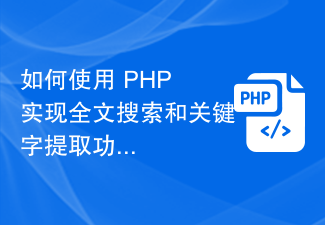 How to use PHP to implement full-text search and keyword extraction functions
Sep 05, 2023 pm 02:00 PM
How to use PHP to implement full-text search and keyword extraction functions
Sep 05, 2023 pm 02:00 PM
How to use PHP to implement full-text search and keyword extraction functions Full-text search and keyword extraction are common functions in modern websites and applications, which can provide users with a better search experience and relevant recommendations. In PHP, we can use full-text indexing and keyword extraction technology to achieve these functions. This article will introduce how to use PHP to implement full-text search and keyword extraction functions, and provide corresponding code examples. Implementation of full-text search function Full-text search refers to searching for records containing specified keywords in text content. exist
 php Elasticsearch: How to use dynamic mapping to achieve flexible search functionality?
Sep 13, 2023 am 10:21 AM
php Elasticsearch: How to use dynamic mapping to achieve flexible search functionality?
Sep 13, 2023 am 10:21 AM
PHPElasticsearch: How to use dynamic mapping to achieve flexible search capabilities? Introduction: Search functionality is an integral part of developing modern applications. Elasticsearch is a powerful search and analysis engine that provides rich functionality and flexible data modeling. In this article, we will focus on how to use dynamic mapping to achieve flexible search capabilities. 1. Introduction to dynamic mapping In Elasticsearch, mapping (mapp
 Sphinx PHP application guide to implement full-text search
Oct 03, 2023 am 08:37 AM
Sphinx PHP application guide to implement full-text search
Oct 03, 2023 am 08:37 AM
Introduction to the PHP application guide for implementing full-text search with Sphinx: In modern Web applications, the full-text search function has become an essential feature. Because users often search and match the content they need by entering keywords. In order to provide efficient and accurate search results, we need a powerful search engine. As an open source full-text search engine, Sphinx provides a perfect search solution for PHP. This article will introduce how to use Sphinx to implement
 How to use PHP and Elasticsearch to highlight search results
Jul 17, 2023 pm 09:24 PM
How to use PHP and Elasticsearch to highlight search results
Jul 17, 2023 pm 09:24 PM
How to use PHP and Elasticsearch to achieve highlighted search results Introduction: In the modern Internet world, search engines have become the main way for people to obtain information. In order to improve the readability and user experience of search results, highlighting search keywords has become a common requirement. This article will introduce how to use PHP and Elasticsearch to achieve highlighted search results. 1. Preparation Before starting, we need to ensure that PHP and Elasticsearch have been installed and configured correctly.
 In-depth study of Elasticsearch query syntax and practical combat
Oct 03, 2023 am 08:42 AM
In-depth study of Elasticsearch query syntax and practical combat
Oct 03, 2023 am 08:42 AM
In-depth study of Elasticsearch query syntax and practical introduction: Elasticsearch is an open source search engine based on Lucene. It is mainly used for distributed search and analysis. It is widely used in full-text search of large-scale data, log analysis, recommendation systems and other scenarios. When using Elasticsearch for data query, flexible use of query syntax is the key to improving query efficiency. This article will delve into the Elasticsearch query syntax and give it based on actual cases.




