 Operation and Maintenance
Operation and Maintenance
 Linux Operation and Maintenance
Linux Operation and Maintenance
 19 interesting Linux commands, the last one? ...I wouldn't dare try it even to death!
19 interesting Linux commands, the last one? ...I wouldn't dare try it even to death!
19 interesting Linux commands, the last one? ...I wouldn't dare try it even to death!
1. sl command
You will see a train going from the right side of the screen to the left...
Install
1 |
|
Run
The1 |
|
command has several options -a l F e,
1 2 3 4 5 6 7 |
|
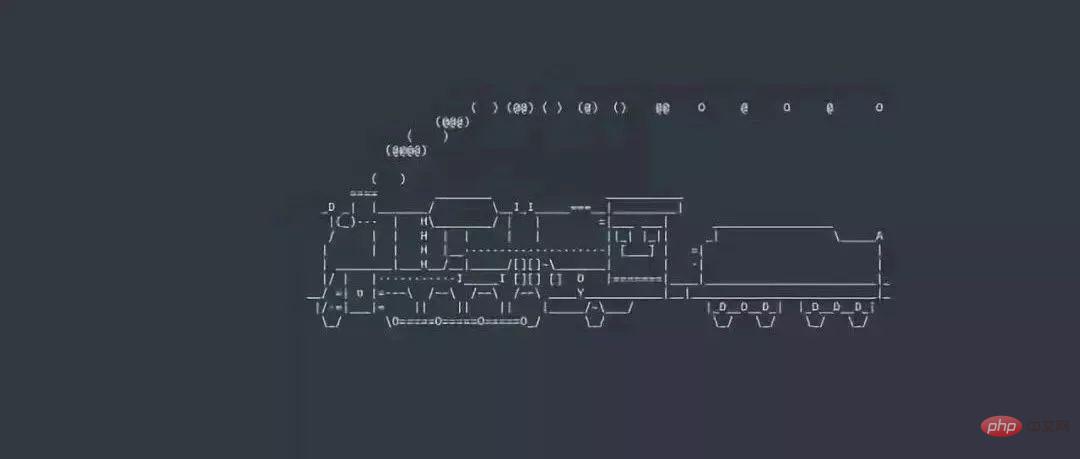
can be given When someone plays a prank and he types ls, it will be very effective if you don’t know it
1 |
|
2. fortune command
Output a sentence, including jokes, famous quotes, etc. (and Tang poetry and Song lyrics sudo apt-get install fortune-zh)
安装
1 |
|
运行
1 |
|
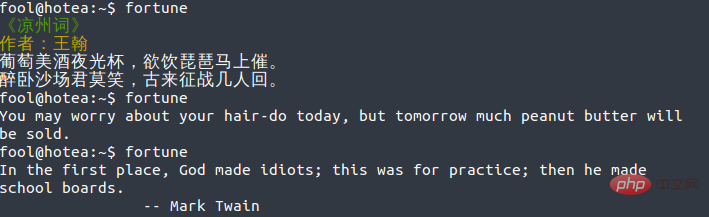
3. cowsay 命令
用ASCII字符打印牛,羊等动物,还有个cowthink,这个是奶牛想,那个是奶牛说,哈哈,差不多
安装
1 |
|
运行
1 |
|
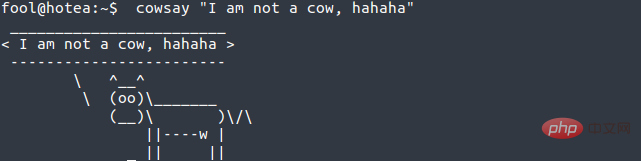
$cowsay -l 查看其它动物的名字,然后 -f 跟上动物名,如
1 |
|
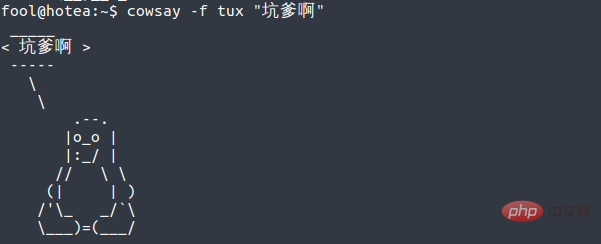
还可以让cowsay说出fortune的内容,就像这样:
1 |
|
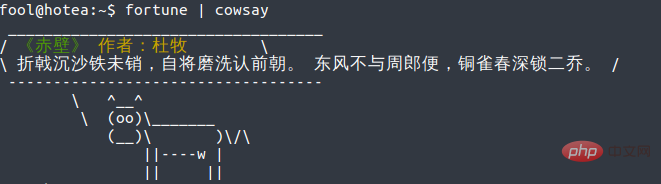
4. cmatrix 命令
这个很酷!《黑客帝国》那种矩阵风格的动画效果
安装
1 |
|
运行
1 |
|
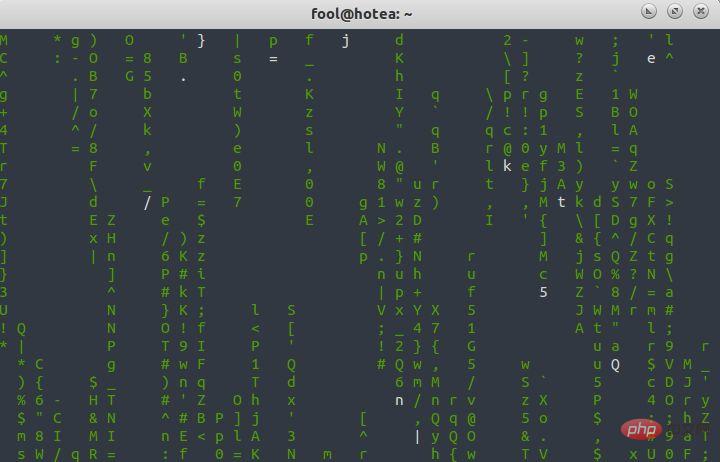
5. figlet 、toilet命令
艺术字生成器,由ASCII字符组成,把文本显示成标题栏。此外还有banner这个命令
安装
1 2 3 |
|
运行
1 2 3 |
|
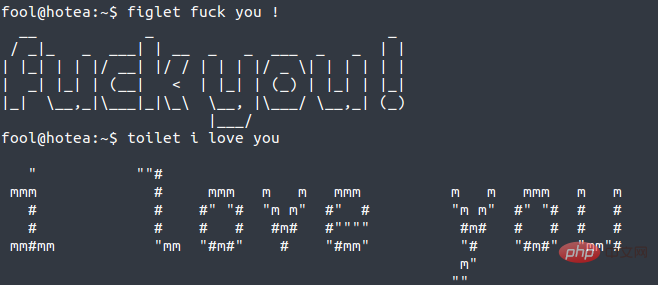
toilet 还可以添加颜色,里面的选项请自己 man 一下
1 |
|
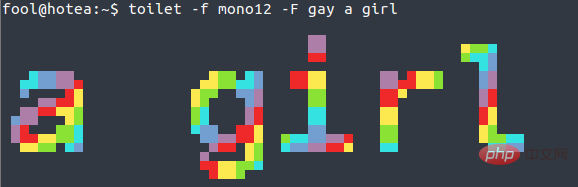
6. oneko 命令
桌面上出现一直喵星人,跟着你的鼠标跑,你不动了它就睡觉。哈哈,这个挺不错
安装
1 |
|
运行
1 |
|
要关掉这家伙,按ctrl+c 结束
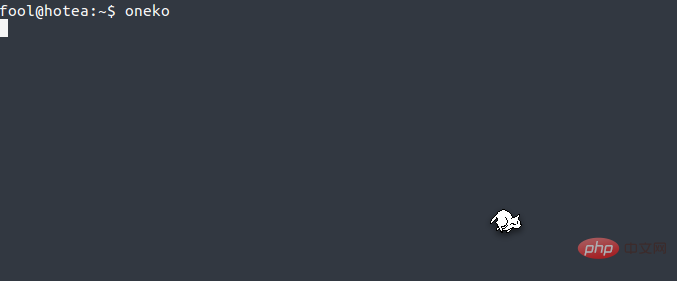
7. xeyes 命令
在屏幕上出现一双眼睛,盯着你的鼠标指针
安装运行同上
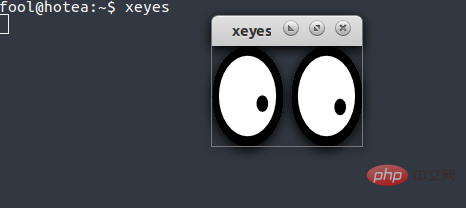
8. yes 命令
输出无穷无尽的字符,按ctrl+c结束,如
1 |
|
9. cal 9 1752
cal是打印日历,不过这个是很奇葩的一个月,
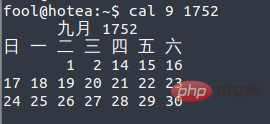
10. shred
覆盖搞乱文件,就是文档粉碎,哈哈,要把你私藏的大片种子和电影销毁,不被恢复出来,就靠它了
11. factor
分解因数,这个……小学生可以用一下
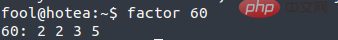
12. 挨个敲下面这一堆,aptitude 没有的可以安装上
1 2 3 4 5 6 7 8 9 10 11 12 13 14 15 |
|
13、高大上仪表盘blessed-contrib——假装自己指点江山,纵横捭阖
1 2 3 4 5 6 |
|
高大上黑客仪表盘
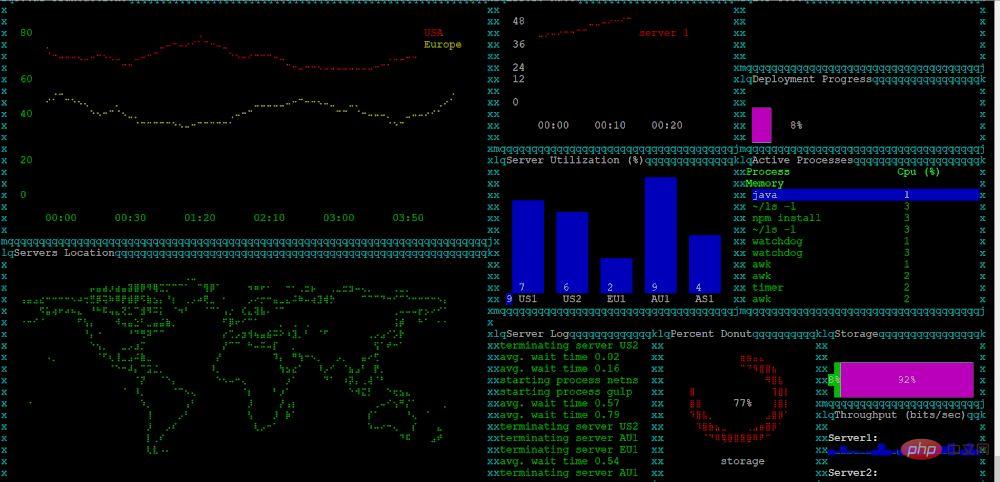
14、高大上仪表盘hollywood——假装自己日理万机,宵衣旰食
Dustin Kirkland 利用一个长途飞行的时间,编写了这个炫酷、有趣但也没什么实际作用的软件。
在其它Linux发行版中,可以通过以下命令安装并运行。
1 2 3 4 |
|
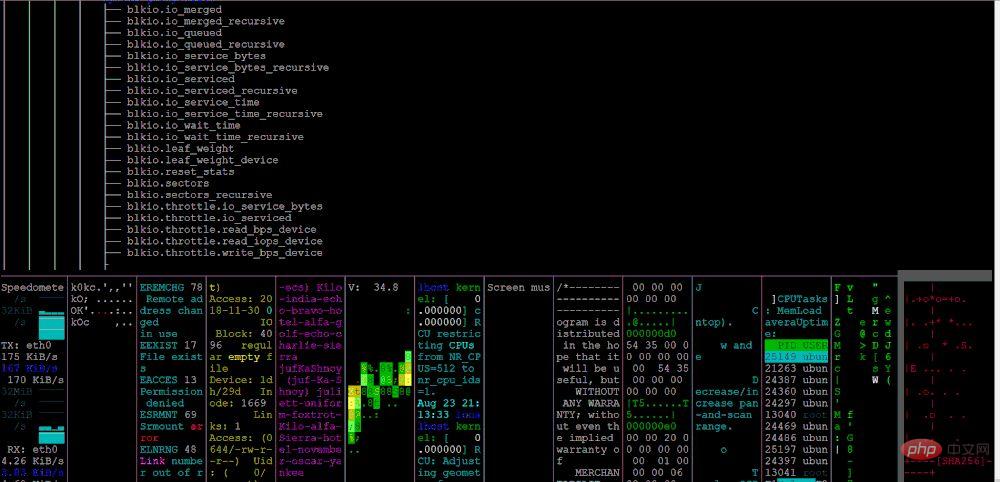
15、追逐鼠标的小猫oneko
在桌面的命令行界面输入
1 2 |
|
然后输入oneko,即可看到效果。
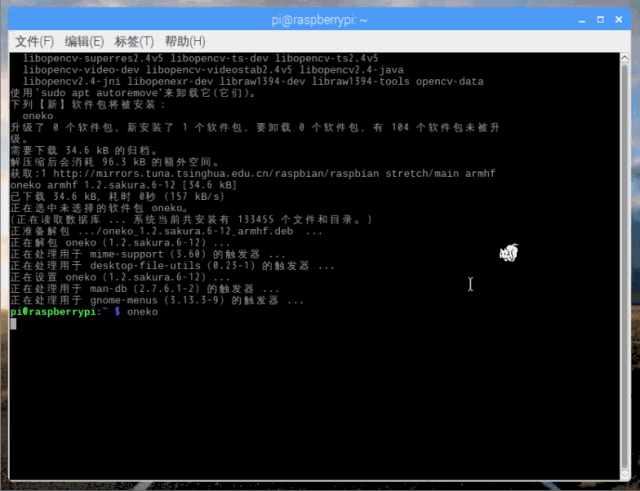
16、ASCII艺术框:box命令
1 2 3 4 |
|
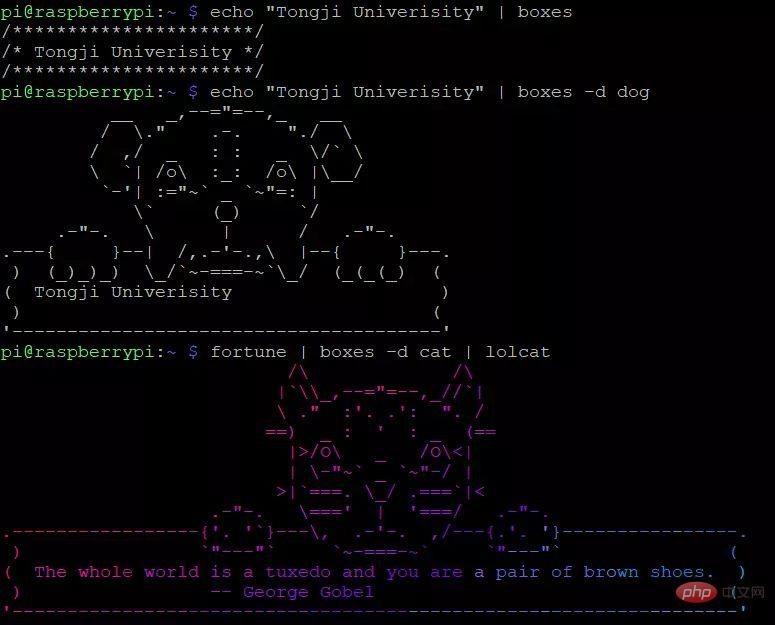
17、燃起字符串大火aafire在命令行界面输入
1 2 |
|
然后输入 aafire,即可看到效果
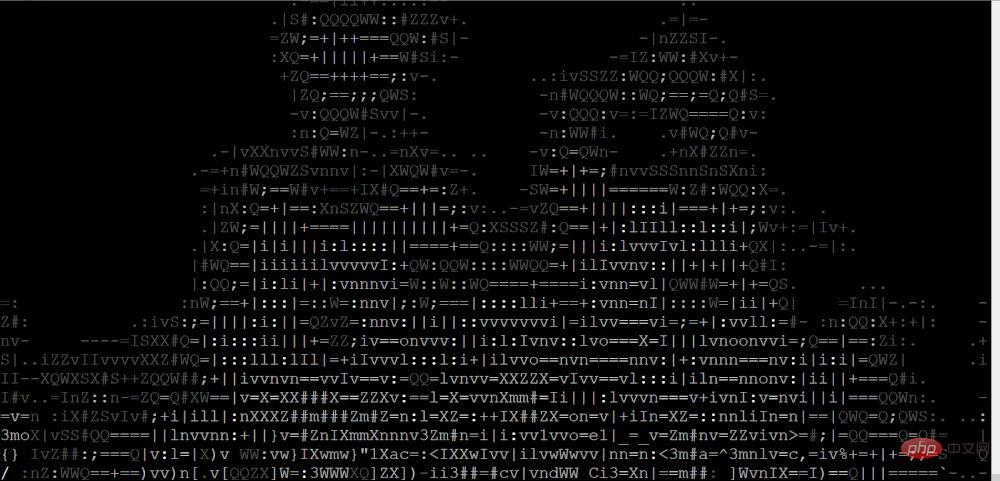
aafire字符串大火
18、图片转字符串
这条命令在树莓派上运行会出问题,建议在云主机或虚拟机上运行。
1 2 3 |
|
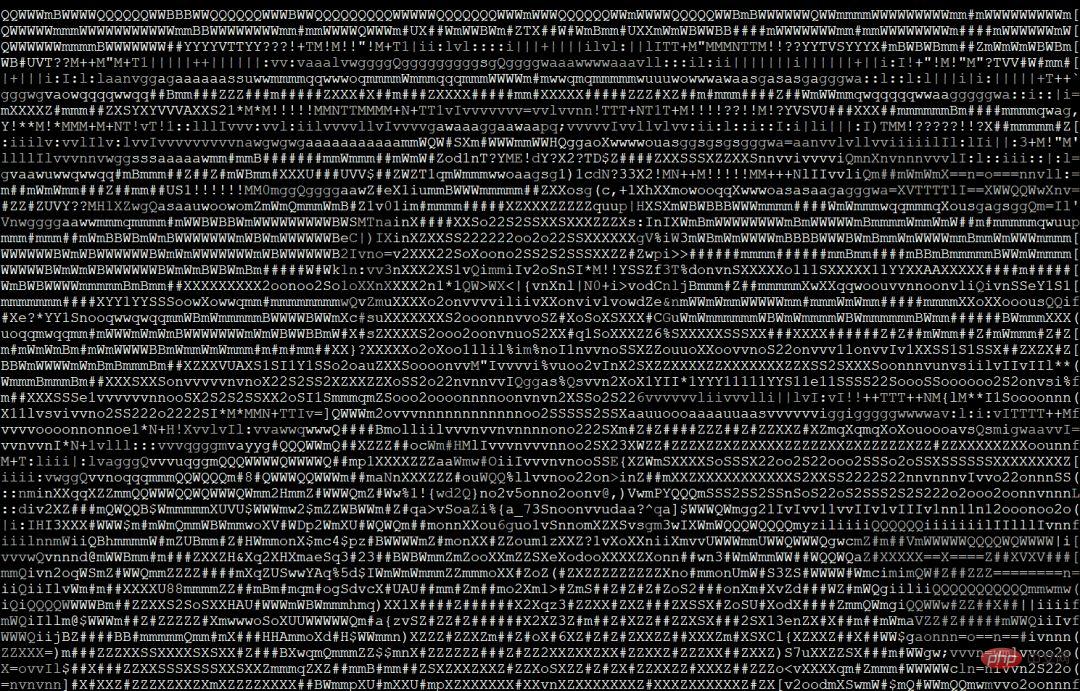
19、从删库到跑路 sudo rm -rf /*
1 2 3 4 5 6 |
|
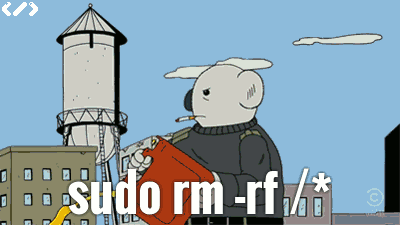
友情提示:千万不要轻易尝试这个命令,特别是在运行有网站服务器、数据库的Linux主机上 。
这些好玩的命令可以通过查 man 手册,然后在加上自己想出来的创意,改编成更多有趣的东西,哈哈,给别人捣乱也是挺好玩的……
The above is the detailed content of 19 interesting Linux commands, the last one? ...I wouldn't dare try it even to death!. For more information, please follow other related articles on the PHP Chinese website!

Hot AI Tools

Undresser.AI Undress
AI-powered app for creating realistic nude photos

AI Clothes Remover
Online AI tool for removing clothes from photos.

Undress AI Tool
Undress images for free

Clothoff.io
AI clothes remover

Video Face Swap
Swap faces in any video effortlessly with our completely free AI face swap tool!

Hot Article

Hot Tools

Notepad++7.3.1
Easy-to-use and free code editor

SublimeText3 Chinese version
Chinese version, very easy to use

Zend Studio 13.0.1
Powerful PHP integrated development environment

Dreamweaver CS6
Visual web development tools

SublimeText3 Mac version
God-level code editing software (SublimeText3)

Hot Topics
 1389
1389
 52
52
 How to use docker desktop
Apr 15, 2025 am 11:45 AM
How to use docker desktop
Apr 15, 2025 am 11:45 AM
How to use Docker Desktop? Docker Desktop is a tool for running Docker containers on local machines. The steps to use include: 1. Install Docker Desktop; 2. Start Docker Desktop; 3. Create Docker image (using Dockerfile); 4. Build Docker image (using docker build); 5. Run Docker container (using docker run).
 How to view the docker process
Apr 15, 2025 am 11:48 AM
How to view the docker process
Apr 15, 2025 am 11:48 AM
Docker process viewing method: 1. Docker CLI command: docker ps; 2. Systemd CLI command: systemctl status docker; 3. Docker Compose CLI command: docker-compose ps; 4. Process Explorer (Windows); 5. /proc directory (Linux).
 What computer configuration is required for vscode
Apr 15, 2025 pm 09:48 PM
What computer configuration is required for vscode
Apr 15, 2025 pm 09:48 PM
VS Code system requirements: Operating system: Windows 10 and above, macOS 10.12 and above, Linux distribution processor: minimum 1.6 GHz, recommended 2.0 GHz and above memory: minimum 512 MB, recommended 4 GB and above storage space: minimum 250 MB, recommended 1 GB and above other requirements: stable network connection, Xorg/Wayland (Linux)
 vscode cannot install extension
Apr 15, 2025 pm 07:18 PM
vscode cannot install extension
Apr 15, 2025 pm 07:18 PM
The reasons for the installation of VS Code extensions may be: network instability, insufficient permissions, system compatibility issues, VS Code version is too old, antivirus software or firewall interference. By checking network connections, permissions, log files, updating VS Code, disabling security software, and restarting VS Code or computers, you can gradually troubleshoot and resolve issues.
 Can vscode be used for mac
Apr 15, 2025 pm 07:36 PM
Can vscode be used for mac
Apr 15, 2025 pm 07:36 PM
VS Code is available on Mac. It has powerful extensions, Git integration, terminal and debugger, and also offers a wealth of setup options. However, for particularly large projects or highly professional development, VS Code may have performance or functional limitations.
 What is vscode What is vscode for?
Apr 15, 2025 pm 06:45 PM
What is vscode What is vscode for?
Apr 15, 2025 pm 06:45 PM
VS Code is the full name Visual Studio Code, which is a free and open source cross-platform code editor and development environment developed by Microsoft. It supports a wide range of programming languages and provides syntax highlighting, code automatic completion, code snippets and smart prompts to improve development efficiency. Through a rich extension ecosystem, users can add extensions to specific needs and languages, such as debuggers, code formatting tools, and Git integrations. VS Code also includes an intuitive debugger that helps quickly find and resolve bugs in your code.
 How to run java code in notepad
Apr 16, 2025 pm 07:39 PM
How to run java code in notepad
Apr 16, 2025 pm 07:39 PM
Although Notepad cannot run Java code directly, it can be achieved by using other tools: using the command line compiler (javac) to generate a bytecode file (filename.class). Use the Java interpreter (java) to interpret bytecode, execute the code, and output the result.
 What is the main purpose of Linux?
Apr 16, 2025 am 12:19 AM
What is the main purpose of Linux?
Apr 16, 2025 am 12:19 AM
The main uses of Linux include: 1. Server operating system, 2. Embedded system, 3. Desktop operating system, 4. Development and testing environment. Linux excels in these areas, providing stability, security and efficient development tools.



