 PHP Framework
PHP Framework
 Workerman
Workerman
 Workerman network programming practice: building an efficient real-time game server
Workerman network programming practice: building an efficient real-time game server
Workerman network programming practice: building an efficient real-time game server
Workerman Network Programming Practice: Building an Efficient Real-Time Game Server
Introduction:
With the rise of real-time games, building an efficient and reliable network server has become the top priority for game developers. In this article, we will use Workerman, an excellent PHP network programming framework, to introduce how to build an efficient real-time game server to meet the needs of game development. We will explain in detail how to develop with Workerman and attach some code examples for reference.
1. Introduction to Workerman
Workerman is an open source multi-threaded network programming framework specifically used to build high-performance network servers and applications. Compared with the traditional PHP development model, Workerman has higher concurrent processing capabilities and lower response latency. It is based on the event-driven design concept and achieves efficient network communication through non-blocking IO and multi-process methods.
2. Install and configure Workerman
First, we need to install Workerman. Execute the following command in the command line to install:
composer require workerman/workerman
After the installation is complete, we can start writing our instant game server.
3. Writing the Game Server
We first create a file named GameServer as our game server entry file. In this file, we need to introduce Workerman's automatic loading script and the game logic code we wrote ourselves. The details are as follows:
// 引入Workerman的自动加载脚本
require_once __DIR__.'/vendor/autoload.php';
use WorkermanWorker;
// 创建一个Worker监听2345端口,使用websocket协议通讯
$worker = new Worker('websocket://0.0.0.0:2345');
// 设置进程数,根据系统性能调整
$worker->count = 4;
// 当客户端连接时触发的回调函数
$worker->onConnect = function($connection)
{
echo "New connection
";
};
// 当客户端发送消息时触发的回调函数
$worker->onMessage = function($connection, $data)
{
// 处理客户端消息,进行游戏逻辑处理
// ...
// 发送游戏结果给客户端
$connection->send($result);
};
// 当客户端断开连接时触发的回调函数
$worker->onClose = function($connection)
{
echo "Connection closed
";
};
// 运行Worker
Worker::runAll();The above code creates a Worker object, listens to port 2345, and handles client connections, messages, and disconnection events. We can process client messages in the callback function of onMessage and send the game results to the client.
4. Start the game server
After writing the game server code, we can use the command line to start the server:
php GameServer
5. Client connection and message processing
Now, we It is possible to write a simple HTML page as the game client and use WebSocket for server connection and messaging. The following is a simple sample code:
<!DOCTYPE html>
<html>
<head>
<title>Game Client</title>
<style type="text/css">
#message {
width: 300px;
height: 200px;
overflow: auto;
}
</style>
</head>
<body>
<div id="message"></div>
<input type="text" id="input" placeholder="输入消息">
<button onclick="sendMessage()">发送</button>
</body>
<script>
// 创建WebSocket对象
var socket = new WebSocket('ws://localhost:2345');
// 监听连接建立事件
socket.onopen = function() {
console.log('Connected');
}
// 监听服务器发送的消息事件
socket.onmessage = function(e) {
var messageDiv = document.getElementById('message');
messageDiv.innerHTML += e.data + '<br>';
}
// 发送消息到服务器
function sendMessage() {
var input = document.getElementById('input');
var message = input.value;
socket.send(message);
input.value = '';
}
</script>
</html>The above code creates a WebSocket object, connects to our server, and listens for message events sent by the server. Through the input box and send button, we can send messages to the server and display the received messages on the page.
6. Summary
Through the introduction of this article, we have learned how to use the Workerman framework to build an efficient real-time game server. Workerman effectively improves the server's concurrent processing capabilities and response speed through its high-performance network communication mechanism. We have provided some simple code examples in the article for your reference. I hope this article can help developers who are developing real-time game servers, speed up the game development process, and improve the experience of game users.
The above is the detailed content of Workerman network programming practice: building an efficient real-time game server. For more information, please follow other related articles on the PHP Chinese website!

Hot AI Tools

Undresser.AI Undress
AI-powered app for creating realistic nude photos

AI Clothes Remover
Online AI tool for removing clothes from photos.

Undress AI Tool
Undress images for free

Clothoff.io
AI clothes remover

AI Hentai Generator
Generate AI Hentai for free.

Hot Article

Hot Tools

Notepad++7.3.1
Easy-to-use and free code editor

SublimeText3 Chinese version
Chinese version, very easy to use

Zend Studio 13.0.1
Powerful PHP integrated development environment

Dreamweaver CS6
Visual web development tools

SublimeText3 Mac version
God-level code editing software (SublimeText3)

Hot Topics
 1378
1378
 52
52
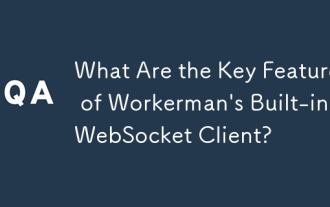 What Are the Key Features of Workerman's Built-in WebSocket Client?
Mar 18, 2025 pm 04:20 PM
What Are the Key Features of Workerman's Built-in WebSocket Client?
Mar 18, 2025 pm 04:20 PM
Workerman's WebSocket client enhances real-time communication with features like asynchronous communication, high performance, scalability, and security, easily integrating with existing systems.
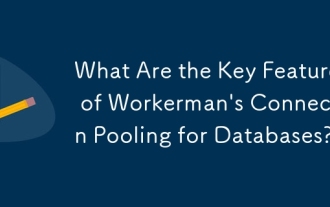 What Are the Key Features of Workerman's Connection Pooling for Databases?
Mar 17, 2025 pm 01:46 PM
What Are the Key Features of Workerman's Connection Pooling for Databases?
Mar 17, 2025 pm 01:46 PM
Workerman's connection pooling optimizes database connections, enhancing performance and scalability. Key features include connection reuse, limiting, and idle management. Supports MySQL, PostgreSQL, SQLite, MongoDB, and Redis. Potential drawbacks in
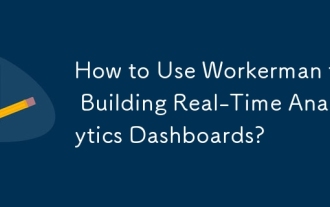 How to Use Workerman for Building Real-Time Analytics Dashboards?
Mar 18, 2025 pm 04:07 PM
How to Use Workerman for Building Real-Time Analytics Dashboards?
Mar 18, 2025 pm 04:07 PM
The article discusses using Workerman, a high-performance PHP server, to build real-time analytics dashboards. It covers installation, server setup, data processing, and frontend integration with frameworks like React, Vue.js, and Angular. Key featur
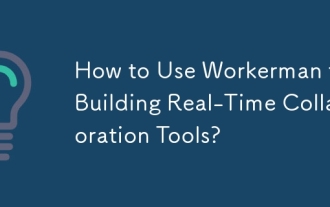 How to Use Workerman for Building Real-Time Collaboration Tools?
Mar 18, 2025 pm 04:15 PM
How to Use Workerman for Building Real-Time Collaboration Tools?
Mar 18, 2025 pm 04:15 PM
The article discusses using Workerman, a high-performance PHP server, to build real-time collaboration tools. It covers installation, server setup, real-time feature implementation, and integration with existing systems, emphasizing Workerman's key f
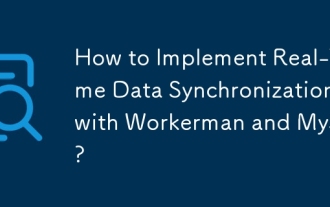 How to Implement Real-Time Data Synchronization with Workerman and MySQL?
Mar 18, 2025 pm 04:13 PM
How to Implement Real-Time Data Synchronization with Workerman and MySQL?
Mar 18, 2025 pm 04:13 PM
The article discusses implementing real-time data synchronization using Workerman and MySQL, focusing on setup, best practices, ensuring data consistency, and addressing common challenges.
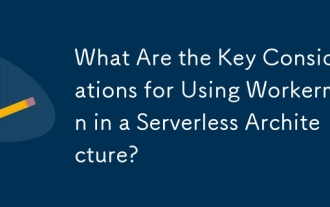 What Are the Key Considerations for Using Workerman in a Serverless Architecture?
Mar 18, 2025 pm 04:12 PM
What Are the Key Considerations for Using Workerman in a Serverless Architecture?
Mar 18, 2025 pm 04:12 PM
The article discusses integrating Workerman into serverless architectures, focusing on scalability, statelessness, cold starts, resource management, and integration complexity. Workerman enhances performance through high concurrency, reduced cold sta
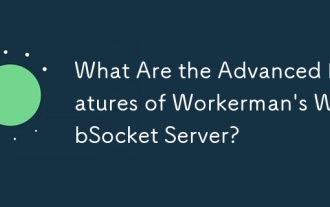 What Are the Advanced Features of Workerman's WebSocket Server?
Mar 18, 2025 pm 04:08 PM
What Are the Advanced Features of Workerman's WebSocket Server?
Mar 18, 2025 pm 04:08 PM
Workerman's WebSocket server enhances real-time communication with features like scalability, low latency, and security measures against common threats.
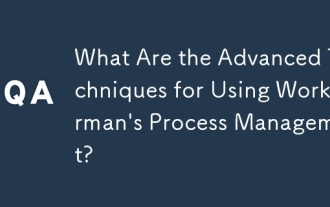 What Are the Advanced Techniques for Using Workerman's Process Management?
Mar 17, 2025 pm 01:42 PM
What Are the Advanced Techniques for Using Workerman's Process Management?
Mar 17, 2025 pm 01:42 PM
The article discusses advanced techniques for enhancing Workerman's process management, focusing on dynamic adjustments, process isolation, load balancing, and custom scripts to optimize application performance and reliability.



