 Backend Development
Backend Development
 PHP Tutorial
PHP Tutorial
 PHP camera calling skills: How to implement multi-camera switching
PHP camera calling skills: How to implement multi-camera switching
PHP camera calling skills: How to implement multi-camera switching
PHP camera calling skills: How to implement multi-camera switching
Camera applications have become an important part of many web applications, such as video conferencing, real-time monitoring, etc. In PHP, we can use various technologies to call and operate the camera. This article will focus on how to implement multi-camera switching and provide some sample code to help readers better understand.
- Basic of camera calling
In PHP, we can call the camera by calling the JavaScript API. Specifically, we can use the <video> tag and the navigator.mediaDevices.getUserMedia() method to access and operate the camera.
The following is a simple sample code to capture video data through the camera and display it on the page:
<!DOCTYPE html>
<html>
<head>
<script>
function start() {
navigator.mediaDevices.getUserMedia({ video: true })
.then(function(stream) {
var videoElement = document.getElementById('video');
videoElement.srcObject = stream;
})
.catch(function(error) {
console.error('Error accessing the camera:', error);
});
}
</script>
</head>
<body>
<button onclick="start()">Start</button>
<video id="video" autoplay></video>
</body>
</html>By calling the navigator.mediaDevices.getUserMedia() method And passing the { video: true } parameter, we can get the video data stream from the camera, and then assign it to the srcObject of the <video> tag property to display the video on the page.
- Realize multi-camera switching
To implement multi-camera switching, we first need to obtain a list of all available camera devices on the system, and then switch between different cameras through the user's selection camera.
The following is a sample code that demonstrates how to implement the multi-camera switching function:
<!DOCTYPE html>
<html>
<head>
<script>
function start() {
navigator.mediaDevices.enumerateDevices()
.then(function(devices) {
var videoDevices = [];
devices.forEach(function(device) {
if (device.kind === 'videoinput') {
videoDevices.push(device);
}
});
var selectElement = document.getElementById('devices');
videoDevices.forEach(function(device) {
var optionElement = document.createElement('option');
optionElement.value = device.deviceId;
optionElement.text = device.label || 'Camera ' + (selectElement.length + 1);
selectElement.add(optionElement);
});
selectElement.onchange = function() {
var deviceId = selectElement.value;
navigator.mediaDevices.getUserMedia({ video: { deviceId: deviceId } })
.then(function(stream) {
var videoElement = document.getElementById('video');
videoElement.srcObject = stream;
})
.catch(function(error) {
console.error('Error accessing the camera:', error);
});
};
})
.catch(function(error) {
console.error('Error enumerating devices:', error);
});
}
</script>
</head>
<body>
<button onclick="start()">Start</button>
<select id="devices"></select>
<video id="video" autoplay></video>
</body>
</html>In this example, we first call navigator.mediaDevices.enumerateDevices() Method to get a list of all devices available on the system. Then, by filtering out the devices whose kind is videoinput, we save the camera device object to the videoDevices array.
Next, we dynamically create a <select> tag and add the camera device as an option to this drop-down list. When the user selects a different camera, switch to a different camera by calling the navigator.mediaDevices.getUserMedia() method and specifying the deviceId of the selected device.
Note: In some browsers, the navigator.mediaDevices.enumerateDevices() method may need to be accessed in a secure context (i.e. via HTTPS protocol or localhost ) to work properly.
Conclusion
By using PHP to call the camera and achieve multi-camera switching, we can add more functions and interactivity to the web application. This article introduces basic camera calling techniques and provides some sample code to help readers gain a deeper understanding. I hope readers can understand and apply it to their own projects through this article, and further expand the application scenarios of camera calling.
The above is the detailed content of PHP camera calling skills: How to implement multi-camera switching. For more information, please follow other related articles on the PHP Chinese website!

Hot AI Tools

Undresser.AI Undress
AI-powered app for creating realistic nude photos

AI Clothes Remover
Online AI tool for removing clothes from photos.

Undress AI Tool
Undress images for free

Clothoff.io
AI clothes remover

AI Hentai Generator
Generate AI Hentai for free.

Hot Article

Hot Tools

Notepad++7.3.1
Easy-to-use and free code editor

SublimeText3 Chinese version
Chinese version, very easy to use

Zend Studio 13.0.1
Powerful PHP integrated development environment

Dreamweaver CS6
Visual web development tools

SublimeText3 Mac version
God-level code editing software (SublimeText3)

Hot Topics
 1375
1375
 52
52
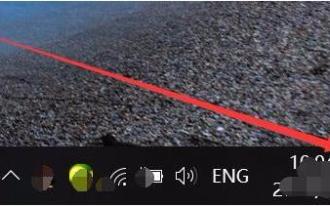 How to fix Windows Hello unsupported camera issue
Jan 05, 2024 pm 05:38 PM
How to fix Windows Hello unsupported camera issue
Jan 05, 2024 pm 05:38 PM
When using Windows Shello, a supported camera cannot be found. The common reasons are that the camera used does not support face recognition and the camera driver is not installed correctly. So let's take a look at how to set it up. Windowshello cannot find a supported camera tutorial: Reason 1: The camera driver is not installed correctly 1. Generally speaking, the Win10 system can automatically install drivers for most cameras, as follows, there will be a notification after plugging in the camera; 2. At this time, we open the device Check the manager to see if the camera driver is installed. If not, you need to do it manually. WIN+X, then select Device Manager; 3. In the Device Manager window, expand the camera option, and the camera driver model will be displayed.
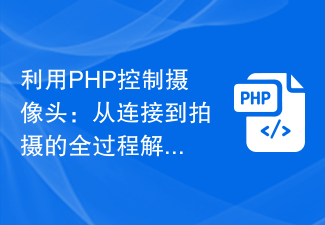 Using PHP to control the camera: analysis of the entire process from connection to shooting
Jul 30, 2023 pm 03:21 PM
Using PHP to control the camera: analysis of the entire process from connection to shooting
Jul 30, 2023 pm 03:21 PM
Use PHP to control the camera: Analyze the entire process from connection to shooting. Camera applications are becoming more and more widespread, such as video calls, surveillance systems, etc. In web applications, we often need to control and operate cameras through PHP. This article will introduce how to use PHP to realize the entire process from camera connection to shooting. Confirm the connection status of the camera. Before starting to operate the camera, we first need to confirm the connection status of the camera. PHP provides an extension library video to operate the camera. We can pass the following code
 How to use Python to call Baidu Map API to implement geographical location query function?
Jul 31, 2023 pm 03:01 PM
How to use Python to call Baidu Map API to implement geographical location query function?
Jul 31, 2023 pm 03:01 PM
How to use Python to call Baidu Map API to implement geographical location query function? With the development of the Internet, the acquisition and utilization of geographical location information is becoming more and more important. Baidu Maps is a very common and practical map application that provides a wealth of geographical location query services. This article will introduce how to use Python to call Baidu Map API to implement the geographical location query function, and attach a code example. Apply for a Baidu Map developer account and application First, you need to have a Baidu Map developer account and create an application. Log in
 What does it mean if the camera is offline?
Dec 07, 2023 pm 04:05 PM
What does it mean if the camera is offline?
Dec 07, 2023 pm 04:05 PM
The camera is offline means that the camera can no longer perform normal video transmission, that is, it cannot be monitored in real time. This is usually due to the connection between the camera and the host being lost, or the camera itself is malfunctioning. Reasons that may cause the camera to go offline: 1. Network problems; 2. Power problems; 3. Signal line problems; 4. Camera failure; 5. Software problems. If the camera is offline, you need to check the network connection, power supply, signal line, software, etc. to find the cause and solve it. At the same time, you need to pay attention to the protection of personal privacy and data security.
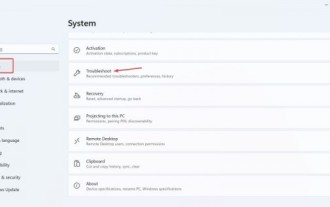 Win11 Camera Problem Solutions: Four Ways to Fix Win11 Camera Not Working
Jan 29, 2024 pm 12:03 PM
Win11 Camera Problem Solutions: Four Ways to Fix Win11 Camera Not Working
Jan 29, 2024 pm 12:03 PM
The camera is a tool that can help us conduct video chats when using computers, but many users find that their cameras cannot be used when using the win11 system. So what is going on? Users can go into the troubleshooter to set up or check the camera permissions to operate. Let this site carefully introduce to users four solutions to the problem that the Win11 camera cannot be used. Four solutions to the Win11 camera not working Solution 1. Use the built-in troubleshooter 1. Press + to open settings, and then click Troubleshooting in the system tab. Windows I4, follow the on-screen instructions to complete the troubleshooting process and make the recommended changes. 5. Use
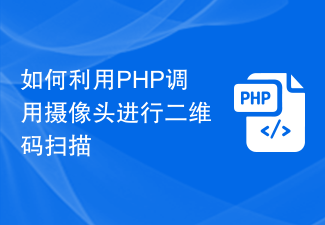 How to use PHP to call the camera for QR code scanning
Jul 30, 2023 pm 12:53 PM
How to use PHP to call the camera for QR code scanning
Jul 30, 2023 pm 12:53 PM
How to use PHP to call the camera to scan QR codes. Camera scanning QR codes is becoming more and more common in modern applications, and can provide convenient and fast information transmission and interaction methods. In the web application, we can use PHP to call the camera to scan the QR code, and use the scanned information for subsequent processing and display. This article will introduce how to use PHP to call the camera for QR code scanning, and provide corresponding code examples. Before starting the preparation work, we need to configure the corresponding extension libraries and functions for the PHP environment. First, make sure
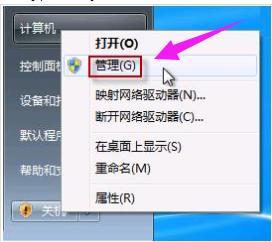 How to open the camera. Teach you how to open the Win7 camera.
Jan 11, 2024 pm 07:48 PM
How to open the camera. Teach you how to open the Win7 camera.
Jan 11, 2024 pm 07:48 PM
I believe some users have encountered such a problem. The Win7 system cannot find the camera shortcut. They can only call up the camera function from the program. People who don’t know the inside story think that the camera driver is not installed, so I will give it to those who need it. Win7 users have caused a lot of trouble when using the camera. Next, the editor will bring you a tutorial on how to open the Win7 camera. Users who use laptops all know that laptops have built-in camera functions. Unlike desktop computers that need to connect the camera, you can directly open the camera in the laptop win7 system and use it, which is very convenient. However, some users usually do not try to explore it, and try many methods but still fail. Now, the editor will tell you how to open the Win7 camera.
 How to open the camera and take pictures in win10
Jan 16, 2024 pm 10:06 PM
How to open the camera and take pictures in win10
Jan 16, 2024 pm 10:06 PM
If we don’t have a mobile phone at hand and only have a computer, but we need to take pictures, we can use the camera that comes with the computer to take pictures. So how do we open the Win10 camera to take pictures? In fact, we only need to download a camera app. How to open the Win10 camera to take pictures: 1. First, we use the shortcut key "Win+i" to open the settings. 2. After opening it, enter the "Privacy" settings. 3. Then turn on the access permission under the "Camera" application permissions. 4. After opening, we only need to open the "Camera" application. (If not, you can go to the Microsoft store to download one.) 5. After opening it, you can take pictures if the computer has a built-in camera or an external camera is installed. (We can't demonstrate because we don't have a camera installed)



